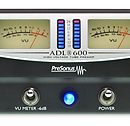Analog modeled synths have come a long way over the past couple of decades. Where the term analog modeling used to suggest "sounds just like an analog synthesizer," synths like the Roland System-8 continue to redefine the term to mean "behaves just like an analog synthesizer." Historically, modeled synths digitally recreated the overall sound of a particular instrument, but Roland's Analog Circuit Behavior (ACB) technology is far more accurate. ACB models the individual components of an analog synth and then combines those virtual circuits, oscillators, and filters into the resulting tone machine.
| Category | Value | Rating |
| Features | 20% | |
| Usability | 25% | |
| Sound | 25% | |
| Documentation & Support | 10% | |
| Price | 20% | |
| OVERALL RATING = 3.5 Stars
3.6 stars or better: Outstanding, WIHO Award |
||
The System-8 isn't without a few pesky issues here and there, but sonically speaking, you get a great sounding, all-new synth (the actual System-8), a classic Jupiter-8, and classic Juno-106 in one box, plus room to add a fourth independent sound engine, all for less than the price of most modern analog polysynths.
Historically, we've played analog synths that sounded cold and thin and digital synths that sounded warm and fat, so a blanket statement about which has the better sound is a moot point. After spending a few months playing with the Roland System-8, we don't even think about the real analog vs. modeled analog issue. Rather, we just think about where in the rig we want to permanently locate this classic sounding, easy-to-use, and inspiring synthesizer.
Features
The first thing you notice about this synth upon unboxing the unit is how extremely light weight it is, just barely breaking 13 pounds. And while the housing is primarily plastic, we'll tell you before we even get to the Usability section that the keyboard does not feel entry level. We love the green backlit color scheme, too, and after not touching any controls for a few minutes, random light patterns sweep across the controls, disappearing as soon as you touch any knob, fader, or key. You can adjust the setting for when this color sweep starts up, or completely eliminate it.
There has been plenty of talk about the Roland System-8 as a virtual Jupiter 8 or Juno 106, and not nearly enough talk about the actual System-8 synth. So let's start with what the System-8 synthesizer actually is, and then what the Plug-Out technology is all about.
First and foremost, the System-8 is its own, unique, eight-voice, modeled analog synthesizer. Roland calls their modeled analog technology Analog Circuit Behavior (ACB), which, as the name indicates, models the variable nature of the circuits that it emulates.
The sound generation section features two primary oscillators plus a third sub oscillator, and in addition to familiar sine, triangle, saw, and square waves, there are 12 additional waveform variations that provide an expansive range of sonic variety (including super-saw, super-square, and more).
The LFO section includes single LFO, dual LFO, and resonance pulse LFO, plus three different variations on those, with six types of variations apiece. That's far more than your daddy's analog synth!
The System-8 synthesizer generates both white and pink noise, has an arpeggiator, and also features a 64-step sequencer that records both note and performance data (like filter sweeps, etc.) in step recording mode or realtime.
The System-8 includes a variety of effects, and you can use up to three of them at once. Some are models of classic analog delay, chorus, and flanging, while the reverbs include a variety of digital rooms, halls, plate, and ambience. The more modern effects additions include overdrive and distortion, metal, fuzz, bit crusher, and a phaser.
Part of what people love about classic analog synths is their unpredictability. Analog circuits degrade in various, random ways over the years, which is why no two classic analog synths sound exactly the same despite being of the same make and model. Roland has included an actual aging feature in the System-8 that lets you manipulate the virtual age of the sound you've created! This setting is saved individually with each patch, though we might have preferred a global option to age the entire synthesizer. There's no real right or wrong for that decision, though, as there are equal benefits to having some sounds that seem to be more "classic" (i.e. unstable) alongside others that stay perfectly in tune or in sync as needed.
The Roland System-8 includes three synths to start: The System-8, Jupiter-8, and Juno-106.
Plug-outs are a two-headed hydra with different behaviors that you may take advantage of or not bother with at all: First, optional/additional Roland virtual synths can be loaded from a library of available synthesizers into one of three synth storage locations within the System-8. If you ever added specialized cards to classic Roland synths, like installing a D-50 or Vocal Designer card in a JV-series synth to expand the range of synthesis options available, you'll comprehend the idea right away. But in this case, it's all done via software. Load the other synthesizers into the System-8 and they provide completely different sounds generated by alternate synthesis methods, each with its own bank of memory for patches/presets.
Roland includes two Plug-outs with the System-8: a virtual Jupiter-8 and a virtual Juno-106, with one additional Plug-out "slot" available for synths that can be purchased and downloaded from the Roland website. Some of those optional synths include re-creations of the classic SH-101, SH-2, and PROMARS synthesizers. So to start, you're purchasing three distinct Roland synthesizers in one box, with a free slot into which you can install a fourth totally unique synthesizer.
Roland's great sounding boutique JP-08 and JU-6 instruments were limited to only four voices apiece, making them somewhat limited vintage synth re-creations. Plug-out synths in the System-8 have eight voices, though, so the same underlying technology that made the boutique instruments sound great now delivers a more realistic Jupiter-8 experience (eight voices) and a Juno with more voices than the original, which was just a six-voice instrument.
Now for the other head of that hydra: Plug-outs are also software virtual instrument plug-ins that provide remote control of your System-8 synth when it is connected to your computer. In your favorite plug-in host or DAW, you get a virtual representation of the synth just as you would with any virtual instrument on the computer, but rather than running a sound engine on the computer, the plug-in (or Plug-out, as is the case) is merely providing direct remote control of your System-8. If you were to press a key on the keyboard, hit the Hold button, then start tweaking knobs and sliders on the computer, your sound would change in realtime. The cool thing about this is that you can automate realtime control of your physical instrument from your computer, very handy for recording. And, you can even record the System-8's audio direct to the computer via the keyboard's USB interface. But this fancy connectivity stuff is not at all essential—the System-8 runs perfectly fine in its own, self-contained world like any other keyboard.
The System-8 also includes another Roland classic: a vocoder! However, this is vocoding in its most basic implmentation, with just a single style of vocoding and no programmable options. Connectivity is only provided on a ¼" input, with no phantom power option.
The Roland System-8 has a two-line, 16-character LCD display that shows the name of selected patch as well as various menu options. There is an SD card slot for backing up/loading sounds, and besides traditional DIN MIDI ports, a USB MIDI port provides both computer connectivity for MIDI data and also acts as an audio interface.
Each synthesizer—the System-8, the Jupiter-8, the Juno-106, and any optional fourth synth, has storage memory for 64 patches (individual synth sounds) and 64 performances. This is pretty cool: You can split or layer two sounds at a time, and unlike some previous Roland synths, you can fully mix-and-match sounds from each of the sound engines together. Thus, you can create a stacked sound that has a Jupiter-8 underneath a Juno-106 and save it as a Performance, or create a split with a Juno-106 bass in the bottom and a modern System-8 synth sound up top.
Additional connectivity for sound designers includes CV and Gate outputs, and a Trigger In jack. The outputs send both note/pitch data as well as step sequencer events, so you can use the System-8's step sequencer with other modular gear lacking such functionality. The Trigger Input enables you to drive the step sequencer from outboard gear like a rhythm machine.
On the subject of outputs, you'll also find mono/stereo outputs, MIDI In/Out over DIN-5 and MIDI-USB, a set of 1/4" input jacks, SD memory slot for backing up sounds, and a headphones jack.

Roland System-8 Plug-Out Synthesizer rear panel
No obvious love affair is without its challenges, and the System-8 has a couple of missing features that prove thorns in our side. The keyboard itself has 49 keys with velocity sensitivity, and while we can lament that Roland short changed us once again by an octave, this won't be as big a deal to some of you. However, the System-8 keyboard lacks aftertouch, as well as related programmable parameters that could have been utilized via another MIDI controller keyboard.
Further, the keyboard lacks an internal power supply, relying on a two-piece, external PSU that sits in-line between two halves of the power cable. This may be fine for your studio, but cables like this are a disaster waiting to strike any touring or actively gigging professional.
Usability
The Roland System-8 is a musical dominatrix, bringing untold guilty pleasures with only an ounce of pain. But before we talk about the controls, let's talk about the keyboard itself.
Despite the lack of aftertouch, it feels great, and as good as anything you would want to play in a professional keyboard rig. Roland may have saved a few bucks here and there, but they didn't skimp on the quality of the keyboard itself. There are many products in the System-8's price range that play like dirt. The System-8 feels like typical Roland, and that's a great thing. So, let's get playing!
Selecting sounds was simple. First, select the desired sound engine by pressing one of the Model buttons: System-8, Jupiter-8, Juno-106, or the fourth Plug-Out if you've loaded an additional synthesizer. Next, you select a sound bank, lettered A through H, and then a patch number from 1-8. This handy approach made it easy to jump from one sound to another within a bank with just a single button press.
Setting up splits and layers was also a breeze, with dedicated keys for the upper and lower parts, and our splits/combinations were saved to a dedicated Performance memory area. It was easy to combine parts from two different sound engines, too. Picking a sound from a second sound engine was a simple as just hitting the desired model button first, followed by the letter/number selection of a patch. Once playing a Performance, dedicated Panel Select keys let you choose which part of your split or layer is manipulated by the various synthesis controls.
When it's time to tweak, having a one-knob-per-function design makes the System-8 a total pleasure to manipulate. If you have a solid grasp of analog synthesis, you'll be whipping up new sounds in record time here, and we found ourselves easily customizing sounds while performing with a live band, mid song. This synth is big on delivering immediate results. It's also great for the novice sound designer, because with 95% of its controls being directly under hand control, you can just explore, tweak, and observe the results.
The knobs are not infinite rotary encoders, thus the green LED lighting that surrounds them never indicates the value of your selected control. However, as soon as you begin to move a knob or slider, the display shows you the name of the control and its numerical value. The lights serve other critical purposes, though: When you are playing one of the Plug-Out synthesizers, the System-8 turns off the backlight surrounding controls that are not utilized by the synth under hand. The Jupiter-8 Plug-Out has a less complex sound architecture than the more modern System-8, for example, so it makes sense that certain controls are disabled (like the sub-Oscillator, for example).
Does the System-8 deliver the playability of a classic Jupiter-8 or Juno-106? Not entirely. One difference that can't be ignored is aesthetics. The Jupiter-8 is arguably one of the most attractively laid out synths of all time, with color-coded buttons and clearly arranged graphics indicating the signal flow, providing visual cues as to function and operation. The System-8 has a more universal user interface, and while you have the same controls over sound, not only is the appearance difference, but there are some operational differences. The classic Jupiter-8 has more faders than knobs, for example. It even utilized a slider for the oft-manipulated filter cutoff, but that's a knob on the System-8 (as it is on many newer synths). So while you've got the classic sound, you don't have the classic vibe.
We appreciated the easy-access Key Hold button, which made it a simple task of playing a few notes, hitting Key Hold, and then tweaking away. And the arpeggiator was a pleasure to use, too, providing plenty of opportunity for sonic mayhem. In fact, it's so useful that we often forgot all about setting up patterns in the step sequencer.
The step sequencer had some cool features, too. We loved that once we had established a pattern, we could hold the First Step or Last Step button in combination with any of the 16 step buttons to instantly adjust the range of our pattern, and there were multiple time values we could select to change the feel of our pattern while it was playing.
A Chord Memory button worked as anticipated. We held a few keys in a chord; then hit this button. Subsequently, single notes that we played triggered the appropriate chord. It's clever, and fun for playing wacky synth leads with harmonized notes, though not essential given our ability to play actual chords.
The vocoder works with all three of the sound engines, but the lack of an XLR jack on the keyboard is a disappointment. It would have been useful to have a real microphone input on the top of the synth as with Roland's JD-Xi synth, ready for easy connectivity of a gooseneck microphone. We had no problem connecting a Hi-Z/Lo-Z transformer adapter to the end of a mic cable for use with a Shure SM-58, but we worry about the weight of a heavy adapter like this putting stress on the plastic input jack. The only controls provided for the vocoder function were On/Off and Input, with a peak level indicator light.
As we alluded to earlier, the System-8 brings you close to edge of enchantment and then slaps you hard enough to make you see stars. In this case, it's the lack of a dedicated Tap Tempo button or footswitch input that disappoints, making it extremely challenging to use arpeggiated sounds or sequences in live performances with a drummer.
Tip: You can set Tap Tempo by holding the Shift key plus the Menu key to get to the Tempo screen, then hold Shift and tap the Enter key to set. But by requiring two hands to tap the tempo, you're forced to stop playing. It would be far more useful to let users re-assign the "of limited appeal" Chord Memory button to serve as a Tap Tempo button without any special Shift/key modifiers (and it's in a useful, easy-access location on the synth), or re-assign the Trigger In jack to support a standard pedal input for this function.
Sound
The nice thing about the Roland System-8 is that if you don't like the sound you hear, you can just load new synths into it. But if you're a fan of classic Roland synthesizers, this won't be an issue. Shipping with three sound engines—System-8, Jupiter-8, and Juno-106, you've got a treasure trove of classic (and modern) sounds at your disposal, and we suspect most people won't even bother adding a fourth sound engine to the already capable machine.
The System-8 is an excellent sounding virtual analog synth. We're not going to bore you with advanced sound design details, but we can say assuredly that the variety of waveforms in the System-8 sound engine provides far greater sonic variety than classic analog synths are capable of. Functionally, we found the System-8 sound engine reminiscent of the classic Korg DW-8000, a hybrid synth that featured a variety of digital waveforms married to an analog filter section, though in this case, the keyboard is full of classic Roland waveforms and virtual analog oscillators and filters.
Sonically, the System-8 is pretty beefy sounding as well as varied, and can cover a wide range of territory from classic analog to basic FM-synthesis. Beyond typical keyboard pads, leads, and faux brass sounds, you get a variety of spacier, bell-like sounds from this sound engine. Combined with its highly useable distortion effect, we found lots of great sonic potential here for modern pop and EDM performance beyond classic analog basics.
We loved the pad sounds in particular, which had more of a classic Oberheim vibe to them than classic Roland fare, with that slightly metallic edge that inspires you to play an entirely different set of '70s and '80s hits. We're glad the filters sound different here, because the other two included Plug-Out synths give you enough vintage Roland tone to satisfy your '80s pop music cravings.
Speaking of filters, Roland did a great job with their analog circuit behavior modeling. Hold a chord, tweak filters and resonance, and sweep the sound all you'd like. You won't encounter any stair-stepping or other digital artifacts.
So how about the Jupiter-8 and Juno-106 Plug-Out synth engines? We're happy to say that when it comes to emulating classic Roland tone, nobody knows Roland like Roland. Although late to the game—there have been classic Roland emulations available from multiple software companies for years—Roland got the sounds right from the start. If you crave these classic sounds in a physical keyboard that has a modern feature set and doesn't carry a vintage synth price tag, look no further.
However, playing these sound engines shouldn't be confused with playing the real keyboards (we've played Jupiters in days gone by, and still have a Juno-106 in the studio). For starters, the output is cleaner from the System-8 hardware than you'll find in any 25 years old synth. Between that and the inclusion of digital effects, you're really getting somewhat upgraded classic synths, because these can sound cleaner and brighter than the vintage models. And while a direct comparison with the Juno-106 reveals differences too inconsequential to reflect upon, once you place the Sysetm-8 in the mix with other instruments (live or otherwise), your ears will simply hear classic Juno-106 (or Jupiter-8) tones.
Comparing keyboard pads and strings across the various sound engines, you can really hear the different character of their filter sections. The Juno-106's brighter sound has a very different vibe than the warmer and rounder sounding Jupiter-8, particularly obvious when you move away from string territory into other types of sounds. Its brass sounds and quick, stabby, keyboard sounds are full of classic Juno vibe (until you sprinkle in some digital reverbs, etc.) that you don't hear in the Jupiter-8. But likewise, the Juno-106 doesn't have quite the same retro vibe as you get from many of the simpler Jupiter-8 sounds.
With all this pristine stuff happening, you may want things to get a little rough around the edges. The System-8 has a Condition feature that you can set on a per-patch basis, and it is supposed to introduce some level of quirkiness or randomness to the sound to simulate older analog synths. No two old synths ever age exactly the same due to their analog components fading in different ways over time based on use, heat, humidity, and more. Roland doesn't really disclose details of how the feature works, and it simply has a value range of +/- 128.
While the feature looks exciting on paper, the real-world implementation doesn't seem to have much effect. We spent time experimenting with this feature on sounds from both the Jupiter-8 and Juno-106, pushing it to extremes, working with stacked-voice monosynth patches, classic analog pads, and more. In our studio, we could not hear any difference significant enough that anyone would ever notice it outside of a very specific critical listening test. There was nothing that made us feel the sound was any better one way or the other. The timbre of our sounds simply didn't change enough to register any new observation on the tone.
All that said, if you don't own a classic Juno or Jupiter, you'll get those sounds, plus an entirely new synth (the actual System-8). Further, the ability to split or stack sounds from each sound engine makes this one extremely useful synth. The vocoder is extremely basic in its implementation, but it does provide one fun, classic sound. Consider it more of a bonus feature than something you'd deliberately seek out from this particular synth.
At the end of the day, the System-8 is full of highly useful sounds and an intuitive player's interface. Yes, it has some shortcomings, but it's still a highly playable and great sounding synthesizer.
Video courtesy of Roland US.
Documentation and Product Support
An Owner's Manual is included, which provides a very basic overview of the operation of the System-8, but it doesn't explain how to get up and running with the Plug-Out technology. There is a Reference Manual available for download, but it doesn't explain use of the Plug-Out technology, either, nor does it explain the Condition feature in any detail.
Fortunately, if you visit Roland's website, you'll find numerous System-8 videos that take you through getting started, updating the firmware, using the arpeggiator and sequencer and more. Again, not so helpful regarding using Plug-Out technology with your computer.
Price
The Roland System-8 sells for $1,499. This is a very good price for such a capable synthesizer, and if you have been seeking classic Roland synth sounds, you'll find a great collection of them here without having to invest in some very price classics. It's easily a synth that a novice can grow with, too, thanks to the extremely straightforward programming interface and great connectivity options.
Contact Information
Roland
www.rolandus.com