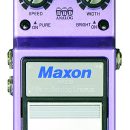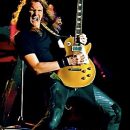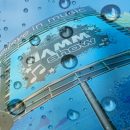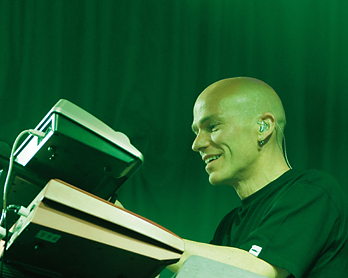The human voice is at once both one of the simplest and yet one of the most complex instruments known to man. We are all essentially monophonic synthesizers, capable of producing only one note at a time. Despite this, the human voice remains one of the most expressive, passionate instruments we can play – speaking, singing, and even vocal percussion. All this expressiveness is quite amazing when you consider the fact that the quality of one’s voice is, for the most part, fixed… or is it?
| Category | Value | Rating |
| Features | 20% | |
| Usability | 25% | |
| Sound | 25% | |
| Documentation & Support | 10% | |
| Price | 20% | |
| OVERALL RATING = 3.4 3.6 stars or better: Outstanding, WIHO Award 3 stars or better: Worth considering 2 stars or better: Suited to specific needs 1 star or less: Not recommended |
||
Antares, famous for their Auto-Tune pitch correction software, has now introduced AVOX: a suite of five vocal plug-ins that are designed to get the most out of your vocal recordings (though the effects can certainly have some interesting uses on non-vocal sounds as well).
Throat enables you to make significant changes to the sound of your voice, Duo provides vocal doubling, Choir adds accompanying voices, Punch provides a vocal-optimized compressor (of sorts), and Sybil is a vocal de-esser.
While the effects vary somewhat in their amount of realism and believability, all are very useful tools that help create an interesting performance. With some time spent tweaking parameters, and [gasp] reading the manual, we were able to create useful results that didn’t scream “processed.” Of course, in certain cases, an obvious “processed” sound made for a cool effect, too.
All in all, Antares has created a unique suite of vocal tools that add a great deal to your arsenal for processing vocals. And perhaps just as importantly, the effects (especially Throat, as seen below) are really fun to use… and isn’t making music supposed to be fun in the first place?
Features
AVOX comes in AU, VST, and (luckily for us) RTAS formats, so it is available for a wide variety of systems. The AVOX bundle requires (unfortunately) an iLok key for authorization, which is included in the package. Fortunately, installation and authorization is an easy and straightforward process.
Following is a look at the five plug-ins:
THROAT

Throat is an interesting tool that uses physical modeling to modify your recorded vocal sound. You modify the voice by changing, as shown by a neat graphic, the size and shape of the throat, mouth and lips. As your voice is controlled by an air column moving through these structures, altering their characteristics changes the breathiness, raspiness, and quality (i.e., a small child’s voice versus a large grown man). Altering these voice structures via Throat allows you to create combinations that aren’t possible in the “real” human anatomical world, which provides for some unnatural, but interesting, results. Sound designers will have a lot of fun with this plug-in!
DUO

Duo, as the name implies, allows the doubling of a vocal part from an existing vocal track. This effect makes the vocal line thicker, and helps it stand out in a mix. Duo enables you to modify pitch, timing, and vibrato. Duo also includes a simplified (light) version of Throat within the plug-in, allowing you to add even more variation to the doubled part. Finally, there are independent controls of the levels and panning for both original and doubled voices.
CHOIR

Choir, also as the name implies, is an effect to add multiple voices to an existing track. Choir turns a single voice into four, eight, sixteen, or thirty-two voices, with controls for pitch, timing and vibrato variations. There are also controls for the panning of the additional voices. To quote Antares, “Assign an instance of CHOIR to each of four voices singing four-part harmony and voilà, instant choir.”
PUNCH

No, not the fruity stuff… and not even the spiked stuff! Punch is an interesting effect, simultaneously smoothing out vocal level fluctuations while adding definition and presence to a vocal line. Going beyond a basic compressor, Punch is designed to give vocals maximum impact, clarity, and power. Its operation is very similar to a compressor, with controls for attack time, limiting, and signal ratio. An obvious use for Punch would be where a vocal track needs to cut through over a guitar-heavy rock band… indeed, this vocal plug-in goes to eleven!
SYBIL

Sybil is a variable frequency vocal de-esser and allows very focused manipulation of vocal sibilance. Controls include threshold, ratio, attack, and decay, as well as a variable high-pass frequency. The filter is especially useful for targeting the specific sibilants in question.
Usability
We loaded AVOX 1.1 on our Apple Power Macintosh G4 dual 1.42 GHz with 2 GB of memory, and ran it through Pro Tools LE 7.1 as an RTAS plug-in. It installed without a problem, and iLok authorization was easy and straightforward. [Editor’s Note: on a second test system, we had no trouble authorizing AVOX on an existing iLok that held our other Pro Tools-related authorizations.]
We then proceeded to load into Pro Tools a previously completed session featuring a full rock band, with vocals already done (recorded with live doubling and multi-part backing vocal harmonies). Using any part of AVOX’s suite couldn’t have been easier – it was as easy as dialing up any other plug-in you would use. Each part of the suite appears by name, so it was easy to choose from the menu.
We loved how easy it was to use AVOX. Everything was well labeled, and just about everything was easily adjusted by a large graphical slider. We especially dug Throat’s graphical interface. As seen in the screen shot, Throat displays a cross section of the physical path a voice takes from the vocal cords up through the mouth. Simply clicking along different points on this pathway can dramatically alter the quality of the voice, and one can be made to sound older, younger, bigger, raspier, and more breathy. The controls allow for combinations that are not possible in the real world, which produce very unnatural results. However, this may be a unique, desirable effect at times when a natural sounding voice is not required.
Without a doubt, there is a certain amount of “fun factor” to using AVOX – especially Throat. At the controls, we often found ourselves saying, “Let’s see what happen when we change THIS one!”
Sound
This area is a tough one to address. The reason is that on the one hand, AVOX is a totally unique package. While there are other hardware and software items out there that do some of what AVOX does, none address all areas as completely, and in the case of Throat, nothing else really compares functionally. On the other hand, while AVOX clearly includes some very powerful tools that generally work very well, there are limitations to what AVOX can do, particularly if one is trying to maintain realism.
For example, starting with the Choir plug-in: No question, using the plug in can get you a quick and easy “ensemble” sound with only modest CPU requirements (we never once had any CPU hiccups on our older G4 system). However, part of what makes a choir ensemble sound is the individual voices within the ensemble. In our opinion, this was a weak area of AVOX. This led to Choir sounding, at times, like a chorus effect. Granted, a very good chorus effect, but not really convincing to us that there were really, for example, thirty-two individual voices. Unfortunately, using Choir beyond four voices led to an artificial, processed-sounding vocal track. Of course, if you are purposely trying to NOT sound realistic (on a pop music track, for example), you may find plenty of uses for the high voice count settings.
Duo was much more convincing. Rather than making a singer eat your time, energy, and money (i.e., for studio time, engineering, etc), you could record a lead vocal once and then apply Duo instead of recording nearly-identical second takes of the entire lead vocal. Duo allows enough control over the second voice to make a fairly convincing voice since you can adjust the pitch, timbre, and vibrato (among other settings) of the doubled voice.
Sybil and Punch, while perhaps not as “glamorous” as the other plug-ins, are important not only because they round out the suite of vocal treatments, but because they work very well. Just as importantly, AVOX’s outstanding user interface makes it very easy to quickly get results, even for those who choose not to read the manual (which you actually should read, but more on that later). Sybil’s frequency filter was particularly useful to help isolate unwanted sibilance.
As one could probably tell from our comments earlier, the crown jewel in the AVOX suite is Throat. This plug-in is what really separates AVOX from other available products. While modeling has long been in use for guitar and amplifier emulations, physical vocal modeling is relatively new, and certainly new ground for a plug-in to tackle. Throat’s strengths are best heard when making subtle changes. When we stretched the settings to extremes, we turned our vocalist into Mickey Mouse at one of the spectrum and Barry White at the other, with an obvious artificial flavor to the tone that certainly isn’t going to fool anyone.
If however, your goal is something more subtle, with modest settings the results are very pleasing and fairly realistic. We were able to make subtle changes that really changed the sonic character of our vocalist, turning him into someone else! Even so, unfortunately, the altered voice still sounds a little bit processed. Again, if you aren’t going for realism, then use of Throat is wide open to you. You can do some very cool and funky things with this plug-in, generating everything from menacing extra-raspy whispers to metallic robotic sounds.
You can hear examples of what AVOX is capable of on the Antares website. There are some good examples for each plug-in, before and after the processing has been applied.
Documentation and Product Support
Read it. No, really… read it. While Anatares does a great job in making adjustments and manipulations easy with a great user interface, to really learn the nuances of the program and learn a little theory behind what the controls modify, the manual is a good help. It is particularly helpful in explaining how to create realistic, believable vocal effects.
Price
AVOX (MSRP $599) sells for $499, and has been seen occasionally online for even less. On the one hand, AVOX is a complete suite of vocal plug-ins that enables you to edit almost any aspect of a vocal performance. On the other hand, it doesn’t do them all equally convincingly.
While all are quality plug-ins, one could make an argument that if you wanted a really stellar choir sound, for example, you should use a sampled choir library. Of course, this alone can typically cost much more than AVOX, so AVOX is a good deal at its price for what you are getting. The fact that you get an excellent doubler, useful vocal compressor and very cool (and downright fun) throat modeler makes this package a great value.
AVOX represents an exciting new technology, and while it is already a very solid program, we can’t wait to see what version 2.0 brings as technology improves.
We might all be able to sound like Jon Anderson or Barry White yet.
Other Comments
Antares has released a new bundle that features AVOX and the new Auto-Tune 5 plug-in. Available in native and TDM formats, the new packages retail for $899 and $1,099 respectively.
Contact Information
Antares
http://www.antarestech.com
| Evaluation Short-List |
|