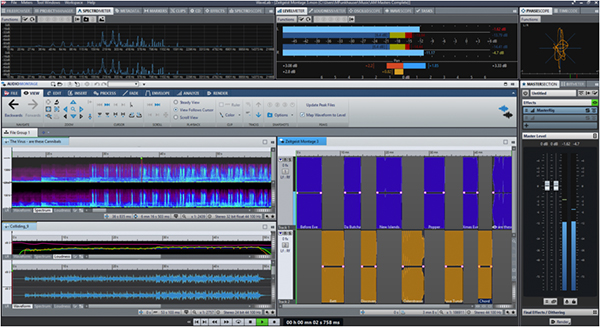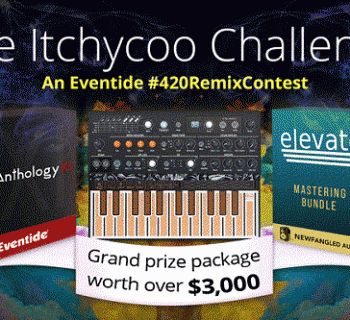In the fast-paced world of editing, mixing, and mastering audio, full-featured solutions are a valuable commodity. Finding software that simplifies and streamlines processes can be worth its weight in gold for the harried professional seeking respite.
Fortunately, Steinberg has released WaveLab Pro 9, and for those mastering engineers looking for streamlined efficiency, you won’t be disappointed! No other program on the market does what WaveLab Pro 9 can do all under one roof. To be clear, there are other programs that do some of the things WaveLab Pro 9 does, but nothing else compares to the depth and breadth of the features and functionality we found in WaveLab Pro 9.
Mastering tools and advanced audio editing capabilities are WaveLabe Pro 9’s forte´, and combined with its exhaustive meta-data capabilities puts WaveLab pro 9 in a class of its own. For those new to WaveLab, the learning curve may seem a bit steep, but nothing worth knowing comes without some work, and WaveLab is worth the effort. For those in search of a one stop, streamlined approach to editing and mastering, WaveLab pro 9 is a solid choice worthy of serious consideration.
Features
 WaveLab Pro 9 is a full featured, standalone mastering and editing program that is designed to be a one-stop shop.Specifically, WaveLab Pro 9 helps create high quality audio masters by offering a plethora of features that have grown and been refined over the last two decades. WaveLab Pro 9 strives for complete autonomy by providing tools that monitor loudness, dynamics, and EBU R-128 compliant inter-sample metering. Moreover, WaveLab Pro 9 offers an exhaustive list of editing features including the largest we have seen for editing meta data.
WaveLab Pro 9 is a full featured, standalone mastering and editing program that is designed to be a one-stop shop.Specifically, WaveLab Pro 9 helps create high quality audio masters by offering a plethora of features that have grown and been refined over the last two decades. WaveLab Pro 9 strives for complete autonomy by providing tools that monitor loudness, dynamics, and EBU R-128 compliant inter-sample metering. Moreover, WaveLab Pro 9 offers an exhaustive list of editing features including the largest we have seen for editing meta data.
Most of these features are standard, but the combination of a redesigned interface and workflow design, innovative presets, and overall simplicity make WaveLab Pro 9 a very valuable tool.
Audio Editor: Graphic representation of audio that includes metering for analysis, editing features, and signal processing.
Audio Montage: Used for collecting/collating multiple audio clips that can be edited and processed simultaneously.
Batch Processor: Editor that allows for processing multiple audio files or audio montages using the Master Section (covered later).
Podcast Editor: Used to author, edit and publish podcasts to the Internet.
Basic Audio CD: Used to assemble and write Red Book standard Audio CDs. This is a more basic alternative to the Audio Montage.
DVD Audio: Useful feature that offers higher resolution (192kHz 24 bit) and more channels than the Basic Audio CD.
Script Editor: This feature is invaluable for writing customs scripts to improve workflow and save time on tedious daily tasks. WaveLab boasts its own pro script writing language.
Control Window: Used to house several meters and windows simultaneously (very helpful in multiple monitor set ups).
File Tab: Home base for WaveLab – importing, exporting, preference setting etc. can all be performed here.
Info Tab: Control center for editing and viewing audio, meta data can be accessed and edited here.
Master section: The Master section is the final stage of WaveLab’s signal path before being sent to hardware or metering. This section also allows for resampling, rendering, dithering and speaker configuration.
Master Rig : Modular effects rack that provides EQ, dynamics, saturation and imaging control.
Mid Side Processing: used for processing of the middle and side channels separately.
Spectrum Editing: Allows for surgical editing and processing of isolated areas of the audio frequency spectrum (as opposed to the full spectrum).
Signal generator: Used to create complex synthesis, test audio equipment, and calibrate various devices.
WaveLab Pro 9’s feature set is very complex and detailed; the former list represents major sections of the feature set that have enormous sub groupings within. Although there are many presets that serve as a good starting point; as one delves into WaveLab, the greatest strength (and greatest challenges) arise in the program’s usability.
Usability
We tested WaveLab Pro 9 as a standalone program on our studio’s Windows-based workstation (Intel Xeon 10-core 2.6 GHz). Installation was a minor hassle, as the software required a USB dongle to access the company’s eLicenser program. After downloading the latest software and going through an online authorization process, we finally gained access to WaveLab Pro 9. We received reassurance from Steinberg that the company is actually moving towards a more user-friendly authorization process in the near future, so the process may be further streamlined when you make the move to this exciting software.
Once up and running, WaveLab Pro 9 ran extremely fast and stable—it’s possibly the most stable software we have used of this kind.
We found the workflow within WaveLab Pro 9 to be (on the surface) simple and intuitive. There was easy access to presets, which enabled us to start using WaveLab on editing and masters. However, as one delves into the many sub groupings and options for processing and metering, it becomes obvious this is not a program one just jumps into. Like any powerful tool, there is a steep learning curve before you can take advantage of the software’s more advanced functionality.
Learing to use WaveLab Pro 9 was akin to learning a new DAW: exciting, but also dizzying. For example, using all of the metering options simultaneously filled both of our studio’s 24-inch monitor screens!

It should be noted that for those engineers experienced with earlier versions of WaveLab, version 9 has many great workflow improvements and a revamped interface that actually makes the software easier to use than before.
Fortunately, once the program becomes familiar to you, it will probably replace just about every other competing program in your collection. Nothing we have used in the mastering lab compares to WaveLab Pro 9 in terms of features and flexibility. It really does everything we would ever throw at a mastering session. One would be hard pressed to find something that Steinberg overlooked here. This attention to detail is endearing, and the design crew should be applauded for its efforts.
For example, the Mid–Side processing capabilities have been expanded to include the use of third party plug-ins. We were more than happy to discover/develop exciting new practices for controlling the middle and side channels of mixes and masters in ways we never had before. Having the ability to insert your favorite dynamics processors into the process really opens up a new world of possibilities.

We used Izotope’s Neutron compressor as a mid-channel insert and Waves C4 as a side channel insert. This was our big “ah ha” moment as the possibilities and flexibility became abundantly clear. This also solved a practical limitation that dynamic compressors often present—namely, limited multi-band crossover points. With the mid side feature, one could have a four-band dynamics processor on just the mid channel and another four on just the side. Although the aforementioned scenario is not a daily occurrence, having the capability when needed is a truly freeing experience.
WaveLab Pro 9 isn’t just equipped to help mastering engineers, and it can also be very helpful in post-production. Specifically, we found the normalization processing and ability to de-noise and isolate frequencies very helpful for ADR work.
Lastly, WaveLab Pro 9 has extensive meta data editing abilities. It provides editing in RIFF, BWF, iXML, AXML, CART, iD3 v 1 and 2, as well as adding pictures and lyrics. Having all of these options available in one area was a huge time saver! Additionally, meta data presets could be created that further streamlined our workflow.

If you’re a musician recordist who simply thinks, “I can do my own mastering,” this tool may be a bit much to grasp without some real commitment. But if you’re a professional mastering or mix engineer, you’ll find the software worth learning.
Sound
The overall sound quality of WaveLab Pro 9 is something to be aware of, but not a true concern considering the function of WaveLab Pro 9 is to offer solutions for adjusting your existing audio. Therefore, by design, WaveLab is not focused on sound coloration per se in the same way a master bus processor might be viewed.
However, WaveLab Pro 9 does provide many stock plug-ins and processing capabilities. In this regard, coloration or transparency can be achieved (or not) as desired.
WaveLab Pro 9 includes a new master rig section that has stock plug-ins for control of EQ, compression, saturation and stereo field editing. We were happy with the overall sound quality of the supplied plug-ins, and they can each shape sound quite drastically if necessary.
Video courtesy of Steinberg.
Documentation and Product SupportSteinberg has extensive online documentation including an in-depth user manual. Additionally, the manual is well written and easy to read. The Steinberg team are eager to deliver solutions, and obviously care about their end users. They also provide video tutorials to help learn the software.PriceWaveLab Pro 9 (MSRP $739.99) sells for $579.99 (less for download-only version), which is priced for the professional user. There are discounted upgrades available from WaveLab Pro 8.5, 7, and 6.For the working mix or mastering engineer, WaveLab Pro 9 is a tool that can be used daily without hesitation. We consider this an essential plug-in for anyone mastering or working in an audio editing capacity, but it is probably out of reach for more casual needs. WaveLab does have a less expensive Essentials version, however, that is worth consideration for project studio use.
Contact Information
Steinberg
www.steinberg.net