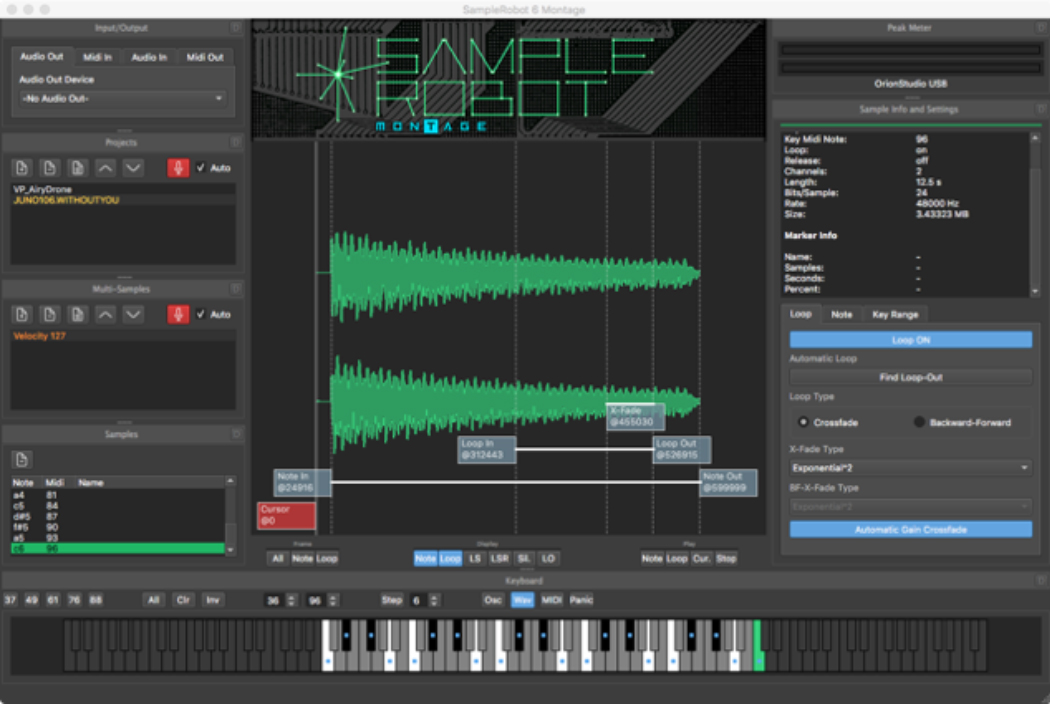We’ve been listening to a lot of in-ear monitors lately, and the Ultimate Ears 18 Pro delivers a sonic treat that relegated our previous IEMs to their carrying case, cast aside on a shelf in a corner of the studio.
| Category | Value | Rating |
| Features | 20% | |
| Usability | 25% | |
| Sound | 25% | |
| Documentation & Support | 10% | |
| Price | 20% | |
| OVERALL RATING = 3.5 3.6 stars or better: Outstanding, WIHO Award 3 stars or better: Worth considering 2 stars or better: Suited to specific needs 1 star or less: Not recommended |
||
The last few years have seen fantastic advancements in IEM technology, and while we were happy with our last set of custom in-ear monitors, switching to the flagship six-driver model from Ultimate Ears was akin to making the switch from standard television broadcasts to high definition, revealing a new level of clarity we hadn’t thought possible from the tiny drivers found in IEMs.
Investing in a good set of IEMs shouldn’t be a question of why, but rather a question of when. If you gig regularly, the benefits are significant in terms of both better monitoring of audio as well as providing significant hearing protection. With a custom fit precisely matching the contours of your ear canals, the Ultimate Ears 18 Pro delivers fantastic sound that any music professional will appreciate. If you’re a tone snob like us — agonizing over the selection of your instruments, amplifiers, and microphones, then listening to your live mix through entry-level or off-the-shelf IEMs (or floor wedges) can be a real disappointment that negatively impacts your performance. With a set of the 18 Pros in your ears, though, you’ll get a full, balanced mix that brings studio-worthy sound to the stage or wherever your performances take you.
[Editor’s Note: Just getting started with in-ear monitors? Read our feature story/tutorial to learn all about why you need IEMs and how to implement them in your band.]
Features
While many IEMs feature two or three drivers (speakers) in each mold, the Ultimate Ears 18 Pro feature six drivers in each ear. There are two drivers each for low, mid, and high frequencies, and a passive crossover network inside the IEMs directing sound to the appropriate speakers, whose output is then directed through three acoustically tuned sound channels.
 With a frequency range of 20 Hz — 18 KHz, the 18 Pros deliver a very broad sound spectrum. Assuming you don’t get optional ambient ports installed (to purposely allow external sound to filter into your IEMs naturally), these IEMs deliver -26 dB of sound isolation. If you do choose to add the ambience option, sound isolation is reduced to -12 dB.
With a frequency range of 20 Hz — 18 KHz, the 18 Pros deliver a very broad sound spectrum. Assuming you don’t get optional ambient ports installed (to purposely allow external sound to filter into your IEMs naturally), these IEMs deliver -26 dB of sound isolation. If you do choose to add the ambience option, sound isolation is reduced to -12 dB.
The Ultimate Ears 18 Pro IEMs feature a 48” braided cord with a gold-plated 1/8” headphone jack — detachable and user serviceable, of course. As with other custom IEMs, Ultimate Ears provides a variety of color and graphics options, or you can supply your own custom artwork for truly one-of-a-kind IEMs.
Included with the IEMs is a personally engraved, metal tackle-box-like carrying case that includes a cleaning tool. We supplied custom artwork for our in-ear monitors, and as you can see from the photo at the top of this page, the results turned out very cool!
Usability
Using the Ultimate Ears 18 Pro is pretty straightforward. Insert into your ears, connect to a personal monitoring system (PMS) or other audio source, and go. Because these are custom molded to your ears, inserting them varies in terms of ease or difficulty based on your ear canal. Some players need to rotate/twist the IEMs while inserting while others can just pop them straight it, but that’s beyond UE’s control. Either way, you get a perfect fit that off-the-shelf products can’t compete with.
If you’ve ever shied away from generic in-ear products or earplugs because they were uncomfortable or hurt your ears, you’ll love the feel of custom-fit IEMs. There are no hard edges or pressure points to bother you, and the fit is as good as the impressions that were made of your ear canals.
The heavy-duty, braided cable was great. It didn’t tangle on us and was very easy to wind up for storage. A tiny, sliding clamp on the cable enabled us to secure the wire leads behind our head.
If you are new to IEMs, we have the following essential advice for you: personal monitoring systems (PMS), like the Shure PSM600/900, etc., feature an onboard brick-wall limiter to protect your hearing from excessive volume or audio spikes. It is critical from a health and safety perspective that when using your 18 Pros to record in a studio or to listen to your iPod, you reset the volume to zero first and ease the volume upwards safely as there are no limiting safeguards in place without a PMS. A sudden burst of extremely loud audio fed directly into your ears via custom-fit IEMs can be extremely dangerous to your ears, and it’s not the same as if you had a pair of studio headphones on and swiftly threw them off your head. It can take a few full seconds to remove custom IEMs from your ears.
We didn’t care for the custom case. In fact, it really bothered us to the point of placing our IEMs in the case that came with our older IEMs. The anodized finish on the outside felt like a chalkboard to our touch, and the hard metal edges could easily pinch our fingers when holding the case closed to slide the latch (this happened once or twice). A few other IEM companies include watertight plastic OtterBox cases, and those are definitely more pleasant to handle.
Sound
The Ultimate Ears 18 Pro IEMs sound great, and offer a significant improvement over models with fewer drivers. While you might find great specs listed on 2- or 3-driver IEMs, the difference in a system like this is that by having a crossover network splitting up the audio and directing bits and pieces of the audio to individual drivers, you reduce distortion caused by powerful low frequencies overdriving the tiny speakers, which then masks your middle and high frequencies.
With fewer drivers in our older IEMs, we routinely had to cut low frequencies from our monitor mix in order to preserve hearing the mids and highs cleanly, but that compromised the quality of the drums and bass in our mix. However, with the 18 Pro, we could easily preserve the low end in our mix. Drummers and bassists will be very happy with these IEMs as they can hear the entire mix (or even just their own instruments) far more clearly than with lesser IEMs, and vocalists, keyboard players, and guitarists will enjoy hearing the full tonal spectrum.
One caveat — you might need to upgrade your personal monitoring system to fully take advantage of the frequency response of the 18 Pro as the audio specs may be better than what your older PMS actually delivers!
Documentation and Product Support
Ultimate Ears provides a detailed instruction manual with the 18 Pro IEMs. The manual covers inserting/wearing your IEMs properly, securing the cable, cleaning the IEMs, stowing the IEMs and wrapping up the cord, as well as safety tips regarding safe listening.
The Ultimate Ears website goes further, providing a very useful FAQ document, andother support resources including a great online troubleshooting guide for both function and fit (in case something was slightly off in your custom molds).
Price
The Ultimate Ears 18 Pro cost $1,350, not including the trip to your local audiologist to get a set of impressions made (expect that to cost you approximately $75-100). If you want ambient ports installed, that’s a $50 option, and while you can pick and choose from a number of different translucent colors at no additional cost, custom artwork starts at $100 for items in the Ultimate Ears art gallery and additional charges may be required for user-supplied artwork.
Touring pros should consider purchasing a spare cable, and those start at $40.
The pricing of the 18 Pro is slightly high compared with other flagship offerings, but certainly still within the ballpark.
Contact Information
Ultimate Ears
www.ultimateears.com
| Evaluation Short-List |
|