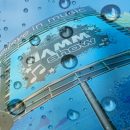It was roughly thirty years ago when Korg released the M1 Music Workstation, which ushered in an entire new category of keyboard products that combined large PCM ROM, synthesis, sampled drums, and sequencer in one box.
It was roughly thirty years ago when Korg released the M1 Music Workstation, which ushered in an entire new category of keyboard products that combined large PCM ROM, synthesis, sampled drums, and sequencer in one box.
Over the past four decades, the keyboard industry at large embraced the workstation concept, and today you will find numerous workstations in the product lineups from Korg, Kurzweil, Roland, and Yamaha.
But as convenient as they are, not every player is sold on them. “Jack of all trades. Master of none” certainly comes to mind, and there are enough entry-level workstations to lay hold of that claim. In many instances, it’s hard for a single, do-everything instrument to be as good in each category as dedicated instruments. Inevitably, choices have to be made between features, affordability, and sound quality. Pick any of the two items above, as you generally can’t have all three. But what if there were no compromises made? What if cost wasn’t a determining factor?
History brings to mind a few groundbreaking products that took the money-no-object approach to delivering performance of an unparalleled nature at the time: Fairlight CMI, NED Synclavier, Kurzweil 250, PPG & Waveterm, and the Korg OASYS. Fortunately, the cost of technology has plummeted over the decades, so you no longer need to mortgage your house to possess vast synthesis power. Today, the Korg Kronos workstations defy that limiting statement from above: these keyboards are in fact masters of many things. Kronos is so good—in so many different ways—that owning one is really like buying multiple instruments, effect processors, apps, and plug-ins, all at once and conveniently integrating them into one big, powerful box.
Whether you’re looking for a stage piano, vintage keyboard, classic analog synthesizer, or a modern digital synth, the Kronos delivers outstanding sounds that you just wouldn’t expect to all come from the same place, and it also does a fantastic job with your typical keyboard workstation stuff. Considering the that you could spend as much on a dedicated stage piano alone, if you’re in the market for a premium keyboard instrument, this is one monster machine you need to take some time getting to know. Allow us to introduce you…
Features
![]()
The subject of this review is the Korg Kronos Music Workstation, available with either a 61-note, semi-weighted keyboard or a choice of 73-note or 88-note, fully weighted keyboards. The current operating system is version 3.0.3 (downloadable here). In a move certain to confuse many, the first generation keyboards were called Kronos, the second generation hardware was called Kronos X, and the new, third-generation hardware is called Kronos, but people refer to it as Kronos 2.
Users of the original Kronos and Kronos X have nearly identical products to the Kronos 2 once upgraded to run the same 3.0 software, and we’ll cover the minimal hardware differences shortly. (From here on we will simply call all products, Kronos.)
Kronos models feature an identical control panel/hardware interface save for your choice of keyboard: a 61-note, semi-weighted keyboard; 88-note, fully weighted keyboard; and our personal favorite, a 73-note, fully weighted keyboard.
Unlike typical “ROMplers” that have one core technology for sound generation, the Kronos features nine different synthesis engines for creating sounds. The guts of the Kronos are far more flexible underneath the hood than a traditional workstation. Kronos is actually a powerful computer with a custom, keyboard instrument user interface on the surface, and multiple distinct, virtual instruments running underneath the hood. The simplest analogy that comes to mind might be be to compare this with a VST host running soft-synth plug-ins, but as a hardware product, this is a fully integrated solution—a dedicated marriage of hardware and software.
That said, Kronos features nine distinct synth engines (HD-1, EXi modeling, and virtual instruments), which function in very specific and distinct ways from one another:
SGX-2 Premium Piano: This is an acoustic piano sound engine, featuring samples of some fine acoustic pianos (Japanese, German, Berlin…). The samples are stereo, un-looped, and now cover twelve velocity switching levels (compared with the previous SGX-1’s already solid, eight levels of sample data).
Creating realistic sounding piano relies on details that the Kronos tackles head on. When the damper pedal on an acoustic piano is held and you strike notes, other strings in the piano will vibrate due to sympathetic resonance, adding subtle overtones to your sound based on the proximity and the velocity of your key strike. Kronos pianos respond in a similar manner.
The other piano subtlety is Una Corda: stepping on the “soft” pedal of a piano shifts the hammers so that they only strike a single string per note, resulting in quieter output that is also more muted tone-wise. The new Kronos Berlin Piano subtlety features Una Corda, and the SGX-2 engine provides functionality for using this function.
What good is a sampled piano if you can’t tweak it to your liking? There are numerous parameters that are user editable, including the most obvious one (sonically and visually): adjust the lid position from 100 percent to a lower level and while your tone changes, so does the grand piano illustration on the large, color display. Control over damper resonance and noise, mechanical noise, EQ, and effects, ensure that you can take a gorgeous sounding, natural piano and turn it into something truly new and unique to your specific requirements.

EP-1 MDS Electric Piano: This modeling engine is focused exclusively on recreating the sounds of vintage electromechanical pianos. In addition to providing six classic tine and reed keyboard models, the electric pianos have a set of dedicated effects that were commonly used with these keyboards back in the day: chorus, phaser, flanger, compressor, and wah (and these effects are not just limited to use with the EP-1 pianos).

HD-1 High Definition Synthesizer: This is a significant PCM sound engine with vector synthesis that Korg claims is the most sophisticated of any keyboard they have built to date. Its PCM ROM contains over 1,500 multi-samples from several EXs libraries. The familiar, Single/Double/Drums/Double Drums-oscillator structure provides eight-way velocity switching and cross-fading, two-way layering per oscillator, split, Poly/Mono/Unison, Chord Memory, EQ, IFX, MFX, TFX and vector synthesis (which is also available for EXi programs).
Each oscillator can play mono or stereo Multisamples, User Samples, and Wave Sequences, with dedicated multi-mode filters and envelopes (low- and high-pass, band-pass, band-reject), with four-mode filter routings (single, serial, parallel, and 24dB). There are numerous Assignable Modulation Source options including two AMS mixers per oscillator. The HD-1 could easily be packaged in a compact synth all its own (as could any of this keyboard’s sound engines, really).
Wavestation lovers can rejoice as there are 187 preloaded wave sequences, and memory for nearly 600 in total… and wave sequences tempo-sync to the BPM settings in every mode. BPM values are set on the touch screen, or with the Tap Tempo controls, something classic Wavestation fans will really appreciate.
But wait! There’s more! HD-1 can play WAV, AIFF, Akai samples, and .KSC files from the Triton, M3 and OASYS, with 760 MB of memory available.The Kronos can also play OASYS .PCG files.

AL-1 Analog Synthesizer: This is a traditional, virtual analog synthesizer—the same one introduced in the Korg OASYS. It features dual oscillators, a sub-oscillator, noise generator, ring modulation, frequency modulation (FM), two multi-mode filters (low-pass, high-pass, band-pass, band-reject), five envelope generators, four LFOs per voice, a step sequencer, and a common LFO and common step sequencer.

CX-3 Tonewheel Organ: This is a faithful recreation of Korg’s classic CX-3 tonewheel organ, and Korg modeled original organs and rotary speakers for their authenticity. Wheel Type, Drawbar Level, Overtone Level, Leakage, Noise Level and Key Click On and Off are all programmable. You can also select a Classic CX-3 or Custom rotary speaker with seven types of speaker simulations. The Amp Type1and Amp Vibrato/Chorus have been improved, and drawbars are easily controlled via the display or physical sliders.

STR-1 Plucked Strings: This EXi instrument uses physical modeling
to create authentic reproductions of plucked instruments such as acoustic and electric guitar, harpsichord, clavinet, harp, bass, and a variety of ethnic instruments. The Plucking Types, Noise Saturation, Excitation Filters, Harmonic, and Non-Linearity parameters can also produce a wide variety of exotic synth textures. The PCM oscillator lets you add ROM, EXs, or RAM PCM Samples, which are also available in the Excitation Mixer. STR-1 also has a multimode filter, five envelopes and a common step sequencer.

MOD-7 Waveshaping VPM Synthesizer: Not to be confused with the wavesequencing of the HD-1 synth engine, the waveshaping sound engine uses variable phase modulation technology from the Korg Prophecy and Z1 synthesizers of the mid to late Nineties. You can make sounds like the classics and then go beyond, as the MOD-7 synthesizer adds wave-shaping controls, ring modulation, sampled waveforms, and subtractive synthesis.
There are 101 waveshaper tables plus a PCM oscillator as found in the HD-1 engine, and once again you’ll find two multi-mode filters per voice. A virtual patchbay interface lets you select from 78 types of preset algorithms or create your own.
If this sounds a bit like classic FM synthesis, it is more than just a little bit like that. You can actually import Yamaha DX-7 SYX patches! For classic DX sounds, look no further. And best of all, no membrane-style buttons to press anywhere on the workstation.

MS-20EX Analog Synthesizer: Whether you’re a fan of the classic, late-Seventies MS-20 synth or the fantastic re-creation in the Korg Legacy Analog Collection, the MS-20 virtual analog synth appears in the Kronos, too!
The MS-20EX is presumably named “EX” for expanded, because it can do the classic MS-20 thing sound-wise, but then expands the feature set significantly, with numerous new source/destination paths to modulate parameters. There are additional envelopes, LFOs, and real-time controls. Audio inputs can be used as control signals, too, so you can route external signals through this synth. There are both 12dB and 24dB high- and low-pass filters, as well as two envelope generators, two VCOs, ring modulation, and white and pink noise generators.

PolysixEX Analog Synthesizer: Another gem from the Korg vintage vault (or modern Legacy Analog Collection) the inclusion of a Korg Polysix. Of course, this one isn’t limited to six voices, and it delivers the classic string and pad sounds that made the original Polysix a staple of early Eighties pop music. The original’s arpeggiator is also included in the virtual re-creation.
A straightforward sound machine, the PolysixEX has a simple, single oscillator, VCO structure (saw, pulse, PWM) plus sub oscillator. It has a four-pole, 24db low-pass filter, and the original synth’s effects: Chorus, Phaser, and Ensemble. The classic synth pre-dated MIDI, but happily you’ll find that the PolysixEX can sync its modulation routings via MIDI. The Kronos further expands this synth with two additional envelopes and two additional LFOs (per voice).

Beyond the Tone Engines
If you’re going to build the mother of all workstations (or maybe devil child is more apropos), a mere sixteen or thirty-two voices wouldn’t begin to cut it. Kronos features anywhere from 40 to 200 voices depending on which tone engine is in use. Seriously! It is that massive.
Navigating the Kronos is accomplished via an eight-inch, color, 800x600 pixel, touchscreen and Korg’s TouchView graphical user interface. Additionally, there are physical buttons for direct access to banks of sounds, transport controls, real-time Karma sound manipulation, and more. In addition to the familiar Korg pitch/mod joystick, there is a small ribbon controller below the stick, as well as a second joystick for x/y axis control over vector synthesis, effects, and more.
Korg has always excelled at the functional organization of sound sources, and the Kronos presents a familiar organizational structure that still makes more sense to us than virtually every other manufacturer’s alternatives: Basic sounds are your programs (Progs in familiar Korg language), while combinations (or Combis, for short) are splits and layers that contain two or more sounds, which might be Progs (commonly) or may be sounds generated by external sound modules and virtual instruments that are being controlled by the Kronos as a MIDI controller.
Individual programs are generated by each of the nine different sound engines, and each program has a wide variety of effects that can be applied (more on those later). More than that, programs themselves are not simply single or dual oscillator synth patches as in days gone by (thought they might be if you’re using the PolysixEX engine, for example). You may have far more complex programs depending on the sound engine in use. With a copious number of voices, you can create combinations that offer a dizzying number of layers and tones.
There are roughly 1,800 programs in the Kronos, arranged into twenty-one banks of 128 programs each. There are over 1,400 combinations, arranged in fourteen banks of 128 combis each. All programs and combis may be overwritten with your own edits if desired (other than the obligatory bank of General MIDI sounds).
If we’re going to feature a workstation as the central nervous system of our keyboard rig—or actually be our entire keyboard rig, we need to know that we can find sounds quickly… the Kronos has so many of them! Fortunately, it has a fantastic browser for discovering the sounds you need, going so far as to even split out and sub-categorize different types of lead sounds or string types to help you find just what you need. If that’s not enough, you can search by name, so when you forget where the Prog called “Whizzy Piano” is saved, you don’t have to do much hunting.
Kronos goes beyond Korg’s historical Combi/Prog/Sequencer layout by adding another interface over the top of the workstation: Set Lists. The default operating screen provides multiple “pages” of sounds/songs with easy-to-hit (because they’re large) buttons on the touch screen. A single touch calls up a combination, or a program, or a song in the sequencer—direct access to whatever you need for the next song in your set! And then, set lists go further by letting you store and display free-form notes about your song (and we’re not talking about musical notes). If you’ve ever taped an index card to your keyboard with some chord chart cheats or the lyrics to a vocal line you have a habit of forgetting, those days are behind you, as it’s easy to enter your notes directly into each song in your set list.

There are 185 different effects inside the Kronos, and while some are as simple as vintage effect pedals, others are complex, 24-bit, studio-type algorithms with as many as seventy-two editable parameters. And while some of the reverbs and delays have great detail in their editable parameters, the Kronos’s vocoder tends to be on the basic side when comparing its range of editable parameters to other products like the Korg Radias). It’s more than adequate for the average player, though. You can use either of the two audio inputs on the keyboard for mic or line-level input.
A Combination not only includes Programs (which may include individual effects), but two master effects can be applied to the entire Combination as well. Up to sixteen effects can be used at the same time, so you can build complex sounds out of nothing more than a basic synth program and a ton of different effects. There are a variety of effects routing options, too.
Sequencing, Karma, Drums, and More
The next section of a Korg workstation is the sequencer. Here, you’ve got a familiar setup, with sixteen tracks of MIDI data and sixteen audio tracks, all at 24-bit, 48kHz. You can import and export files in WAV and SMF formats. The Drum Track feature enables you to access drum patterns from within your individual Progs and Combis (the Kronos includes hundreds of patterns to start with), without ever having to utilize the sequencer. Realtime Pattern Play Recording (RPPR) has been a feature within Korg workstations and synths for years, and it makes speedy work of programming drum beats and other musical patterns in a loop-record-overdub fashion.
When it comes to moving your notes around, a basic arpeggiator may suffice, and you’ve got plenty of that on board in the various synth engines. But for movement on a grand scale, Kronos features KARMA, the now familiar technology that creates phrases and patterns in real time based on your performance. You can use one KARMA module per program, and up to four KARMA modules within combinations or sequences.
What about the beats? There’s a drum machine in the Kronos, too! You can program your own beats and patterns, but right off the bat, there are over 700 patterns preloaded and ready for you to use. You can assign a drum pattern to any of your programs and set it to auto-play when you hit the first note of a sound (like a pad or a bass guitar), or the pattern can remain silent until you decide to enable the drum pattern from its dedicated on/off button.

For detailed control over your piano performance, the Kronos includes support for half-damper pedals such as the optional DS-1H. You can use any standard damper pedal, certainly, but when paired with a DS-1H (it has a stereo/TRS plug), you gain continuous damper control. The further down you depress the pedal, the more your piano sound sustains.
The Kronos keyboards feature a pair of mono/stereo outputs plus four individual, assignable outputs—and the previously mentioned analog inputs. Digital studio purists will enjoy making use of the included S/PDIF input and output, too. One detail we appreciated: the headphone jack is located on the front of the Kronos (bottom left, below the pitch joystick area). Thank you!
There are also MIDI In/Out/Thru jacks (Din-5) as well as three USB 2.0 ports: two Type-A connectors for memory sticks, external hard drives/SSDs, and… more! You can connect a USB keyboard to facilitate data entry, and if you connect a Korg nanoPAD2 or microKEY 25 (any class-compliant MIDI controller, really), the Kronos automatically maps the drum trigger pads and keys for chord triggering and drum playing. You can use the USB interface as a USB-audio interface, and there’s also a Type-B USB connector for interfacing with your computer.

The assignable switch jack enables you to connect a pedal that controls global functions like tap tempo, sequencer start/stop, program/combi up/down, or you can assign it to a variety of other functions that manipulate your sounds.
The assignable pedal jack enables you to connect a continuous controller pedal that you can assign to functions ranging from volume control to reverb level, etc. Like the switch jack, this is configured at the global level (not per program/combi).
The big question facing many players is this: what’s different physically between the Kronos X and the Kronos 2? In short, once you update the Kronos X operating system to version 3.0 and purchase the new piano libraries, there is very little difference:
| Kronos X | Kronos 2 | |
| Aesthetics | Black on black | Wooden end caps, ventilated grill, new silk screened logo |
| Internal Storage | 62GB SSD drive | 60GB SSD, option to install second drive |
| Software | Kronos 2.0 includes SGX-1 Piano Engine. Free upgrade to Kronos 3.0 software, which gives you the upgraded SGX-2 Piano Engine.
Additional cost to purchase the New Kronos Sound Pack, which includes EXs17, EXs18, and KRS-07 (the new Berlin grand piano is part of EXs17). These options bring feature parity with the Kronos 2. |
New SGX-2 Piano Engine Piano features sympathetic string resonance and newly-recorded Una Corda (soft pedal) samples.
Includes the New Kronos Sound Pack, which includes: EXs17, EXs18, and KRS-07. |
Usability
![]()
Kronos has a number of features that make these vast workstations a breeze to work with, though there are a few bits here and there in the 3.0 interface that drive us a bit crazy at times.
First things first: let’s talk about the fantastic keyboard, as they really don’t get much better until you step up to a keyboard that weighs over 500 pounds, requires no electricity, and is best placed in a formal living room or permanently on a concert hall stage. The Kronos 2 and Kronos X 73 (reviewed) feature Korg’s Real Weighted Hammer Action 3, which delivers a fantastic piano feel. The keyboard’s action gets lighter in weight as you play from low to high, with four different zones making up the different graded responses. It’s a very subtle detail, but one that adds a great finishing touch to the… touch!
We’re particularly pleased that Korg chose to put the fully weighted keyboard into the 73-key workstations, since the 88-key Kronos is quite a bit heavier (53.13 lbs. vs. 46.52 lbs.) and less likely to be toted daily back and forth between your home and the studio. The 61-key Kronos 2 has Korg’s Natural Touch Semi Weighted keyboard, and weighs only 31.53 lbs. While our limited time playing a Kronos 61 revealed an excellent and familiar Korg synth action feel, we’ve also spent years playing weighted Korg keyboards. Older flagships in the Korg family have had great piano feel (we still have 88-key Triton workstations in some of our studios), but the Kronos X and Kronos 2 weighted keyboards are definitely the best yet. The action is heavy enough to feel like you’re playing the real deal, but quick enough that we almost never found ourselves craving plastic keys for our ripping synth leads. Of course, maybe we’re just older and our leads aren’t quite as fast as they used to be!
The workstation takes around 40 seconds to start up, which can feel like an eternity if you’re getting ready for a local gig and the annoying sound guy thinks your band should have started performing five minutes ago, but when you consider that you’re booting up a computer, loading an operating system, and then loading virtual instruments, it’s actually not a horrendous wait. Thankfully, the Kronos relies upon SSD drive technology instead of hard drives, which would be exponentially slower (not to mention much more prone to failure from the bumps and rigors of gigging).
Navigating the Kronos is pretty straightforward, despite the seemingly large array of sliders, buttons, and that huge touchscreen. The touchscreen is so engaging that for the first few weeks, we completely forgot about the dedicated keys to the right of the display that let you access various sound banks directly. Touching a bank of sounds on the display pops up a menu showing all of the sounds contained within that bank, and scroll bars at the bottom help you move from page to page as the banks contain more programs and combis than you can see on one screen at a time.

There are three sets of sound banks: Internal A-G, User A-G, and if you push both bank buttons of the same letter, you access into a third set of user banks, identified with double-letters AA-GG (you can access all banks directly from the touch screen, too). All sounds can be overwritten, and there are many blank/open slots for saving your own creations without having to overwrite existing data. One frustration we experienced, however, was that HD-1 Programs and EXi Programs in the User banks cannot be saved in the same sound bank as each other! You have to initialize the User banks for use with specific sound engines. Certain sound engines really function like distinct instruments within the Kronos that merely share the same host, and they (apparently) have their own file structure for writing programs and combis. No matter the technical explanation, it’s an oddity that we would like to see addressed. Programs are Programs. Combis are Combis. After thirty years of the stellar Korg sound hierarchy, this issue is just bizarre, and users shouldn’t have to think about where it’s possible save specific types of internal sounds (as opposed to user sample data, which obviously has other storage concerns). The workaround, of course, is to not worry about it at all. Edit/program sounds within the existing bank, but then use set lists to arrange your favorites with immediate access. If you want to get more technical, you can easily format individual user banks for whichever sound engine you’ll be making use of.
Speaking of arranging sounds, Korg provides a handy Favorites tag that you can assign to your favorite programs and combis, and when you hit the Favorites filter on the display, as you sift through banks of sounds, you only see the ones you’ve tagged as favorites. We love this. But beware—after you hit the Favorites tag button to mark a sound, you have to write the combi or program in order to save the status of the Favorites tag! The first day we had our Kronos X 73, we spent hours playing through sounds, marking our favorites (without writing the change), and then we turned the Kronos off. The next day was not pleasant as we learned this particular lesson the hard way, losing all of our favorite selections. Writing sounds only takes a few seconds—you just hit the Write button twice after marking your sound as a favorite (which simply re-writes the sound in the same program/combi location, though you can just as easily save it to a new location).
 The list of programs/combis is a blessing of instant access but a curse of modality. When you press the name of a sound on the display, the program or combi is called up with its fully editable, visual interface. But if you use the directional buttons or scroll wheel while viewing the list of sounds, the sound is called up while still leaving the list of sounds in the bank on the display. We appreciated this, as it is a great time saver when running through lots of sounds. Unfortunately, the window is completely modal, so if you have a bank of programs being displayed on the screen and you decide that you want to switch to your combis… you can’t! You have to first fully select a program (which closes the list and enters the specific program) and then switch to the combi mode. This may seem trivial, but it’s an annoyance of operation that we would love to see addressed.
The list of programs/combis is a blessing of instant access but a curse of modality. When you press the name of a sound on the display, the program or combi is called up with its fully editable, visual interface. But if you use the directional buttons or scroll wheel while viewing the list of sounds, the sound is called up while still leaving the list of sounds in the bank on the display. We appreciated this, as it is a great time saver when running through lots of sounds. Unfortunately, the window is completely modal, so if you have a bank of programs being displayed on the screen and you decide that you want to switch to your combis… you can’t! You have to first fully select a program (which closes the list and enters the specific program) and then switch to the combi mode. This may seem trivial, but it’s an annoyance of operation that we would love to see addressed.
Editing sounds was a breeze, and the large, color display makes editing as easy as working with a soft synth on the computer. The first page of any program displays a great visual representation of the instrument. In the modeled analog synths, we could drag patch cables from one point to another (think of the Propellerhead Reason’s classic rack interface). With piano sounds, as we adjusted the lid height on our grand pianos, the display—which showed the grand piano—even updated to show piano’s lid adjusting in height from fully raised all the way down to fully closed.
There are plenty of helpful shortcuts hidden within Kronos to facilitate operation. Tip: If you don’t like making menu selections on the touch screen, just hold the Enter key and hit a number on the keypad instead of touching the screen! The number will correspond to menu items, with the first menu item being number 0, second menu item is Enter + 1, etc.
But operation is not all about the display. Korg provides a set of knobs for real-time control of typical settings like filter cutoff and resonance, release, and more. Organ players will love the fact that the nine faders function as drawbars! When playing an organ program, we could see virtual drawbars on the Kronos display, and as we slid the faders, the drawbars moved on screen and the sound adjusted accordingly. Sliding up and away from us functioned just like sliding draw bars into an organ, an important distinction since some manufacturers have gotten things backwards in the past.
Eight of the nine sliders can be used for real-time Karma control, which enabled an infinite amount of control over percolating, syncopated, rhythmic melodic grooves and passages.
Combinations and Control
Combinations (Combis) are the heart and soul of many setups, as this is where you create splits and layers. The large display makes easy work of seeing all of the parts of your combination, though not the easiest work of actually making adjustments. We could easily toggle any of the sixteen parts (timbres, in Korg parlance) of a combi between drawing from internal or external sounds, and we applaud the fact that right on this screen, there is so much useful information. Setting up splits and layers relying on the Kronos’s vast array of internal sounds is extremely straightforward. However, the area for selecting your programs is so small that it takes a very careful touch just to hit the spot where you can select the program for a specific timbre. It’s roughly the size of a fingernail, and you may find it easier to use a stylus to touch the display rather than your finger. Things get a bit more challenging once you decide to control some outboard gear.

We set out to use the Kronos to build a massive sound that contained both internal programs as well as a layer of sound coming from a Roland XP-3080 module in our rack. We changed the first timbre in our sound to EX2 (the second external MIDI interface, instead of the default INT or EXT, which is the first interface). Next, we had to switch our view from the main Play tab to the Timbre Parameter tab. Here, we could very easily enter the MIDI channel and Bank Select MSB/LSB values to access the appropriate bank of sounds in our Roland module. However, to then select the specific program number for our sound module, we had to toggle back to the main Play screen and wrestle with that tiny space where you set actual program change values. There’s actually a blank row of space on the Timbre Parameter page that would be perfect for setting program change values in the same space where you’re selecting the bank of sounds without it being so microscopic, and we would love to see Korg utilize this secondary location for data input in a software update—it would greatly simplify and streamline the process of building custom combinations.
Sampling
The days of relying on your workstation to be your sampler are somewhat behind us, while having the ability to easily load sampled material into your workstation is essential. But as it turns out, Kronos makes an easy task of sampling source material via the analog or digital inputs (or internal busses).
Going one step further, we learned that we could very simply sample our own playing of internal programs or combis and then use those samples in new programs/combis where we needed to trigger a specific performance built around the onboard sounds. Compared with the seemingly archaic method of recording into a DAW, editing the audio, and then loading it back into a workstation, this was a treat!
The trickier task was an essential test for us—taking backing tracks from a recording session and loading them into the Kronos for playback in live performance. It only took us a short while to learn the various steps involved:
- Copy necessary .wav files onto USB memory stick.
- Load samples into Kronos memory (do this in the Disk section).
- Create a multisample (do this in the Sampler section).
- Assign our sample .wavs to keys in the multisample.
- Convert the multisample into a program (uses the HD-1 engine).
- Save the program.
This worked quite well, and we then further edited the program so that (in our particular case) each key would hold until the desired sample was played in its entirety, allowing for overlapping samples as we desired.
It should be noted that the Kronos makes an easy task of editing actual sample data, setting loop points, etc.
Drums
There are tons of drum sounds to choose from that range from pristine studio samples to classic beatbox sounds, and over 700 patterns to get you started. At first, we had to ask ourselves where exactly the drum machine lived… it’s right in the Programs and Combis! Within our Programs, we easily accessed the drums tab on the display to select drum beats to accompany our performance. What’s cool is that besides turning the drums on/off from the control panel, when you save a Program or Combi, the drum pattern you’ve selected (and its on/off default state) get saved with your sound, so the right groove is always on hand and ready for you to jam.
It was also easy to program our own drum beats in the sequencer, import them into a user pattern, then save them as drum patterns, and then apply those to our programs and combis if desired.
Arpeggiator? Step Sequencer?
Kronos has a few arpeggiators in the various sound engines, and it’s got Karma, which can be thought of as complex, multi-dimensional arpeggiation taken to stratospheric heights. You'll find step sequencing in the CX-3, MOD-7, STR-1, Polysix, and MS-20 sound engines, also taken to another level since not only can you sequence notes, but it can also modulate synth parameters! For basic, old fashioned step sequencing, here’s a cool, “kinda/sorta” tip for you that is sure to blow a few minds. You can use the drum pattern system as a step sequencer! Tip: In the sequencer, rather than program a drum loop, sequence a synth pattern of your choice, import it into a user pattern, and then convert that into a drum pattern. Now, you can use the drum track, saved with any programs/combis you’d like, to play back sequenced patterns!
Software Editor
Korg provides a free software editor for the Kronos that essentially provides a remote control interface that you can run from your computer. Using our Apple MacBook Pro and a USB MIDI connection to the Kronos X 73, the editor worked very well, delivering the experience of working with a soft-synth. Instead of dealing with the constraints of the touch screen on the Kronos as mentioned earlier, you can click and type your way to any end game from the software. But the key to remember is that this is literally a remote control of the keyboard. You have to remember to write your changes to sounds to memory, and it is not a librarian. It does not facilitate easy arranging of your sound libraries any more than working on the keyboard itself. That said, the editor works so well over the USB MIDI connection that we would love to see librarian features added in the future.

Smooth Sound Transition
Before we jump into the details of just how great this keyboard sounds, we want to talk about Smooth Sound Transition, a Kronos feature that is essential for live performance. The keyboard maintained sustained/held notes whenever we switched programs or combis… even when we switched from programs to combis and back! Sounds crossfaded, as did effects. It was such a pleasure to never really worry about sounds or effects cutting out when making changes mid song. Nice!
Sound
![]()
Where does one begin to talk about the sound of the Korg Kronos? From a sheer quantity perspective, it’s a bit like reviewing a product as vast as Omnisphere—there are thousands of sounds to start with, and it would be completely overwhelming to try and talk about all of them.
In short, the Korg Kronos sounds fantastic, and if we had only one keyboard with us on a desert island, this would easily be the one. Why? Because it’s so many damn keyboards—great ones at that—in one box that we’d be totally cheating the system!
With lesser workstations, it’s easy to suggest that a dedicated poly-synth sounds better than the synth sounds in a workstation, and a dedicated sampler on the computer sounds better than the sample library in a workstation, a dedicated stage piano delivers the best piano sounds, and so on. But when you sit down with a premium, pro-level machine like the Kronos, those arguments are, quite simply, a load of crap propaganda spewed by Internet trolls who simply can’t afford these instruments, just like the devout fans of boutique modular gear rarely accept that large manufacturers can design comparably impressive synthesizers. Kronos can be all the synthesizer than many players ever need, and it can also provide all the acoustic, electro-mechanical, and organ tones that traditional keyboard players crave. And if you crave a palette of orchestral sounds, you’ll find tons of useful material here as well.
To start, let’s suppose that you have no need for synths and drums and strings and things. The SGX-2 Premium Piano sound engine is fantastic. There are numerous pianos falling into categories such as German, Japanese, and Berlin (the latest addition). Our favorite is easily the German grand piano. With the lid full open, it sounds gorgeous, with a smooth, dark tone that works beautifully for classical repertoire and ballads. The Japanese pianos are noticeably brighter sounding and a bit narrower in their overall presence. The new Berlin grand seems to strike a nice balance in between the other two, having more bite and attack than the German grade, but with more girth to the sound than the Japanese piano.
With Korg’s DS1H pedal, we had half-damper control for added realism, though in the context of a mix or accompaniment, nobody would truly hear the difference. We loved how adjusting the level of noise in the sound itself related to our use and release of the damper pedal.
The Berlin grand’s una corda programs were also worthy of special note. The way the sound was captured, it felt almost as if the piano’s action played in a gentler, more mellow manner (yes, we realize that’s not actually possible), and the tone came across beautifully with a mellower sound and softer attack.
We did not detect any loop points in the piano samples, and the most flattering thing we can say about the grand pianos is that rather than reach for our massive sampled piano on the computer, we recorded our last album using the Korg piano, and nobody would be the wiser for it. (The technical explanation is that each key is sampled at multiple velocities to its full decay. Then, the keys are velocity switched and cross faded.)
Organ sounds covered all of the classic bases, and although there was no physical “click” or detent within the Karma sliders, their heavy resistance provided a very adequate feel if you like to manipulate your organ tones mid-play. Fans of the Korg CX-3 will be right at home with the sounds, naturally, and it’s cool having a picture of the Leslie speaker cabinet on the color display. But more cool is the full control you actually have over the speaker and effects settings.
Sticking with the classic keyboard sounds, The EP-1 MDS Electric Piano engine was full of great electro-mechanical keyboard sounds. Everything from Rhodes to Wurli to CP-70/80 was well represented, and most of the sounds featured classic effects pedals as part of the signal chain (also pictured on the display). If you’re more of a clav player, those sounds are generated by the STR-1 Plucked Strings engine, which also has tons of traditional stringed instrument sounds like guitars, harp, and more.
Speaking of guitar sounds, they hit us here as they do in most products: great sample sounds, but not of particular value to us compared with actual guitar playing due to the style in which guitars are played. The Kronos bass sounds are highly useful, though, whether drawing upon the acoustic upright sounds or modern/classic synth bass tones.
When it comes to synthesizers, the HD-1 High Definition Synthesizer sounds fantastic and could easily be sold as a stand-alone synthesizer as it’s capable of so much mayhem. Imagine a Korg Wavestation combined with a sample and then taken to the next logical evolution. It’s loaded up with classic wave sequences, and the Kronos easily generates better-than-ever Wavestation sounds. Classic presets were on tap, like “Wave Song” and “Benny’s Bounce,” but unlike the classic synth, here, we could adjust the tempo of our wave sequences as easily as turning the tempo dial or hitting tap tempo. Wavestation users will find this a remarkable improvement, as we used to perform complex calculations in order to reprogram the timing of wave sequences whenever we needed to match the tempo of a specific song. We should also point out that that these sounds are indistinguishable from the classic—we compared many sounds to the Korg Wavestation AD in our keyboard rig and to the VST version from Korg’s Legacy Collection on our laptop.
But HD-1 goes far beyond the Wavestation, and is capable of generating more complex sounds. Plus, it’s the sound engine that loads user sample data, and then enables you to apply filters and modulation to your audio. We found some vintage Mellotron fare in this engine thanks to some samples of voices on tape loops, and tons of lush, evolving pads that combined layers of long, evolving samples with string material on top. Some programs in the Kronos are so lush, in fact, that we spend more time using programs than the larger-than-life combinations that can then stack layers of these huge programs on top of each other.
There is some overlap of technology here and there, and you can’t automatically assume that the sound you’re hearing was generated by one particular sound engine. Case in point: the program “Vectorian Bellscape,” which had a cool, evolving sound, but was actually created by the STR-1 engine, which happens to create bell-like sounds but also lets you apply plenty of synthesis to transform “traditional” sounds into otherworldly creations. Or “Angel World,” which purports to be a DW-8000 type of hybrid analog/digital sound yet is generated by the HD-1 engine and doesn’t rely on any of the classic digital waveforms.
The AL-1 Analog Synthesizer is but one of three modeled analog polysynths in the Kronos, originally introduced in the OASYS. It generates some fantastic, classic ‘80s brass patches (one sound in particular really should have been named “Touch and Go”), and also creates awesome FM-like keyboard sounds, only with richer sounding oscillators behind them. In the old days, you might have layered a Yamaha DX-7 patch on top of a Korg Polysix, but here, you kind of get all that in one program.
Analog synth lovers should be right at home with the PolysixEX and MS-20EX synth engines, and you can get lost in these for hours on end as well. In fact, some programs in the Kronos combine one layer of PolysixEX and one layer of MS-20EX for extremely lush analog sounds (it baffles us, actually, how Korg did that within the space of a program instead of a combi). It didn’t bother us at all that this is modeled analog, as the sounds were as beefy as we could ever need them to be. The PolysixEX’s arpeggiator functions in similar manner to the original keyboard, and when you can take an arpeggiated sound and then apply Karma on top of it, you can get some pretty crazy movement in your sounds if you desire.
We’ve loaded some great analog synth sound banks into our Kronos that people have already developed, and we’re happy to report that the Kronos is more than capable of reproducing so many classic sounds from ‘80s new wave hits and ‘70s prog rock that you’d be hard pressed to find anything missing if you’re in a gigging cover band. There’s plenty of Moog, Yamaha, Roland, and Arp (not to mention Korg) classic tone in here. Whether your needs range from classic The Who to Pink Floyd to Duran Duran, you’ll be well covered in these sound engines. From “Baba O Reilly” to “Shine On You Crazy Diamond,” you’ll find exactly what you need in this synth.
The MOD-7 Waveshaping VPM Synthesizer can be as simple sounding as a digital FM keyboard (even playing Yamaha DX-7 sounds), but we also found that it generated big, warm synth sounds with evolving textures, too. Again, there’s plenty of overlap, as you can create basic programs using many of the sound engines that result in similar sounding end results.
We would love to see Korg add more Legacy Collection soft-synths to the Kronos, like the Wavestation, simply to facilitate migrating patches from that synth into the Kronos. Although you can recreate those sounds exactly, the interface to do so is different. And while we’d love to see a dedicated DW-8000 Synth added (the thumbnail images of this synth on some programs is quite the tease), we’re happy to note that all the historic DWGS waveforms are present in the Kronos, so we can easily create those classic sounds if desired.
We haven’t talked much about Karma, which is really a technology in and of itself that is somewhat abstracted from the sound engines themselves, but you can do so much to any basic program simply by turning on Karma and programming this that you’ve got a nearly infinite range of sonic possibilities on tap here.
The effects in Kronos range from pristine studio fare to recreations of classic analog stomp boxes, and sound excellent for their intended purposes. But now, imagine a combination that has a few different programs layered, each program containing some effects, then the combi having effects on top… you’ve got a world of sound design at your fingers without even touching the raw sounds themselves!
Video courtesy of KORG
Documentation and Product Support
![]()
The Korg Kronos has extensive documentation available, in print, PDF, and video. Sadly, Korg’s user manuals haven’t evolved much over the decades, which is to say that they are fairly technical, reading like a text written by engineers instead of musicians. But, the information you need is mostly present, and there is a lot of material to cover!
Fortunately, there are numerous videos online to help you get up and running with the Kronos. But don’t worry if you can’t get an Internet connection, as the product manuals are also installed in the actual keyboard. Having an eight-inch color display comes in handy!
As if what Korg provides isn’t enough already, there is a huge, thriving community of Kronos users online, and we found tons of useful support available from other users of this keyboard. Seriously, tons. Not only will you find answers to pretty much anything you’re trying to accomplish, but users have been creating awesome sound libraries and sharing them for simple donations!
Price
![]()
The Korg Kronos 2 73 (MSRP $4,200) sells for approximately $3,400 (the 88-key version adds another $300 to the price), while the Korg Kronos 2 61 (MSRP $3,750) sells for approximately $3,000. All three instruments are identical in their hardware specs, the keyboards being the only difference.
Regarding the Kronos 2 73, this is a good price for a professional keyboard workstation with such a fantastic, 73-key, fully weighted keyboard. You could spend this much for something that is barely more than a stage piano, and the pianos on display here are easily comparable to any dedicated solution. But then… here you also get a comparable organ instrument (sonically speaking). And then you get virtual analog synthesizers as well as modern digital synthesis and sampling.
When you consider that the multiple sound engines are truly distinct instruments all housed in one box, the value proposition is even greater. The machine is certainly overkill complexity-wise if all you need is a stage piano and organ, but if you’re in the market for a high-end synthesizer or a sample-based instrument workstation (or a few of them, really) from which to manage your entire pro rig, then Kronos rightfully deserves to be at the top of your must-explore list.
Contact Information
Korg USA
www.korg.com