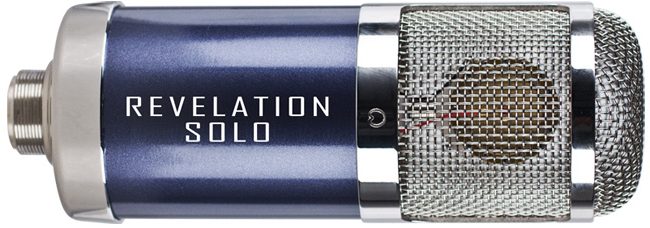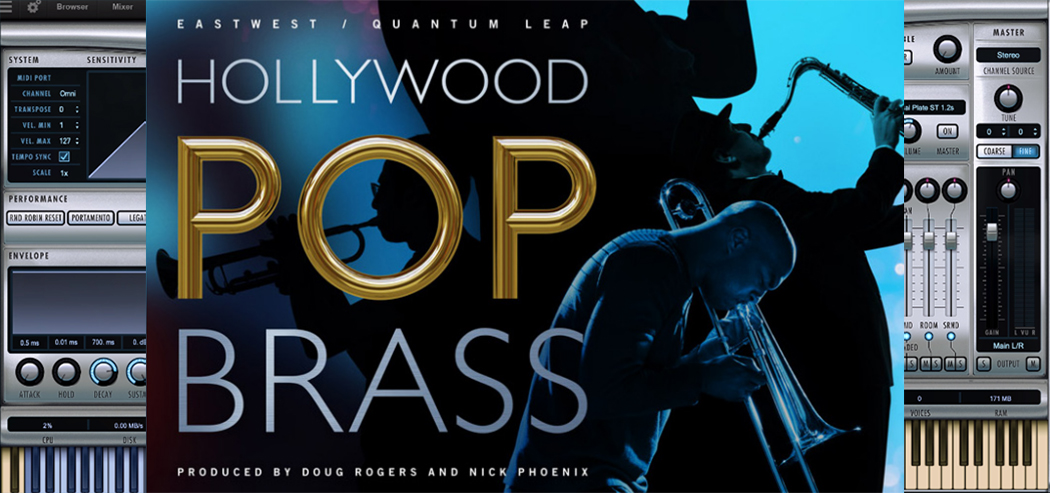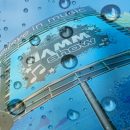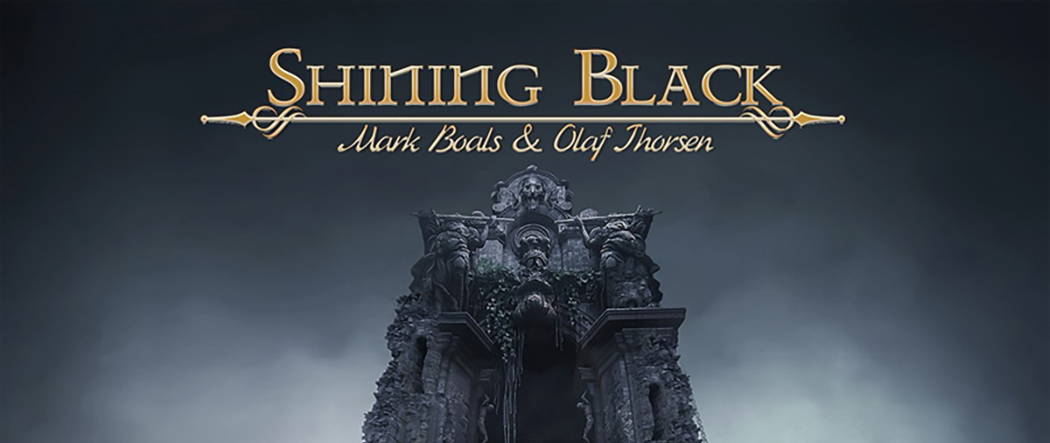Keyboard rigs can take up a lot of channels on a mixing board, especially if you like to run your keyboards and computer audio in full stereo. As such, stereo line mixers are a must-have, unless you’re willing to dedicate a huge amount of desktop or rack space to a full-sized mixing board. These compact mixers offer multiple stereo inputs in a small form factor—often times only a single rack space, and the better ones among them provide plenty of flexibility regarding output options and signal bussing.
Keyboard rigs can take up a lot of channels on a mixing board, especially if you like to run your keyboards and computer audio in full stereo. As such, stereo line mixers are a must-have, unless you’re willing to dedicate a huge amount of desktop or rack space to a full-sized mixing board. These compact mixers offer multiple stereo inputs in a small form factor—often times only a single rack space, and the better ones among them provide plenty of flexibility regarding output options and signal bussing.
Features
The Samson SM10 is a 1U rack mountable line mixer with eight stereo channels, each arranged with a pair of ¼” input jacks. The first two channels feature combination Neutrik jacks (1/4” and XLR) and 48V phantom power so that you can connect a microphone or two, or you can simply use those channels exactly like the other six. All channels have a +4/-10dB switch on the rear of the SM10.
The SM10 has three busses—the main outputs, a monitor bus, and an alternate/B bus. On the output side, the mains include both ¼” and XLR jacks for easy connections to power amps, studio recording interfaces, or PA systems. The stereo monitor mix output is delivered via a single ¼” TRS stereo jack.
The front panel sports another monitor bus output, but this one in mono. This makes it super-easy to reduce your supreme stereo rig to mono output when you get stuck playing a gig at a small bar or other venue that only provides you with a single input on their board.

The effects bus is stereo, utilizing a ¼” TRS stereo jack for output. You can either connect a pair of ¼” returns to a pair of Line In returns, or you can use them as an additional set of inputs. These are handy if your rig is big enough to justify a pair of SM10 mixers, as you can run the output from one SM10 into these inputs without sacrificing any of the eight primary stereo inputs.
 Each channel has dedicated control over monitor send levels, as well as a toggle switch to route the output to bus B instead of to the main output. The monitor sends in the SM10 are pre-fader, which we find vastly more useful in live keyboard rigs than the post-fader setup of some other line mixers (the monitor send levels are not affected by adjustments to the channel’s main output volume control).
Each channel has dedicated control over monitor send levels, as well as a toggle switch to route the output to bus B instead of to the main output. The monitor sends in the SM10 are pre-fader, which we find vastly more useful in live keyboard rigs than the post-fader setup of some other line mixers (the monitor send levels are not affected by adjustments to the channel’s main output volume control).
The headphone jack is supremely useful. A Source selection knob lets you chose what signals you want to monitor this way. It could be the main output, the monitor bus, bus B, or the effects bus, so you always know what each of your outputs sounds like.
A six-segment LED shows the output level for whichever audio source you’ve selected via the Source selection knob.
Even the lowly Balance control offers more than meets the eye at first glance. With a mono input, it functions as you expect, providing left/right panning control. But when you have a stereo audio source connected (like your keyboard), it attenuates the signal to balance the levels of your left and ride side should the output on one side be different than the other.
Audio specs are 10 Hz – 23 kHz, with greater than 90 dB signal-to-noise ratio.
The power supply is internal (yes!!!), and the SM10 uses a standard IEC power cable.
Usability
Installation and operation of the Samson SM10 couldn’t be any easier. It was just a matter of minutes to install in our rack and connect all of our keyboards and computer audio interface to the various stereo inputs, and connect the main XLR outputs to our PA system.
If you’re wondering why we’re so excited about the additional bussing options, we have two words for you: monitor mix. There are numerous approaches you might take to monitoring, and one cool thing we could easily achieve here was to combine control over our monitor mix with in-ear monitoring of the entire band coming from the live sound engineer. Instead of plugging our in-ear monitors (IEMs) into the wireless receiver for our personal monitoring system (PMS), we patched the PMS into Channel 8, and left the Volume knob at zero/off. In this setup, with our IEMs plugged into the Samson SM10’s headphone jack, with the Source set to Mon, we could monitor our keyboard rig and balance the level with the whole-band mix coming from front-of-house. Note that this configuration worked for us because we could get a monitor mix that did NOT include our keyboards (otherwise you’d be hearing your keyboard in the monitor mix and from your monitor bus). Of course if you can’t remove keys from the house monitor mix, you could simply reduce the output level of your keys going to the SM10’s monitor bus. [For a fantastic primer all about using in-ear monitors and personal monitoring systems, click here.]
Other nice details: center detents on all of the knobs on each channel! And if you’re not using the third output choice (monitor B), each channel has a handy Mute button. In general use, we also found it handy that the Mute button also serves as a channel clipping indicator, lighting up red when your keyboards are coming in too hot.
The effects bus is a welcome addition for players with vintage keyboards in their rig, and operation was simple. Now, you can share a single vintage chorus pedal (or modern, multi-effects processor) with your classic Rhoads, Wurli, and CP-80!
The only complaint, if we had to make one, is slight: the layout is tight, so you have to be careful when adjusting your controls. The obvious trade-off is size, though. You can’t fit this much capability into a single rack space without controls in a tight configuration, but Samson did a nice job with the controls layout, making it easy to see each of your channels with bright white markings on the face plate. And most of the time, your line mixer is a set-and-forget kind of affair other than the primary volume controls for Main, Mon, and Headphones. Those have a bit more space around them at the far right side of the unit.
Sound
The Samson SM10 is very quiet, with output quality that makes this worth using in any pricey keyboard rig. We didn’t have any issues of signal cross-talk between channels, and there was more than enough headroom to deliver all of our instruments with strong signals, clarity, and no apparent noise.
Documentation and Product Support
If only all keyboard-related products came with such useful and thorough documentation. All controls were clearly explained and illustrated, and there were a variety of setup diagrams. Further, the manual included wiring details for various balanced and unbalanced cable connections.
Price
The Samson SM10 (MSRP $349.95) sells for approximately $200 street. This is a ridiculously value-priced mixer, so you can easily stick one or more in multiple rigs. It’s a rare treat when something so inexpensive delivers so much value and usefulness. We’re buying the review unit… and ordering more!
Contact Information
Samson
www.samsontech.com