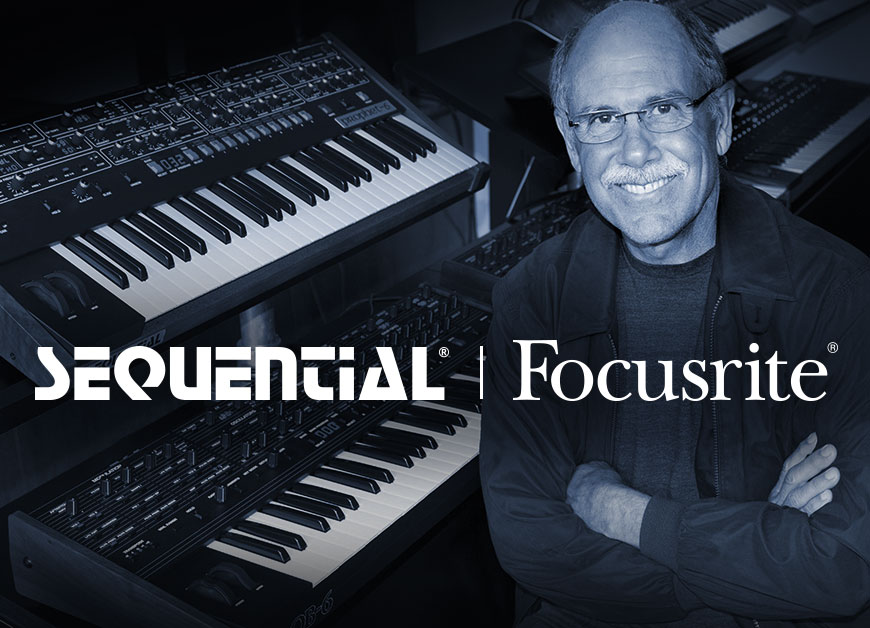When we reviewed the first release of Applied Acoustic Systems’ original Chromaphone, we were skeptical about it at first but came away very impressed with its flexibility and ability to produce useful, original, percussive sounds using physical modeling as its architecture.
When we reviewed the first release of Applied Acoustic Systems’ original Chromaphone, we were skeptical about it at first but came away very impressed with its flexibility and ability to produce useful, original, percussive sounds using physical modeling as its architecture.
AAS has upped the ante and now gives us Chromaphone 2. It’s not a stretch to say that Chromaphone 2 is better than the original in every way. More sounds, more effects, more control over sound sculpting, and now an arpeggiator! We think this virtual instrument can find its way into most genres of music, and if you never heard the original, you’ll be pleasantly surprised to discover that a percussive plug-in is capable of so much musical variety.
| Category | Value | Rating |
| Features | 20% | |
| Usability | 25% | |
| Sound | 25% | |
| Documentation & Support | 10% | |
| Price | 20% | |
| OVERALL RATING = 3.6 Stars, which earns it a WIHO! 3.6 stars or better: Outstanding, WIHO Award 3 stars or better: Worth considering 2 stars or better: Suited to specific needs 1 star or less: Not recommended |
||
Features
There are three main screens, selected in the middle of the GUI, labeled Play, Edit, and Effects. The Play screen (above) is most suited for quick access to basic controls, including effects on/off, arpeggiator, sound banks, and a simple graphic keyboard on the bottom of the screen. The Edit screen allows for more in-depth editing, including LFO, Envelope, Noise, and Resonator controls. The Resonators are the sound generators, and available resonator types include: string, open and closed tube, plate, drumhead, membrane, bar, marimba bar, and a manual mode. They can be set up in parallel, or coupled, to provide a surprising variety of sounds.
Finally, the Effects screen provides in-depth controls over five effects: Equalizer, Compressor, and Reverb (these three are “fixed” choices), plus two additional “slots” of effects you can choose to include such as phaser, flanger, chorus, wah, and distortion, to name a few. Interestingly, the Vibrato effect is only accessible on the Play page, not the Effects page.
The original Chromaphone had around 300 presets, and Chromaphone 2 has more than doubled that number to 650. The sounds are arranged in Banks and Programs (sounds within the Banks). These are well-organized and easy to navigate. The first bank is “Mallets,” which is probably not a surprise given the name of the plug-in. What is surprising, however, are the arpeggiated sounds, synths, soundscapes, and even classic key sounds that you can get as well. This makes Chromaphone much more than a percussive plug-in (though there certainly kick, snare, tom, and cymbal banks as well).

Usability
Download, install and play. At only 70MB, the download is remarkably small (especially by today’s multi-gigabyte standards), and a simple serial code to authorize (no iLok dongle) had us up and running within minutes.
Kudos to AAS for a very easy-to-use interface. Select your sounds via the left-side menus and play! If you want to edit further, press the Edit or Effect button and go to town. When something is activated (i.e., the arpeggiator), a very small green bar appears next to the name to show that it is “on” (much like an LED on a guitar pedal). A small beef we had is that this green bar is quite small, and you might not notice it at a quick glance. A larger “on” status bar would be helpful for live use of this plug-in from a laptop computer.
Speaking of laptops, Chromaphone is available in most formats: VST, Audio Units, RTAS, and AAX Native. It also runs as a standalone application.
For existing version 1 users, you can import original Chromphone sounds into version 2 by simply dragging them into the sound bank folder. They are automatically converted for use the next time you launch the plug-in.

Sound
This is truly a worthy upgrade from the original, better in every way. While you can certainly find your standard kettledrums and mallets in other orchestral products, Chromaphone’s appeal is morphing those sounds into something different. So much so, now there are preset sound banks for synth and arpeggiated sounds!
While the original release could produce interesting and unexpected sounds, Chromaphone 2 takes things to a whole new level. Many of the sounds are musically inspiring to start writing with, and Chromaphone delivers fresh, exciting sounds. We especially liked the arpeggiated, synthy sounds, which would be instantly useful in the creation of dance grooves!
While we felt the “unusual” sounds were perhaps the most interesting and exciting (for us) parts of Chromaphone, the more expected sounds were good, too. The bells, mallets, and similar percussive sounds were excellent. There are also assorted kick drums, snares, and cymbal patches (in the Chromakit sound bank) that are useful, though the focus of this instrument isn’t specifically to be your source of drum sounds.
The Plucked Strings bank pleasantly surprised us with the quality of its guitar sounds. Some of the chorused, phased, clean guitar sounds were reminiscent of Andy Summers’ The Police guitar sound, and the distorted sounds could hold their own, particularly in a mix with other instruments.
The Keys bank didn’t grab us as much as the other sounds. Clavs and EPs are represented, but they weren’t terribly convincing. You’re not really buying Chromaphone to get a Rhodes or grand piano sound, so this is not the worst thing in the world! Plus, AAS’s own Lounge Lizard software delivers these types of sounds extremely well, so don’t lose any sleep over this. Check out our Lounge Lizard review to see what their vintage keys are all about.
We also appreciated that world instruments were found across all categories instead of being lumped into a World sound bank. Instruments from Japan, India, Africa, and more sounded nice (i.e. useful and usable).
Documentation and Product Support
Besides plenty of info on AAS’s website, clicking on the AAS logo on screen, you’ll get access to a user manual! It was very easy to follow, and it contains useful examples to help you learn to use the virtual instrument.
Price
Chromaphone 2 sells direct for $199. We think Chromaphone is a great virtual instrument, not only for what you expect it to do (i.e., mallets), but really more for what you’re not expecting it to do.
Musicians are always looking for something different, and Chromaphone’s small footprint and ease of use—not to mention great sound—certainly make it something you’ll want to check out.
Contact Information
Applied Acoustic Systems
www.applied-acoustics.com
| Evaluation Short-List |
|