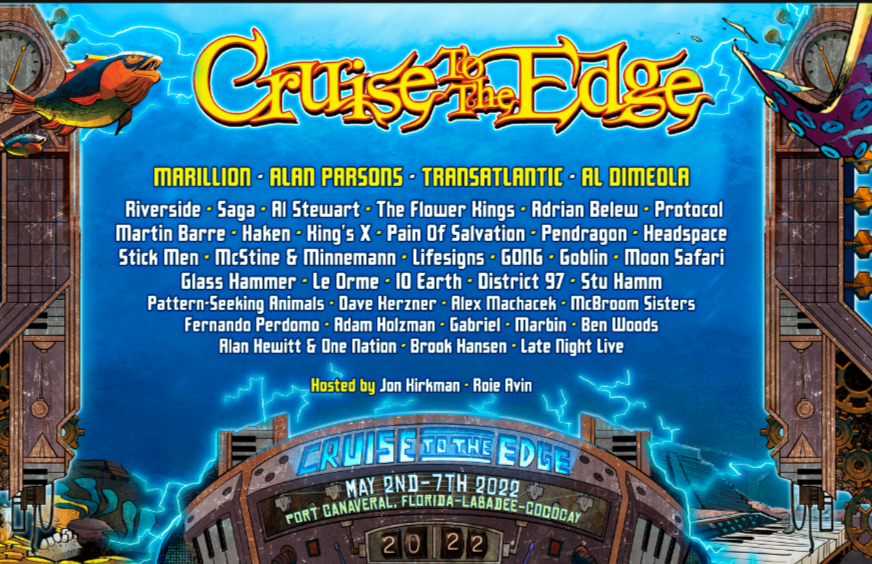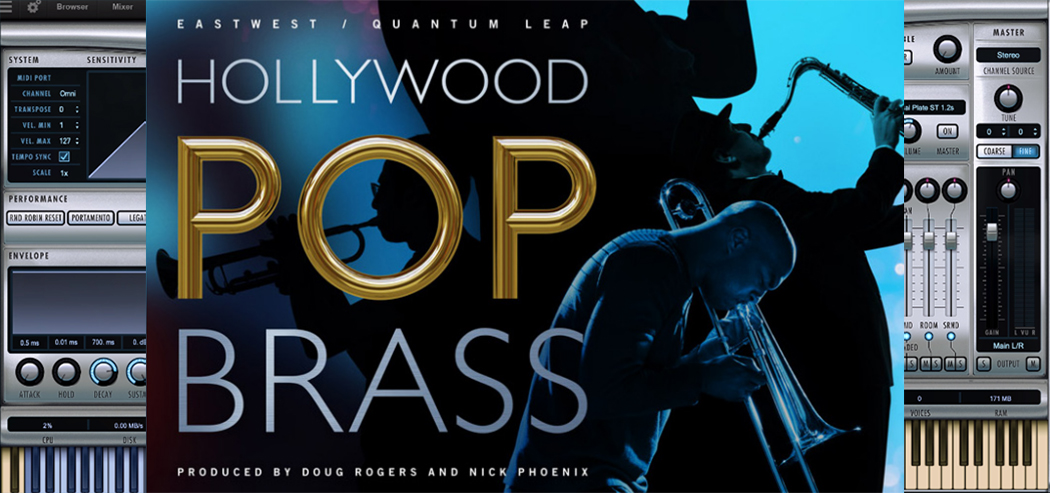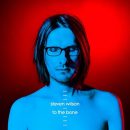Gig Performer 1.5 Makes Performing Live with Software Instruments Easier and More Musical than Ever

With Gig Performer, Deskew Technologies established a powerful and versatile cross-platform host program that enabled keyboardists, guitarists, vocalists, and entire bands to assemble their favorite plug-ins into worry-free onstage rigs. Both virtual instrument and audio processing plug-ins alike could be patched and interconnected in any scheme the musician desired, then controlled via user-built panels that accessed key parameters via customizable “Widgets” such as knobs, faders, and switches. That patching and control panel setup is called a Rackspace. Now, Gig Performer 1.5 ups the ante with even more features that make getting through a live set as stressless as when working with hardware instruments.
Headlining these new features is predictive loading. If loading all the plug-ins for an entire set of music might ask too much of your computer’s CPU and/or RAM, you can now pre-load only the plug-ins that will be needed by the next few Rackspaces in your Gig. These load in the background, so they’re ready the instant you need to play the next song. Jumping randomly to Rackspaces beyond those that are preloaded might incur a slight delay (for example, if a new plug-in needs to load a large sample library), but with just a little bit of planning, transitions are absolutely seamless.
Speaking of seamless, Patch Persist is a Holy Grail among keyboardists, and Gig Performer 1.5 has it. If you switch Rackspaces, notes you’ve been holding down—either via a sustain pedal or your fingers on a keyboard—will not be cut off by the “patch change.” Instead, they’ll ring out through their natural envelope release until you lift off the keys or pedal, and new notes struck will play sounds from the new Rackspace. You can even control how long the audio “tail” from the previous Rackspace will persist.
New Widget groups empower you to command multiple parameters with a single movement of your mouse or hardware MIDI controller. This works like the “macro” knobs on many software synths, but with the advantage of letting you see how all relevant parameters are being changed at once, right from Gig Performer’s panel view. Of course, you have complete control over the scaling (parameter sweep range) of any parameter, which makes it easy to implement useful musical moves such as cross-fades.
With tap tempo support, plug-ins using time-based functions such as tap delay or looping will now march to the beat you conduct via a pedal, MIDI controller, or Open Sound Control (OSC) message. Tempos specific to your current Rackspace can also co-exist alongside a “global” tempo for the entire Gig file, which is a lifesaver if your set list includes backing elements at different tempos.
Significant enhancements to OSC support include an updated template for the Lemur touch-control app on iPad — even Gig Performer’s built-in guitar tuner can now show up on the Lemur display! Sticky notes lend “latch” behavior to a MIDI note-on message, with the note-off not being sent until you strike the note again; this is great for triggering and then silencing loops. An internal MIDI filter plug-in can block unwanted MIDI data from destinations you’d prefer not receive it, and the related MIDI monitor can display all MIDI messages coming into Gig Performer globally, or just those messages going from a specific MIDI-in Block to a specific destination.
Further additions include velocity layers, which can make selected MIDI-in Blocks trigger only those notes within a certain velocity range. As on a hardware synth workstation, you could trigger one sound (say, a piano, string section, or synth) playing normally, then an accent sound (say, a cymbal, orchestra hit, or EDM pitch-rise) if you dig in and play hard. Likewise, you can scale layers to output notes at specific velocities.
Main panel I/O faders are now grouped in sets of 16, which makes it easier to manage large numbers of channels you’ve mapped to inputs and outputs on your audio interface hardware. Changes in Widget values can be excluded from Rackspace variations, so that (for example) you don’t need to worry about an abrupt jump in the volume of this or that plug-in.
Last but not least, Gig Performer 1.5 supports copy-pasting of Widgets—which saves time if you want to create multiple Widget sets for frequently-used controls such as organ drawbars or synth envelopes—and “hardens” plug-in validation so as not to crash if a problematic plug-in is encountered.
As always, Gig Performer’s benefits include:
- Instant and glitch-free switching of Rackspaces (multiple plug-in setups).
- Full MIDI and Open Sound Control (OSC) support; controllable from outboard interfaces such as TouchOSC and Lemur.
- Easy transpose, split, layer, and other functions you’d expect on a synth workstation.
- Intuitive and fun user interface for creating your Rackspaces.
- Low CPU usage compared to competing live plug-in host software.
- Works on both MacOS and Windows, with VST support on both and AudioUnit support on MacOS.
- Built-in tuner.
“I haven’t encountered a live-oriented host program that combines radical open-endedness with relative ease of use as effectively as Gig Performer does.” – Stephen Fortner, Keyboard Magazine.
Gig Performer has an MSRP of US $249.00. Special pricing is currently available for $149.00. For more information about Gig Performer and to download a 14-day trial, please visit www.gigperformer.com