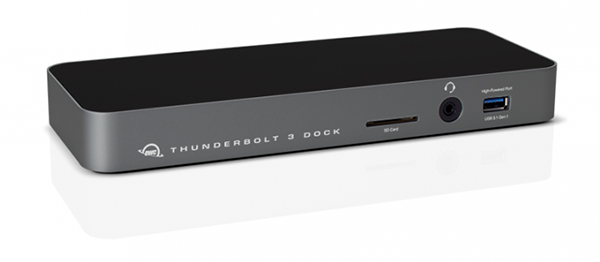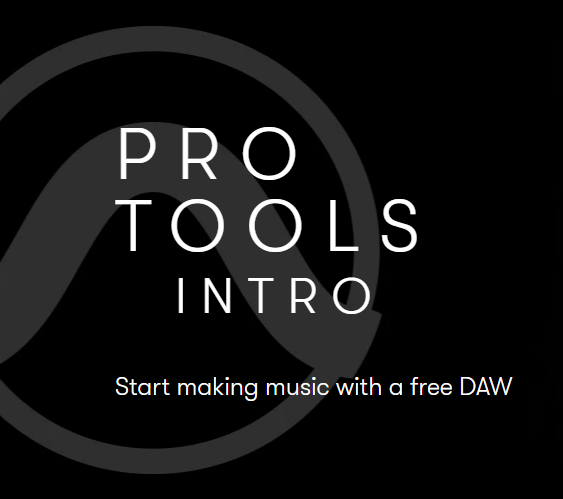When it’s time to put a new Apple MacBook Pro or Mac desktop computer to use in your studio, it becomes painfully obvious that Apple has gotten a bit skimpy on the expansion ports lately. Fortunately, OWC has once again come to the studio rescue, upgrading their popular port expander to support the latest technologies.
The OWC Thunderbolt 3 Dock is an essential port expander that current-generation Mac hardware will readily take advantage of, though if you have a Mac from just a few years ago, you may be served just fine by the OWC Thunderbolt 2 Dock.
| Category | Value | Rating |
| Features | 35% | |
| Usability | 35% | |
| Sound | n/a | n/a |
| Documentation & Support | 10% | |
| Price | 20% | |
| OVERALL RATING = 3.6 Stars, which earns it a WIHO Award! 3.6 stars or better: Outstanding, WIHO Award 3 stars or better: Worth considering 2 stars or better: Suited to specific needs 1 star or less: Not recommended |
||
Within a matter of minutes, the Thunderbolt 3 Dock provided exactly the expansion we needed to make use of our studio’s new 2017 iMac 27” Retina 5k computer.
Plugging into one of your Thunderbolt 3 ports via the new USB Type-C connectors, the OWC port replicator provides full-bandwidth access to multiple devices in the studio ranging from audio interfaces to storage systems to additional displays and more. Although you could attach the device to an older generation Mac’s Thunderbolt 2 port via Apple’s $40 Thunderbolt adaptor, you won’t be able to take advantage of many of the Thunderbolt 3 Dock’s advanced capabilities and throughput. We recommend purchasing the Thunderbolt 2 Dock for your older systems instead.
Here’s a look at OWC’s Thunderbolt 3 and Thunderbolt 2 docking stations:
| Thunderbolt 3 Dock | Thunderbolt 2 Dock | |
| Thunderbolt 3 Ports |
2 |
- |
| Thunderbolt 2 Ports |
- |
2 |
| USB Ports |
USB 3.1 x (5)* |
USB 3.1 x (5) |
| FireWire 800 |
1 |
1 |
| Gigabit Ethernet |
1 |
1 |
| Mini DisplayPort |
1 |
- |
| HDMI |
- |
1 |
| S/PDIF Audio |
1 |
- |
| Analog Audio in/out |
1 |
1 |
| SD Card Reader |
1 |
- |
* Both docks support USB 3.1 Gen 1, but the Thunderbolt Dock 3 also supports USB 3.1 Gen 2 via the Thunderbolt/USB-C ports.
What’s hard to see from the chart is the expanded video capabilities of these devices. Displays can be attached to the Thunderbolt ports, not just the mini DisplayPort or HDMI ports. In the case of the Thunderbolt 3 Dock, it can power one 5k display, two ultra HD 4k displays, or a combination of additional displays when also using the dedicated mini DisplayPort port. The Thunderbolt 2 Dock doesn’t support 5k displays, but supports Ultra HD 4k displays, and offers an HDMI interface instead of mini DisplayPort.

In our studio, we connected the Thunderbolt 3 Dock via an included Thunderbolt cable (yay!) to our iMac, then attached an Apple Cinema Display via the mini DisplayPort port for our dual-display studio setup. Next, we connected an OWC Thunderbay 4 Mini external storage enclosure loaded with 2.5” SSD drives. With one Thunderbolt port remaining on the iMac (Thunderbolt 3) and a second Thunderbolt port on the Thunderbay 4 Mini, we had the option to connect our Antelope Audio studio interface wherever desired, ultimately just connecting it to the Thunderbay 4’s port.
We also connected our PreSonus StudioLive 24.4.2 AI mixing board to the Mac via the FireWire 800 port. For most studios, backward compatibility with FireWire devices is necessary, and thankfully, OWC includes one FireWire 800 port on both versions of the port replicator. The inclusion of USB 3.1 ports on the Thunderbolt D3 Dock is great for studios using audio interfaces that take advantage of the latest, fastest USB interface.
For direct audio connections, the Thunderbolt 3 Dock has S/PDIF output, while the headphone jack serves double-duty as a microphone input should you be in need of a simple podcasting solution.
The Thunderbolt 3 Dock is completely plug-and-play. Just hook it up and it works flawlessly. The inclusion of an SD card reader was a welcome extra. And, we also appreciated having one front-facing USB 3.1 port that provided ample power for charging our Apple and Samsung mobile devices. Our only complaint? We wish the Dock had one more Thunderbolt port for us to avoid daisy-chaining devices. Granted, this is partly psychological trauma we need to move beyond from years of working with other interfaces that experienced degraded performance when daisy-chaining devices.
Bottom Line
Given that there aren’t too many port replication devices on the market, it’s refreshing to know that OWC continues to build such reliable and high-performance expansion products. If you’re upgrading your studio with the latest Apple Macintosh technology, consider this $299 device a necessary purchase.