
Very few products come to market worthy of half of the buzz words used in mass marketing to describe them. “Revolutionary,” or our favorite, “Game Changer,”are marketing phrases used to catch your attention and ultimately generate a sale. We have all purchased products, MusicPlayers.com staff included, that after a few months (or in the most pitiful cases, a few days) had us thinking, “Game changer, my ass.” Once in a while, it helps for us to remind you that our intent is never trying to sell you anything. We are here to provide real world, gig tested, actual use reviews of pro music gear on stage or in the studio. We are professional musicians, first. Writers, second. Given that, we’d like to say that for some of us, the new Fractal Audio Axe-Fx III is indeed both revolutionary and a game changer!
Today’s guitarists can now choose to gig or record with modeling products that have the sound and feel of actual tube amps, and in the modeling world, many players feel that Fractal Audio has been the top dog for over a decade when it comes to creating amp and effects models that sound and feel as good as than the real thing. After years of dominating the pack, there are comparable products today that deliver a similar level of authenticity, but when pressed to identify the absolute best overall amp and effects modeler (from a tone perspective), we think the Axe-FxIII gets to wear the crown for the time being.
We got our hands on the Axe-Fx III a few months ago and, honestly, can’t stop playing through it. Our tube amps are great (and we’ve got some pretty impressive boutique monsters), but whether recording in the studio or heading out to a gig where we rely on in-ear monitoring, we just can’t beat the simplicity or ease of transport of our modeling rigs, all while never sacrificing our tone. And even if you’re new to amp modeling, don’t be afraid of the big, bad, Axe-FX. Version III is the easiest to use ever, and making the switch will be a lot easier than you might expect.
| Category | Value | Rating |
| Features | 20% | |
| Usability | 25% | |
| Sound | 25% | |
| Documentation & Support | 10% | |
| Price | 20% | |
| OVERALL RATING = 3.6 Stars, which earns it a WIHO Award! 3.6 stars or better: Outstanding, WIHO Award 3 stars or better: Worth considering 2 stars or better: Suited to specific needs 1 star or less: Not recommended |
||
Features
The Fractal Axe-Fx III comes with some notable upgrades over the previous generation including significantly more power from dual processors, enhanced graphics, expanded I/O options, and enhanced routing capabilities to name a few. A detailed summary of the changes can be found on the Fractal Audio website here.
At first glance, the Axe-Fx III is a 3U rackmount amp modeler. It is housed in a steel case with an anodized aluminum faceplate and has a total of 10 knobs and 12 buttons. However, dumbing it down to simply an amp modeler would be a foolish miscalculation and would only be considering a fraction of what the unit is capable of. Hosting an instrument input, stereo main out, plus three additional completelyinput and output paths, the potential of the Axe-Fx III is quickly realized as much more than a plug and play unit limited to producing guitar tones.
Starting with the obvious guitar input, there are actually two input jacks: one on the front and one on the rear. Inserting a ¼” cable into the front jack automatically switches the unit’s input one to the front, a design we’ve praised on other bits of rack gear so that you don’t have to pull your rig apart when you’re in the studio and simply want to plug in without your wireless system or other stuff. Both inputs feature Fractal’s Auto-Z technology which dynamically changes the input impedance and subsequent pickup loading of typical stomp boxes.If desired, however, all four ins and outs can be used simultaneously, giving the Axe-Fx III many uses live or in the studio.
The back of the unit (which is well labeled) includes the already noted instrument input as well as an additional six analog inputs available that include one pair of balanced XLR/quarter-inch combo jacks and two pair of balanced quarter inch inputs. The range of outputs is no less impressive with four fully independent stereo pairs with an array of output options. There are also inputs for two expression pedals.
You may be wondering, “Why do I need all this I/O? I need one in, one out, and great modeling and effects in between.” While that may be the case today, expanded I/O is always a good idea because you have no idea what you’ll be doing tomorrow. For instance, you typically play bar gigs, but now your band wants to record. With the Axe-FX III, you now benefit from having a (4) stereo channels interface in which to track your guitars and bass. And speaking of the bassist, when his/her amp blows up at a gig, you have things covered! You can run a completely separate modeling chain for the bass. And what if you acquire a great piece of analog gear you’d like to patch into the middle of your signal chain? No problem! Even better, how about running a completely parallel rig consisting of your Fractal Audio amp sims as well as a channel with just an impulse response for your favorite lunchbox amp, so you can switch to it with your foot controller? These are just a few examples off of the top of our heads.
There is also a new FASLINK II jack that provides phantom power and bidirectional communications with Fractal Audio’s FC-12 and FC-6 foot controllers over a standard XLR cable. MIDI In/Out/Thru provide easy integration with other gear in large rigs. Extensive MIDI support along with a dedicated MIDI block enables the Axe-Fx III to be the central hub of a MIDI-connected setup.
The front panel includes five push knobs plus a large “Value” knob for parameter control and rapid changes. I/O monitoring has colorful, front-panel LED meters. There are also several Meters displays which make it easy to identify any connection issues.
The Axe-Fx III also functions as a highly spec’ed, class-compliant USB audio interface. Details are beyond the scope of this review, but technies will appreciate the inclusion of high-spec’ed Burr-Brown SoundPlus and Analog Devices op amps and Cirrus Logic AD/DA converters.
None of these features would be very useful without raw horsepower under the hood, and the Axe-Fx III utilizes a pair of processors for audio processing. The color display (a first for Fractal, and a point of contention both good and bad among the Fractal user base) has its own dedicated processor, as does the USB bus. All of this ensures that none of the usability enhancements and system connectivity take anything away from the audio processing.
Now for the fun stuff for the cool kids in the room! There are a staggering 267 amplifier models in the Axe-Fx III. Granted, some are different versions of the same amp, simulating different variations or options on that model, but any way you slice it, there are an awful lot of amp models here to choose from, some of which are impossible to find or purchase. We’d need the better part of a million dollars and an airplane hangar to house all of these amps in one place. We think you get the point.
Moving on… to mate with these amps, you’ll find 2,237 preloaded speaker cabinet simulations. Like the amp sims, there are many cabinets mic’ed different ways, resulting in different variations of the same speaker cabinets with different mic combinations. For example, one particular 4x12 might be offered with six different mics and two different speaker options: V30s or Greenbacks. For users seeking personal tone, you can load up to an additional 2,048 impulse responses (IRs) from many available free and commercial packs, or create your own by capturing a favorite studio setup.
No amp modeler would be complete without a healthy array of effects to work with, and the Axe-Fx III really kicks ass in the “Fx” department of their moniker. Starting with 37 different distortion/overdrive/fuzz models (most of which are based on after sought after stomp boxes), dozens of different delays and reverbs, and even eight wahs to choose from, this unit gives any quality, dedicated effects processor a run for its money. Many of the effects are of original Fractal design (not modeled after any specific piece of hardware), but there are plenty of hard-to-find gems sprinkled in (such as the pedals with classic BBD chip designs).
The Axe-FX III store up to 512 presets, but these can be far more complex than just single basic sounds. One preset can contain up to eight Scenes, while each effect block can have up to four Channels. Channels can be thought of like a multi-channel amplifier, with your amp’s clean channel, crunch channel, and lead channel, but in this case, each one of the four channels can come from a different amp model. You can truly create an amp that is based on your favorite “Fender Clean” and “Mesa Crunch” and “Friedman Lead” tones. Scenes store the desired combination of amps/channels and effects on/off within the preset. By taking advantage of these layers, one preset can be dedicated to each song in your set, with instant switching of sounds as needed while playing. Or, if your needs are simpler, one preset could cover your entire rock gig, while the next preset covers your jazz gig and the next preset covers your studio songwriting. You can just as easily save one rig layout per preset and select among your sounds in that more traditional arrangement.
Sounds creation and editing can be achieved either by the buttons and dials on the faceplate, or via their free downloadable Axe-Edit software. For live use, Fractal Audio offers two newly designed foot controllers that provide robust control over Axe-FX III operations, with displays that reveal preset names, effects names, and more.
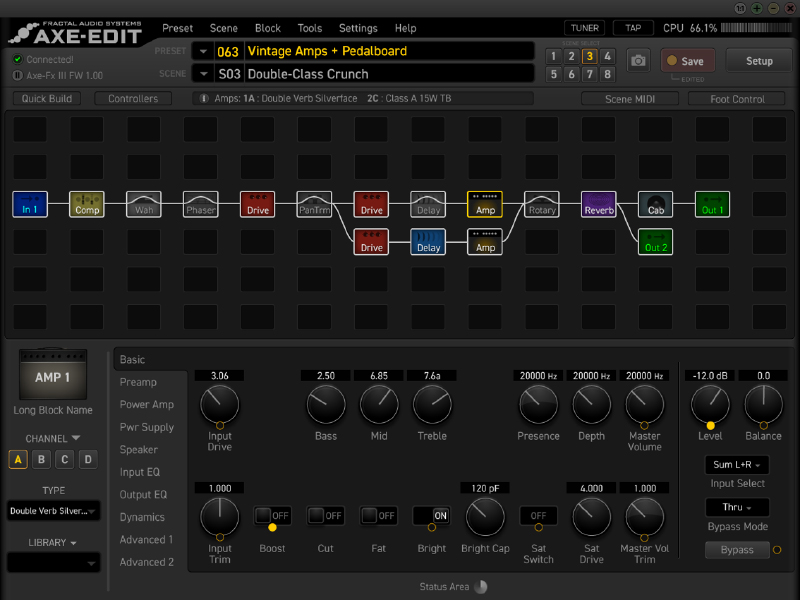
The Axe-FX III has extensive MIDI implementation if you wish to use other MIDI foot controllers, though you’ll get the most seamless and user-friendly experience using Fractal Audio’s new FC-12 or FC-6 foot controllers. Fractal Audio’s approach to managing scene selection and effects block changes, as well as other deep editing and recall functions, require your existing controller to be able to transmit on/off data values, PC, and CC messages with custom on/off values.
Basic control of preset selection and turning effects blocks on/off is easily achieved with most MIDI foot controllers, though to take advantage of full preset and effects names and color-coded LCDs, your best bet is to stick with the FC-12 and FC6. Selecting scenes will require some fancy controller programming, but it is possible to achieve (and the information you need is contained within the product documentation).
One third-party MIDI foot controller that we can confirm will yield almost full functionality out-of-the-box with the Axe-FX III is the RJM Mastermind GT22. Templates have already been defined for use of this powerful foot controller with the Axe-FX III. You’ll have program, scene and channel selection, as well as looper controls, tap tempo, and more.
Usability
Racking up and making our physical connections was easy enough. We assigned output 1 to be a stereo output to our PreSonus Studio 192 interface, and outputs 2, 3 and 4 were also assigned to the interface to be used either as a concurrent clean signal which we could use to re-amp later or as three separate stereo insert points for Pro Tools. All connections were made with TRS cables. We could also achieve the same via USB, but it would have added additional complexity to our Pro Tools integration that we didn’t have the patience to deal with at the time (that’s a Pro Tools issue, to be clear, and has nothing to do with the Axe-Fx III specifically).
Tip: Learn your DAW’s interface selection options that may be available at launch. Pro Tools, for example, attempted to use the Axe-Fx III as an audio interface instead of our studio’s actual audio interface by default. Pro Tools has a “secret” dialog box that can be revealed at launch that prompts you to select what audio engine you would like to use. Hold down the N key upon launch.
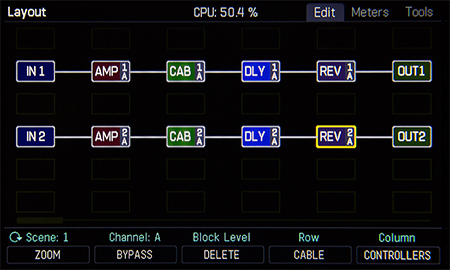 Given the dizzying array of features that some users may or may not use, an amp modeler would be nothing without faithful reproduction of how an actual amplifier feels when playing, and all amps in the Axe-Fx III respond to your playing differently based on their design. A model based on a Mesa Boogie Rectifier-series amplifier has a very loose sag to it that players have come to either love or hate, while models based on Mesa’s Mark IV or a Bogner Ecstasy have an almost unforgiving, non-existent sag that demands precision playing. We can attest that the models we compared with real-world experiences of ours felt and reacted like their real-world counterparts. It is apparent that great care and forethought was put into recreating these important nuances and details from one model to the next.
Given the dizzying array of features that some users may or may not use, an amp modeler would be nothing without faithful reproduction of how an actual amplifier feels when playing, and all amps in the Axe-Fx III respond to your playing differently based on their design. A model based on a Mesa Boogie Rectifier-series amplifier has a very loose sag to it that players have come to either love or hate, while models based on Mesa’s Mark IV or a Bogner Ecstasy have an almost unforgiving, non-existent sag that demands precision playing. We can attest that the models we compared with real-world experiences of ours felt and reacted like their real-world counterparts. It is apparent that great care and forethought was put into recreating these important nuances and details from one model to the next.
The feel of the models are adjustable, so if you have longed for a more forgiving Mark-series amp or a tighter responding Rectifier, you can actually create it! Another long asked for feature is the recently added “Authentic” and “Ideal” options for dialing in the amp models. Many players have complained that although the Axe-FX III is a tweaker’s dream come true, with dozens of adjustable parameters per model, the unit can become a rabbit hole of tweaking and not actually playing guitar. The “Authentic” option presents only the knobs that appeared on the physical amp. The “Ideal” option presents every adjustable parameter. For those who like to tweak, we salute you.
Using our free download of Axe-Edit, we were able to easily pull up presets. We simply clicked on the Preset button and selected the sound of our choice. Manipulating parameters within the preset was also simple enough. Axe-Edit presented a block grid, with all of the different cabinets, amps, and effects in the preset. Simply clicking on a block revealed all of the controls for that block. This made tweaking each preset to taste very easy.
Writing our own patches was simple as well, and there were many empty banks for saving our own presets. Selecting Input 1 and assigning it to Output 1 presented a clean DI signal to our DAW. Adding an amp and cabinet sim gave us the modeled amp and cab sound. You get the idea. Drag and drop what you’d like into the patch, name it, and hit Save to add it to your presets list.
 Some deep global editing is (surprisingly) not available in the Axe-Edit software and has to be done on the Axe-Fx III hardware. We noticed that although we were approaching red on the highly useful Input/Output meters on the Axe-Fx III, we weren’t printing particularly hot tracks. A global tweak needed to be made. The unit shipped with a default -10dB global output and needed to be switched to +4 for best results with our audio interface. With no idea how to do this, we entered the setup menu, selected I/O and scrolled down the setting we needed to toggle. We were able to do this without consulting the manual, which speaks to the logic and thought that was put into the layout of the hardware.
Some deep global editing is (surprisingly) not available in the Axe-Edit software and has to be done on the Axe-Fx III hardware. We noticed that although we were approaching red on the highly useful Input/Output meters on the Axe-Fx III, we weren’t printing particularly hot tracks. A global tweak needed to be made. The unit shipped with a default -10dB global output and needed to be switched to +4 for best results with our audio interface. With no idea how to do this, we entered the setup menu, selected I/O and scrolled down the setting we needed to toggle. We were able to do this without consulting the manual, which speaks to the logic and thought that was put into the layout of the hardware.
For testing purposes, we did additionally launch the Axe-Fx III as a stand-alone audio interface. It worked seamlessly for us in Pro Tools 2018. Furthermore, the usefulness as a hardware effects processor in conjunction with it being a top of the line amp simulator shouldn’t be understated. We were able to create three independent signal flows. The first being an amp sim with effects, the second being a dedicated reverb, and the third being a dedicated delay for our session. We now had bus delay for the entire session being provided by Fractal Audio!
Sound
We can’t possibly tell you how closely each model represents the actual amp in question. We simply don’t have access to many of the options, and despite having played more amps than most musicians, we still haven’t spent quality time with everything out there. And even if three of us on the team owned a vintage Plexi, for example, they would each sound just a bit different from one another.
Starting with the Recto preset was a no-brainer. We’ve played various Mesa Boogie Rectifier amps for years (really, most of the Mesa range including Mark series amps, LoneStar, and more). This reviewer’s first Recto was a G revision, and we still own the original oversized recto cab, along with a newer Triple Rec. Pulling up the preset, the familiar Rectifier sound was apparent. Nothing in the preset needed to be touched and we were instantly able to start laying down ideas in our DAW as if this Mesa amp was miked in the next room. Like a well dialed-in Recto, the sound was brutal and earth moving. It has been heard on countless records and for good reason: it’s a great sounding amp. Fractal Audio really knocked this one out of the park. Sending a demo clip around, listeners were quite impressed. This model really made our Knaggs Doug Rappoport Kenai growl.
Moving on, we plugged in our newly acquired Ibanez RG2027 extended scale guitar and pulled up the SOLO100, which is based on the Soldano SLO100. The articulation in rhythm lines was as punchy as the real thing, and it was hard to believe our physical SLO was still in its case. Writing our own patch for this test, we peppered in some effects. We loved the various wah, delay and reverb effects. The delays and reverbs are perfectly suitable to be used beyond your guitar rig as independent processing in your recording sessions. They are nearly infinitely controllable; listing the parameters for each effect would be a book by itself. There is not a guitar effect that matters that the Axe-Fx III does not include as standard.
We then plugged our Knaggs SSC into the “Friedman HBE 2018” model. We have gigged with the actual Friedman BE100 amp for nearly six months and are very familiar with the sound. It’s a great amp, and the model brings its sound true to life. Just like the physical amp, the model never quite gets bassy enough when you adjust the Bass knob, although swapping out the cab selections will make the amp sound like its moving some more bottom end.
We are fortunate to also own a highly desired Marshall 2555. Plugging the same guitar into the BRIT SILVER model (based on this amp) gave us another reason to leave the classic amp at home in the studio. We always felt it this amp could use a bit more gain, but true to the period (these amps were built from approximately 1987 to 1990) they were what they were. The real amp is bright and has a lot of bite to it, and tends to saturate nicely when pushed. When we played through the model, we had the same experience.
So, how “real” were our sound tests? Well, if you want us to report that all of these amps sounded like the amps in a room, we can't say that because the unit was not tested this way, nor is that the intention. What the Axe-FX III does sound like is our real amplifiers blasting away in a room in our studio, properly mic’ed, and playing back out of our KRK studio monitors. This is a very different sound than a physical amp pulling the room attributes into the sound, screaming out of a 4x12 cabinet. In short, it sounded fantastic. To our ears, the model is indistinguishable from the real amp in a studio.
For tips on how to make your modeling amp sound best in the live performance context, check out our tutorial, "My Modeling Amp Sounds Like Dirt."
We would have full confidence pairing the Axe-Fx III witha power amp and gigging with a 2x12 cabinet, or going direct with a wedge or IEM system (we do this already with the Fractal AX8 reviewed here). As we have said before in our floor modeler shootout, monitoring is everything when it comes to creating the user experience. We are perfectly comfortable miking an amp and tracking withthat sound. The Axe-Fx III delivered that sound and then some, with infinite tweakability and possibilities not available in physical amps.
For example, thanks to a tip from Leon Todd (fellow YouTuber and Fractal user), we pulled up the Atomica amp sim and a stock 4x12 cab. After loading our own favorite 3rd party cab sims, we simply looped a rhythm phrase using the included looper. Then, using the computers keyboard, we were able to blindly scroll through hundreds of 4x12 cabinetIRs and start labeling favorites. How many 4x12 cabs does the average player have? Twoor ten? How fastcanyou evaluate the subtle differences betweenthose sounds in order to make a proper selection? It can’t even be argued the end result of that extra work in the physical, non-modeled amp world will yield a superior sound anymore. We are convinced that it won’t.
Documentation and Product Support
Fractal Audio is on top of their customer service and documentation to a fault these days. They provide a level of service we now consider excellent. There are constant firmware updates, some of which lead to small tweaks and inevitable bug fixes, while others introduce new models and even a complete overhaul of some effects. Fractal Audio team members are always participating in their very active user forums, too.
An industry standard one-year warranty is included with purchase, and for an extra $249.99 you can purchase an extended, three-year warranty.
Price
The Fractal Axe-Fx III (MSRP $2,499.99) sells for $2,249.99. No, it’s not cheap. But compared with many pro-level amplifiers, it’s competitive. But then, this isn’t just one good amp. It’s a box full of great sounding amps. And besides that, it’s a premium multi-effects processor and computer audio interface. Given the wide variety of applications ranging from recording to world tours (as evidenced by the notable artists listed on the Fractal Audio website), the Axe-FX III presents an excellent value, and at the end of the day, when recording or amplified properly, it sounds and feels like the real thing.
Contact Information
Fractal Audio Systems
https://www.fractalaudio.com



















