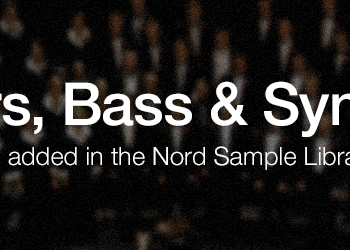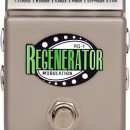Given that the previous iterations of the Nord Stage were excellent stage pianos, it is no surprise that the Nord Stage 4 is great in its own right. Each iteration has improved up on the previous design, and now with a redesigned user interface and a bolstered synth section, not only does it sound great, but it is even easier to use than previous iterations. It’s still just as pricey as the other Nord stage pianos that came before it, but if you’re looking for a touring-worthy stage piano, this one easy deserves a spot on your short list.
Features
We reviewed the very first Nord Stage way back in 2007—that review can be found at this link. We have watched Nord update and improve the Stage line, with each iteration better than the last, and we were really impressed when we got to experience the Stage 4 at the 2023 NAMM show this past April.
Not only do all Stage models feature organ drawbars with LEDs (something that only came on select Stage models in the past), but the Stage 4 really upped its game with a significantly enhanced synth section, something that truly makes the Stage 4 a legitimate contender for your “one synth to do it all” keyboard. Additionally, the layout was redesigned to improve live performance operations, so each section can literally be turned on or off with a dedicated button to toggle activity for up to three “part” multitimbrality. The Stage 4 also features dedicated LED faders for each Layer, allowing you to tweak on the fly. In total, the Nord Stage 4 has seven-part multitimbrality, considering each layer is actually 2x Organ, 2x Piano, and 3x synth!
A rundown of the features is as follows:
- 512 Programs - eight banks with eight pages each. Each page has eight program locations
- Preset library with Organ, Piano and Synth presets including effects. 2x64 Organ preset locations, 2x64 Piano preset locations, 8x64 Synth preset locations.
- 3 Morph sources: modulation wheel (also controllable by Swell pedal), control pedal, aftertouch
- Programmable transpose +/- 6 semitones
- Master Clock functionality with manual, external and tap-tempo rate control
- MIDI over USB functionality
- Aftertouch (not poly)
- Up to 3 split points (4 keyboard zones) with visual LED indication between zones
ORGAN SECTION
- Nord C2D B3 tone wheel organ simulation
- Vox Continental and Farfisa models
- 2 digital pipe organ models
- B3 Bass mode
- Physical drawbars with LED graphs
- Percussion controls
- Vibrato/Chorus control
- 2 layers (2-part multitimbral)
PIANO SECTION
- 2 GB memory for piano sounds, which can be replaced using Nord Sound Manager (Mac/Win)
- 120-voice polyphony
- Categories: Grand, Upright, Electric, Digital/Layer, Clav/Harpsichord, and Misc (mallet instruments)
- 3 selectable keyboard touch curves (Heavy, Medium, Light)
- Piano timbre controls with custom settings for electric pianos and clavinet
- String Resonance for acoustic grand pianos and uprights
- Selectable soft piano release
- Pedal Noise when used with Nord Triple Pedal 1, Nord Triple Pedal 2 or Nord Sustain Pedal 2 on selected acoustic and electric pianos
- 2 layers (2-part multitimbral)
- Dynamic Compression
- Unison functionality
SYNTH SECTION
- Nord Wave 2 synth engine with sample playback
- Dedicated OLED Display for waveform/sample selection and parameter editing
- 1 GB memory for Nord Sample Library
- All samples can be replaced using Nord Sound Manager (Mac/Win)
- 46-voice polyphony
- Oscillator Types: analog (incl. Super, Noise and Misc waveforms), digital waves, FM and sample
- Analog waveform options: Pure, Shape, Shape Sine, Multi, Super, Sync, Bell, Misc (Noise)
- Classic transistor ladder filter (LP M), 12 & 24 dB low pass, high pass, band pass and combined low pass/band pass (LP+BP) filter
- Three unison modes
- Filter envelope (Attack, Decay/Sustain, Release) with Velocity control
- Amplitude envelope (Attack, Decay/Sustain, Release) with Velocity control
- Oscillator envelope (Attack, Decay/Sustain, Release) with Velocity control
- LFO with five waveforms/modes: Square, Triangle, Ramp Dn, Ramp Up and Sample & Hold
- Advanced arpeggiator with Arp, Polyphonic and Gate modes
- Arpeggiator patterns for all modes, with Accent and Pan options
- LFO and Arpeggiator synchronizable to Master Clock
- Three Layers (3-part multitimbral)
EFFECTS
- Mod 1: Tremolo, Auto Pan, Ring Modulator, Wah-Wah, Auto-Wah, Pump (Sidechain modulation). Variation for each effect
- Mod 2: Phaser, Flanger, Vibe, Chorus, Ensemble, Spin. Variation for each effect
- Delay with Tempo, Feedback and Mix (Dry/Wet) controls, Ping Pong (stereo taps), Tap-Tempo, feedback filter (HP/LP/BP), feedback effects with Variations and panel selectable Analog mode.
- 3 types of Amp/Speaker simulations, Twin, JC and Small. Variation for each model
- Classic Transistor Ladder Filter
- Tube amp simulation with adjustable overdrive
- 3-band equalizer with sweepable mid. EQ ranges: 100 Hz, 200 Hz - 8 kHz and 4 kHz
- Rotary Speaker: selectable speed (Stop, Slow and Fast) and separate overdrive
- Effect rates/tempo can be synchronized to the Master Clock
- Compressor with Fast Mode
- Reverb: six algorithms (Spring, Booth, Room, Stage, Hall and Cathedral) with Dark/Bright modes and Variation/Chorale options
KEYBOARD
- Nord Stage 4 88: 88-key triple sensor hammer action keyboard with aftertouch. Range: A-C
- Nord Stage 4 73: 73-key triple sensor hammer action keyboard with aftertouch. Range: E-E
- Nord Stage 4 Compact: 73-key triple sensor semi weighted waterfall keyboard with aftertouch. Range: E-E
CONNECTIONS
- 4 Assignable Audio Outputs - ¼" unbalanced
- Stereo Headphone output - ¼" stereo jack
- 1 Monitor input - 1/8", 3.5 mm stereo jack
- Sustain Pedal - ¼" jack. Compatible with Nord Sustain Pedal 2 (continuous sensor), Nord Triple Pedal 1 and switch type pedals
- Triple Pedal - 5 pin DIN connector. Compatible with Nord Triple Pedal 2
- Rotor Pedal - ¼" jack. Use a momentary pedal or a switch type pedal.
- Organ Swell Pedal - ¼" TRS stereo jack.
- Control Pedal - ¼" TRS stereo jack.
- Foot Switch input - ¼" jack. Use a momentary two-button pedal or a single switch type pedal.
- MIDI In/Out - 5 pin DIN connectors
- USB - type B connector for USB MIDI, Software Update and Sound Transfer
- Standard IEC Power Cord
As you can see, there’s a lot going on! But that’s not a bad thing, especially for those who want to have one master controller keyboard.
Usability
Our Nord Stage included a manual and an IEC power cable.There was also a red (big surprise!) postcard telling us to update the OS before doing anything else. This was an easy process: simply download the updater program, connect the keyboard to your Mac or PC with a USB cable, and run the updater program. Fast and easy! We updated to the latest OS, which was 1.14 at the time of this writing.
One thing Nord in general has emphasized, even with their earlier Stage model versions, is the hands on/live approach to their control panel. The Stage 4 takes this to an even better place, with on/off buttons for each of the three sections (Piano/Organ/Synth). This means at any given time a section, a real time, can be toggled on or off. Nord wants to avoid the menu-diving, so most parameters have a dedicated knob or button to address it. Similarly, each sound layer has an independent effects section (found on the far right of the panel). How cool is that? To further clarify, a Nord “layer” is a single sound- and given there are two piano engines (A and B), two organ engines (A and B), and three synth (or sample) engines (A,B,C), that’s a total of 7 “layers” (using Nord terminology) each with their own effects. Each layer has it’s own volume slider. Wow!
Previously, only the compact versions of the stage had real physical drawbars, the larger (73/88 key) versions did not; now they do. A nice touch is that the ladder LEDs are still there (though the can be turned off), which is helpful on a dark stage to see exactly where each bar is located in a preset (which may be different than the physical location of the drawbar at that moment). This may not seem like a big deal to some, but have real drawbars (or lack there of!) is a deal breaker for some organ players- we are glad to finally see their inclusion!
Getting back to Nord terminology, a “Program” is whatever combination of up to those 7 layers (sounds). On the panel there is a “Program/Scene” button which toggles between 2 variations of a program. For example, the “A” version might be a full on ensemble of 2 pianos, 2 organs and 3 synths with arpeggiation, and the “B” version could just be piano by itself. This is very useful for quick toggling, for example, between a verse and chorus section while playing live. All with a single button press, which is much easier than adjusting everything on the fly one by one!
 Given the 512 sounds, how easy is it to navigate them? To the left of the central OLED screen there is rotary knob, where you can scroll through all the sounds in a traditional way. However, above the OLED screen are three buttons, labelled piano, organ, and synth, which allow you to go through those specific sounds of that type- even within a larger program. These buttons are part of the preset library functionality, and provide access to presets per section or layer, including effects. Much easier than starting from scratch.
Given the 512 sounds, how easy is it to navigate them? To the left of the central OLED screen there is rotary knob, where you can scroll through all the sounds in a traditional way. However, above the OLED screen are three buttons, labelled piano, organ, and synth, which allow you to go through those specific sounds of that type- even within a larger program. These buttons are part of the preset library functionality, and provide access to presets per section or layer, including effects. Much easier than starting from scratch.
An interesting feature is that each layer (sound) has a button labelled “Aux”- meaning an internal sound of the Nord can be controlled by an auxiliary/external MIDI controller by someone else (or yourself on another controller). So, for example, you could be playing the piano sound on the Nord, while someone else (or you) is playing the Organ sound from the Nord on another keyboard, all with just an instant button press. Neat!
Speaking of button presses- the Nord Stage 4 added a second shift button (used to access additional functions for a given knob/buton). While this may seem trivial, putting shift buttons on both sides of the panel allows for one-handed adjustments, as opposed to holding the button with one hand and adjusting something that was far away from this button with the other. Some thought went into this!
The synth section is based on the Nord Wave 2 engine, which sounds very good. At first, we thought there weren’t envelope controls, but quickly discovered that, in fact, they are very much present- the three knobs underneath the synth OLED screen (not the central one) control these, and the screen graphically displays your changes to the knobs you adjust (i.e., attack, decay, release). You can adjust the amp, oscillator, and filter envelopes with this method. This is great for creating your own sounds to your liking, with a lot of possibilities for creativity.
What if you want to use the Stage 4 as a controller for other modules or synths? Certainly, this is a valid question that many people (including our editor in chief!) often ask. There’s actually a whole chapter in the manual to tell you about this- although it is only 2 pages!), Basically, in the synth section there is a button labelled “Mode”, and when you select the “Extern” mode, you are selecting MIDI control over external devices. At first, we were surprised there was no LSB/MSB controls included, but digging a little deeper- we found how to do this in another section in the manual (page 62). To do this, you need to hold shift and press the EXTERN button to access the Extern menu, and then using the arrow buttons, get to the page where you can enter you desired MSB/LSB values. This can, of course, be saved within a program for use, in example, in a live set.
In addition, like in previous/other Nord keyboards, you get access to useful software- the Nord Sound Manager as well as the Nord Sample Editor. These allow you to organize and edit your internal sounds, and add/edit new samples respectively. Besides your own samples, Nord has a sample library online where you can add additional sounds to your synth. Not bad!
One thing we need to mention- the keyboard itself! This is a a triple sensor synth, with weighted keys. The 88- and 73-key weighted versions use a hammer-action Fatar TP-40M. We liked the feel of this, and it felt good for piano parts and we did not think it was too heavy for synth parts. We felt it was slightly lighter than the keybed in the Nord Grand, reviewed here: https://musicplayers.com/2019/07/nord-grand-piano-and-nord-piano-monitor-speakers/. Even better, the keyboard has aftertouch, which some stage keyboards lack. This is a great inclusion. This can, of course, be assigned- which can be handy if you don’t have an extra expression pedal around! Just lean into the keys!
All in all, the use of the Nord was a pleasant experience. Those coming from Korg or Roland camps, for example, may need to learn some of the nomenclature, and the assortment of buttons and knobs may at first seem like a spaceship control board, but once you start using the Stage and getting used to it, it’s actually not that hard to get around.
Sound
What can we say…what’s there not to like? There’s a reason Nord keyboards are on so many live stages, and the Stage 4 is no exception. The Nord Stage 4 is essentially a 7-part multitimbral instrument at any given moment, and the individual sounds/samples sound great on their own as well. There’s acoustic pianos, electromechanical pianos, B3 organs, Vox, Farfisa, and the synth section is quite nice as well. There’s also horns, mellotrons, brass, and voices. There’s even a new B3 bass sound, which is essentially, well, B3 organ bass, as the name implies. While we really couldn’t find a sound we disliked, a few sounds we noted were:
“Paisley Synth”- clearly an Oberheim from 1980s Prince recordings
“Replica Lead”- sounds like a CS-80 used in Bladerunner
“Eddie OB”- as if this needs any explanation…just go ahead and Jump!
“Pizzicato Str”- get your Enya on! ("Orinoco Flow" comes to mind)
“Door Knob”- a Doors-style Vox organ
While there wasn’t a great deal of ethereal spacey sounds, what was present did sound lush, and the few presets that used the arpeggiator were nice too. Certainly, these presets don’t show off all the possibilities of the arpeggiator like a Sequential synth might (well known for it’s outstanding presets), but the ability to do so is certainly there, with a little tweaking and sound experimentation.
Clearly, the sounds are going to be great for use in any setting, and since you can import other samples (2GB internal memory), there’s really no limit what you can do.
For numerous additional, detailed demo videos, visit the Nord website here for links...
Documentation and Support
In the box with our Nord Stage 4 was a paper manual, which we greatly appreciated (of course it is available online too). It is well written with clear text and diagrams, and even has some examples of how to do things. There are some additional videos on Nord’s website, although the tutorial section at the moment is only up to Stage 3. We suspect Stage 4 is coming soon.
Price
The Nord Stage 4 88 keys sells for $5,699.00 USD; the 73-key version is $5,399.00, and the 73-key compact version sells for $4,899.00. For most of us, this is not an easy-on-the-wallet purchase, but if you can afford it, you will likely be very happy with your decision.
The new Stage 4 sounds great, and while those coming from non-Nord synths/workstations may need a minute to learn the terminology and flow of the control panel, once you are used to it, there’s a lot you can do on the fly for live performance.
While we can argue forever about who has the best piano sound, who has the best organ sound, etc., it is Nord’s approach to live control that make it a little different than a typical workstation, and for some, that is the difference! Just make sure you have a good credit score to take out that payment plan!