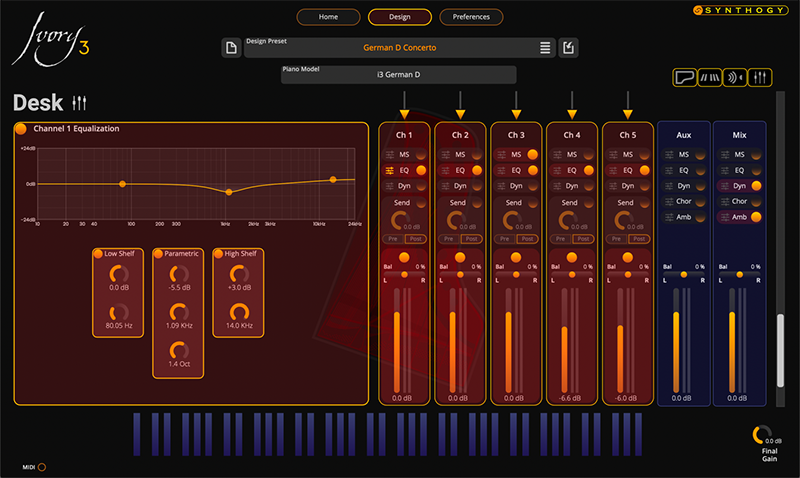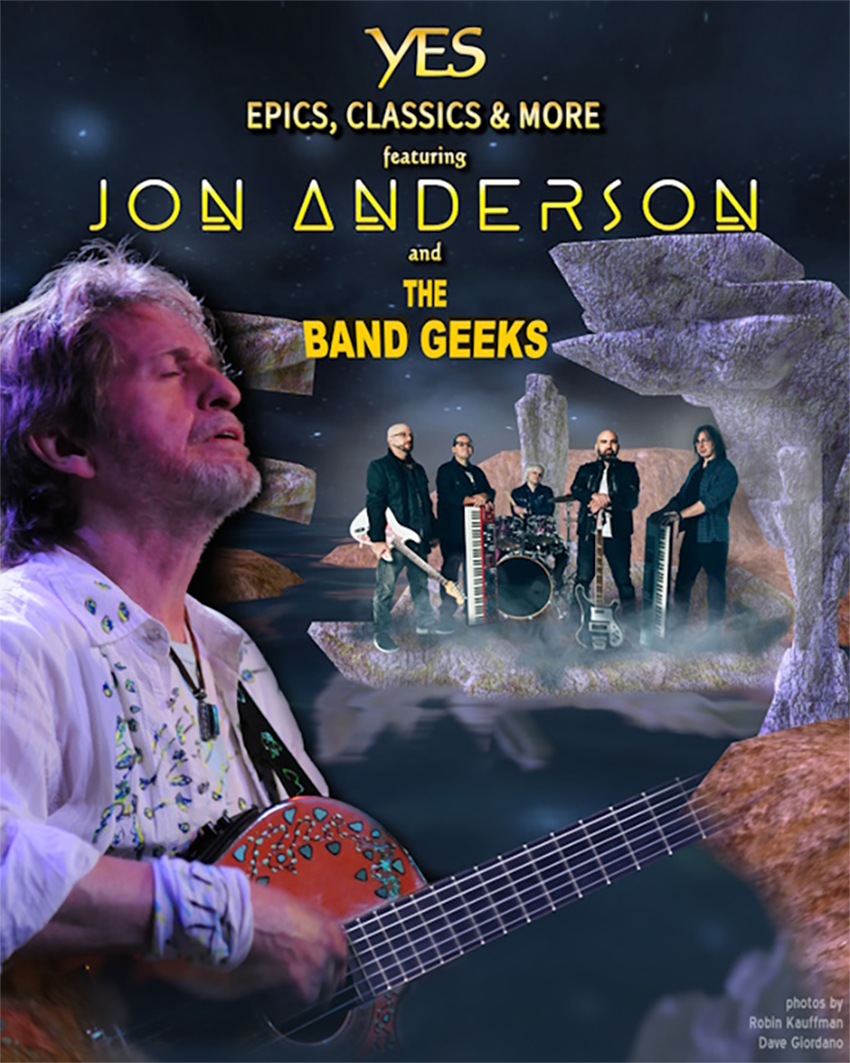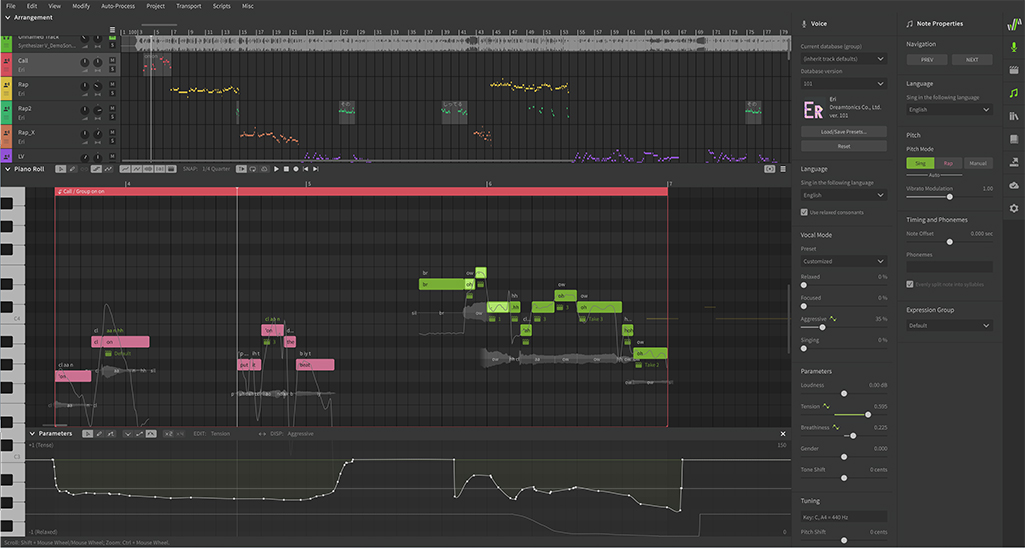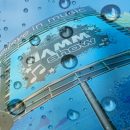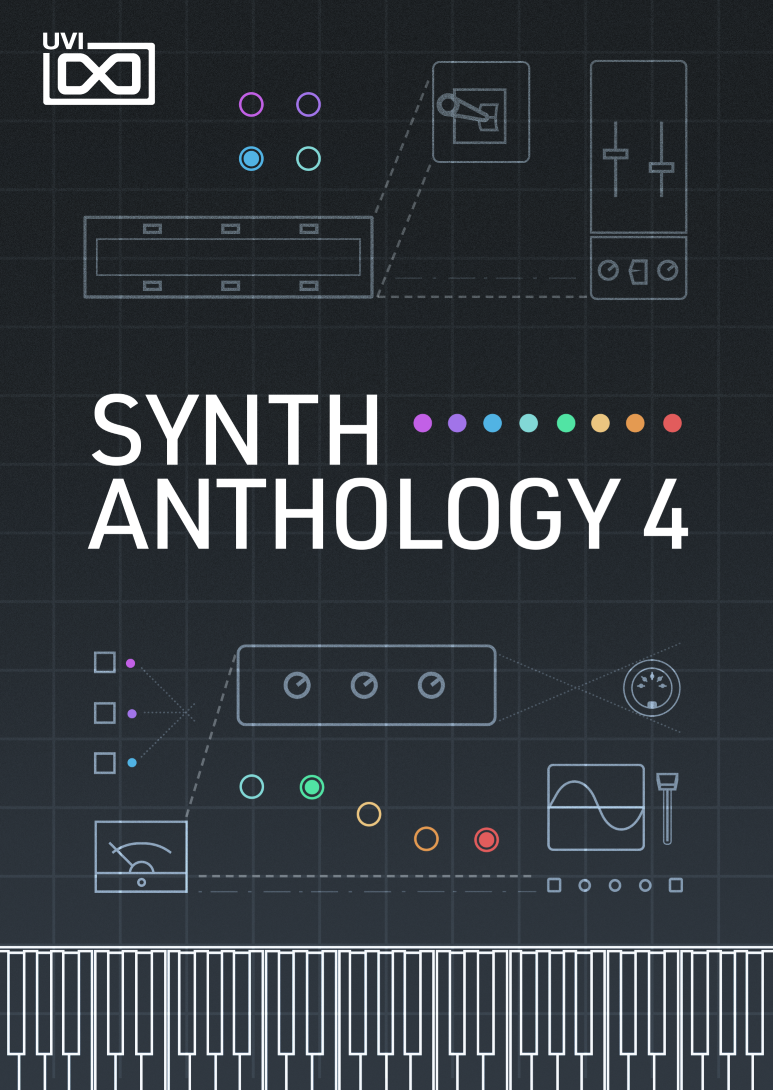Synthogy has led the virtual piano plug-in market with their Ivory piano series for nearly two decades, the last version released more than ten years ago. Version 3 significantly updates the line, utilizing a Steinway D recorded in a concert hall in Quebec. Ivory 3 also utilizes a new audio engine called RGB (Real‑time Gradient Blending), which creates a smooth gradation of timbre in response to velocity, without any obvious sample switching. Even better, this is not only for the classic 128‑value resolution of MIDI velocity, but for MIDI 2.0 as well, which uses 65,536 velocity increments. Given these new features, plus more choices for mic placements, mixing, a new user interface and new synth layers (even an FM piano!), Ivory is even more expressive than before. If your hardware can run it (you’ll want a current, well spec’ed system), you should definitely consider Ivory for your stage and studio requirements.
Features
Before getting into product specs, let’s get something out of the way first: you need good-spec’ed hardware to run Ivory 3.
For a Mac, Synthogy lists:
- 8-Core Intel CPU minimum, Apple Silicon CPU recommended
- 16 GB RAM minimum, 32 GB RAM recommended
- At least 42 GB free hard drive space
- Solid State Hard Drive (SSD)
- Mac OS 10.15 or higher
For Windows, the requirements are:
- 8-Core 3.4 GHz Intel Core i7 (or AMD equivalent) recommended minimum. Some features can be adjusted or turned off to accommodate slower hardware or demanding projects
- 16 GB RAM minimum, 32 GB RAM recommended
- At least 42 GB free hard drive space
- Solid State Drive (SSD)
- Windows 10 or higher
While our Different PC studio workstation (8-core i9) and a new MacBook Pro (M3 Max) ran Ivory without a problem, we decided to experiment with a few older computers and experienced mixed results. An aging 4-core i7 Macbook Pro proved unable to handle the task. But one of our editors has a heavily upgraded, 2010 Mac Pro with a 12-core 3.46 GHz CPU, PCIe SSD, and 48GB of memory. He reports this setup was able to run Ivory 3 without any hiccups. So, if you're one of the people still squeezing life out of aging Mac Pros, you might be able to run Ivory, though your mileage may vary.
Of note, Ivory is available in AAX, AU, VST3, and standalone formats.
Ivory 3 German D features all new recordings of a Hamburg Steinway D Concert Grand Piano, the D-274, recorded in Le Domaine Forget de Charlesvoix Concert Hall, by the same team and venue that produced the Ivory II American Concert D.
Besides all new samples, Ivory 3 is utilizing a new technology called RGB (Realtime Gradient Blending), which creates a smooth gradation of timbre in response to velocity, without any obvious sample switching. According to Synthogy, the RGB engine makes possible the integration of modeling technology with the sound of real-world recorded acoustic instruments. To quote Synthogy about RGB:
“Principle among these features is Ivory 3’s Continuous Velocity to Timbre. Gone are the limitations of velocity layers or levels. Continuous Velocity provides real-time velocity to timbre change at every attack velocity. Whether your controller is sending 127 values of MIDI 1.0 velocity, 16,384 values with MIDI (CC88) Velocity Extension, or (eventually) 65,536 values of velocity with MIDI 2.0 16 bit Hi-Resolution velocity, Ivory 3’s Continuous Velocity feature provides endlessly smooth velocity to timbre change for each value sent.”
For those who are wondering what’s different from Ivory 2, here’s a quick chart:
As you can see above, Ivory 3 is improved/expanded in nearly every way from Ivory 2. Interestingly, despite all the new technology, Ivory 3 is compatible with all the classic libraries and presets (even allowing importing), essentially giving you full backwards compatibility. It is also backwards compatible with any older DAW projects you may have that use Ivory 2.
Having been frustrated by other virtual instrument plug-in upgrades that break compatibility with presets you’ve created in earlier editions, this is a welcome detail.
Once launched, Ivory takes you to the Home screen, which gives a an overview of your preset collection, mic settings, mixer settings, and an on-screen keyboard that somewhat oddly uses black color for white keys and blue color for black keys. There are always three buttons on the top of the GUI, giving you access to the Home Screen, Design screen, and the Preferences Screen.
There are four additional pages accessible from within the “Design” screen (Instrument, Touch, Microphone, and Desk; represented by icons on the top right), and it is here where you get access to much of the tweaking of the multi‑mic capture and mixing scheme. There are four mic positions, accompanied by an onboard mixer that has a stereo width module, dynamics processing, a three‑band EQ and an aux send on every channel. There are also two aux and master mix channels, with additional chorus and ambience/reverb processors. Reportedly, two mic perspectives, called Side A and Side B, were done with small‑diaphragm cardioid capacitor mics close to the piano. An M‑S pair represents a Middle and Sides array, placed at a medium distance. Finally, small‑diaphragm omni mics were used for the Ambient setting.
The Touch page not only has parameters for pedal settings and tuning (there’s quite a few tuning and temperament choices!), but also for the very important velocity curve setting. We used an Arturia Keylab mk2 88-key controller, which is known to have action on the heavy side, and sometimes difficult to get nuanced performances from. Much to our surprise, the default settings sounded great and were expressive without any tweaking. Of course, this could be fine-tuned for even better results.
Not to be left out, the Preference Screen provides additional access to the Global Velocity parameters, number of voices, and additional MIDI CC codes.
Usability
To install, we first downloaded a small program that then automated the entire process of downloading and installing the significant 42GB library. We appreciate download managers like this, as we remember historically when some plug-ins required you to download 20 or more .rar files one by one manually, piece them together with another program you had to download, and then install. This was cake! One thing we want to make users aware of: you might get an error message in Windows saying the initial file can’t be downloaded. You need to click “Keep,” which then allows you to download and install.
We found the user interface easy to get around in and well thought out. Even so, we would have liked the ability to resize the window, but the default size did not impede our use of the software on out studio computer.
The one minor thing we would have liked to see was on the Design end of things. The Microphone and Desk pages can’t be seen in full detail on one page at the same time. While it is easy enough to scroll back and forth between these two parameter pages (represented graphically), it would have been even better if we could see all of this at one time.
Aside from that, we still felt that everything was easy to find and change. And even better, adjusting parameters really does make a noticeable sound difference, right down to hearing the thump of pressing the key (if you make the key noise loud enough).
Sound
Having been fortunate to review and use quite a few virtual pianos over the years, we tend to be a little skeptical of something new being truly “better” as technology has really evolved and raised the quality of sampled instrument sounds to a truly realistic plateau. There are quite a few sampled pianos out there, and modelling has come very far enough to sound like sampled instruments as well.
So, we don’t say this lightly: Ivory 3 is better, from an overall perspective. We admit we like the sound of Steinways, and that sound is captured very well here. Even better, there’s so much you can do to tailor the sound with mic position, velocity curves, mixing, and many other parameters that are well labelled and obvious.
Even more surprising are some of the built-in layers you can add, including what sounds like a Yamaha CP-70 and a Yamaha FM piano (as in the DX-7). Just for fun, we turned off the acoustic Steinway piano in the mixer and played the layers by themselves: they were surprisingly good in their own right! Of course, you wouldn’t purchase Ivory solely to get a CP-70 or DX-7 sound… but you could! The two examples of this are the presets “CP-esque” and “Prog FX piano.” To be clear, there is not a CP-70 sample in the Synth Layers, but the factory preset “CP-esque” emulates a CP-70 by modifying the German D sample with the RGB engine. Impressive!
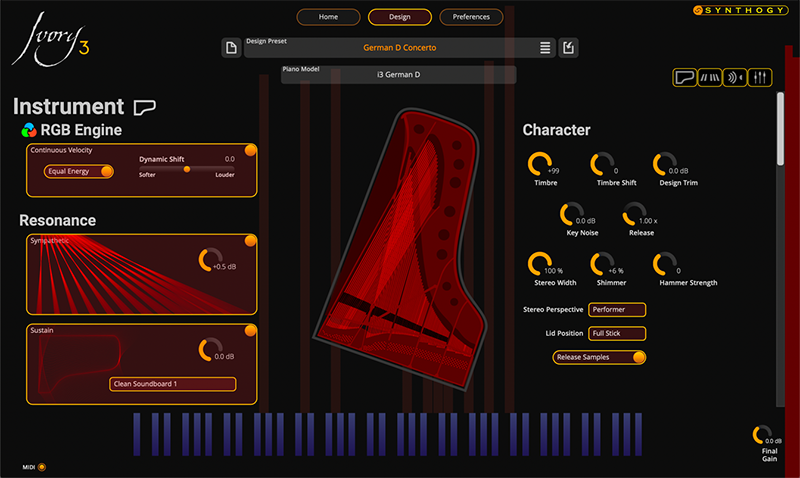
We also have to give some kudos to the ambient piano presets as well. While there are great intimate piano presets, the ambient piano presets sound great, too. By combining the ambient mic position with effects, some neat tricks are possible, as exemplified by the presets “Haunted Grand” and “Horror Show.” Of course, these sounds take things to greater extremes than your typical “classic” piano requirements, but it just shows how versatile Ivory 3 is with intimate or ambient piano sounds, and everything in between.
Listen to Ivory demos here: https://www.synthogy.com/index.php/demos/ivory-3-german-d
Documentation and Support
Downloading the plug-in itself is pretty easy, as outlined above. However, we initially could not find a manual for Ivory 3 on the website, or embedded within the plug-in itself, which has become more common these days. After touching base with Synthogy, we learned the manuals are actually installed on your drive during installation, as below:
Windows Location: Program Files > Synthogy > Ivory 3 > Documentation
Mac location: Ivory Items > Documentation
Once we realized the manuals were there, we found the 93-page document was well organized and very comprehensive, with explanations of pretty much every function. There’s also quite a bit of historical information as well (i.e., about the different tunings). It does not appear that any stone was left unturned!
Additionally, a helpful instructional video is posted on their website. Fortunately, the GUI is so well designed, there is unlikely going to be a problem for most users, but the manual and video should cover just about all your questions!
Price
Ivory 3 German D sells for $279.00 USD; the upgrade from a previous version of Ivory is $149. This puts it in the middle of the price range for various modelled and sampled pianos. Honestly, we love the sound of this piano, which has now become our go-to piano in the studio. From in-your-face to next-galaxy piano sounds, Ivory can do it all— and sound great doing it.
Contact Information
Synthogy
www.Synthogy.com