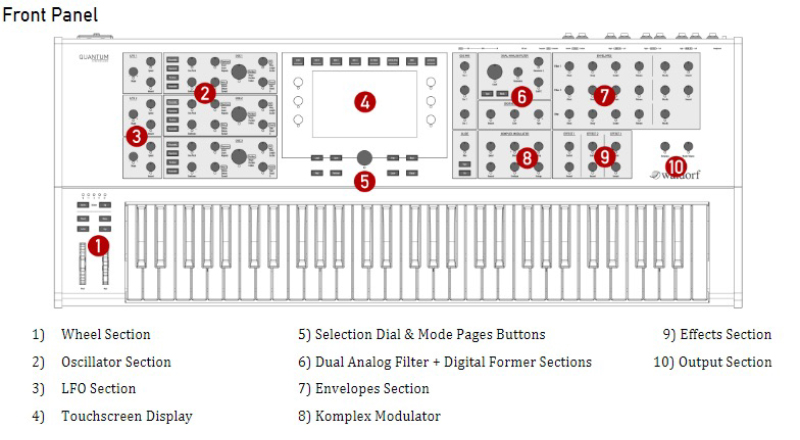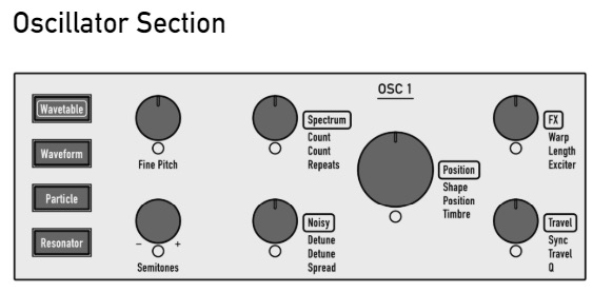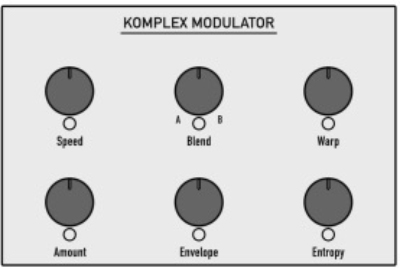In 2018 Waldorf released the Quantum Synthesizer, an excellent-sounding hybrid synthesizer that featured eight voices, digital oscillators, and both digital and analog filters, not to mention wavetable, FM, and speech synthesis—and 4GB of sample memory. We first heard this amazing synth at a NAMM Show years ago, and loved the sound.
Due to the high demand and scarcity of them in the US, we never got our hands on the original Quantum, but we DID get our hands on the updated Quantum MK2, thanks to our friends over at Waldorf. Featuring up to 16 voices now (when using digital filters), 59GB of available sample memory, a Fatar keyboard with polyphonic aftertouch, stereo inputs for sample recording, and that gorgeous, colorful touch screen, there’s a great deal to like about this synth. It even features the surprising ability to import classic Yamaha DX7 patches! Given the hefty pricetag, owners of the original MK1 probably won’t feel like enough has changed to warrant a replacement, but for everyone else, the Quantum MK2 brings additional greatness to the table.
Features
The Quantum MK2 is a hybrid digital/analog polyphonic synthesizer that features a new FATAR TP/8SK keyboard with 61 semi-weighted keys and polyphonic aftertouch. While monophonic aftertouch makes all played notes respond in the same way, polyphonic aftertouch provides specific modulation of individual notes, allowing you to be quite expressive, literally while keeping your hands on the keyboard!
 Polyphony is eight voices when using the analog filter, or up to 16 voices using when using digital filters. The internal flash memory for sample storage has been expanded from 4GB in the original Quantum to a more impressive 59GB. The Quantum MK2 ships with 2GB of samples, found nicely infused into a vast collection of 2,000 presets that show off the wide range of tones this beast of a sound-design instrument is capable of.
Polyphony is eight voices when using the analog filter, or up to 16 voices using when using digital filters. The internal flash memory for sample storage has been expanded from 4GB in the original Quantum to a more impressive 59GB. The Quantum MK2 ships with 2GB of samples, found nicely infused into a vast collection of 2,000 presets that show off the wide range of tones this beast of a sound-design instrument is capable of.
There are three stereo, digital oscillators that are capable of multiple synthesis algorithms, and these engines are a big part of what gives the Quantum its depth and breadth of sonic prowess. Quantum employs Waldorf’s wavetables, including speech synthesis (including from the NAVE synthesizer) and auto-generating wavetables from audio samples. Additionally, there are traditional synth waveforms for classic and more easily recognizable sounds.
The Particle Generator mode covers everything from traditional multi-sampler functionality to intensive granular synthesis techniques to mangling your source material beyond recognition. Resonator mode goes into physical modeling—a style of synthesis commonly seen these days in computer hosted plug-ins, though it has been gaining some momentum in recent years due to vast strides in sonic quality.
Kernel synthesis mode is a digital modular environment, which includes FM synthesis—with support for DX7 patch imports—and other techniques like phase distortion synthesis (used in Casio’s popular CZ series from the ‘80s), and even AM synthesis.
Speaking of samples, new samples can be recorded via the external stereo audio inputs, or from self-recording Quantum’s own internal sound engine. Samples can be imported to the internal flash drive via an SD card or USB drive, using the WAV and AIFF file formats, at a 44.1 kHz sample rate.
There are six LFOs, each with six available waveforms, and the modulation matrix is impressive, offering 40 slots that can draw from over 40 sources of modulation, including the screen itself, which can be used as an X/Y pad!
The Quantum is duophonic, so you can layer or split two sounds at a time. You also get up to five effects per timbre. Not to be left out, the arpeggiator has seven algorithms to choose from, but if that’s not enough, custom patterns can be created in the step sequencer.
Thankfully, there is an integrated power supply with standard IEC power cord. The list of connections on the back panel include:
- (2) stereo audio outputs for main and aux timbres
- Stereo audio input for sample recording and real-time processing
- Headphone out with dedicated level adjustment
- Sustain pedal input
- Control pedal connector also capable of CV input (0-5V sensitivity)
- USB host type A connector for interfacing MIDI controller or USB drives for sample/preset exchange and software updates
- USB device type B connector for interfacing computer or other class-compliant MIDI USB hosts like iOS devices
- SD Card for sample/preset exchange and software updates
- MIDI (DIN-5) In, Out & Thru
Usability
As mentioned, there’s a lot going on, and the Quantum is a little different than your typical synth. Even on their website, Waldorf warns you of such:
“It’s worth noting that the sample use in the Quantum is always within a synthesizer’s sonic context, and it is not meant to work as a “bread and butter” sample keyboard to play back like traditional sampling instruments nor third party libraries.”
We found it took about 17 seconds for our Quantum to be ready to use after turning it on. Fairly quick boot time, compared to some.
A quick overview of the front panel is as so:
As you can see, the sections are clearly defined and well labelled. There is a colored LED under each knob, which is certainly helpful on a potentially dark stage, but not quite enough to see the label of the knob or what level the knob is set to. Fortunately, any time you touch anything on the panel, the screen immediately displays that parameter and will adjust in real time as you move it.
A closer look at one of the three identical oscillator controls are as follows:
The four buttons on the left allow selection of type of synthesis, and once selected, the whole panel lights up in a uniform color (i.e., green for waveform, blue for particle, etc.). Again, touching anything immediately gets reflected on the screen, often with a graph or 3-D rendering, depending upon the parameter you are adjusting. A useful feature is that if you press an active oscillator model button, the current oscillator is switched off completely. This is helpful when editing sounds because you can use it as a mute function, allowing you to A/B a given sound with what you are adjusting. Although beyond the scope of this article, for those wondering, particle synthesis creates its sound by playing back audio samples The Particle Generator needs to be fed with one or more samples and can use one single samples as well as multisamples that are mapped over the keyboard. Playback can utilize normal and granular synthesis.
The envelope section looks as so:
There are front-panel controls for filter 1 and 2, as well as the amplifier envelope. Of note, there are three additional Free Envelopes. These envelopes can be used freely to perform additional modulations on any module. However, only the Filter 1 + 2 and Amplifier envelopes can be edited via the front panel parameter controls. Fortunately, all envelopes are accessible via the Envelopes display page. Changes are shown graphically on the touch screen, in the typical ADSR shape. Additionally, there are Velocity and Amount controls, which adjust the influence of the corresponding envelope on the routed parameter (i.e., cutoff frequency based on key velocity). In the Qunatum user manual, Waldorf encourages you to play around with these to get “interesting effects.”
We did want to also touch base on the previously-mentioned “Komplex” modular section. It is to lower right of the central screen, and appears as so:
To quote Waldorf, “The Komplex Modulator could be described as a complex LFO with two different curves that can be mixed together, if desired. The output signal of this section can be used as modulation source to create morphing atmospheres, drones, and blurring sounds. To hear result of the Komplex Modulator you should define it as a modulation source for a desired parameter like pitch, filter cutoff frequency, or any other parameter you like.” To access the Komplex Modulator display page for further parameters, press the MOD button that is above the central screen. Pressing this button not only brings up the appropriate screen, but also now turns on the colored LEDs around the knobs in the Komplex Modulator section. Tap on the Komplex Modulator tab (on the screen) to select the corresponding display page. As always, turning any of the knobs brings up the corresponding 2-D or 3-D graphic, depending on the parameter.
We found that the overall experience is very well-thought out, and between the numerous hands-on controls and graphical screen, anyone involved with sound design is going to really enjoy using the Quantum. This is a good thing, as we agree with Waldorf’s sentiment that designing and tweaking sounds is where the power of this synth is, not just scrolling through 2,000 presets.
Fortunately, going into Perform mode (there’s a dedicated button under the screen) allows access to Sets of 20 patches saved to Favorites, which is definitely needed with such a large number of sounds to choose from!
Sound
This is a deep synth, and admittedly, a synth that combines classic PPG sounds, virtual analog, a dedicated sampler, a granular synth and a physical modelling synth, speech synthesis, phase distortion, and FM synthesis. It’s hard to categorize this beast into any single slice of the synthesis landscape.
Of course there are some familiar sounds in box to start. “Depeche Slap” was easily recognized as a staple sound from the band Depeche Mode, and the “Obie 8” (Oberheim pad), Moog, and various Jupiter patches were easily identifiable, and sounded good, but those merely scratch the surface of this monster synth’s capabilities since they are more familiar classic analog sounds. There’s a great deal of ground the Quantum is able to cover including arps, sequences, textures, etc. given its numerous sound engines and sampling abilities.
We thought overall, the sounds out of the box were very clean sounding, and would sit well in any mix. Having said that, because of the strength of the Quantum’s sound design capabilities, it may almost be a double-edged sword. Tweakers are likely going to love the Quantum, while those who want a basic ROMpler to play presets may not like the learning curve needed to get around this remarkable instrument. But make no mistake: the Quantum sounds great!
Documentation and Support
Our Quantum arrived with a printed “Quickstart” manual, which we thought was great! There is also a fully detailed manual for download, and at the time of the writing, four videos on the website (three in English, one in French). Of the English videos, only one has spoken words!
For those who like how-to videos in English, you may need to look elsewhere. But the Quickstart and full manuals were very well organized and had plenty of diagrams and examples to help you navigate around the synth.
Price
The Quantum MK2 sells for $5,999.00 USD, and given there appears to be shortage of them, no sales or discounts are currently available. If the learning curve of such a deep synth is a consideration for some, the other potential drawback for some is the price. There is a great deal of power under the hood, and for most players looking at this synthesizer, we’re happy to say, “You get what you pay for.”
If you can afford it and are ready to roll up your sleeves and immerse yourself in sound design, you should give the Quantum MK2 serious consideration. It sounds fantastic, and the range of sounds you can produce are incredibly vast.
Contact Information
Waldorf
www.waldorfmusic.com