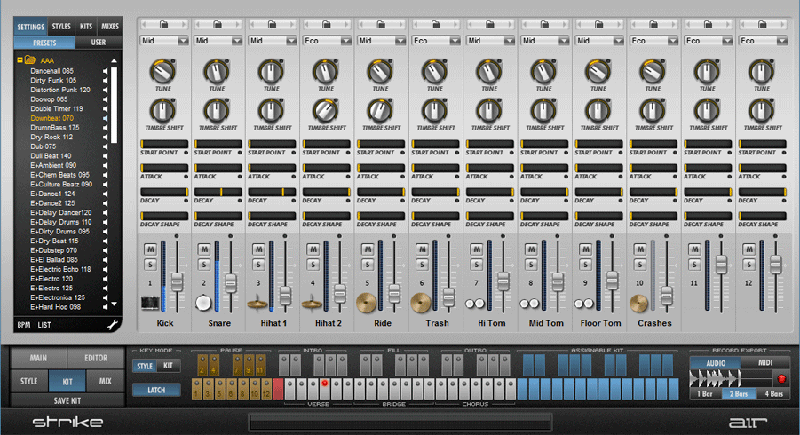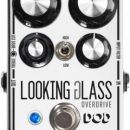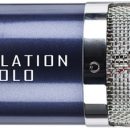Back in 2005, Avid (then known as Digidesign) acquired a company called Wizoo. Wizoo went on to become Digidesign Advanced Instrument Research Group, now known as AIR and part of the InMusic brand. Long time Pro Tools users may remember when AIR’s Xpand plug-in was included in Pro Tools 8 (nearly ten years ago!), and they developed many of the effects plug-ins found in that DAW. It has been interesting to see how AIR plug-ins have been improving and, well, expanded, over the years.
AIR plug-ins are now a force in their own right, not just “some free stuff that comes with Pro Tools.” The AIEP 3 is a collection of eleven instrument plug-ins, twenty-eight effects, and multiple expansion packs for the instrument plug-ins. There’s something here for all styles of music, and while we may have our favorites, the quality is excellent across the board. No longer just for Pro Tools, AIR has made these plug-ins available in VST and AU formats (besides AAX), and they are VIP compatible. Even better, if you own just one of the included plug-ins, you can upgrade to get the whole pack for a discount. You owe it to yourself (and your studio!) to check this bundle out. Just make sure you have the right CPU for full compatibility, or you may find that not everything installs (users of the classic Mac Pro will have some issues, discussed later).
Features
So what the heck is in this thing? The nuts and bolts are as follows:
- Hybrid 3.0 – High-Definition Analog & Wavetable Synth
- Loom – Modular Additive Synthesizer
- Vacuum Pro – Polyphonic Analog Tube Synthesizer
- Structure – Multi-Timbral Sampler Instrument
- Strike –Virtual Drummer Instrument
- Velvet – Vintage Electric Piano Instrument
- Transfuser – Melodic & Rhythmic Groove-Creation Instrument
- THE RISER – Synth-based Transition Designer
- DB-33 – Tonewheel Organ Simulator
- MINI GRAND – Acoustic Grand Piano
- Fresh AIR Expansion – Presets for Vacuum Pro
- Flux Transitions Expansion – Presets for the Riser
- AIR Creative FX Collection PLUS – 28 Classic Audio FX
- XPAND!2 – Multitimbral All–In–One Workstation
- D. Ramirez Expansion – Presets for Hybrid 3
- Marco Lys Expansion – Presets for Hybrid 3
- Mark Knight Expansion – Presets for Hybrid 3
- Rene Amesz Expansion – Presets for Hybrid 3
- Tocadisco Expansion – Presets for Hybrid 3
- Analog Trap Expansion – Presets for Hybrid 3
As you can see, there’s a lot here! Approximately 70 GB of drive space will be needed to install the bundle, actually. Read on as we go through each one:

Hybrid
AIR’s flagship synth is now at version 3.0.7. We admit, prior to this review, we hadn’t spent a great deal of time using Hybrid, but that is now going to change! There’s a lot of great stuff under the hood, and we were quite impressed. So much so, it was hard to not start recording some new music instead of writing the review!
Hybrid is a six-oscillator subtractive and wavetable synth, with over 1,200 presets. Two hundred of these are new from Hybrid version 2.0. Hybrid is set up as two simultaneous parts, each with three oscillators and a sub-oscillator, filters, LFOs, envelopes, and effects that are completely independent of each other. There are 16-step sequencers for each part, and besides two slots of effects for each part (labeled “A” and “B”), there is also an additional master effect you may assign to both. Quite a few modulation options are available, as each oscillator has a “mod” button which allows 18 different modulation options as sources to the oscillators pitch, shape, and level. There are also four morph assign tabs found on the “Common” page, allowing you to assign a parameter to each of the four morph knobs seen on the bottom of each of the “Part” screens. In concept, this is similar to Yamaha’s Montage Superknob: assigning specific parameters to a knob to provide easy, real-time, multi-setting adjustment.
Hybrid is available in VST and AAX plug-in formats for both 32- and 64-bit operating systems and in AU for 64-bit operating systems. It is available for Mac OS 10.8.5.or higher and Windows 7 Service Pack 1 or higher. Additionally, this latest version is compatible with VIP 1.1.
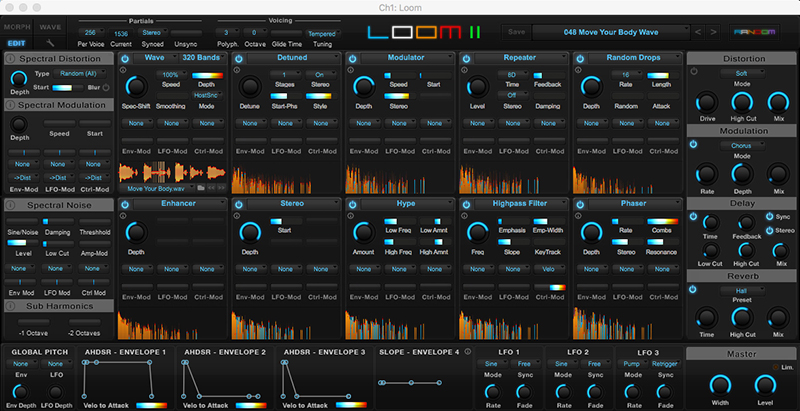
Loom
Loom is now at version 2, so naturally there have been some upgrades form the original. Loom employs additive synthesis with a modular approach. You can select from and combine up to 34 different modules (four of which are new from version 1, which includes a sine wave module, and Adder module for percussion, Hype, and Double Wave.) There is a Spectral Noise section allowing you to add, well, noise. Loom has been upgraded to providing eight voices. Additionally, 500 new patches have been added to the original 350, which have been redesigned to take advantage of Loom 2’s synth engine.
Loom can generate up to 512 harmonic partials per patch and each of the 34 editable modules performs a specific sonic task, i.e. octaver, modulator, lowpass, etc. You can observe these graphically on the start page, which is helpful in “seeing” what is going on in your sound. It looks like so:
To the left of the sound analysis is the Morph Pad window. The Morph Pad is a tool that adds dynamics and movement to your patches. By using a dedicated set of control knobs, Loom enables you to create up to four variations of your sound, and assign each one to different quadrant of the Morph Pad. Perhaps AIR describes it best: “You may point, click, and drag anywhere on the Morph Pad to create a morph path. As the sound moves along this patch, you will hear it morph in real time between your four variations. This morphing can be free-form, or set to sync up to a particular musical unit—1 bar, 4 bars, etc. Plus, each segment of the morph path can be synced individually.” One thing we found that was fun was to press the Random button, which randomly assigns values to the morph pad and other controls. Funky! Fortunately, the presets are organized into categories you can select for those less adventurous.
Clicking on the Edit button brings up your modulation matrix, which looks like this:
It is this screen where you can choose which modules you use, and what effects, which includes distortion, delay, reverb, and chorus/phaser.
Vacuum Pro
Vacuum Pro is a modeled polyphonic virtual synth that utilizes four analog oscillators with vacuum tube circuit modeling—six tube circuits, to be exact! The idea is to replicate analog sounds from the ‘70s and ‘80s (though not limited to that). Like Hybrid, there are two separate parts (“A” and “B”) that can be stacked, split, and layered to produce sounds. To quote AIR themselves, “Shape your sound with two vacuum tube filters that include a traditional low-pass filter and a selectable high-pass/band-pass filter. Vacuum Pro also has four envelope generators, matrix-assignable modulation, and a tempo sync’d LFO. The mixer offers a drive circuit and a tone-warping ring modulator. For authentic analog behavior, the Age controls let you manipulate the drift of and add dust to your sounds.”
Vacuum Pro comes with over 350 presets, which can be loaded into either part to combine and tweak for multi-timbral sounds. There are also eight macro knobs to allow for quick adjusting of sound by combining multiple parameters into a single knob. There is also an arpeggiator which can be tempo sync’d to your DAW. For those living on the edge, there is a Random button to randomly assign parameter values to help come up with something different. Finally, effects include chorus/phase and delay.
Structure
Structure is a sampler player and editor that includes 37GB of sampled sounds, including drums, orchestra, pianos, synths, guitars, atmospheres, and so on. Structure can also play third party sound banks, enabling you to load and manipulate unencrypted Avid SampleCell, Native Instruments Kontakt, and Apple Logic EXS24 sound libraries. Structure supports samples with any standard bit depth, sample rate, and surround format up to 24-bit, 192 kHz, 7.1 surround audio. It also has a built-in REX file player that recognizes REX 1 and REX 2 files.
The sample editor provides per-zone editing, allowing you to alter different characteristics of a sound using standard waveform tools, or manipulate various parameters such as the pitch, envelope, filter, amplifier envelope, output, and effects routing. The Sample Editor is resizable, too, something we appreciate! You get to choose from over 20 effects, including a variety of reverbs (including stereo and surround convolution reverbs), delays, compressors, and EQs.

Strike
Strike is AIR’s virtual drummer plug-in. It features 19 drum kits and contains over 30GB of samples (recorded at Blackbird Studios) covering most genres of music, and a full mixer section lets you tailor the sound further. The mixer section also includes EQ, effects, and dynamics. Individual mic-placement channels are also present, and you can even adjust bleed from one mic to another.
One cool feature is that you can create your own drum kits from WAV and AIFF files from your own samples, which is very helpful to producers who have a library of their “go-to” drum sounds, for example. There are purposely separate folders for style, kit, and mix settings, with the idea behind it that you can freely mix playing styles, drum, and mix settings. The Editor page shows you the drum pattern graphically represented, as well as showing the virtual keyboard which toggles different patterns for verses, chorus, bridge, etc. Speaking of patterns, there are 12 categories, including rock, pop, jazz, dance, etc., and Strike provides some innovative tools that enable you to instantly take a groove and make the performance more or less complex, and more or less dynamic. There shouldn’t be a problem finding something suitable for most genres of music.

Velvet
Velvet is an electromechanical piano plug-in, and it features emulations of the Fender Rhodes Suitcase, Fender Rhodes MK I and MK II Stage Pianos, Wurlitzer 200A and Hohner Pianet-T. We first reviewed it 12 years ago! You can find that review here: https://musicplayers.com/2007/01/digidesign-velvet-back-to-the-future/. We really liked it back then, and still do. Now at version 2, we still think it sounds great. Since that old review, the plug-in market for EM pianos has become quite crowded, but Velvet still can stand with any of the popular alternatives. Besides an improved modeling engine, you can also adjust the timbre, dynamic response, and velocity curve.
There’s a preamp section with tube overdrive and compressions, EQ, tremolo, and effects such as reverb, distortion, wah/filter, modulation (chorus/phaser), delay, and tape echo. There are 350 presets too, some of which are named after the artist or song they were used in (i.e., the Wurlitzer’s “Super Logical” and “Super Dreamer” presets clearly represent the Supertramp sound). Finally, the little wrench icon in the bottom left corner brings up additional goodies, including pedal noise and effect order placement settings. Like the old Prego tomato sauce commercials… “it’s in there!”

Transfuser
To quote AIR themselves:
“Transfuser 2 is a dynamic audio/MIDI environment for manipulating, slicing, and remixing your loops and sounds into something entirely new. With a series of real-time controls, Transfuser 2 lets you create and tweak grooves, chop up beats and phrases, time-stretch sounds, re-pitch notes, randomize sequences, all on the fly. Transfuser 2 also can intelligently generate chords, melodies, variations, and grooves based on a musical analysis of your track. Transfuser 2 comes with a drum and instrument library that includes 3,200+ loops and 1,200+ drum machine samples.
M.A.R.I.O., or Musically Advanced Random Intelligence Operations, is the tool that analyzes your music to intelligently generate chords, melodies, and variations for your track. M.A.R.I.O can also manipulate parameters such as the pitch, rhythm, level, filter. With M.A.R.I.O., you can simply click to create melodies, loops and sequences, or build up the accompaniment.”
Transfuser includes 4.5 GB of loops and phrases that covers beats, breaks, basses, acoustic and ethnic instruments, and synth sounds. You can also incorporate other sample libraries into Transfuser 2 by dragging and dropping your own ACID, REX, Apple Loops, AIFF, and WAV files onto its interface. There is 12-step drum sequencer, a polyphonic chord sequencer, a monophonic MIDI sequencer for playing phrases, and a slice sequencer for playing the slice synth module. Each sequencer, as you can see, controls a different synth module, whether it be drums, analog synth, electric pianos, and so on. Each track can use up to four effects as well.
The Riser
This is an interesting plug-in, extremely useful for pop music production. The swooshes and sweeps that are often heard in dance music are what this plug-in is all about. There are multiple groups of presets, and all have an invert, swap, and randomize function. The sweep, noise, and chord sound generators are editable, allowing you to control the movement and tone, and the three LFOs allow you to create beat-synced sounds and even a pulsating effect commonly heard in club music. To get you started are 300 presets covering swells, fades, rises, and falls. This is really cool!

DB-33
As you can guess by the name (and the graphic), this is AIR’s modeled Hammond Organ B-3 plug-in. There are over 120 presets, and this includes tube overdrive emulation and a rotary cabinet (Leslie), which interestingly can also be used as a stand-alone effect. As this is a tonewheel organ there are no synth parameters; rather, drawbars, key click, percussion, and cabinet controls.
Mini-Grand
Also obvious from the name, this is AIR’s acoustic piano plug-in. It features seven types of sampled acoustic piano sounds. The download is around 1GB. Mini-Grand takes a no-frills approach, meaning it is a simple, but effective, plug-in. It may not have all the bells and whistles of other piano plug-ins, but it sounds decent and is very easy to use.

Xpand! 2
Perhaps this plug-in is the one most people are familiar with. The Xpand! Synth had been included with Pro Tools and as part of the Creative Collection prior to Pro Tools version 8. Pro Tools 8 then included Xpand! 2, including more sounds and controls. Now, it exists as a stand-alone plug-in, which is great news for the rest of the DAW universe because this is such a nice sounding virtual instrument. AIR calls Xpand! A four-part workstation, but you could easily call it a ROMpler as well, although there are four actual sound engines including subtractive synthesis, FM synthesis, tonewheel, and sample playback.
Each patch (sound) is comprised of up to four parts, each part can be turned on or off, and each part can have its own arpeggiator. There are over 2,500 presets and parts. Fortunately, these are organized into 29 categories, so they are pretty easy to navigate. You also get two slots for effects, with fifty editable effect types.
 Creative FX Collection Plus
Creative FX Collection Plus
These effects are obviously known to the majority of Pro Tools users. Twenty of these effects have been included with Pro Tools since version 8, and now there are 29 total effects. These include the expected chorus, reverb, phaser, delay, distortion, wah, lo-fi, enhancer, talkbox, and filter type effects, but also include pumper (like sidechain compression), tubedrive, spectral (sound analyzer), diffusordelay, compressor, maximizer (limiter for mastering), parametric EQ, and saturation filter.
Usability
Hybrid
Hybrid is set up as two simultaneous parts, and the initial load-up GUI might be a little daunting at first glance. But upon further use, it’s actually pretty straightforward. Think of it as two synths in one, that you can layer and sequence together (or not, if you choose!). We thought the GUI was quite easy to use, and we especially like that the “Part Presets” button simultaneous allows you to see and choose a preset for each part. Even better, these presets are organized into categories, i.e., bass, pads, arps, synths, etc, so it is easy to find to what you are looking for. Turning on a part is literally as easy as clicking a button on of off. Hybrid is one of those rare plug-ins that has a lot of power, and a lot of flexibility, without burying you in undeserved complexity. Bravo!
Loom
Loom, at first, may also seem a little daunting to some—especially the Edit screen. But in actuality, it’s not the hard to navigate around. Just choose which module you want to activate from the pull-down menu, then tweak as you see fit! While the presets are good, sound designers and modular guys (you know who you are!) are really going to like this virtual modular approach. As is true with real hardware, modular synths aren’t everyone’s cup of tea, but Loom provides a nice way to get familiar with the platform, virtually.
Vacuum Pro
Like Loom, there are lot of controls to shape your sound. Because of this, we did wish a few times we could increase the size of the window, but unfortunately we couldn’t find a way to do that. We were thinking it might be under the TINY little wrench icon in the bottom right of the window, but alas, no way to resize the window, which makes some of the control labels a bit too small. Fortunately, there is a “smart” button that replaces most of the user interface with eight knobs for quick tweaking. Like the other synths, despite the underlying complexity, we felt the user interface was organized well.
Structure
Structure is also organized fairly well, and we found that it wasn’t hard to navigate between the different layers of editing. For example, after using the Browser to select one of the many included sounds, clicking on the Edit button brings you to another screen where you have several tabs, two of which are Zone and Wave. The Zone screen has many controls including pitch adjustment, filters, AHDSR (attack/hold/decay/sustain/release) filter and amplifier envelopes, and key tracking. The envelopes can be inverted, and also synced to the host. One neat thing we found was that the envelope sliders can be toggled from sliders to a numerical/text display. While we like the sliders, for those needing more precise control, you can enter numbers as you desire. One thing we do recommend: if you want to see all the Zone controls at one, you will need to resize the window to the entire length of your monitor’s screen. We had a large enough monitor to accommodate that, but otherwise you will need to use a slider to scroll to the section you’d like to see.
On the “Wave” page, not surprisingly, is where you can directly edit the sample waveforms. It is here where you are able to edit the sample start and end points, cut/copy/paste sections of the sample, set loop points, volume fades, and configure crossfades. Your editing will not modify the original sample unless you choose to overwrite it when saving your new sound. Anyone who is familiar with sampling should have no problem at all navigating around, and even those less familiar should find it a pretty easy learning curve.
Strike
We really enjoyed using Strike, and in fact, it remains one of our favorites in this collection. Load the plug-in, pick a pattern, and go! We found it very easy to use, and the ability to easily export audio or MIDI to tracks was nice, not to mention useful.
Changing the performance characteristic of loops via sliders really makes customizing drum grooves a piece of cake, too. Because the loops are MIDI generated, unlike slicing up samples, the actual virtual performance changes in real-time. Take a simple rock beat, increase the complexity, and you’ll notice how the virtual drummer starts adding more ghost notes to the snare, more groove to the kick drum, and more accent notes to the hi-hat, for example. We also thought key latching (similar to AAS Strum where pressing keys on the keyboard determine the pattern) was an interesting way of addressing variations in patterns for verse, chorus etc. Hit one key in the key range assigned to verse patterns, then hit another key for a drum fill that comes in at the right time and then the beat resumes on your last selected verse pattern. Or, hit another fill and then a key for the chorus pattern of your choice and things just move along smoothly. Then, you can go into your MIDI editor and fine tune things. Individual drum sounds are also mapped to dedicated keys from which you can play your own beats from scratch.
Our only minor gripe is that when you change kits, you don’t see the graphics of the drum kit change. So while you may be hearing an electronic kit playing a dance groove, the graphic on screen is still an acoustic kit. Not a big deal, but we do like how, for example, Addictive Drums’ graphics change when you change the kit. At the end of the day, though, Strike sounds good and is very easy to use.
Velvet
As with the seemingly ancient version we looked at years ago, Velvet remains easy to use, with nearly all controls on one screen. Controls are mostly vintage-era knobs, with a few sliders, which are well labeled, making it easy to navigate. We found presets loaded faster than the previous version (not that it was bad before though). The two things we do wish for, however, are a standalone version and GUI resizing. Currently, you can only access Velvet from within a DAW, which is unfortunate as there may be times you just want to play it without opening an entire DAW. Additionally, while the GUI window is manageable, it would be nice if you could resize things so everything was bigger, and easier to see.
Transfuser
Admittedly, the MusicPlayers.com editorial team (all pro musicians) don’t often compose songs using loops exclusively, though we may use a loop here and there. Having said that, we thought Transfuser was a lot of fun to use. There’s something to be said about loading up a preset and getting instant gratification with a fully-fledged groove going on! There’s a it of learning curve to get used to where things are, but players who regularly create music with loops should feel right at home. Clicking on a specific control on top (slicer, or effect, for example) brings up a corresponding window of parameter graphics in the window below. This plug-in also suffers from the inability to resize the GUI, which is a shame as it would be nice to see more on the screen at a given time. You can certainly scroll easily where you need to, but ti seems that in this day and age, it should be commonplace to be able to resize a window!
The Riser
This unusual plug-in was surprisingly useful. A few years back we were working with an R n’ B artist whose music had many of these types of sounds—sweeps and rises over a groove—which were often made from scratch. It would have been great to have this plug-in back then! We thought a good place to start was to pull up a preset and then edit from there. There are multiple graphics for quick contouring of your sound, with three sound generator controls on the left and the filter, amp, and effect controls towards your right. It was fun to just change a parameter and see how it affected your sweep! Even if you aren’t synth-savvy you can just use your ears to find something you like.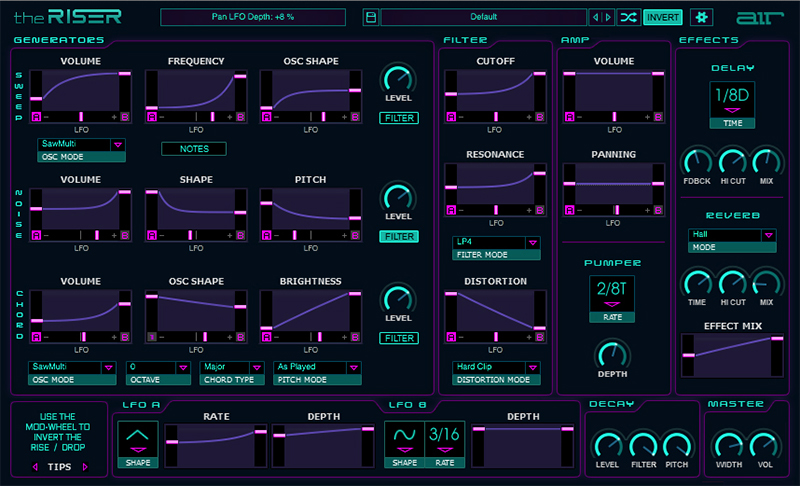
There is one thing we need to point out. We could not get The Riser to install on our heavily upgraded 2010 Apple Mac Pro. We could install on an old HP dual-core i5 laptop, and a 2011 quad-core i7 Macbook Pro, but not on our 6-core Xeon-based machine. Sadly, this appears to be a growing trend in the music industry, and many of us still using 2009-2012 Mac Pros in our studios may finally be forced to upgrade to a new machine as more and more software relies on instruction sets not found in the older “Westmere” series of Xeon processors used in the classic Mac tower.
DB-33
This was very straightforward. Relative to a synth, there are fewer controls and therefore it’s much easy to get around. As for the drawbars, you can right-click on them and a MIDI learn window will pop up allowing you to easily assign them to your controller (though of course you can use the mouse if you prefer). Clicking on the Cabinet button brings up the Leslie settings including speed control, mic placement, tube preamp and input settings. Clicking on the wrench button pulls up MIDI file load/save.
Mini-Grand
This plug-in was pretty simple. On the left was the model setting where we could choose from seven options including a soft, hard, and bright tone. There’s even a dance setting which generates a bright tone somewhat reminiscent of the old Korg M1 piano sound. Moving to the right, there are tuning and dynamic response knobs, a room knob (essentially reverb), a mix knob, and a level knob. That’s it! Clicking on the wrench button brings up a polyphony setting (up to 64 voices), an economy mode to help your CPU, and MIDI settings. Running on a 2010 Mac Pro, our setting of maximum polyphone was no problem.
Xpand!
Years ago, we liked the first version of Xpand! because it used little CPU resources, and as we were Pro Tools users, it was a great introduction into the virtual instrument plug-in world. Xpand! has certainly evolved over the years and has gone from being utilitarian to a legitimate sound source. This is all about getting quick, quality sounds up and running, not deep modular synthesis. This, we think, Xpand! does very well. While the left side is dedicated for part selection, above this are “smart knobs,” which are different for every part, automatically set to what would be most commonly used for that sound. Clicking on the Easy button brings up attack, delay, release, cutoff, envelope depth, and fine tune for the whole patch (assuming each part is on the same MIDI channel, which you can also select). Choosing effects, arpeggios, and modulations was also easy via simple pull down menus.
Creative FX Collection Plus
Given that there are 28 different effects, there’s not one single description for all of them. Having said that, each effect had the expected controls and was easy to use. The color scheme is universal: black and gray knobs with green LEDs and control values.
Sound
Hybrid really surprised us. It sounds great! We weren’t expecting it to be bad, of course, but most sounds were really quite inspiring, and we kept getting sidetracked into “songwriting mode” while testing it out! Ambient pads, aggressive arps, basses, it’s all in there. Though the sounds are of course different, the style and quality was somewhat reminiscent of Rob Papen’s Blue synth, which considering how much we at MusicPlayers love Rob Papen virtual instruments, that’s quite a compliment! You could even argue that Hybrid is easier to use, too! If you are not looking at a ROMpler to do piano sounds, but are looking for inspiring ambient and/or edgy synth sounds, Hybrid belongs in your studio.
Loom is not quite as immediate as Hybrid, but that doesn’t mean it doesn’t sound good. Presets are good right out of the box, but the real strength in a synth like this is to experiment and tweak. The modulations make for some unique sounds with movement, so with a little time, and a lot of “Hey, what happens when I turn this knob?,” you can get a lot out of Loom.
Vacuum Pro, we feel, is similar to Loom in that the presets are good out of the box, but the strength is experimenting and tweaking your sound. While there are some sounds that have movement, this is not its strength like Loom. Here, it is more about analog synth pads, leads, and classic-sounding arpeggiations (and you only have four to choose from) with grit and edge. There’s no single synth this emulates; rather, it is to encapsulate an era of synth sound. Think Blade Runner for this one!
Structure, being a sample player, comes down to what you put into it—literally! We found that the samples it came with covered most, if not all, the bases, and we wouldn’t hesitate to use them on a pro session. Some of the presets were notable, and we came across a presser called “80s Choir” that sounded just like the venerable Korg M1’s choir sound (used famously in Depeche Mode’s “Enjoy the Silence”). Obviously, with the ability to load and edit your own samples, you can do just about anything.
Strike was one of our favorites, as we said before, and we think it sounds very good. It might not have quite as much breadth as other plug-ins that have many “expansion packs” to load new drum kits and patterns, but it’s not that far off either. It sounds great out of the box, and tweaking the mixer/editor should enable you to come out with a pretty convincing drum track for most styles. We’ve used it on a few commercially released records over the years when we needed modern electronic percussion loops in particular that didn’t sound just like everyone else’s familiar loop content.
Velvet is another one of our favorites and has long been so. We have a real Rhodes and real Wurli 200a in our studio, and while we are not getting rid of these anytime soon, Velvet is quite convincing, especially once you tweak to your liking. The presets sound good, and cover a wide range of vintage to modern iterations of the EM pianos, but we really enjoyed how easy it was to make things dirty/clean, old/new, etc. sounding.
Transfuser really surprised us. Although looping isn’t our typical approach to composition, the presets all sounded great! We particularly liked the dance genre presets, and could easily see how those who work in video and need quick clips of music to accompany a scene could use Transfuser as a valuable time saver. Even those putting together full-length songs should be able to find a lot of great sounding content for their needs, which you can subsequently slice and dice to your content!
The Riser essentially is about sound effects, and to that end, it does it very well. It is quite specialized, of course, so it may not be for everyone. But the presets sounded great, and you can get some very cool and unique sweeps and swooshes to put into your music. It is highly unlikely they will sound like something else (especially if you tweak the presets!), and this is a dream plug-in for pop music production.
DB-33 is modeled, not sampled, and sounds remarkably good. Again, the virtual organ market is a crowded one, but DB-33 has a capable spread of presets that cover multiple genres from jazz to rock to gospel and beyond. We have used the DB-33 on professional recordings before, and nobody ever questioned our use of a Hammond organ. Shhh!
Mini Grand is not as full featured as other piano plug-ins, but we don’t think it is trying to be. For a quick, respectable, piano sound, with a simple streamlined interface, you can’t go wrong. Does it sound better than multi-gigabyte, sampled pianos? No. But then again, it sounds quite convincing while being extremely resource friendly.
Xpand! also checks all the boxes for simple, easy, and quality. We have access to more soft-synths than most players, and often times lean on Xpand! to get the sound we need quickly without scrolling through tens of thousands of other plug-in presets. Think of Xpand! as a very capable Swiss army knife.
Overall, the Creative FX Collection Plus is very useful, and covers a lot of ground, and it covers that ground very nicely. This is a fine collection, worthy for both live and studio work, and truthfully, you've heard many of these plug-ins in use on more recordings over the past 15 years than you can count.
Documentation and Product Support
Our version was downloaded, so no paper for us. But some of the instruments (not all) include PDF manuals in their application folder. There are multiple videos on each product home page, and we found them to be very helpful.
Price
The Air Music Techonology Air Intrument Expansion Pack 3 (MSRP $499.99) sells for approximately $400. There are plenty of upgrade paths available as well. If you own any individual AIR products, upgrades to the full bundle are just $149.99. Additionally, If you own an Akai Pro, M-Audio, or Alesis product that came bundled with an AIR instrument, log into your Akai Pro user account, M-Audio user account, or Alesis user account to obtain your AIR IEP3 Upgrade Authorization Code.
Is it pricey? Just moderately so if you’re buying the full package for $400. Even so, you are still getting a great value for your money given the consistent high quality of the instruments and effects plug-ins. There is no “filler” here. And for the reduced price of an upgrade, this is a fantastic deal.
These great sounding plug-ins were once available exclusively to Pro Tools customers. You’ll be very glad to have access to them regardless of DAW today.
Contact Information
AIR Music Technology
www.airmusictech.com