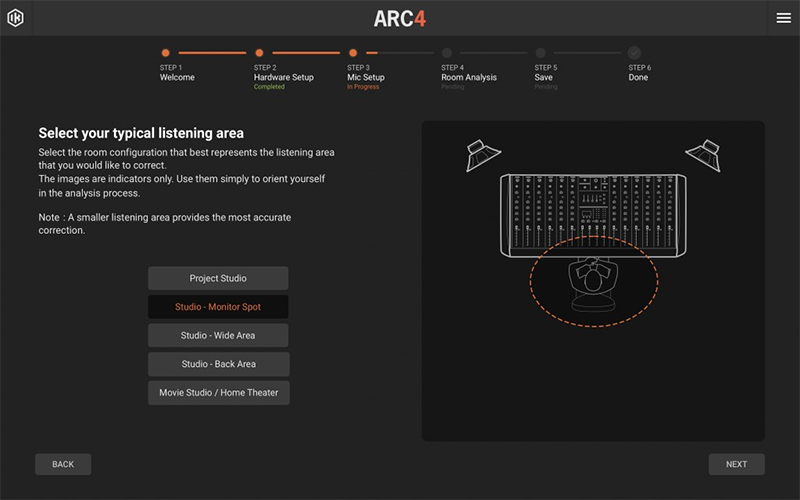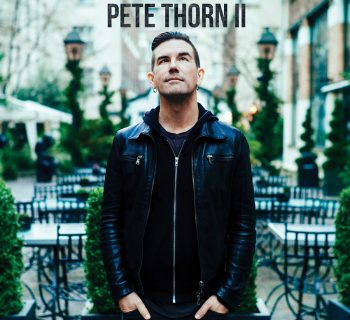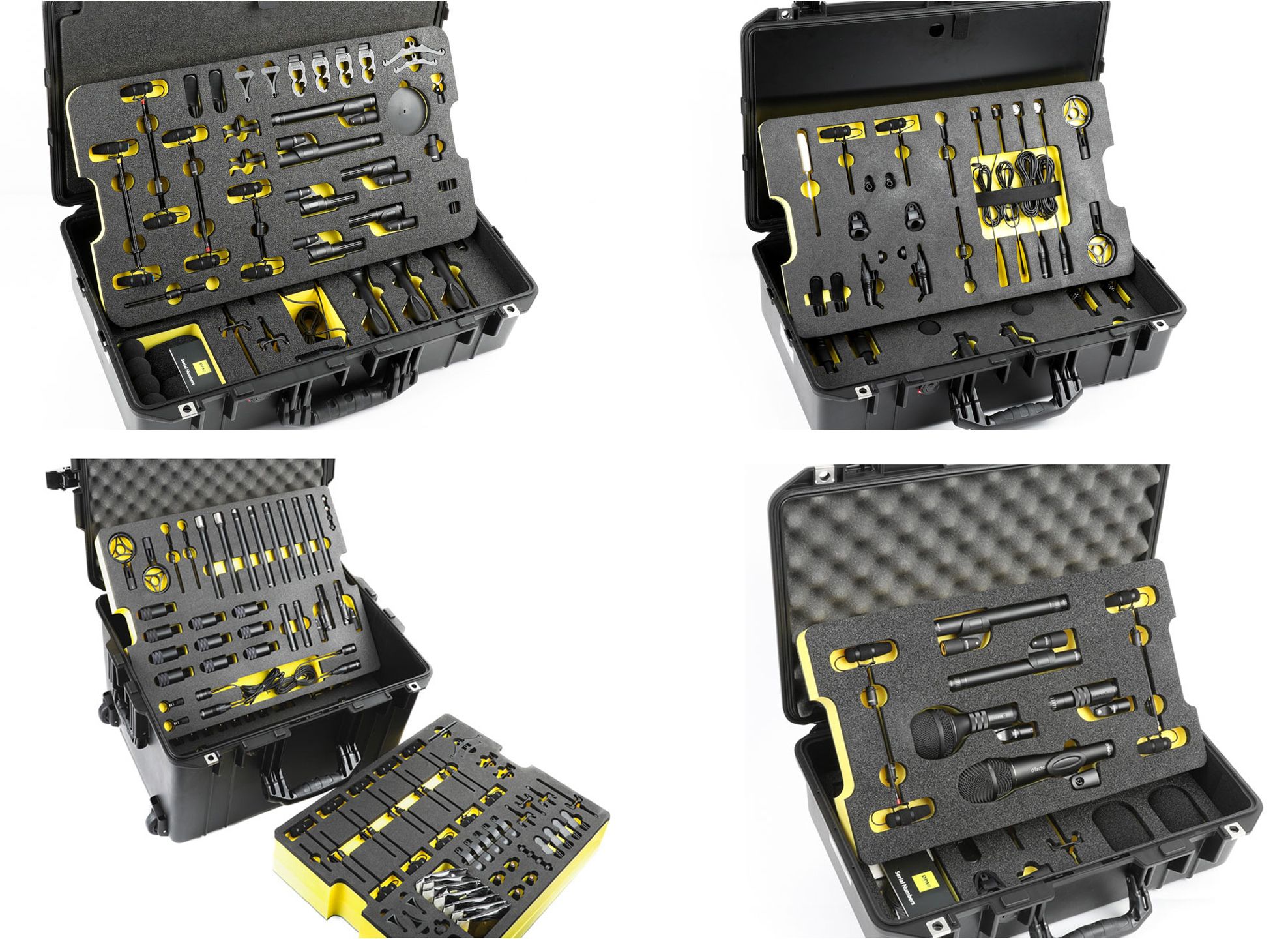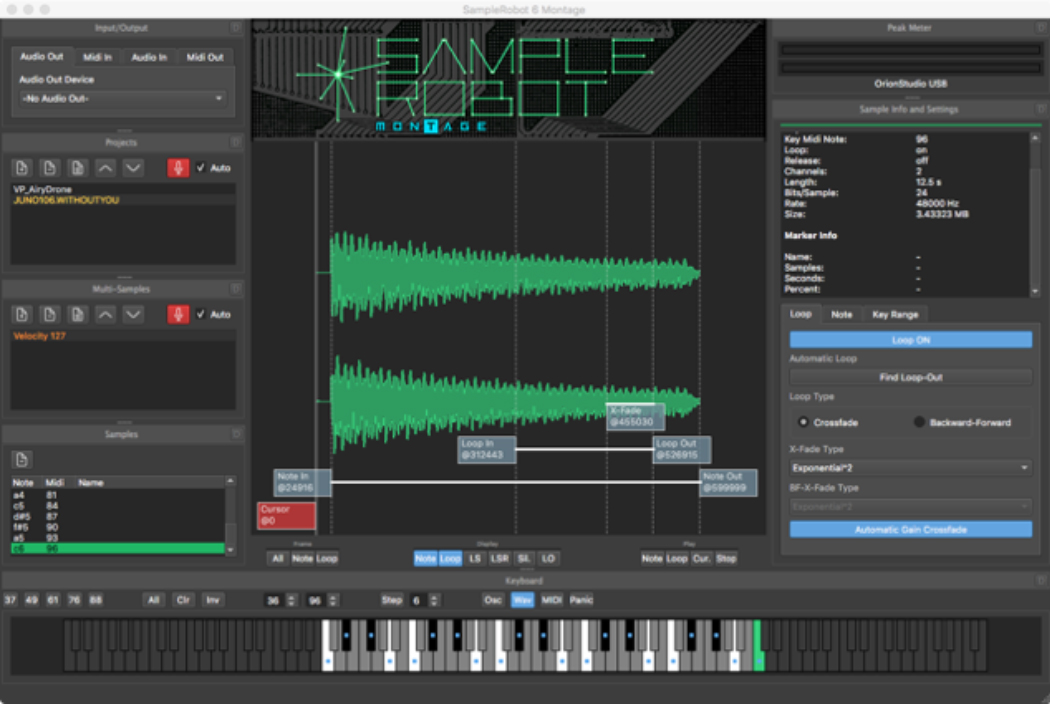We’ve been reviewing IK Multimedia’s ARC Advanced Room Correction software since its inception, and each new iteration improved the quality of the room correction and overall product functionality. With this fourth generation of the product, ARC Studio has achieved a new level of “Must Have” for any project or recording studio that doesn’t have superb audio characteristics built into the room construction.
The big deal about ARC Studio compared with previous versions is that IK Multimedia has finally answered our prayers and delivered a true hardware solution. While previous software-only versions of ARC only functioned within your DAW or audio/video editing software as a mix bus plug-in, the new hardware sits in-line between your audio interface and your speakers, providing room correction for all audio coming out of your PC.
The previous design had limitations and annoyances, though it was still an essential tool for mixing. Since ARC ran as a plug-in on your DAW’s master bus, it only provided room correction for your mixes while working in your audio software. But playing back music from your favorite audio player app on your computer (Windows Media Player, iTunes, Spotify, etc.) was uncorrected. Now, all music coming from your computer experiences proper room correction—and sounds a hell of a lot better!
Our other gripe was that as a plug-in on the master bus, you had to train yourself to remember to bypass the plug-in before bouncing mixes or else your room correction would be baked into the mix. That’s fine for playback in your own room, but it would obviously make your mixes sound incorrect anywhere else. Now that you’re no longer relying on a plug-in, this accident waiting to happen (and yes, it happened regularly) no longer happens.
ARC Studio is priced exceptionally well. At just $300, you get a hardware interface, the software, and a test measurement microphone calibrated for use with the software. If you haven’t invested in a room correction solution for your studio, consider this an essential purchase for your home/project studio. And while the room correction alone is worth the price of admission, included speaker emulation features make this an extra helpful mixing and mastering tool.
Features
ARC stands for Advanced Room Correction, and this combination of hardware and software take all the complexity out of analyzing and tuning your studio space for accurate monitoring. We could talk at great lengths about proper studio design, but if you’re working in a home-based studio, pro or amateur, unless the room was constructed from the studs up for audio production, odds are likely that the room isn’t perfect for mixing your next big project. And those imperfections create mixes that don’t always translate well once they leave your room.
In short, ARC Studio starts with a standalone software application that takes multiple measurements of your acoustic space via the included test microphone, analyzes what is wrong sonically, and then builds a corrective EQ curve that you load into the hardware interface, which sits in-line between your monitor speakers and the output from your audio interface.
This aluminum box (both designed and manufactured in Italy) is deceptively simple from the outside: LED indicators for power, signal/clipping, and a Correction bypass button. You can instantly compare the corrected and uncorrected sound from your speakers, but after doing this once, you’ll probably just leave the box sitting behind your desk untouched—unless you’re a mobile mix engineer who brings your own speakers to various locations for mixing. You can save multiple speaker/room profiles and load them in seconds.
The rear of the unit is just as straightforward. A set of XLR inputs from your audio interface, and a set of outputs to your speakers. The USB-C connector on the back (cable included) connects to your computer in order to load your room correction profiles into the unit. Once loaded, you do no need to keep the USB connection. Finally, there’s a power connector that runs to a typical external, wall wart power supply.

There is one annoying design flaw to the hardware: the speaker connections should have been reversed on the rear to be properly oriented with your speakers. If you picture this box facing towards you, situated neatly between your speakers, you have to cross the left/right speaker cables over each other to connect properly on the rear. In our studio, where we try to use the shortest possible speaker cables, this design decision just barely enabled us to utilize a set of premium 36” speaker cables. A minor gripe, but it mars otherwise beautifully designed hardware.
The Software
The ARC 4 measurement software manages the process of capturing your room measurements via the included test microphone. You answer a few basic questions about your room and then follow a series of steps to move the microphone to different locations while a series of test tones are sent through your speakers to the microphone. When completed, you save the room correction profile and load it into the ARC Studio hardware.
Some impressive details within ARC 4: You can selectively apply room correction to just a portion of the audio spectrum. So if you love the way your speakers’ airy top end sounds but you just need to clean up mud in the lower frequencies, you can actually define upper or lower frequency limits to the correction. And, you can tweak the resolution of the correction filter so that it uses more or less frequency bands for a more specific correction or a looser, general correction. Natural (corrected) or Linear phase options are selectable should you want to leave the phase of your speakers uncorrected.
ARC 4 features monitor emulations of popular studio monitor speakers and beyond. You can easily select from a range of output options to hear how your mix translates. How does it sound through a set of classic Yamaha NS-10M speakers? How does it sound through Auratone cubes? How does it sound through an iPhone speaker? There are over twenty included speaker profiles, and while we’re not going to evaluate just how precisely the sound of certain speakers was nailed, this definitely provides a useful mix/master reference tool to hear “in general” how your mix translates.
Usability
The ARC 4 software makes room calibration extremely easy. As we followed the on-screen, step-by-step instructions, the process was basically this:
- Connect the test microphone to an input on your audio interface (use a solid-state preamp, not tubes) and activate phantom power.
- Select the input and output channels on your interface. ARC 4 guides you through the process of setting levels to appropriate mixing levels and mic input levels with very clear, on-screen, digital meters.
- Once you’re ready, you position the microphone on a stand at various listening positions and heights, click a button when ready to capture, and ARC 4 takes either seven or 21 measurements (depending on your choice of basic or advanced analysis) by sending a series of test tones through the speakers to be captured by the microphone.
- When finished, you save the capture and load/transfer it into the hardware interface. Once completed, you no longer need to use the ARC 4 software.

While the process is very straightforward, the software has its quirks, and has actually become slightly less user friendly than it used to be in earlier versions. If you make noise in the room or mis-position the microphone and want to repeat a measurement, there used to be a button to redo the measurement. When we experienced an obviously botched measurement (we try to be as precise as possible, even though you don’t need to be), we instinctively clicked the back button in the interface, which literally sent us back to the full previous step of setting levels, etc. and we had to redo all of our measurements up to that point! After reviewing the manual, it was explained to click on the measurement number on your computer screen to redo a measurement, but with all of the other helpful information in the software, we would expect this to be more clear. Users of previous versions of ARC, you have been warned!
Once our correction profile was loaded into the hardware, it was really a set-and-forget thing. All audio routed to our speakers passed through the room correction, with no observable latency.
The ARC 4 software has additional speaker emulations so you can hear how your audio sound through a variety of other speaker options. We were able to hear playback of our material through various simulated speaker outputs including IK Multimedia iLoud speakers, some Avantone cubes, a typical cell phone output, and more.
Sound
Cutting to the chase, ARC Studio made our room sound significantly better. While our test studio wasn’t a purpose-built room, it does have audio treatments throughout from Auralex and GIK Acoustics. What was a nice sounding room to start became a great sounding room to finish thanks to this winning combination of hardware and software. While we were already happy with the sound of our Pro Tools mix environment thanks to prior use of ARC 3, moving correction out of the DAW mix bus and into hardware was truly transformative. ARC Studio enabled us to hear all computer audio corrected for our space, and this made comparing mixes with other existing music much simpler. Further, it made listening to random music in our studio (outside of Pro Tools) significantly better.
ARC 4 provides nine factory target curves for most listening environments, with a default curve suitable to most typical studio settings. And with ARC Studio’s 120 dB dynamic range and zero latency hardware, we didn’t notice any negative impact on our monitoring environment.
Can you achieve these kinds of audio results without room correction hardware and software? Maybe. Some monitor speakers have a range of EQ corrections that can be set via dip switches or other controls on the rear of the units, while other speakers have room correction tools of a similar nature built in. But these solutions are extremely time consuming to implement and test, and they are not widely available on most speakers. ARC Studio takes the guess work out of speaker calibration and has the potential to make your less-than-perfect mixing environment sound significantly better.
Documentation and Support
ARC Studio includes an online manual as well as providing step-by-step guidance through the process of analyzing your room. A few key details could be better explained, but for the most part, the documentation gets things right.
Price
ARC Studio sells for $299.99. It’s a “no brainer” that every project studio should invest in, and it is now our first choice for speaker calibration and room correction. There are other products on the market which work in a similar manner, but none provide the hardware interface to correct all audio from your system, which is the real game changer. Well done!
Contact Information
IK Multimedia
www.ikmultimedia.com