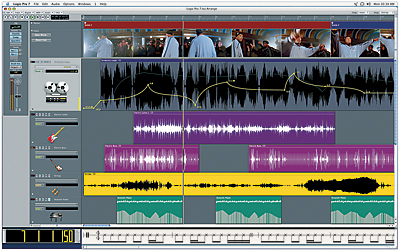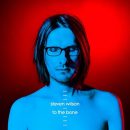Apple's Logic Pro 7 is one of the premiere audio and MIDI production tools on the market. It is a complete suite of software designed to put the power of your music right in your hands. Straight out of the box you can record, mix, master, print music, and burn CDs. It comes with a wealth of software synthesizers that cover any and all of the bases (as far as sonic creation is concerned), and the quality of Apple-supplied sound effects are stunning.
Once you see the number of features included in the product, you’ll definitely want to consider Logic Pro the next time you're shopping for computer-based recording software.
If recording is your game, Logic Pro 7 has got your bases covered. It is fully compatible with every major audio interface on the market today, and allows for multi-input recording. Once the music is in the computer, it can be easily edited, effected, and mixed down to stereo and/or 5.1 or 7.1 surround sound.
For producers whose studios revolve mostly around computers and keyboards, Logic Pro 7 is a great choice. It has more than enough soft synths to keep you sonically inspired for years, and the MIDI features are just short of limitless. It is also a great choice for live performance as it is extremely stable, and the soft synths are extremely well optimized – they generally don't tax the CPU too much. All you need on stage are a laptop computer and a MIDI controller keyboard and you will find yourself with a wealth of sounds to play, from screaming synths to excellent Hammond Organs.
The downsides to Logic Pro 7 include the steep learning curve, the lack of internal audio routing, and the hefty price tag. Although Apple has done a lot to make the software easier to use, it still takes time to get comfortable with, particularly if you’re accustomed to working in other digital audio workstations (DAWs). If your work centers more around traditional audio recording, Apple’s Logic Pro may be more software than you really need.
Features
![]()
At a glance, Logic Pro includes:
- Tons of soft synths
- 255 audio tracks
- Surround sound mixing
- Apple Loops (audio files that can change tempo without changing pitch, and vice versa)
- Channel Strip recall (allowing you to save your effects chain and recall it in different songs)
- Multiple audio interfaces
- Freeze tracks (playback performance-optimization tool detailed later)
- Distributed audio processing (allowing for data crunching to be spread across multiple computers)
- Fully functional score editing and printing
- WaveBurner application (an editor for CD mastering and burning)
Unlimited Power
Well, almost. With 255 audio tracks (mono or stereo), sixty-four buses, sixty-four auxiliary channels, fifteen inserts and eight sends per channel, and sixty-four instrument tracks available, the only real limiting factor is the computer you're using it on. On the G5-based Macintosh computers we ran it on, Logic could be pushed pretty hard before it started to hiccup. Also, if you are like us and want to see just what is happening with your CPU usage, you'll be interested to know that on dual-processor computers the CPU bar splits into two separate bars so it's easy to see exactly what's going on with your processors.
The fifteen inserts per channel is really convenient and implemented well. When you start off, the Insert section shows two insert slots. The program dynamically reveals new slots as you need them. If you dive into the Channel Strip Instruments (CSI) setups, you can get an idea just how useful it is to have so many inserts available.

Save Your Presets
In Logic Pro 7 Apple introduced Channel Strip settings. This allows you to save and recall your complicated channel inserts and sends. For example, let's say you create a great bass sound that includes the ESX24 mkII sampler, an EQ, compressor, and chorus. This sound works so well that it's just begging to be used in other tracks. With Channel Strip settings, it's esy to save the sound and all of its settings for use in other songs.
The folks at Apple have spent considerable time creating a huge library of settings that can be called up when you need. They are all arranged by track type and category. On audio tracks, there are settings for effecting instruments and vocals. A lot of these presets include effects like compression, EQ, chorus, delay, and reverb. Bus channel presets include reverbs and delays, and instrument channels have settings for different soft synths. The audio and bus channel presets are divided into categories like Voice (Choir, Female Vocal, Spoken Word, etc.), Drums, Acoustic Guitar, Effects (Filter Loop Effects, Lo-Fi, etc.), Room Emulations, Delays, Ambiences, to name a few. The instrument channels include presets such as Pianos, Organs, Bass, Choir & Voice, Strings, and others. The Master channel also has presets for mastering chains.
These presets give you great starting places for making your own effects, and present great ideas for how to use some of the Logic effects. They definitely help speed up the creative process.
Synths Galore
One of the strongest points about Logic Pro 7 is the sheer number of soft synths it ships with. These instruments are not merely an afterthought, but a strong collection of great sounding instruments. If you read the full list of synths (and effects) here, you will see what we're talking about. The synths in Logic Pro 7 are similar in quantity and sonic quality to collections from some other big-name soft synth developers.
Apple Gets Loopy 
If you're already using Garage Band, you'll be happy to know that Logic Pro utilizes Apple Loops in exactly the same way. The Apple includes new Apple Loops in this edition of Logic Pro. The audio versions of these loops are similar to Propellerhead Software’s REX files or Sony’s Acid .wav files in that they allow audio loops to be tempo-changed and re-pitched. There are also MIDI Apple Loops that, once dragged onto an instrument track, automatically insert the correct soft synth with effects. Another cool aspect of MIDI Apple Loops is that if they are dragged onto an audio track, Logic quickly renders the file and converts the MIDI to audio.
In the same vein as Garage Band, Apple Loops can be searched via Logic's Loop Browser. Loops can be searched for by instrument (drums, piano, vocals, etc.), genre (electric, rock/blues, urban, etc.), and mood (intense, cheerful, cinematic, etc.). Finding the right loop is as easy as clicking a few buttons in the browser and clicking on a promising loop to preview it. Previewing can be done in the original key of the loop, in the key of the song (which you can set in the song attributes), or in any other key.
Logic Pro 7 ships with Apple Loops Utility, a program for creating your own Apple Loops. This really cool little program is similar to Propellerhead Software’s popular ReCycle. With it you can edit the loop transients and see how they will sound at different tempos. It also enables setting the search properties of the Apple Loops.
If you want to add more Apple Loops to your library, the good news is that Apple has already released several packs of samples and loops call Jam Packs. Each set focuses on a different genre of sound and comes with hundreds of loops and samples. They can be bought at just about any music retailer.
Logic Shoots - It Scores!
 Although most people may not ever use them, Logic Pro 7 provides excellent scoring capabilities right up there with programs such as Sibelius and Finale. Over a hundred pages in the manual are dedicated just to the score editor! You can edit in score mode and then print out the individual parts, which is perfect for film scoring or orchestral and ensemble writing.
Although most people may not ever use them, Logic Pro 7 provides excellent scoring capabilities right up there with programs such as Sibelius and Finale. Over a hundred pages in the manual are dedicated just to the score editor! You can edit in score mode and then print out the individual parts, which is perfect for film scoring or orchestral and ensemble writing.
In fact, so extensive is the Score editor in Logic Pro 7 that we can see composers buying Logic simply to write and transcribe music on a computer, and hear it played back with excellent sounds.
Other Features
Other features that we found especially cool were surround sound mixing, freeze tracks (explained below), node processing, and CD mastering. Logic natively allows mixing down to 5.1 or 7.1 surround. With other high-end mixing software, this ability is frequently a paid-for option.
Freeze tracks are relatively new to the world of computer recording. This is a feature that many sequencers have been implementing to help alleviate some of the strain on computer processors. Freeze Track basically allows you to bounce the track down to an audio file, but keeps the MIDI and instrument data intact. The cool thing about this is that when you freeze a track and convert it to processed audio, it turns off any effects or soft synths that were on it, thereby freeing up more processor power. Once the track is frozen it cannot be edited unless you unfreeze the track, make your changes, and then refreeze it.
Node processing is something unique to Logic Pro 7. Also called distributed audio processing, this function allows multiple G5 (or Intel) Macs to be connected via Gigabit Ethernet to share the processing of soft synths and effects. If you are running a node machine, you have the option on each track to run it off that node (with several options). Node processing can really help alleviate the stress of soft synths on your computer's processor, but they can't do everything. Bus and Aux channels can't run on nodes, nor can the EXS24 sampler or the Ultrabeat drum machine.
CD mastering software is also included via a program called Wave Burner. Formerly sold as a stand-alone application for around $400 (US), it provides solid CD mastering and Red Book PQ editing abilities. Its inclusion is a great added value.
And while we're on the subject of burning CDs, it's worth noting that Logic Pro 7 allows you to export multiple files at the same time. For example, say you've just finished a new song and you want to put a test mix on CD, and send an mp3 copy to a friend. With Logic Pro 7 you select which kinds of file types you want to export (check boxes) and push the Go button. Voilà! The program makes an mp3 and burns a CD for you! Pretty easy.
What's Missing?
With all these cool features and added bonus programs, you may think that the folks at Apple have thought of everything. Well, it seems they almost have. Almost.
One of the most annoying things about Logic is its lack of internal audio routing. Recording from one track to another is just not supported. This is bad if (like us) you like to record audio while tweaking the effects in real-time to get a more 'live' feel. Unfortunately this just can't be done natively in Logic Pro 7 with out some external software support. Fortunately there are programs like Jack OS X, and Soundflower that will rout audio internally within the Mac. Using one of these programs, you can trick Logic into thinking that it is recording sounds from outside, but this is really kind of a hack, and a program of this level should not need it. All of the other major software sequencers support internal audio routing and recording, and it's time that Apple got Logic Pro to address this shortcoming.
Another part of Logic that could use some tweaking is the way it deals with audio. This program is not our number one choice when it comes to straight-ahead live instrument recording. Little things such as sample accurate editing in the main window can sometimes be frustrating and slow the workflow down. Also, Logic deals with audio in a destructive way, which is difficult to get used to when most DAWs focus on non-destructive editing. Small edits like region length and fades are no problem, but when faced with changing the region gain or reversing a region, you have to instruct Logic to create a new audio sample from the region before proceeding with the edit, otherwise the original audio data will be overwritten.
We would also like to see improvements to the way Logic Pro deals with automation data in the editing screen. In most applications, when you have an automation point and you drag another automation point up to it, you can't drag past the first set point. The point being dragged stops flush in time against the stationary one. Not so in Logic Pro. Dragging edit points past stationary edits erases the stationary point like it had never existed. Apparently this is a plus for some users, who like the ability to override previous edit points easily. Not really a good or bad point in the software, but it does take getting used to, and there's no way to change this setting. A nice improvement would be to make this behavior user-definable. With so much else in Logic Pro customizable, this would seem to be an easy improvement to make.
Usability
![]()
Setup and Go
Installing Logic Pro 7 is pretty painless as long as you have a big hard drive. Because the program has so many soft synths and loops that ship in the box, it requires a whopping 8GB of disk space! The first time you run the program after installation it takes you through a useful set up assistant. During this time you can choose how you want to primarily use the program. Areas covered include USB MIDI devices, key commands, and monitors.
Another cool feature when starting off is Templates. When making a new song, you have the choice of using a pre-configured set-up or starting from scratch. These templates will preconfigure your screen-sets, tracks, and inputs/outputs. This includes setting how many audio and instrument tracks you start with, how many busses you have, etc. They're extremely useful for beginners, and once you get going you can save your own set-up of choice as the default song that always pops up when you open the program.
Say, for example, you mostly record eight channels of drum tracks. It's easy to create a template called "Drum Recording" that is already setup for the correct number of inputs and audio tracks. You can also apply templates to setting up instrument tracks or bus tracks.
Most of the guts of Logic Pro are accessible in a window called the Environment. We will be writing tutorials in the future regarding how to accomplish certain goals from within this window. If you have any questions or a wishlist of tutorials, why not drop us a line in the forums?
Defend Thyself
For copy protection Apple uses a USB dongle (which we like). The dongle easily allowed us to install Logic on multiple computers and just plug the key into whichever one we were using at the time, handy for working with our desktop PowerMac in the studio and a MacBook Pro for live performance.
Our only complaint (not specifically targeted at Apple) is that we wish the different companies would get together and adopt a single USB dongle standard! It gets pretty crazy having four USB dongles plugged into one computer!
Have it Your Way
Logic Pro 7 is nearly completely user-configurable. There is almost nothing in it that you can't tweak or change to fit your needs. From key commands to screen layout, the way Logic operates and looks can be set for each person's personal style. This can be a good thing and a bad thing.
It's great because if you're an experienced Digidesign Pro Tools user, you don't have to re-learn a lot of pesky key command short-cuts. Logic has several key command sets that can be selected during the installation, and one of them is tailored to Pro Tools users.
Screen-sets can be user-defined into just about any configuration. Logic Pro 7 switches between different screen-sets by hitting number keys. For example, if you want to see your mixer across the top of the screen and your arrange window (where most of the sequencing action happens), this configuration can be set to the number 2. When you're dragging samples into your session you'll probably want to have the audio window open at the same time as the Arrange window, so just assign that to number 3. In this way ten different screen configurations can be set up and recalled easily.
The power of these screen-set configurations really comes to fruition with multiple monitors. Like any software sequencer, it's always nice to have the arrangement window (or timeline) open on one monitor, and the mixer open on the other.
Although it's mostly a good thing, all that user-configurable freedom can sometimes get in the way, too. Once you get going, the power is great, but for people just getting started with Logic Pro it can be somewhat confusing.
Open the Window
For the most part, work in Logic is done in the main Arrange window. But to get into the little details, separate windows must be opened for each task. For example, audio editing is done in the Audio window, and MIDI editing is done in the MIDI window. If you're used to Pro Tools, where all editing is done in one window, things can get confusing since Logic will have you opening numerous windows for editing details. Advertising materials for Logic Pro claims that everything can be done from the Arrange window, and that's kind of true, but we never experienced a single instance of being able to do everything from within one window. In every case, other windows had to be opened.
One of the most problematic issues arising from multiple windows is the way Logic deals with menus. Unlike other sequencer programs, Logic Pro has menus that are directly related to whichever window you're in. This can be a little frustrating at times because you have to remember which command you can use within which window. We often found ourselves spending minutes trying to find a command, searching through multiple menus and screens. This can be frustrating if you're in a hurry and you know exactly what you want to do (but can’t find the menu option).
Summing Up
Logic Pro 7 ships with Apple Loops Utility, a program for creating your own Apple Loops. This really cool little program is similar to Propellerhead Software’s popular ReCycle. With it you can edit the loop transients and see how they will sound at different tempos. It also enables setting the search properties of the Apple Loops.
The Score editor in Logic is also easy to use. We found it to be no problem to edit and print a good music transcription that included lyrics, guitar tablature, and drum parts.
Sound
![]() Sounds Galore
Sounds Galore
We're not going to go into a full rundown of what every synth and effect in the bundle sounds like, but go ahead and take a look at that impressive list again. These synths sound great! They all hold up well against hardware synths and keyboards, old and new alike, as well as other soft synths currently on the market. The only other bundle that is nearly as comprehensive as this is the Komplete 3 package from Native Instruments, and that's even more expensive than Logic Pro! Apple could easily package Logic Pro 7 as a soft synth bundle, with the sequencer as an add-on. Of course the only flaw in this plan is that the Logic synths can only be used within Logic Pro 7 whereas Native Instruments' Komplete 3 is multi-format.
Even if you're not comfortable with the sequencer in Logic Pro, it is almost worth using Logic just for the keyboards, organs and synths. We couldn't live without it on stage. Plus, if you have an Intel-powered Mac (like us), it's currently the only package out there for optimized soft synths as the other major companies have been slow in making their software Mac Intel-ready.
Loops, Revisited
We talked before about how Apple loops can be found easily within categories and can be tempo-shifted and key-changed, but how do they sound sped up and re-pitched? Great! We took a drum loop and adjusted the tempo from 20 BPM up to 200 BPM. Even at the slowest tempo, very little artifacting could be heard. The sound was still crisp and clear, and very usable.
ECHO! echo! echo!
Logic Pro 7 includes a convolution reverb that used to sell separately for around $200 (USD). Called Space Designer, it does exactly what the name implies. And it sounds awesome!
Convolution reverbs use samples (called Impulse Responses) of real-world rooms, vintage plates, or spring reverb units and use them to effect any sound you put through it. The whole process is pretty complicated, but the result is amazing. Space Designer includes hundreds of Impulse Response samples and gives you tons of control over the parameters to customize the sound.
The main drawback to convolution reverbs is they are almost always processor hogs. Fortunately, Space Designer doesn't seem to be too bad in this respect. With our dual-processor Macs we were able to put several convolution reverbs on our tracks. Space Designer worked especially well (performance-wise) with an Intel iMac.
Overall Sound
Generally speaking, Logic Pro sounds great. As is to be expected from software that has been around for years now, it is perfectly suited to producing radio-ready hits. And with all the new features (such as Channel Strip settings), it's easier than ever to mix and master your music even in your home (although we still recommend professional mastering for your important projects).
Documentation and Product Support
![]() Because Logic is such a huge program, you would expect a huge manual to go with it. Apple certainly doesn't disappoint in this area. Logic Pro 7 comes with four manuals, with the largest two being over 600 pages apiece! That's a lot of reading!
Because Logic is such a huge program, you would expect a huge manual to go with it. Apple certainly doesn't disappoint in this area. Logic Pro 7 comes with four manuals, with the largest two being over 600 pages apiece! That's a lot of reading!
The Reference Manual covers a lot of ground with how to use the program, and it does a good job for the most part. There is an index, but sometimes looking up a word just points you to the glossary – a frustrating experience that sometimes made us turn to the Internet for answers. Fortunately there is a lot of information on the web for Logic users.
The other major tome is the Plug-In Reference. This covers all the soft synths and effects that come with Logic Pro. If you want to get into sound design with the synths, this is the book for you. One glance at this manual, and you will see that Logic really does include some heavy-hitting synths (for example, the section for Sculpture is 100 pages long – longer than most keyboard manuals!).
Price
![]() Apple Logic Pro 7 ($999) can sometimes be found for $900 if you shop wisely. It is one of the most expensive music production software packages available.
Apple Logic Pro 7 ($999) can sometimes be found for $900 if you shop wisely. It is one of the most expensive music production software packages available.
Logic Pro 7 is advertised as a sequencing/recording solution, but it is really a full studio complete with some of the most powerful soft synths on the market today. While the price tag seems high at first, don't forget that this price includes a suite of synths and effects that alone would be worth well over $2,000. Throw in the fact that you also get fully operational CD mastering software that used to sell for around $400 and the price tag starts to become much more reasonable.
But if your primary focus is audio recording, with limited need for soft synths, there are more economical packages better suited to your needs.
Contact Information
Apple Computer
www.apple.com
Overall Rating - Product Summary