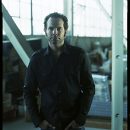For over a decade, Pro Tools studio engineers have favored one family of plug-ins more than others for guitar amp and effect simulations: Line 6’s Amp Farm and Echo Farm. A decade before the world ever saw the familiar kidney bean shaped, tabletop POD device, Amp Farm and Echo Farm were delivering convincing models of classic guitar amps and guitar effects.
For over a decade, Pro Tools studio engineers have favored one family of plug-ins more than others for guitar amp and effect simulations: Line 6’s Amp Farm and Echo Farm. A decade before the world ever saw the familiar kidney bean shaped, tabletop POD device, Amp Farm and Echo Farm were delivering convincing models of classic guitar amps and guitar effects.
These plug-ins have been used on thousands of recordings, and despite the availability of numerous alternatives in the market, they are still widely used in a majority of studios because engineers stick with what they know, even if it may no longer be the best technology choice. With no further product development planned for this TDM-specific solution, it’s only a matter of time before a future Pro Tools upgrade renders these plug-ins useless. So why wait for the inevitable?
| Category | Value | Rating |
| Features | 20% | |
| Usability | 25% | |
| Sound | 25% | |
| Documentation & Support | 10% | |
| Price | 20% | |
| OVERALL RATING = 3.6, which earns it a WIHO Award! 3.6 stars or better: Outstanding, WIHO Award 3 stars or better: Worth considering 2 stars or better: Suited to specific needs 1 star or less: Not recommended |
||
After spending time getting to know Line 6’s latest plug-in suite, POD Farm 2 Platinum, we’re ready to proclaim that enough is enough: It’s time to ditch the old TDM solution and embrace the latest generation of Line 6 plug-in technology.
POD Farm 2 sounds fantastic, and it’s easily one of the best sounding amp simulators on the market, if not the best. For whatever non-quantifiable reason, we like the sound and usability of these plug-ins better than stand-alone POD hardware devices and related Line 6 modeling amps.
POD Farm 2 goes well beyond tracking guitars and basses, too. The POD Farm 2 Elements, individual components of the product (amps, cabinets, effects, studio preamps, etc.) are provided as discrete plug-ins (similar to Echo Farm). If you want to run your vocal channel through a modeled API or Neve console channel strip, or apply cool modulation effects to various instrument tracks, go for it! Heck, you can even run a vocal track through a guitar amp if you’re so motivated, just like your old P.A. system back in high school!
Although not as full-featured as some other amp simulators in certain regards (the options related to miking cabinets are limited, for example), this package is still a winner in our books because of its sound quality, feel, and usability. POD Farm 2 delivers a musical set of tools that serious guitar players and producers alike will definitely find inspiring in the studio.
Features
POD Farm 2 comes in two varieties — the Standard version and the Platinum edition (reviewed). Functionally identical, the difference is primarily in how many modeled amps and effects you get:
|
POD Farm 2 Standard |
POD Farm 2 Platinum |
|
18 guitar amps |
78 guitar amps 24 guitar cabs 28 bass cabs 97 stompboxes and studio effects |
While the Standard version includes amp models based on classics like the Fender Bassman, Vox AC-30, Marshall Super Lead, Mesa/Boogie Dual Rectifier, and others, the Platinum edition includes models sure to excite our boutique-loving crowd: Bogner Uberschall, ENGL Powerball, Diezel Herbert, a Dumble, and many other exciting amps. They’ve even modeled a Marshall JMP-1 MIDI Tube Preamp!
Multiple 1x12, 2x12, and 4x12 guitar cabinets are modeled, too. The collection includes cabinets from Fender, Marshall, Roland (JC-120), Supro, Mesa/Boogie, and more.
Bass amp models include a few from Ampeg, Fender, Eden, and Gallien Kruger in the Standard edition, while the Platinum collection adds SWR, Mesa/Boogie, Aguilar, Alembic, and others.
Bass cabinets include 1x12, 2x10, and 4x10 models from related companies, plus the infamous, backbreaking Ampeg SVT 8x10.
Both versions of POD Farm 2 include six microphone preamps, including models based on gear from API, Neve, Avalon, and Requisite, so if your interest is less on amp selection than general usefulness as a recording plug-in package, there’s nothing lost here if you opt for the Standard edition.
If you’re familiar with Line 6’s popular line of modeling effects pedals and related gear, then the exhaustive list of effects will be very familiar to you. Suffice to say that you get a ton of Line 6-specific effects plus models from numerous products made by Electro-Harmonix, BOSS, Maestro, MXR, Cry Baby, and more.
Take a look here to review a complete list of all the gear modeled in these plug-in collections — wow! Thankfully there’s as much quality in here as there is quantity.
Up to ten effects can be chained, and you can place effects in front of the amp or behind it. However, placement behind the amp is like post-processing your amp in the studio. The effects are placed after the miked speaker cabinet, and you can’t insert effects into the amp’s effects loop position.
You can place studio preamp modules at the end of your guitar amp signal chain to impart the character of a particular preamp on your tone (we’re not talking about guitar preamps, which are part of your amp).
When it comes to miking the speaker cabinets, POD Farm 2 offers a few “industry standard” options. Guitar cabinets can have a single modeled SM-57 positioned on- or off-axis, a Sennheiser MD421, or a Neumann U67 (with no options for axis orientation). Mics for the bass cabinets include an Electro-Voice RE20, AKG D112, Neumann U47 Close, and U47 Far. One additional control for all mic placement lets you adjust room size or ambience by positioning the cabinet close or far away in the room.

POD Farm 2 enables you to create Dual Tones, which feature two signal paths that can be used either in an A/B manner or together for running a virtual dual-amp setup. Put a Marshall on one side and Mesa/Boogie on the other to re-live your ‘80s rock fantasies, or just create clever new guitar rigs of your own. A built-in mixer lets you pan the amps and set their levels on stereo tracks.
Usability
We tested the RTAS plug-in in Pro Tools LE 8.0.4 and the VST plug-in in PreSonus StudioOne Pro. Installation was simple and used our iLok for authorization.
POD Farm 2 is a breeze to use whether you’re new to guitar amp plug-ins or an Amp Farm veteran. If you’ve used other popular modeling amp plug-in products, the interface requires virtually no learning curve at all. Use of the individual Element plug-ins is as simple as placing any single effect plug-in on a track in your host DAW.
The interface is beautiful, with numerous methods presented for selecting gear: scrolling visually through a collection of gear, selecting from an enormous list of presets, or selecting individual components from drop-down menus within the interface.
In the panel view, POD Farm displays a mock interface from the gear that was modeled. Depending on what gear we selected, the interface looked like a vintage Marshall, a classic Matchless, a Tube Screamer pedal, and so on, which added to the overall fun vibe of using the plug-in.

To illustrate creating a complex rig that works around some of the limited miking capabilities, we decided to build ourselves a custom ENGL recording rig that utilized multiple Line 6 plug-ins. On one Pro Tools track, we ran an instance of POD Farm 2 and created dual amp paths. On each path, we placed an ENGL Powerball amp with nearly identical settings, and assigned each of them the Mesa/Boogie-modeled Treadplate 4x12 cabinet instead of the default Line 6 cabinet (there was no modeled ENGL cabinet).
We placed an SM-57 mic on-axis on one of the cabinets, and a 421 mic on the second cabinet. In the mixer, we panned each amp hard Left and hard Right to create a large sound field.
Because these high-gain amps have a lot of noise, we inserted the Line 6 noise gate onto each signal path within POD Farm 2 to reduce post-amp noise.
Next, we added Element plug-ins to our guitar track so that we could use a single instance each of stereo delay and dark hall reverb, which were applied to the summed output from our dual-ENGL rig (see illustration below).

Running guitars through our PreSonus ADL600 preamp’s instrument-level input, response from POD Farm was excellent. We didn’t experience any latency issues, and playing guitar felt like playing guitar in the recording studio. It was as tight or sloppy as our style and amp model dictated.
The biggest, and only, challenge came from connecting a Line 6 FBV Shortboard MkII foot controller to our virtual guitar rig. While everything else about POD Farm was a breeze to configure, connecting a physical control surface requires an understanding of MIDI foot controllers — Continuous Controller (CC) messages in particular, and also an understanding of how your DAW handles MIDI information.
The FBV controller can be set up automatically to work with the standalone version of POD Farm — the challenge is when connecting it through a DAW host environment. The complexity here has to do with the different plug-in architectures of each DAW platform. So you shouldn’t blame Line 6 when it’s challenging to connect your external hardware to Avid’s software, for example, even if that hardware is also made by Line 6.
 Never fear, though. Here’s how we integrated the Line 6 FBV Shortboard MkII with ProTools LE 8:
Never fear, though. Here’s how we integrated the Line 6 FBV Shortboard MkII with ProTools LE 8:
1.We connected a USB cable from the FBV to our Mac Pro and ran the Line 6 Monkey software (a free download), which automatically scans the computer for attached Line 6 devices and provides an interface to download updates/drivers/applications as needed. Line 6 Monkey detected the FBV and within minutes, we had downloaded another utility program, Line 6 FBV Control, which facilitates easy programming of the foot controller.
2. Within ProTools LE 8.0.4, we placed the POD Farm plug-in on an audio track and loaded a particular amp setup, connected a guitar through our Avid (Digidesign) 002r, and confirmed that we were configured to record a guitar part.
3. We created a MIDI track. From the selection of Input source, we were able to choose the FBV and an incoming MIDI channel (or All/Omni). We then assigned the MIDI track’s Output to FBV MIDI channel #1. With both this track and the instrument track record-enabled, we had now established a communication link between the hardware interface and our guitar track.
4. To map functions within POD Farm to the foot controller, it’s a simple matter of selecting CC values. We wanted instant On/Off control of some effects within our signal chain, and here’s how we accomplished that task with our Chorus effect:
In the POD Farm plug-in window, mousing over the chorus pedal illuminated a power button above the effect that could be used for manually engaging or disengaging the chorus. Using a right-mouse click, we had an option to assign a CC value to the effect, and a default value was already assigned (13).
Within the Line 6 FBV Control program, which could run alongside ProTools, we found the line item for the Modulation button on the controller, set its value to “Custom,” and then in the far right columns, we assigned values of 127 (On) and 0 (Off) to CC #13. Changes made within Line 6 Control take effect immediately, so there was no need to save anything or exit the utility to experience the functionality, which now worked perfectly.
Pedals could be set to toggle, momentary or latching, or to a continuous pedal in order to make use of the continuous controller for wah or volume effects. Because you specify the minimum and maximum values, it was easy to set up control over a wah sound where full down didn’t extend to the minimum range of the effect.
5. We saved our custom settings for the FBV Shortboard MkII for future use.

Sound
POD Farm kicks ass! We’ve never used a collection of modeled amps that sounded so uniformly like the products being modeled. We were constantly impressed with the quality of the tone delivered by so many of the amp models, and in most cases, rolling off our guitar volume control exhibited appropriate amp response that was welcome, especially when playing some of the more vintage sounding amps.
As with all modeling products, it’s important to note that every sound achievable from an amp can’t be adequately modeled in a large collection, so don’t look to this product as a replacement for your tube amp. Rather, the manufacturers tend to focus their efforts on the most obvious signature tones that certain amps are known for, and in this regard, POD Farm will in fact give you the largest collection of amps that sound really usable and totally convincing in a mix.
For example, although the Mesa/Boogie Dual Rectifier can generate a wide range of tones suites to styles well outside of modern metal, the modeled Recto tones really sounded most convincing with high-gain settings, and they had excellent presence to them, unlike the two-dimensional feel that we get from so many modeling products.
We appreciated that selecting each amp model automatically matched the “appropriate” or “expected” speaker cabinet, and we were able to then pick alternative cabinets if desired. Another nice detail: selecting an amp loaded it with a unique default starting tone. Some modeling amps load each amp model with the same identical settings, requiring greater effort to dial in each unique tone, but POD Farm is built with speed in mind. It took only minor tweaking to create totally usable guitar and bass sounds, and expediency in the studio is always a welcome thing.
There were so many vintage tones that we truly loved in POD Farm. In the vintage rock department, we loved the 1968 Marshall Plexi Lead 100. Paired with a Marshall 4x12 containing 25W Greenbacks and an SM-57 placed on-axis, we dimed all of the knobs at full, as was the habit of some early ‘80s legends. Rather than the mud an unfamiliar player might expect, this amp sounded glorious. An optional phaser, some vintage spring reverb, and we were off and running with the devil.
The Marshall JCM 800 was one of the later models in which Marshall introduced a high-gain circuit. This amp delivered hard rock tones that were typically only achievable with a pedal in front of the amp, and paired by default with a Marshall cabinet containing Celestion G12T75 speakers, classic George Lynch tunes came through with frightening authenticity.
Players who worship at the Eddit Van Halen tone altar will find models that cover most chapters in his career. When we played the Soldano 100, it really nailed the sound of unlawful carnal knowledge. And if you’re a fan of Eddie’s Peavey 5150 chapter, listen no further than the amp model called Mississippi Criminal. You’ll be stuck on this tone for a while.
The Matchless amp models were equally fantastic, and quite versatile. Playing the D30 amp with a low Drive setting, we copped some familiar Sheryl Crow tunes (minus the boots and skirt, of course), but with slightly more Drive and adding the Sine Chorus and Stereo Delay effects, early Queensryche became the flavor of the day.
The Matchless Chieftan showcased just how great the quality of this modeling was. Playing classic RUSH tunes such as “Tom Sawyer” with the proper complex chord shapes, it was easy to hear all of the note separation we listen for when reviewing tube amps. Alex’s classic sus 9 chords sounded great, and although he wasn’t a Matchless player, songs like “Roll the Bones” sounded dead-on tonewise.
The ENGL Powerball provided another great high-gain metal guitar tone that was a welcome part of the extensive amp collection found in the Platinum edition, and it sounded like genuine heavy Powerball tone (the clean sounds couldn’t approach the famous ENGL clean, however). And with no matching ENGL cabinet, we couldn’t appreciate the amp to its fullest potential. Celesion V30 speakers definitely sound different from one manufacturer’s cabinets to the next.
Our favorite clean tone? Although there were plenty of Fender models to choose from and enjoy, we especially loved the Line 6 Twang model (a Line 6 original tone), which sounded fantastic delivering all the right spank with a middle-position Strat pickup.
The individual effects sounded very good, too, and with so many to choose from in POD Farm, it’s really like having the entire collection of Line 6 stomp box modelers at hand.

POD Farm includes a ton of artist presets that cover a variety of famous songs, from classic Steely Dan to modern Killers to prog-heavy Dream Theater and more. As with most collections like this, some of the sounds were great recreations of famous tones, while others missed the mark. However, the presets did provide a great starting point from which to discover how to build some complex sounds.
Documentation and Product Support
POD Farm has extensive online documentation in PDF form, but the basics don’t require looking at it to be functional. Advanced usage, however, like connecting a foot controller, will definitely have you checking out some additional documentation from the Line 6 website.
We had to call technical support for assistance figuring out the controller-to-DAW puzzle and were reasonably satisfied with the level of support we received. The conversation very easily could have gone in a “you have to figure this out in your DAW” direction, but the patient Line 6 engineer didn’t leave us hanging. We do think the instructions for integrating the FBV with POD Farm could have been a bit clearer, but now you know what to do, right?
Price
POD Farm Platinum sells for $299 directly from Line 6, and also comes bundled as a free download with some Line 6 hardware products (like the POD X3 Pro, for example). The smaller package, POD Farm Standard, is only $99.
At these low prices, you get a fantastic sounding amp and effect modeling, with great performance characteristics. Any engineer still relying on Amp Farm and Echo Farm needs to throw those out and upgrade immediately. And the Standard package is a steal.
Of course, if you’ve been contemplating adding some new Line 6 hardware to your studio, the free download option might make even better sense.
Contact Information
Line 6
www.line6.com
| Evaluation Short-List |
|