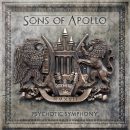We are always thrilled to get DSI synths into the MusicPlayers.com studios. As excited as our guitar editors get over premium, boutique guitars, we feel that way about synths made to similar high standards of excellence. And having previously reviewed so many other DSI synths, we know Dave Smith and company have an outstanding track record for making gorgeous sounding analog synths with modern features.
We are always thrilled to get DSI synths into the MusicPlayers.com studios. As excited as our guitar editors get over premium, boutique guitars, we feel that way about synths made to similar high standards of excellence. And having previously reviewed so many other DSI synths, we know Dave Smith and company have an outstanding track record for making gorgeous sounding analog synths with modern features.
Interestingly, after adding more and more voices over the years, Dave’s latest offering is a monosynth: the Pro 2. Could less be more? In some ways, yes! While the Pro 2 doesn’t offer the polyphony a true polysynth can, it does things way beyond what a traditional monosynth can, such as featuring an innovative paraphonic mode that allows for splitting the oscillators to allow the performance of up to four simultaneous voices (with certain limitations). Throw in an arpeggiator and a step sequencer, dual analog filters, as well as Dave’s usual great presets, and you’ve got one powerful package. As monosynths go, the Pro 2 is easily one of the best ever conceived.
| Category | Value | Rating |
| Features | 20% | |
| Usability | 25% | |
| Sound | 25% | |
| Documentation & Support | 10% | |
| Price | 20% | |
| OVERALL RATING = 3.7, which earns it a WIHO Award! 3.6 stars or better: Outstanding, WIHO Award 3 stars or better: Worth considering 2 stars or better: Suited to specific needs 1 star or less: Not recommended |
||
Features
The DSI Pro 2 is a 49-key (velocity sensitive with aftertouch) digital/analog hybrid synthesizer, meaning it makes use of digital oscillators and analog filters (similar to the Prophet 12, also reviewed). While purists may hem and haw about the use of digital oscillators, one could argue it is the filters that give the sound its character—and those are all analog.
Theoretically, a sine wave is a sine wave, regardless of digital or analog origin. However, what a digital oscillator does allow for is more complex waveforms, so besides classic waveforms (sine, square, triangle, and sine), each oscillator can generate twelve other complex waveforms (i.e., called “tines,” “church,” “boing,” and “nasal,” for example) as well as thirteen superwaveforms (i.e., “supernasal” and “supersaw”). Again, purists may say a fully analog synth couldn’t generate all those extra waveforms, but isn’t the idea to build something more and not just copy and repeat?
The Pro 2, like some of Dave’s other synths, is black with red lighting, and the central OLED screen is blue, making for a very sharp looking keyboard. Directly above and below the display are eight soft knobs which correspond to whatever parameters the screen is currently displaying, and these are used with whichever parameters lack dedicated front panel knobs. This method is very well designed and easy to follow (just like on the Prophet 12). We especially liked, for example, that as soon as you begin to adjust any knob on the synth, the screen automatically switches to display that parameter’s stored value and your real-time adjustment to it, often in graphical form.
To the left of the screen are dedicated sections DELAY, LFO, and MOD. There are four digital delays, with the first three representing standard digital multi-tap delays. Delay 4, however, is designed to emulate a classic, analog, bucket brigade delay. Delays can be synced to the arpeggiator, sequencer, or MIDI clock. By holding one of the delay buttons, you can then simultaneously adjust the same parameter on all four delays. The outputs of the delays are mixed back with the Pro 2’s left and right channels, so the primary audio path from the filters forward is entirely analog. Adjustable parameters include delay time, amount, feedback, sync, LP freq, HP freq, Pan, and Buffer length. There is also a dedicated distortion knob next to the delay section, which provides analog stereo distortion.
The LFO section controls four low frequency oscillators that traditionally produce frequencies below the range of human hearing. LFOs are typically used for changes in sound such as vibrato or tremolo. However, on the Pro 2, they can function at higher speeds that extend into the audible range for other modulation effects. LFOs can be free running, reset by keystrokes, synced to the arpeggiator, sequencer, or MIDI clock. The controls include frequency, amount, destination, shape, sync, slew rate (maximum possible rate of change of a signal, which, if elongated, creates a smoothing effect), wave reset, and phase.
The Modulation section offers a ridiculous number of choices. To quote the Pro 2 manual, “The Pro 2 has 25 fixed source modulation paths and 16 user-configurable paths with over 50 different modulation sources and over 140 different destinations.” Wow. Each modulation goes into a “slot,” and a good analogy Dave Smith uses is that each slot represents a virtual patch cable that allows you to connect a modulation source to a modulation destination. Though seemingly simple, this is a very powerful section in which unique sounds can be created by basic modulation patching.
Next up are the Oscillator and Filter sections. The Pro 2 has four oscillators as well as a sub-oscillator for Oscillator 1. As mentioned earlier, these can produce classic simple waves, complex waves, different types of noise (i.e., white, etc.,), and superwaves (stacked, detuned versions of the wave shapes). In the oscillator section, there are four buttons to control each of the oscillators, with a common set of knobs and switches. There is an extensive list of parameters to control, including tuning, shape, pulse width, wave left/right, output level, glide amount, gain, threshold, attack, release, sync, FM, and AM, to name a few. There is also a Character control in this section, which allows for some interesting effects. Choices include Decimate (reduces sample rate), Drive (emulates tape saturation), Hack (reduces bit depth rate), Girth (boosts low frequencies), and Air (boosts high frequencies).
The Filter section controls the Pro 2’s two filters, which process the waveforms of the oscillators. Filter 1 is a four-pole, 24 dB per octave, analog, resonant, low pass filter, inspired by the original Prophet-5 filter. Filter 2 is a two-pole resonant, analog, state-variable filter inspired by the Oberheim SEM filter, and it can be continuously varied between low-pass, notch, and high-pass operation, with an optional band-pass mode. The two filters can operate in series or parallel, and there is even an oscillator split button that enables you to send oscillators 1 and 2 to Filter 1, and oscillators 3 and 4 to filter 2. Other controls in this section include enable (turn filter on/off), link (for frequency or resonance control of both filters simultaneously), frequency, resonance, filter mode (LP, Notch, HP, BP), filter routing, oscillator split, boost, and key amount.
To the right of the filter section is the Filter Envelope section. Each of the Pro 2’s filters has its own five-stage envelope generator. Here you’ll find controls for envelope amount, as well as the customary ADSR controls. You also have additional controls via the screen for envelope repeat, velocity amount, and delay.
To the right of this is the Amplifier Envelope section. After the signal passes through the filters, the signal goes into an analog voltage controlled amplifier (VCA). Like the filters, there is a dedicated five-stage envelope generator, which is used to shape the volume characteristics of a sound over time. The knobs present are the usual ADSR settings, but the screen also adds controls for delay, volume, VCA amount, velocity amount, envelope repeat, and distortion (yes, it’s analog!).
Next to this section on the right is the Auxiliary Envelope section. The Pro 2 has two additional five-stage envelope generators, useful for creating modulation that varies over time. This section contains no knobs—pressing the button brings up the controls on the OLED screen, and from here the soft knobs may be used to adjust parameters. Controls include Destination, Delay, ADSR, envelope repeat, amount, and velocity amount.
The bottom-most right side area features the Feedback section. Feedback sends the analog output of the VCA to a tuned delay, and the output is mixed with the oscillators and input to the character effects. Controls include feedback amount and tuning (uses semitones over a four octave range).
Finally, the upper right section of the control panel features the arpeggiator and sequencer section. Pressing the arpeggiator button brings up the parameters in the OLED screen. Here you’ll find controls for arp mode (up, down, up + down, assign, random), octave range, arp auto latch, repeat, BPM (a range of 30 to 250), and tap tempo (useful for tapping the tempo out with your finger; the button has a flashing LED to correspond to the tempo). There is also a clock divide, which sets the note value for each arpeggiator step relative to the BPM; this allows you the set half notes, quarter notes, etc, relative to the BPM. The arpeggiator can be synced to the LFOs, delays, or external MIDI clock.
But why limit yourself to only an arpeggiator? The Pro 2 also includes a very powerful sequencer. Dave Smith likens the Pro 2’s sequencer to original, pre-MIDI sequencers that were used as modulation sources to change the value of a synth parameter in specific steps. The Pro 2’s sequencer provides sixteen tracks of 16-step sequences, or eight tracks of 32-step sequences. Each track can be routed to a different modulation destination, and each step in a sequence can be set to a different value. There are sixteen buttons present, representing the 16 steps in a sequence, with another button to toggle between those and steps 17-32.
Of note, by default, Track 1 is always set to control the oscillator frequency (i.e. to record notes). You can adjust parameters in real time or step-by-step, and you can add rests and ties to your sequence, making them very musical. There is a lot you can do here to animate your sounds. Sound designers will especially love the capabilities here.
Underneath the volume control are two touch sliders. These are both position and pressure sensitive. Each slider represents two modulation sources, the values determined by finger position and finger pressure. There is a red LED bar that lights up corresponding to where your finger is, so graphically it’s just as cool as it is sonically.
The pitch and modulation wheels are beautifully backlit in red, and the mod wheel can be assigned a modulation source and destination of your choice.
 As if it weren’t capable enough, why stop now? Around back, besides MIDI In/Out/Thru ports, there are also four CV inputs and four CV outputs that you can use to combine audio with outboard gear… like modular synths! There is also an Audio In jack, allowing you to use the Pro 2 as an effects processor. There’s also a USB port for easy computer connectivity, expression pedal, sustain pedal, headphone, and stereo output jacks.
As if it weren’t capable enough, why stop now? Around back, besides MIDI In/Out/Thru ports, there are also four CV inputs and four CV outputs that you can use to combine audio with outboard gear… like modular synths! There is also an Audio In jack, allowing you to use the Pro 2 as an effects processor. There’s also a USB port for easy computer connectivity, expression pedal, sustain pedal, headphone, and stereo output jacks.
Happily, power is provided via a standard IEC power cable.
Usability
Dave Smith is masterful when it comes to getting the most functionality out of a small space in an understandable, intuitive way, and the Pro 2 is no exception. Users of other DSI synths should feel right at home with the basic architecture, and we found that editing was quite easy. A small gripe, but there were times we wish the screen was bigger to allow for larger lettering on some of the editing screens. Obviously, since the Pro 2 is a powerful synth and editing can be very deep, there’s a little bit of getting used to knowing where things are, but overall, we thought the UI was well designed. The basics are handled quite easily: just twist knobs and play!
Speaking of user interface, there is a CUE/PLAY LIST button that proved extremely handy. This is essentially a “favorites” list, allowing you to arrange up to four sets of sixteen sounds each. This was great for live playing, as we could easily arrange our most commonly used sounds (from both the user and factory banks) into a single bank without having to overwrite any presets.
While most monosynths are, in fact, monophonic, the DSI Pro 2 is not. It’s paraphonic, and while this term literally means, “like polyphonic,” there is a difference. The Pro 2, as a monosynth, incorporates four oscillators stacked on one note. These oscillators can be split, though, allowing the playback of four, single-oscillator notes, which does make it possible to play chords.
However, these now-independent oscillators, are still fed through the same filters and envelopes as each other. So, for example, if you play a three-note chord in your right hand, and then play a fourth note in the bass with your left hand, you will re-trigger the upper three notes, but with the same velocity as the new, fourth note. For those players expecting true/traditional polyphony, that’s not what you get here, but considering this is really meant to be a monosynth, the ability to do this at all is awesome. And, most importantly, it’s a creative tool. We found that adapting our technique and using a “paraphonic playing style” yielded some interesting and unusual effects that we might have never experienced on a traditional synthesizer (like a pulsating chord varying with the velocity of one note played).
Speaking of playing, the keyboard itself is great. More meaty than the infamous “synth action” labeled keyboards, and lighter/speedier than weighted keys, the keys feels just right.
After a quick trip to the manual, we found making use of the sequencer to be pretty straightforward… and fun! In one case, we programmed our own sequence of notes on track 1, and then set track 2 to Filter one. We then—in real time—recorded the filter’s cutoff values by letting the notes play in sequence while turning the cutoff knob (which was being recorded). This process may sound daunting to those who haven’t done it before, but sequencing evolving sounds really was easy and straightforward. If only all synth builders made their keyboards work so logically.
Sound
It’s a Dave Smith instrument. That alone should instill some confidence that you’re in for a sonic treat. Just in case that doesn’t, let’s be clear: the DSI Pro 2 sounds fantastic. The presets are great, and sound creation is quite easy, as previously mentioned.
Fat basses, intricate arps and sequences, and even pads that make use of the aforementioned paraphonic structure, deliver a lot much more than typical monosynths. There’s a great variety of sonic landscapes covered, and the Pro 2 will find a home in many genres of music. Sure, there are plenty of lead sounds for soloing here, but it’s the great variety of other stuff the Pro 2 can do that really makes it a standout in the monosynth market.
Though there are presets whose names included the words choir, organ and cello, our favorite sounds had the less obvious names, such as “Blompy,” “SuperDense,” and “Feed Muscles,” which demonstrate some of the things the Pro 2 can do. The sounds themselves are probably half paraphonic, and many include arpeggiations and/or sequences.
Unfortunately we didn’t have a classic Sequential Pro 1 in our studio, but to directly compare isn’t the point (though to read some of the hyperbole on the Internet, you’d think it is). Sure, you can come close (sonically) to familiar synths, whether they be vintage Prophets or Moogs, for example. But the Pro 2 has its own character, and that’s what makes it a great synth.
By virtue of having digital oscillators (and the rest analog), you are given a much wider palette of colors than an “analog only” synth, and the result is obvious when you hear the range of sounds coming out of this synth. We think the Pro 2 has a grittier, ballsier sound than say, the Mopho, which borrows its architecture from the all-analog Prophet ‘08, whereas the Pro 2 borrows its architecture a bit more from the hybrid Prophet 12.
Frankly, if you’re looking for a precise emulation of the past, save up for a vintage board or get a plug-in. But if you’re looking to take fat analog tone to places it has only rarely gone before (due to all the routing capabilities as well as the additional waveforms possible beyond basic analog), you’re going to find the Pro2 to be a very rewarding synth.
Dave Smith has some things to say about the Pro 2 himself:
As we’ve said about other DSI synths, the key thing is just how musical they sound. The DSI Pro 2 is filled with tons of inspirational sounds that are sure to lead to creative bouts of songwriting. When it comes to analog monosynths that go above and beyond the norm, this is certainly as good as it gets!
Documentation and Product Support
The Pro 2 comes with a well-written manual, with explanations of not only the Pro 2, but general synthesis concepts as well. There are some useful tutorials available in the manual, too, such as how to use the Pro 2 as an auto-wah effect for an incoming signal, and a great tutorial explaining how to program the sequencer. The Pro 2 even explains how to use the delays to create reverb, flanging, chorus, and ping-pong echo effects.
Price
The DSI Pro 2 (MSRP $2,199) sells for $1,999 street, and to some, this may seem pricey for a monosynth. However, given that the hybrid analog Pro 2 sounds fantastic and can do so many things other monosynths can’t even dream of doing, like four-voice paraphonic sounds, CV input, and deep programming possibilities, this is easily one of the most powerful monosynths out there, if not the most powerful. And, you’re getting an extremely well built, made in the USA, synth with a great feel.
If you’ve been on the fence about investing in a monosynth because you’re concerned about just how much use you’d have for such limited polyphony, the Pro 2 may be exactly the lead instrument you’ve been waiting for.
Contact Information
Dave Smith Instruments
http://www.davesmithinstruments.com
| Evaluation Short-List |
|