
 When we reviewed the Hughes & Kettner GrandMeister 36, we were impressed. While other manufacturers’ low-wattage lunchbox amps were significantly scaled-down versions of their premium siblings, the GrandMeister was an advanced, four-channel amplifier with built-in MIDI control, memory to store over 100 presets, built-in effects, and cabinet simulation. With all that flexibility in a compact, easy-to-carry, all tube, amplifier, the original GrandMeister was easy to love.
When we reviewed the Hughes & Kettner GrandMeister 36, we were impressed. While other manufacturers’ low-wattage lunchbox amps were significantly scaled-down versions of their premium siblings, the GrandMeister was an advanced, four-channel amplifier with built-in MIDI control, memory to store over 100 presets, built-in effects, and cabinet simulation. With all that flexibility in a compact, easy-to-carry, all tube, amplifier, the original GrandMeister was easy to love.
But despite the great variety of tones on board, covering the bases from ultra clean to ultra heavy, we just found the tones (particularly the high-gain tones) to be merely satisfying, but not exemplary. They were good, but didn’t leave us clamoring to leave our big rigs at home.
Next, we reviewed the then-new Hughes & Kettner flagship, the TriAmp Mk III. The TriAmp Mk III is one of the finest sounding high-gain, multi-channel amps you can get your hands on today. So we were positively thrilled when H&K took what they learned in designing the Mk III’s preamp circuits and applied that design know-how to the GrandMeister.
The resulting amplifier, the GrandMeister 40, delivers everything we hoped that its predecessor would be. With a nearly-identical feature to its predecessor set but with a vastly improved preamp section, we are thrilled by the amplifier’s revised tones. This is a great amp regardless of wattage, well suited to be any player’s primary amp, and one that we will happily gig and record with.
Features
The Hughes & Kettner GrandMeister 40 is a versatile, 40-Watt, four-channel, tube amplifier that combines classic analog tone with modern digital features—like onboard effects and MIDI programmability.
At the heart of the GrandMeister 40 is a low-wattage tube amp built around three 12ax7 preamp tubes and four EL-84 power tubes. But if that’s not low enough for you (it handles 2x12 and 4x12 speaker cabinets just fine), the built-in power soak allows for switching between four power settings of 20W, 5W, 1W—and silent operation for recording or headphone use.
The GrandMeister 40 has built-in effects, all controllable via MIDI footswitches like the perfectly matched FSM-432 Mk III (more on this later). There are four modulation effects including chorus, flanger, phaser, and tremolo as well as a digital spring reverb, delay, lead boost, and noise gate; the settings for which can be saved as presets in one of 128 memory locations all accessible via MIDI.
The noise gate is worth specific mention. Utilizing “Intelligent Dual Breakpoint” technology, the gate analyzes the instrument signal at two points: at the input jack, and after the preamp section, before effects. Besides enabling the gate to optimize its response, this pre-effects placement won’t cut off reverb tails or delay repeats. And speaking of delay repeats, it should be noted that the digital delay only serves up ¼ note and 1/8 note repeats—no dotted time values are accessible.
The amplifier is housed in a compact aluminum casing, weighs only 17 pounds, and sports the classic Hughes & Kettner transparent front casing and blue LED design. With the optional RM-40 Rack-Mount Kit, you can even mount this lunchbox sized amplifier in a standard 19” equipment rack.
The front of the GrandMeister is relatively straightforward to navigate, yet extremely dense with features. It includes a three-band EQ, dedicated reverb level control, volume and gain controls, a boost switch, master controls for volume, presence and resonance, and a dial that switches between the amp’s four channels fittingly named “Clean,” “Crunch,” “Lead,” and “Ultra.”
There are buttons to activate the amplifier’s noise gate and effects loop, a button to store presets, and an FX-Access button which “converts” the channel tone control knobs into controls for the effects including settings like delay level, feedback, delay time, modulation type, and intensity.
The back of the amp boasts a serial effects loop (no wet/dry balance or level controls), MIDI In/Thru jacks (including providing phantom power to MIDI foot controllers via a Din-7 MIDI cable), buttons for the power soak feature, and one 8-16 ohm speaker output. Features located on the back of the amp include the control knob for the noise gate, a line out for use with an external power amp or tuner, and an XLR output for Hughes and Kettner’s built-in Red Box DI and speaker simulator. This simulator provides the ability to record the amp directly into your studio equipment without having to mic a cabinet. It has options for classic and modern speaker types, as well as large or small speaker cabinets.
After the various power output buttons, there is a button for silent operation, but it’s not really essential. If you unplug your speaker cable, the GrandMeister 40 automatically goes into silent/headphone/Red Box mode! If only every tube amp of ours could operate safely with a load removed from the speaker output. Awesome!
The GrandMeister 40 features Tube Safety Control, Hughes & Kettner’s version of “No Biassing Required.” Go ahead and swap tubes if you like (or let your tech do it if you’re not so inclined). LEDs on the rear indicate tube health over their life, and whenever you should choose to swap tubes, the amp automatically and constantly biases/re-biases itself. Nice!
Although the GrandMeister 40 is a four-channel amp, you have even more flexibility than that thanks to the amp’s ability to store presets. Each preset in the amplifier can be saved to 128 memory locations and recalled via any MIDI foot controller.
The matching Hughes & Kettner FSM-432 footswitch makes sound selection a breeze. Sounds are arranged into 32 banks, and four footswitches plus bank up/down switches provide easy access. The footswitch also includes a tap tempo button for setting the tempo of the on-board delay, plus two 1/4” inputs for attaching expression pedals. A toggle switch on the rear changes the foot controller from Preset mode to Stomp Box mode. In the latter, the Bank Select and Tap buttons become controls for activating modulation, delay, and the lead boost, stomp box style, while the four footswitches select between the four channels on the amp.

A free iOS-only app works in conjunction with the GrandMeister 40 and the optional WMI-1 wireless MIDI interface. This fully features software provides direct access to all of the amplifier’s controls and presets directly from an Apple iPad.
Usability
The Hughes & Kettner GrandMeister 40 was very easy to operate once we learned the basics, which required a quick trip to the manual in order to figure out how to adjust effect settings (after which it became quite obvious).
Creating a sound, with or without effects, was a simple affair. First, we turned the large knob to select between the four channels: Clean, Crunch, Lead, and Ultra, and next, we moved on to the rear of the head to select our desired wattage for the sound. While we typically favored clean tones with plenty of headroom and left most sounds at the default 40W setting, for some of our crunch sounds, we enjoyed dropping the wattage to 20W or lower for extra gain and natural compression at reduced volume levels.
Independent of the globally-applied master volume, presence, and resonance controls, each sound that we created had its own volume control, so it was easy to balance volume levels from one sound to another.
Pressing the Noise Gate button activated the gate on our sound, and we found that setting the gate’s control (on the rear of the amp) to 12:00 provided gating that worked beautifully to control noise and not interfere with the decay of our notes. Adjusting +/- from the 12:00 midpoint changed both the attack and the closing gate relationship.
After adjusting the gain and tone controls, plus other niceties like effects loop active/bypass or utilizing the onboard effects, saving our sound was an easy affair. We could do it one of two ways:
- Press and hold the Store button a few seconds until it blinked, overwriting whatever sound had previously occupied the current location in the amp’s memory.
- Press and release the Store button (it begins to blink), then select a bank and preset number via the foot controller, and the sound was written to that memory location.
Typically, we used the first option: select a bank and preset via the footswitch, then tweak the tone to taste, and finally hold the Store button to overwrite that particular sound with our new one. But method 2 came in handy when we created a cool sound and suddenly thought, “I’d rather save this in that otherbank of sounds I’m working on.”
Speaking of footswitches, consider a MIDI foot controller a required component for any rig built around this amp, whether it’s your own advanced controller or the very straightforward, Hughes & Kettner FSM-432 MK III footswitch, which we utilized throughout the review.
From the footswitch, it was simple to scroll up or down through 32 banks of settings and then select one of the four sounds saved within each bank from buttons A—D (for a total of 128 patches/presets/sounds/etc.). For sounds incorporating digital delay, the Tap button enabled us to instantly tap in our desired tempo whenever it was different than the saved value.
Tip: You might be wondering about the need for 128 memory locations, but the arrangement of banks containing four presets each is ideal for building a set list. We suggest using each bank for a single song, and within each song, you can access up to four amp tones. Save your clean tone to button 1, crunch to button 2, lead tone to button 3, and then use button 4 for “special effect” tones, like if you’ve got a song that starts off with a strange delay/flanger part. Be consistent across all of your banks of sounds so you always find tones going from clean to heavy to your optional fourth “special” sound for each song. Even if you’re a pretty straightforward player and most of your sounds are identical across banks, this setup would enable you to save each of your songs with just the right delay and/or chorus settings, for example.
Using the effects was relatively easy. Once the FX Access button was enabled, the tone knobs became controls for the effects. As we rotated the Volume knob, which has small indicators for Chorus, Flanger, Phaser, and Tremolo, the rate of each effect would increase, making it straightforward (if not just slightly awkward) to select effects and set their speed at the same time. The Bass knob offered delay settings ranging from 80ms to 1400ms, while the other EQ controls let us adjust delay level and feedback. Reverb was always controlled with a dedicated control, whether or not we were in the effects editing mode.
Another nice detail: the state of the FX Access button gets saved with presets, too. So if we had a sound that required constant tweaking for its effect, we could choose to save that preset with the FX Access switch engaged, so touching the knobs would instantly be in control of the effects instead of the tone stack.

The iPad editor was fantastic! It revealed all of the presets by name, making it much easier to find specific sounds, and the amp came loaded with more presets than you can imagine. Also, unlike scrolling through banks of sound by foot, in the app we could simply select patches by touching them in the on-screen list. We found it easy to edit sounds using the iPad interface, and because the app displays the numeric values of each knob setting, it can even help facilitate sharing your settings with other players.
Tone tweakers will love the advanced MIDI capabilities of the GrandMeister 40. All of the amp’s controls are directly accessible via MIDI continuous controller (CC) messages. Beyond the basic program change (PC) messages, you can assign CC values to control the effects, mute the amp, solo boost, etc. And if you desire, you can even control settings such as Gain, bass, treble, etc. via a continuous controller, which is pretty awesome.
The Silent Output feature proved to be of somewhat limited value. Although we could save this setting with any preset just like other wattage values, simply unplugging our speaker cable was all it took to achieve operation through an in-ear monitor system or headphones. This function was useful, however, if we wanted to save a preset for silent tuning while using the FSM-432 MK III footswitch. With other advanced MIDI foot controllers, we could simply assign a CC value to a switch of our choosing to activate the amp’s Mute feature.
Sound
We found the original Hughes & Kettner GrandMeister 36 a “highly versatile tone machine, with more than enough volume on tap to drive our 2x12 cabinet at rock band levels.” The revised GrandMeister 40 sounds even better. Noticeable so.
We played the amp with a variety of single-coil and humbuckers-equipped guitars from Fender, Music Man, and Ibanez and had great results with all of our instruments.
The Clean channel was highly adept at delivering Fender-esque clean tones, and our single-coil solid-bodies delivered tone with plenty of spank. With our high-gain humbucking guitars, the range of clean tones were softer and rounder in nature, more like what you’d expect from a Les Paul into a Marshall JVM or DSL amp.
We found plenty of great heavy tones in the Crunch channel, which had a decidedly British flavor. Most of our classic hard rock and metal tones were satisfied here, and varying the Resonance control left or right of 12:00 let us change the feel of the amp’s response from looser to tighter, though overall, the amp tended to respond more like a British amp than a typical German amp design. This amp is more forgiving than its big brother, the TriAmp Mk III.
Note definition was excellent, and fusion and prog rock players will appreciate the GrandMeister 40’s clarity when playing complex chord voicings through medium-to-high gain crunch.
The Lead channel was definitely gainier than the crunch channel, with a tighter response, and had more of a European nu-metal personality than the crunch channel. Even without the noise gate, though, we found the GrandMeister 40 to be on the quiet side of high-gain amps. Many players wouldn’t even think to need a gate with this amp.
As you might imagine, ratcheting things up to the Ultra channel produced a further scooped, compressed tone, which we found well suited to metal in the range of Metallica to Rammstein. The new preamp circuits definitely made this channel more musical sounding than on the previous GrandMeister 36.
If you are of the mindset that EL-84 tubes don’t have the depth or presence of EL-34 or 6L6 based amps, this mighty little amp will quickly put your mind at ease. When played through our ENGL Pro 2x12 cabinet, the sound was every bit as rich and full as our more powerful tube amps… and it definitely shares a characteristic tone with the TriAmp Mk III, just not quite as menacing as that amp can get.
Just recorded with on-camera audio in the room, but hey... it's Devin Townsend!
The effects sound very good, too! Although the U2 fans among us lament the limited capability of the delay (no dotted note patterns), the sounds themselves were excellent, and we could easily forego our larger effects rig and pedal board for smaller gigs with just the GrandMeister 40 and foot controller in tow. The Modulation effects were beautiful sounding, and the tremolo was especially fantastic.
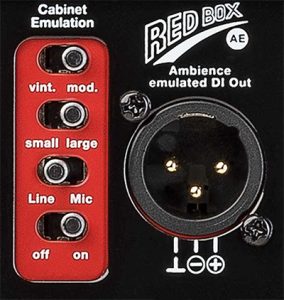 The Hughes & Kettner Red Box was one of the first DIs for guitar amps, and while cabinet simulation technology has evolved significantly from the days of the Red Box (it was pretty much the industry standard for some time), it still provides reasonably acceptable amp/speaker emulation output straight to the mixing board for live use. The latest generation of Red Box technology holds up well and sounds fantastic. We compared the sound of the Red Box output into Pro Tools with the sound of the amp’s tube output running into a Two Notes Torpedo Live speaker simulator and could not pick a favorite, sonically speaking. We could easily see recording this amp directly. And functionally, the built-in Red Box speaker simulation is easier to use than any external speaker/mic modeling technology.
The Hughes & Kettner Red Box was one of the first DIs for guitar amps, and while cabinet simulation technology has evolved significantly from the days of the Red Box (it was pretty much the industry standard for some time), it still provides reasonably acceptable amp/speaker emulation output straight to the mixing board for live use. The latest generation of Red Box technology holds up well and sounds fantastic. We compared the sound of the Red Box output into Pro Tools with the sound of the amp’s tube output running into a Two Notes Torpedo Live speaker simulator and could not pick a favorite, sonically speaking. We could easily see recording this amp directly. And functionally, the built-in Red Box speaker simulation is easier to use than any external speaker/mic modeling technology.
Documentation and Product Support
The user’s manual for the GrandMeister 40 is excellent. All features are very well documented. Even novices scared by the idea of a MIDI foot controller will find everything explained in a super, easy reading manner. We did find the instructions for the wireless adapter slightly confusing, though, but simply holding the button on the device for three seconds created an Open AccessPoint Mode that our iPad could easily connect to.
Price
The Hughes & Kettner GrandMeister 40 (MSRP $1,639) sells for approximately $1,300. The FSM432 MKIII MIDI Footswitch (MSRP $249) sells for approximately $220. For $1,550, you get a fully programmable amp with great tones, excellent effects, and a compact package full of advanced capabilities (and obviously, even less if you already have a MIDI foot controller).
Contact Information
Hughes & Kettner
www.hughes-and-kettner.com




















