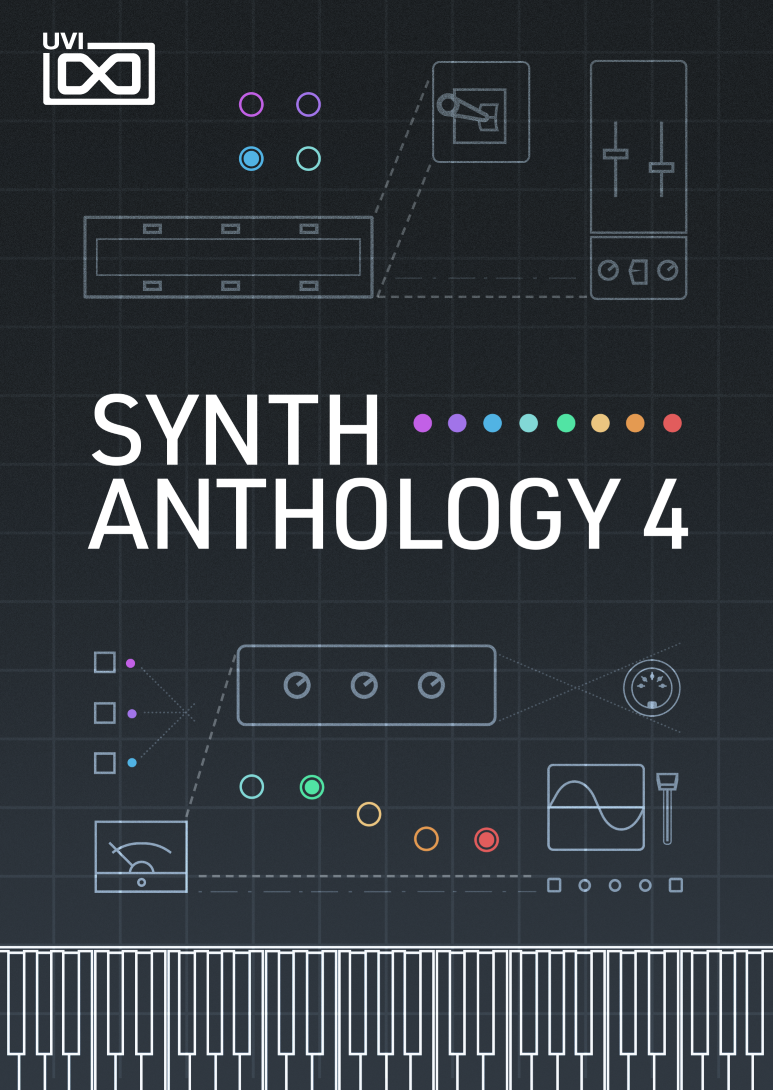Today, Apple released their latest operating system update, OS X Catalina 10.15, and you should have received a ton of emails from pro audio software companies warning you not to install this upgrade. Heed the warnings or your studio will break.
There are many point releases of the Mac OS that seemingly work fine with your existing software products, but in Apple’s drive to improve security, there are significant changes under the hood that directly impact most of your plug-ins and virtual instruments, the most significant being: discontinued support of 32-bit software.
Although Mac OS X itself has been 64-bit native for many years now, it still provided 32-bit application support, and aside from major applications like your DAW (you do keep those up to date, right?), many of your plug-ins and virtual instruments have remained 32-bit products. And while many have been upgraded, you may have chosen not to purchase upgrades to the latest releases. After all, if it wasn’t broken, why fix it?
Well, now that Mac OS X will only execute 64-bit code, all of that legacy software has to be re-compiled as 64-bit code. But it’s not as simple as a developer just checking off a box in their development framework and voila, 64-bit update. There is some real programming effort involved, and even the product installers must be updated to address the new OS security protocols as well. For some legacy products, it may not even be worth the developer’s time and energy to update some of their software products. So while it may have seemed cool that you were the only producer you know using a certain “classic” product, here’s hoping that it wasn’t so classic as to become abandoned.
We could talk about other major OS changes, like the fact that the Mac OS volume is now read-only, and your data gets split off onto another partition (but they appear on the desktop as the same unified volume as before), but the 32-bit issue is enough for most of us. Suffice to say, if you’re making music on your Mac, this update is the one update you need to pass on for now. It can really break your studio.
Even when your DAWs developer announces their full compatibility with OS X Catalina, don’t take that as the “All Clear” to upgrade. You’ll want to wait until your plug-ins have made the transition, otherwise you’ll be living with a vastly more limited set of tools in the box.
Also note that the classic 2009-2012 Mac Pro doesn’t support OS X Catalina. As we’ve reported separately, we’re already encountering new software products that can’t run on those older “Westmere” Xeon-based Macs due to that CPU’s lack of support for the AVX instruction set that was introduced later (it’s in the 2013 Mac Pro and all Core-series CPUs). If you’re considering upgrading to a new Mac or making the switch to a PC, be sure to read our feature, “2019: State of the Mac.”
Meanwhile, here’s a useful resource we found online from the folks at Pro Tools Expert with an extensive compatibility list: