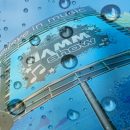In 2019 Clavia released the Nord Grand, which we reviewed at this link.
We thought this first incarnation, while pricey, sounded great and had a great keybed allowing for nuanced performances. So what’s new this time around? An updated Kawai keybed, more synth sample memory, an updated Nord library, and perhaps best of all, both the piano section and the sample synth section each have two independent layers with each layer having its own dedicated effects section. There’s a lot to like here (and admittedly, a few disappointments), but if your wallet can handle it, this is definitely a professional stage piano worth considering.
Features
The Grand 2’s user interface (i.e., the space behind the keys), is angled up as it was before, though the size and weight are slighter bigger than the original Grand, now a hefty 47 pounds. The panel is organized, moving left to right, with the piano section, then the sample synth section, the central OLED screen, and then the effects section to the right of middle. Sounds are organized into 16 banks with 36 programs each, for a total of 576 locations—which is increased from the previous model. Similarly, there are now six program slots for “Live Mode,” up from five previously. The piano section has 120-voice polyphony with 2GB memory for piano sounds (surprisingly the same as five years ago), and 1GB memory in the Sample Synth section (upgraded from 512 MB from the previous generation).
The keybed itself is an 88-note Kawai Responsive Hammer keybed (RH3), which is also an updated version of the previous Kawai keybed from the original Grand. There is a dedicated button for selectable keyboard touch curves (heavy/medium/light), allowing for some customization to feel.
The effects section is comprised of two separate independent modulation sections (for wah, tremolo, ring modulator, spin (essentially a rotary speaker), phaser, flanger, chorus, vibe), an Equalizer, a Compressor, a Delay, and Amp (Twin, JC, and Small). The amp section is particularly welcome given that part of an electromechanical piano’s sound (i.e., Rhodes) was/is determined by which amp it is run through. Although each of these above-described effects is independent per layer, there is also an additional global reverb. There are also new piano effects, Unison and Dynamic compression, which we will talk about a little later. The Global reverb section has also been expanded with new options from the original (i.e., spring reverb).
On the Sample Synth side of things, there are now Spitfire String Quartet sounds included. We have some of their string plug-ins, which are quite nice, so this addition is a good thing. In addition, the Sample Synth engine now offers Bright/Soft options, delayed vibrato, Unison and mono/legato/glide options. One thing that we would have like to see, however, is a pitch bend and/or mod wheel. We realize that may blur the line with some of Clavia’s other keyboards, but at this price point, with onboard synth sounds, the omission is disappointing.
Rounding out the back of the Grand 2 are a L/R quarter-inch output jack pair, an 1/8 inch monitor input jack, a quarter-inch headphone jack, sustain pedal input, a 5-pin DIN connector for the included Nord Triple Pedal 2, quarter-inch control/volume pedal input, MIDI in and out jacks, USB type B connector for transferring sounds and USB MIDI, and an IEC power connector.
As always, you can customize your presets from adding/replacing sounds from the free Nord library. The Nord Grand 2 is compatible with the Nord Piano Library version 6, and Sample Library version 4.
Though not the keyboard itself, the Nord Grand 2 comes with Nord Triple Pedal 2. Designed for the Stage 4 and Grand 2, the pedals are equipped with continuous sensors for more dynamic control. The left and middle pedals of the Nord Triple Pedal 2 can be assigned to control the Pump effect, Layer Scenes, Program Changes, and Rotor Speed. Both pedals give you access to the Pedal Noise and half-damping features of the Piano section. This plugs into the specialized DIN connector on the Grand 2, not to be confused with the DIN-5 MIDI jacks.
Usability
After noodling around a bit with all the sounds, we realized that our OS needed to be updated. We were at version 1.04, while the latest OS at the time of this writing was 1.10. We found updating to be a very easy process. Just connect the Grand to your computer via USB, download the updater, and run it. It was quick and painless.
The setup is straightforward. There are two volume sliders in the piano section, and two sliders in the Sample Synth section, with each slider representing a layer. All four have LED ladders, so even in the dark you can see easily where each layer is at. Additionally, the gray button underneath the slider allows you in one touch to turn it off—but you do have to hold the button to toggle on/off. In fact, this is a long-standing trend in Clavia’s keyboards: holding a button down may give access to other functions, and/or the shift button gives buttons additional functions.
Another example of this is holding the shift key, and simultaneously pressing the Layer A and Layer B buttons. This will show you where the layer zone is set, via green LEDs above several notes spaced out along the keyboard (a separate button allows you to choose which note is the split point, oddly at predefined points (you can’t set your own split points). Fortunately, the center screen, though on the smaller side, does automatically display whatever you happen to be adjusting, so you’re never in the dark—quite literally, as if you are on a dark stage (kudos to you if you do, the Nord Grand 2 weighs in at 47 pounds!) the markings around the knobs/buttons might not be so easy to see, but the bright screen is quite helpful in this regard. The screen is not touch sensitive, and while not large, it is big enough to get you the info you need.
As previously mentioned, there are some new features with the pianos. There is now Dynamic Compression, which reduces the amplitude range as you play from the softest to the loudness notes without limiting the range of timbres produced. This evens out the loudness of your performance, which may not necessarily be desired in a solo performance, but could be extremely useful in a multi-instrument mix. Another interesting feature is called Unison. This is a feature that takes the samples from adjacent keys, transposes them to the notes you’ve played, and then layers them with the played notes. There are three Unison choices, each with increasing effect. We tried all three: The lowest setting (1) sounds like a subtle chorus, while the highest setting (3) sounds like a chorus pushed to being detuned. The third setting reminded us of the classic pairing of a Yamaha CP-70 piano with a Boss chorus pedal from the 1980s (If you’ve heard “That’s All” by Genesis, that’s it!).
The Sound Library has been expanded, and this has always been an easy system to utilize. Additionally, as there are no menus to dive through, and everything is a knob/button/slider away, so it’s very easy to make the Grand 2 a bit personalized sonically. With up to four layers of sounds, with independent effects, clearly the Grand 2 can produce timbres the first version couldn’t.
One last thing to talk about: the keybed itself! We thought it was great on the original, and the updated keybed is at least as fabulous. Using an 88-note Kawai Responsive Hammer keybed with Triple Sensors, it is sturdy enough to pound on, and yet still capable of expressive, nuanced passages, without dropping notes. If it was a different form-factor, and lighter, we would put it on our studio desk to use as a keyboard controller, as we like the keybed feel that much. We don’t have the original Grand on hand to directly compare, but that one used a similar, but older mechanism. Reportedly the newer mechanism utilizes more support and has a quieter mechanism.
Sound
It comes as no surprise that the Nord Grand 2 sounds great. Clavia has a long history of their various keyboards (Stage, Electro) appearing on the biggest of stages, and there’s a reason for that: they sound great! Having used an older version Stage at a major concert performance previously, we know how great these keyboards sound firsthand.
We feel the same as we did with the first version: the acoustic pianos are lively and warm, and subtle nuances are easily coaxed from the great feeling keybed. The EPs are also very strong, with Rhodes and Wurlitzer having the appropriate bite when you dig in. The amp selection choices are a great inclusion, and adding tremolo and chorus to the presets gave us easy reproductions of classic album tracks (Genesis, Billy Joel, Doors, etc.). We found these very easy to tweak to get the sound we wanted.
One of the biggest challenges with most stage pianos is to deliver synth sounds. Certainly, as the Grand has no pitch bend or mod wheel, it is not the ideal controller for synth sounds. Having said that, the included sounds do a nice job of covering the basics with pads and leads. Some nice inclusions are Mellotron, Prophet, and even some Roland sounds. Could you cover a prog rock synth solo without pitch bend? Probably not. But you could easily cover your bread-and-butter sounds with more oomph than many of the competitors’ stage pianos. The addition of mono/legato/glide settings certainly helps the Grand be more synth-like.
As mentioned previously, the sound banks are customizable via both the Nord library as well as the ability to import your own sounds. Who says you can’t sample your Prophet-12 into the Grand?
Documentation and Support
Our Grand 2 shipped with a paper(!) manual, which we liked very much. It was concise and informative. There is also a downloadable user manual on the website. We couldn’t find any videos on the website, but we feel confident a google search would turn up something. Truth be told, it really is easy to use, and the provided manual should be sufficient for most, if not all, users.
Price
The Nord Grand 2 sells for $4,499 USD. This has long been the one thing that many find difficult to swallow. But it sounds great and feels great, and is built with Nord’s rugged construction. If you have a piano-first need, you won’t be disappointed. However, the lack of synth controls like a pitch bend or mod wheel, no ability to set your own split points, relatively small sample memory, and minimal Master Controller functions are limiting if you want a truly versatile stage piano.
Contact Information
Clavia
www.nordkeyboards.com