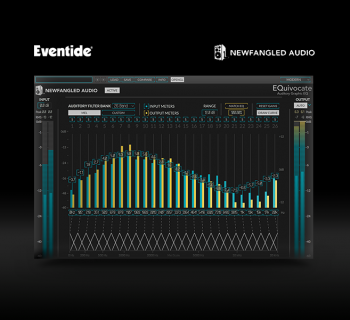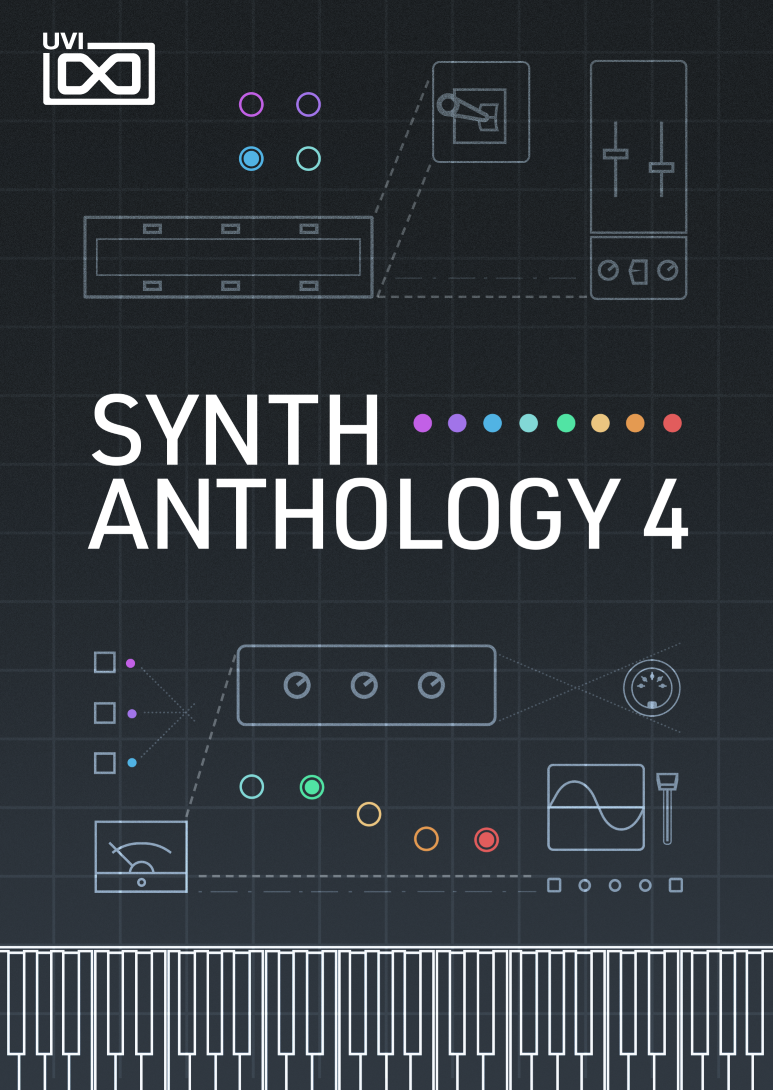IK Multimedia’s CSR Classik Studio Reverb is a great sounding and easy-to-use set of reverb plug-ins designed to emulate the sound, feel, and even the look of some vintage studio reverb units. CSR provides studio-quality reverb with the color and warmth of vintage analog equipment, without the noise of old gear. Additionally, modern engineering has imbued these plug-ins with outstanding automation capabilities.
IK Multimedia’s CSR Classik Studio Reverb is a great sounding and easy-to-use set of reverb plug-ins designed to emulate the sound, feel, and even the look of some vintage studio reverb units. CSR provides studio-quality reverb with the color and warmth of vintage analog equipment, without the noise of old gear. Additionally, modern engineering has imbued these plug-ins with outstanding automation capabilities.
While there are numerous products on the market that now emulate or recreate the sounds of vintage gear, we’ve entered a period in time that is beginning to render this less and less important. While most of the audio engineers in their forties, fifties, and up have years of experience working with the “classic” hardware boxes (and even actual room-filling plate reverbs), there are just as many (if not more) younger recording pros today who have little or no hands-on experience with the vintage gear. So rather than try to determine whether or not CSR provides a perfect model of your favorite studio classic, we’ve decided to ignore that question and focus on whether or not CSR provides the kind of reverbs you want to put on your mixes.
| Category | Value | Rating |
| Features | 20% | |
| Usability | 25% | |
| Sound | 25% | |
| Documentation & Support | 10% | |
| Price | 20% | |
| OVERALL RATING = 3.6, which earns it a WIHO Award. 3.6 stars or better: Outstanding, WIHO Award 3 stars or better: Worth considering 2 stars or better: Suited to specific needs 1 star or less: Not recommended |
||
We loved the sound of these reverbs, particularly the Plate reverb, and found them infinitely useful and musical sounding on our vocal and drum tracks in particular. Basic operation of these reverbs is extremely straightforward, and there are some advanced automation capabilities that provide a wide variety of additional capabilities for those of you who expect a lot more from your reverb than simply set-and-forget behavior. Given the very reasonable price for these plug-ins, if you like to make use of reverb plug-ins on your mixes, this collection belongs in your studio.
Features
Classik Studio Reverb is comprised of four reverb plug-ins: Hall, Plate, Room, and Reverse. Included in the package are Macintosh and Windows versions of the plug-ins in RTAS, VST, and Audio Units formats. We tested the RTAS version of Classik Studio Reverb in Digidesign Pro Tools LE 7.1 on a Power Macintosh G5 running OS X.
The plug-ins each share an identical user interface that defaults to an Easy view. You can select numerous preset reverb programs or just adjust the dials to suit your taste. An Advanced view provides numerous additional editable parameters for the reverbs.
Macro sliders can be customized to control various parameters simultaneously, and virtually all of the capabilities of these reverbs may be automated. Multiple parameters can be assigned to each of four macro sliders, and each slider can be automated. This extremely powerful capability can save you a significant amount of effort when creating mixes with complex reverb changes. You can automate eight parameters per macro control, and there are four of these controls – more automation than many engineers will need.
Usability
Installation was simple, but requires the use of an included iKey USB dongle. We would have preferred the option to use this with other dongles such as our iLock so that all of our license keys could remain on a single dongle (or, even better, no hardware key at all).
Using these plug-ins as simple reverb units couldn’t be simpler. Either placed directly into a track insert or more appropriately on an effect bus, the default Easy mode only presented us with the controls needed for adjusting basic reverb settings such as Mix, Diffusion, Reverb Time, etc.
Numerous presets are included with each reverb plug-in. From a simple drop-down list, we selected numerous presets (which we could further adjust to suit our tastes), and many of the presets were truly outstanding.
Clicking on the Advanced button revealed numerous additional editable parameters ranging from crossover frequencies, modulation, sweepable frequency ranges for high damping, and more. It also provided access to the modulation matrix and macro controls.
A/B buttons on the reverb enabled us to select two different reverb settings and instantly compare them, a handy feature further enhanced by the ability to make our alternate reverb settings the primary ones at the touch of another button.

The Modulation Matrix enabled us to add continuous motion to various parameters within CSR. We were able to assign low-frequency oscillators (LFOs) and envelope generators to almost all reverb parameters, useful perhaps for the sound designing crowd but of limited value in our personal tests.
The Macro capabilities, on the other hand, were fantastic. We were able to assign multiple adjustments to one of four front-panel sliders. Each parameter could be assigned to move in forward or reverse direction, from minimum to maximum, or over a specified range in between.
Since virtually all parameters within CSR are automatable, rather than assign individual controls to automation events (a familiar-enough task), we could assign the macro sliders to an automation track within Pro Tools – an obvious time saver. We accomplished automation in Pro Tools from a single macro that formerly required multiple automation using other reverb plug-ins.
We configured a single slider in CSR so that while our reverb time was increasing, our diffusion was decreasing within a specific range. We could have added numerous additional motions to our reverb, too, since up to eight functions could be automated per macro slider!
Sound
The Classik Studio Reverbs sound great. If vintage reverb units make you think of analog warmth and color when describing their sound, then CSR delivers these sounds in spades.
Our favorite was the Plate reverb, though the Hall and Room reverbs were excellent sounding, too. The Plate has become a regular go-to reverb for us on vocal tracks, while the Hall reverb sounded particularly good on our drum tracks. The Room reverb really sounds like a smaller version of the Hall and was useful on a variety of instrument and vocal tracks.
The Inverse reverb is great for those of you trying to recapture the reverse gated snare sound of classic eighties recordings. As with other reverbs in the group, the sound quality is very good, though we had less use for this reverb than the other plug-ins.
Documentation and Product Support
Classik Studio Reverb comes with a very nice user’s manual – one of the better ones that we’ve seen with a recording product. It does a great job of describing the reverbs, suggesting uses, and explaining most of the features. Where it failed us, though, was in actually instructing us on how to use the matrix or macro capabilities. More detailed explanations in these areas would have been helpful.
Fortunately, IK Multimedia’s support helped us through figuring out the advanced use of these plug-ins, and we’ll provide an example in the Other Comments section to help you get up and running, too.
Price
IK Multimedia’s Classik Studio Reverb (MSRP $399) sells for approximately $325 – a very good price for reverbs you will probably use frequently.
Other Comments
Roberto Aramburu from IK Multimedia provided the following steps for helping us to increase the Diffusion size while shortening the Reverb time from a single macro slider:
- Open the CSR Plate Reverb and select Defaults/Plate.
- Click the ADV mode button and then MACRO.
- Select MACRO 1 from the SOURCE box. This selects the slider that will control several parameters at once.
- From the DESTINATION box, select the parameter that you would like to control – in this case, Reverb-Diffusion.
- In the second SOURCE box, also select MACRO 1.
- From the second DESTINATION box, select the parameter that you would like to control – in this case, Time-Reverb Time.
- You’ll see that for each parameter, you can specify a minimum and maximum value. To shorten the Reverb time while Diffusion is increasing, reverse its MAX and MIN values.
- Assign Macro 1 as an automatable parameter and you can control these settings from a single automation in your Pro Tools session.
Contact Information
IK Multimedia
www.ikmultimedia.com
| Evaluation Short-List |
|