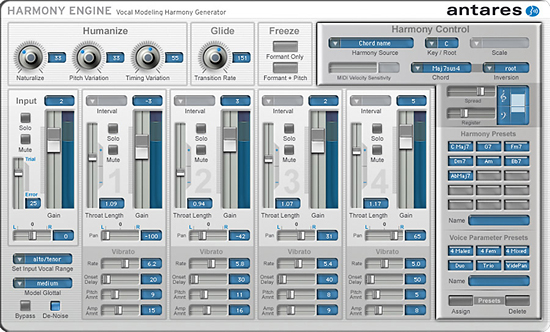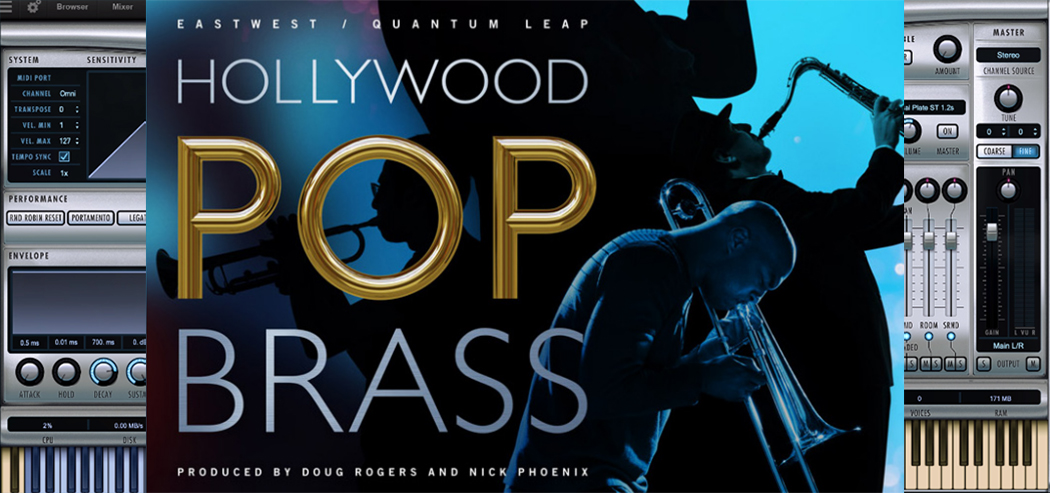With the V-Synth GT, Roland has taken one of their most innovative products ever and innovated it further to create what could possibly be the ultimate live sound design tool.
With the V-Synth GT, Roland has taken one of their most innovative products ever and innovated it further to create what could possibly be the ultimate live sound design tool.
Roland has taken the V-Synth GT to another level by starting with the original V-Synth and then building in the V-Synth XT’s Vocal Designer VC-2 card engine (but, unlike the older XT, enabling simultaneous use of the VC-2 with the rest of the V-Synth engine), doubling the processing power, and adding a range of new features including an entirely new method of synthesis. Its knobs and controls are laid out well, and the inclusion of a huge color touch screen makes it easy to navigate and edit. Also, the Time Trip pad and the D-Beam allow for some cool live control elements that really bring out the best of this instrument on stage.
| Category | Value | Rating |
| Features | 20% | |
| Usability | 25% | |
| Sound | 25% | |
| Documentation & Support | 10% | |
| Price | 20% | |
| OVERALL RATING = 3.7, which earns it a WIHO Award! 3.6 stars or better: Outstanding, WIHO Award 3 stars or better: Worth considering 2 stars or better: Suited to specific needs 1 star or less: Not recommended |
||
Many hard-core synth fanatics tend to ignore offerings from the “big” companies in favor of more boutique products, but as with the original V-Synth that we reviewed, Roland continues to demonstrate outstanding capabilities that you would be foolish to ignore if you fall into that “synth-snob” camp.
Once you spend a little time getting to know the V-Synth GT, you’ll find (as we did) that it has some of the richest sonic potential of any performance keyboard that we’ve seen in a long time. Overall, if you are in the market for a high-end analog-modeling sound design tool, you should definitely check this out.
Features
The V-Synth GT, as the name suggests, is a sibling to the original V-Synth that Roland released a few years ago, and which we reviewed in detail. Although physically more-similar to the original V-Synth, inside, the GT shares more features from the XT rack/tabletop version including the color display and the vocal processor. But the GT adds to this the impressive Articulative Phrase (AP) Synthesis engine, which increases your sonic creation possibilities in very useful and interesting ways. Regrettably, the D50 sound engine/card from the V-Synth XT wasn't built into the GT.
To start, you should first read our original V-Synth review to learn about the following features : keyboard size and functionality, analog oscillators emulation, VariPhrase function, arpeggiator, USB functionality, Time Trip pad, and the D-Beam.
Now let’s look at some of the differences…
The most striking feature of the V-Synth GT is certainly the large, colorful screen and the eight knobs below it. . This is the heart of the sound editing environment. Everything here is laid out well and enables quick access to the editing features of the synth.
The main difference under the hood (besides double the processing power) is the new AP Synthesis engine. This dynamically models the behavior of acoustic instruments to make for more realistic sounds. The cool part is that these acoustic properties can be applied to synthetic sounds so you can more easily take, for example, the performance characteristic of a violin and apply it to a significantly different sound source. We were excited to read about this in the Quick Start Guide, and immediately began thinking of cool uses for this innovative approach to synthesis. There are five behavioral models available: Violin, Erhu, Sax, Flute, and Multifade (this one mixes elements of the others for synthetic sounds).
The Vocal Designer is an element that was standard on the V-Synth XT, but was only an option for the V-Synth, and so wasn’t covered in our original review. This is Roland’s evolution of the vocoder. Think of it as a vocoder-meets-harmony-processor. The Vocal Designer truly does take vocoding and vocal processing to the next level, so much so that Roland has spun the whole concept off into its own keyboard, the VP-550 (which you can read about in a detailed review here). It features four vocoder types: Stereo, Mono, Vintage, and Enhance.
Another aspect that has changed from the previous V-Synth is its structures. In the original V-Synth there were only three structures to choose from. Now, with the addition of the AP-Synthesis engine and the Vocal Designer, two more types of structures were added that take full advantage of these features.
Finally, on the V-Synth GT, each sound is laid out a bit differently from the models before it. Instruments are called Patches and each patch is made up of two Tones: an upper and a lower tone. These tones can be edited and arranged to create entirely new patches and sounds. The tones are very similar to the voices on the older models of V-Synths, with each comprised of two oscillators, two COSM effects, and an amp envelope (TVA). Additionally, each tone can utilize the AP-Synthesis engine, or the Vocal Designer (or both), but it should be noted that in a patch, only one tone can use these advanced features at a time. So, for example, you can’t use two tones that each utilize the AP-Synthesis engine at the same time. This is a little limiting, but not too serious.
 Usability
Usability
Much like its predecessor, the V-Synth GT is extremely easy to use and fun to play. The knobs, buttons, Time Trip Pad, and D-Beam all combine to make hands-on operation quick and intuitive. The addition of the large colorful display and the eight “soft” knobs beneath it is a definite step forward from the original keyboard.
After a fast read-through of the Quick Start Guide we were up and working on patches immediately. An extremely useful feature is the ability to “Shift-click” an area for immediate editing access. Just hold down the Shift button near the rotary dial and press a button on the area you would like to edit in-depth and the screen takes you right to that area. This makes diving through layers of menus quick and intuitive, which means that you will be up and making new sounds within hours of opening the box (you’ll be too busy playing with sounds in the first hour or so to care about programming, but more on that in the next section).
 All the main aspects of the keyboard have knobs associated with the most-used properties, which makes quick editing easy and, er… quick! Also, the eight soft knobs under the screen are a big help. On each screen, several parameters are marked with numbers that correspond to the knob that controls each parameter. This makes tweaking a breeze.
All the main aspects of the keyboard have knobs associated with the most-used properties, which makes quick editing easy and, er… quick! Also, the eight soft knobs under the screen are a big help. On each screen, several parameters are marked with numbers that correspond to the knob that controls each parameter. This makes tweaking a breeze.
One last word about the physical layout of the keyboard is that all the knobs are well-spaced out, which makes the keyboard very comfortable for people with big hands to operate. This is a key factor for us: we find that as companies try to make keyboards and controllers smaller and smaller, they tend to cramp the knobs and faders up way too close to each other for our tastes. Those boutique builders don’t do that, and thankfully neither does Roland.
Diving into the Vocal Designer, here is a breakdown of those five functions we mentioned before in the Features section: Stereo mode spreads the vocal part out in a stereo field, and can be used to fatten up a vocal line. Mono mode is great for creating other-worldly singular vocal lines. Vintage mode delivers your classic vocoder sound, and Enhance boosts the upper harmonic frequencies, perfect for adding vocal effects into pad sounds and soundscapes.
It should also be noted that next to the XLR microphone input jack on the rear of the GT is a switch to provide +48V phantom power, enabling the use of studio microphones in your sound design work without any additional DI boxes or outboard gear.
The V-Synth connects to your Mac or PC via USB and includes a software-based librarian application that facilitates easy management of your patches. There are no appreciable differences in the librarian from the version we commented on in our original V-Synth review. We would love to see the program expanded to provide editing functions, or perhaps to add a VST/RTAS interface for direct interfacing with DAWs as we’ve seen on a few other new synths. Of course with full multi-timbral MIDI control, you can still control your V-Synth from computer-based sequencers.
Our only gripe with the GT’s usability, though really it doesn’t impact playability or editing, is dealing with its mandatory grab-a-cup-of-coffee-while-I-boot process. At startup, the GT goes through a lengthy process of loading the operating system environment and samples. For impatient folks, or perhaps those of you racing through a quick setup at a local gig, waiting thirty seconds to get sound from the instrument after turning on the power can sometimes feel like an eternity.
Sound
As you might expect, the V-Synth GT sounds great. Roland set the bar high with the original V-Synth, and with the addition of the AP-Synthesis engine and the Vocal Designer, the GT version takes sound design to another level.
We spent hours just combining Vocal Designer tones with traditional ones to create moody textures that modulated over time based on the vocal input from the microphone. Essentially this means that you will never have to listen to (or play) a static pad sound again. This capability clearly goes way beyond “typical” LFO modulations!
The V-Synth GT excels at creating a wide variety of sounds, especially analog emulations, pads, and certain acoustic instruments (the AP-Synthesis engine models instruments like violin, flute, erhu, and sax). When we initially dug through the presets, the sounds that caught our attention the most were the thick basses and leads, and the expressive pads.
The Vocal Designer patches were also great — you can spend hours just losing yourself in vocal mayhem, even if you’re not an especially good singer. Sounds that were not so great in the V-Synth GT were the pianos, but this shouldn’t be a major concern. We’re fairly confident that people aren’t going to be buying this monster synth just to get some piano sounds. And it certainly didn’t detract from our sonic fun!
Overall, though, it’s the ability to combine different aspects of sound design quickly and easily into a playable patch that really sets the V-Synth GT apart from its competition. Granted, sounds like these can be crafted in the studio with a fair amount of work, but to be able to take these sounds on the road and play them on stage with one machine really shows how powerful this keyboard is.
Not only is this an analog emulation synth, a PCM waveform playback synth, and a vocoder, but it also has the ability to make extremely realistic acoustic instrument sounds with the AP-Synthesis engine, and you can twist synth sounds around using the same processing engine to make unheard-of tones. Add in the fact that these elements can be combined into a single, playable patch, and you’ve got a sonic winner.
When Roland boastfully states, “Introducing the world’s most expressive synthesizer,” they very well may not be exaggerating. With so many sound elements at your fingertips, this just might be the world’s most expressive synth.
We do have one small gripe, though, and it has nothing to do with the potential of the sound design aspect of the synth — it’s with the factory sound set. Although there are some really stunning patches that ship with the machine, there are also a large number of what we call “beat loop” patches. These patches generally have some kind of a pad sound merged with a sampled beat loop, and they really aren’t useful for anything other than holding down a key and going, “OK, it’s a beat loop and a pad.” This seems to be a waste, and we would like to see less of these types of sounds and more interesting designs on the pad, ethnic, and plucked side of things. But, like we mentioned, this is a small detail, and in no way affected our overall score of the sound.
We also downloaded some new presets designed by Dream Theater’s Jordan Rudess, that really showed off the GT’s capabilities as a lead soloing instrument. (Roland has free patch downloads from creators Rudess, Rick Wakeman, Houston Singletary, Paul Hartnoll, Monte Neuble, and others on their website.)
Documentation and Product Support
The V-Synth GT comes with three manuals: Quick Start Guide, the Owner’s Manual, and a brief software Installation Guide for the included Mac and Windows-based editor/librarian software. Both the Quick Start Guide and the Owner’s Manual are well written and easy to understand.
The Quick Start Guide is essential reading, and we recommend you read it before you even touch the keyboard. This may be difficult task (keeping your hands off this beautiful synth), but it will be well worth the exercise in patience. Several key features and short-cuts are explained in the guide that will eventually save you a lot of time and head scratching. While the V-Synth GT is pretty user-friendly and easy to get going with, it is a powerful machine that really comes to life after some digging under the hood.
The Owner’s Manual on the other hand, can be used as needed. It is not essential pre-play reading, but you will probably find a need for it pretty quickly, especially if you’re really going to get the most out of programming this synth.
Price
The Roland V-Synth GT ($3,299 MSRP) retails for around $2,895. This definitely puts it into the pro player’s price range, and certainly beyond the reach of younger aspiring pros. We did find ourselves wondering if Roland may have priced the unit slightly on the high side, but then we reminded ourselves that this is essentially two V-Synth XTs in one shell, plus all the other new feature additions. When we factor in all these items, plus the fact that the V-Synth sounds really amazing, the price becomes at least tolerable.
Other Comments
There are certain elements of the V-Synth GT that were not fully covered in this review. This is because there are a lot of crossover elements from the original V-Synth review that have been retained in this machine. “If it ain’t broke, don’t fix it,” is a saying that certainly applies here, and Roland left alone the aspects of the original that weren’t broken. So to come to a more full understanding of what this keyboard has to offer, please refer back to our original review of the V-Synth.
Contact Information
Roland
www.rolandus.com
| Evaluation Short-List |
|