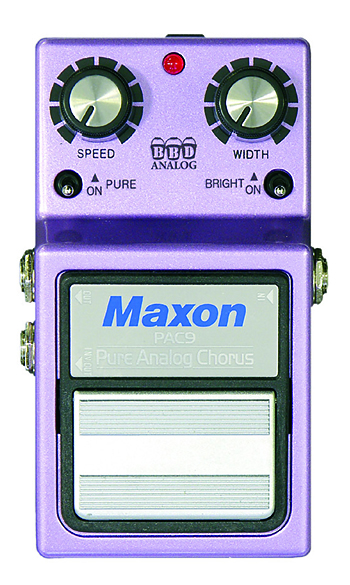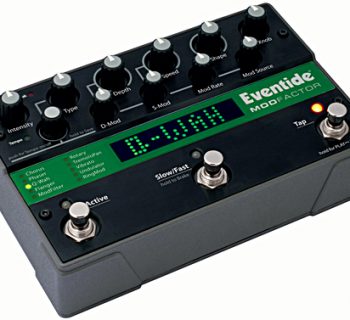Rack or pedal? That has been the ever ping-ponging decision of many guitarists, especially with the wide range of available options on the market today. Do you carry around a rack full of effects or set up a pedal board? Being the gear enthusiasts that we are, we embrace both options. Having integrated both rack and floor setups seem to be the most beneficial. The funny thing, though, is that there are a growing number of pedal users who are really turning into rack folks without even knowing it. Case in point — anyone using the new line of Eventide Factor pedals!
Call these what you want, but if you’re playing with the fantastic sounding TimeFactor pedal (the subject of this review) or the ModFactor (see review here), you’re practically there. Consider yourself a rack user’s kissing cousin! These impressive pedals place rack-quality effects gear at your feet, complete with full programmability, MIDI control, and more.
| Category | Value | Rating |
| Features | 20% | |
| Usability | 25% | |
| Sound | 25% | |
| Documentation & Support | 10% | |
| Price | 20% | |
| OVERALL RATING = 3.4 3.6 stars or better: Outstanding, WIHO Award 3 stars or better: Worth considering 2 stars or better: Suited to specific needs 1 star or less: Not recommended |
||
The Eventide TimeFactor is a great sounding and extremely versatile delay effects processor, but it contains a whole lot more. Really, it seems almost demeaning to call this a pedal. And don’t think “delay pedal” either, because that’s just one small part of this chameleon. The TimeFactor offers modulation effects ala chorus, filters, reverse effects, and loop functionality to bring you to the edge.
With stereo inputs and outputs, deep programmability, external control via MIDI or expression pedals, and memory for up to forty sound presets, it really is like putting rack gear at your feet. But while traditional Eventide rack gear requires a serious dedication to programming, the TimeFactor has a simple user interface that lets you cover the basics in a matter of minutes. Of course, once you’re ready to embrace its advanced capabilities, you’ll find that the pedal offers programming options that rival what you’d expect to find in popular rack gear.
Features
The TimeFactor supplies nine delay effects:
- DigitalDelay – Twin three-second delays with independent delay time and feedback controls.
- VintageDelay – Simulations of yesteryears analog and digital delays.
- TapeEcho – A simulation containing hiss, and the wow and flutter of analog tape delay.
- ModDelay – Modulated delays providing chorus effects and chorused delays.
- DuckedDelay – Dynamically lowered delay levels while playing and restored to normal levels as you stop playing.
- BandDelay – Delays followed by user selectable modulated filters.
- FilterPong – Dual Delays ping-pong between the outputs with a filter added.
- MultiTap – Ten delay taps with controls for delay time, diffusion, tap levels and tap spacing.
- Reverse – Reverse audio effects.
- Looper – Twelve-second looper with dubbing and speed control.
Given the variety of delay effect options and parameter controls, you’ll definitely want to use an expression pedal with the TimeFactor. As with the ModFactor, adding an expression pedal should be considered a must-have accessory (or the techies can control effects with expression pedals attached to their MIDI rigs via continuous controller messages).
The pedal features not only stereo output but also stereo input — especially handy if you’re using the TimeFactor in a loop with rack gear or other Eventide stereo effects pedals. Additionally, there are input- and output-level switches for guitar or line-level operation, making it easy to optimize your signal level whether the pedal is in front of your amp or in an effects loop.
 The all-metal construction and rubberized knobs seem quite sturdy, while the program selection/On-Off and Tap Tempo controls utilize familiar Carling-style switches. The pedal features true analog bypass, though you can set the pedal for buffered operation if you prefer. Independent of this, the pedal also offers a selectable Kill Dry feature, which will be of additional benefit to players with parallel-wired effects loops (in other wiring scenarios, enabling Kill Dry will cause the pedal to completely mute its output when an effect is bypassed).
The all-metal construction and rubberized knobs seem quite sturdy, while the program selection/On-Off and Tap Tempo controls utilize familiar Carling-style switches. The pedal features true analog bypass, though you can set the pedal for buffered operation if you prefer. Independent of this, the pedal also offers a selectable Kill Dry feature, which will be of additional benefit to players with parallel-wired effects loops (in other wiring scenarios, enabling Kill Dry will cause the pedal to completely mute its output when an effect is bypassed).
Besides the Tap Tempo button, the TimeFactor also responds to clock sync via MIDI. There’s an input jack for an expression pedal, a USB port, an auxiliary quarter inch input jack, MIDI In/Out jacks, and a standard power connection for use with the included 9V DC power supply or connecting to your pedal power system.
The USB port enables Eventide to provide software updates to their pedals via your computer and the Internet. You can also backup and restore your presets to the computer with an appropriate MIDI SysEx utility (see the Eventide website for details).
The TimeFactor has a special Catch-up feature that is essential if you are using the pedal for real-time sound manipulation. Keyboard players in particular will love this feature, assuming the pedal is sitting on top of one of their keyboard controllers, though it is of limited value to a guitar player. It works like this: imagine that you select a delay preset that has a very slow rate setting and you want to increase the rate just slightly, but the Rate knob happens to be set to 3:00. Touching the knob would immediately make the rate jump from slow to super-fast. If you enable the Catch-up feature, nothing would change in your sound until you rotated the Rate knob down past the preset’s stored value, and then once “aligned” with the saved value, the knob would take over increasing or slowing the effect rate. Great feature, but again, most of us won’t need to make use of it.
The programmable expression pedal input is equally impressive. You can control multiple settings in the TimeFactor concurrently from a single pedal. There is plenty of configurability here since you can define the upper and lower ranges of the pedal control independently for each setting you’re planning to adjust.
The auxiliary input jack can be programmed for use in numerous configurations, and it supports up to three momentary pedals connected using Tip, Ring, and Tip + Ring (note: you can’t use latching pedals). Some likely uses for these extra foot switches would be to provide a dedicated Tap Tempo input, or for instantly switching the pedal’s operational mode between Bank Select and Play modes. You can also use momentary switches to toggle between two parameter values in your effect. Really, the TimeFactor is just as programmable as any piece of rack gear you might be contemplating for your effects.
Usability
Basic operation of the TimeFactor is straightforward, despite the plethora of knobs and switches you’re confronted with. There are two modes of operation — Bank Mode and Play Mode.
In the default Bank mode, the right-most button selects a bank of sounds from 1 to 20, while the left and middle buttons choose one of two different sounds within that bank. Stepping on a button switches from one preset to the other, and stepping on the same button turns that effect On or Off. This provides the quickest access to the widest range of saved sounds unless you’re patched into your MIDI rig, but it doesn’t leave you with instant access to the Tap Tempo feature. We plugged in an external BOSS PS-5U switch and configured it for use with the Tap Tempo feature so that we could leave the pedal in Bank mode and still have instant use of this feature.
Holding down the onboard Tap button switches into Preset mode. This gives you access to only a single sound (whichever one you had been on from Bank mode), and here the buttons work (from Left to Right) as Active/Bypass, Repeat On/Off, and Tap Tempo.
The knobs on the TimeFactor should be looked at as belonging to three primary clusters: the first, containing Mix and Delay Mix, sets the overall effect level between wet and dry and lets us adjust the level between the Twin Delays. The second cluster would be the bottom row of knobs that control Depth, Speed, and Filter — basic controls for typical modulation effects. The third cluster contains Delay Time A, Delay Time B, Feedback A, and Feedback B knobs, which provide independent setting capabilities for the Twin Delays. There is another knob for dialing in tempo, saving sounds, and the Xnob knob, which serves a different function depending on the effect being used. Page 19 of the User’s Manual has an important reference chart for using this control.
Programming some of the pedal’s advanced capabilities was slightly challenging, and took some repeated reviews of the documentation to figure out, but we were able to do some cool things overall.
In one case, we configured our Boss FV-500H expression pedal for use as a simple mix pedal, but instead of covering the full range of the effect, we limited the adjustable range of frequencies to our desired taste. Because these settings were saved on a per-preset basis, we could configure multiple similar (or different) mix settings that each responded differently to our pedal work. In another case, we assigned multiple parameters to the expression pedal for simultaneous control so that stepping on our expression pedal changed the effect’s intensity and rate, getting louder and faster as we raised the pedal.
The pedal assignments were actually one of the simplest things to adjust in the TimeFactor and didn’t require getting mired in the deep programming menus. We simply stepped on our expression pedal to a fully heel-down position and adjusted a desired parameter knob for the desired Low value, and then raised the pedal to its full Up position and adjusted the same knob to our preferred maximum value — that’s it! And because the minimum and maximum values for each parameter are set independently, we were able to create some truly personalized effects.
The Looper functionality of the TimeFactor is quite complex, giving you a range of options and flexibility. We can’t say that we’re crazy about using the Looper effect in the TimeFactor — you can’t access any other effects while in that special “effect” block. But as loopers go, the functionality is mostly top notch, and the tonal quality is quite transparent.
Unfortunately, even though the pedal provides stereo patching, you can’t split the looped signal off to one side, which would enable you to run the loop through an alternate amplifier and thus not interfere with your other parts while playing on top of it. (Remember those days when your amp had two input jacks and both you and a friend tried playing through it at the same time? Ouch! Not the most pleasant experience.)
But for those of you who regularly make use of loopers, engaging the Looper function is as easy as selecting the effect block while in Play Mode and using the three buttons much like a transport control – Record, Play, and Stop. Of course your options don’t stop there. Other functionality includes Dubbing (Add or Replace, Latch or Punch) allowing you to layer parts and also adjust the presence of the main part to either lie in the background or sound more out front via the mix control.
Select Function knobs provide additional options as well. The Delay Time A and B knobs allow you to trim the beginning loop length and ending loop length. The Xnob provides selection of three Playback modes – P:Once / playback once, P:Loop / continuous playback, and AP:Loop / automatic playback when recording ends. Last but not forgotten, you also have the ability to adjust the speed and length of the entire loop – 2x speed provides 6 seconds, 1x / 12 sec, 1/2x / 24 sec and 1/4x provides 48 sec. The only drawback is that at slower speeds, recording quality degrades. All in all, it’s a an excellent effect. We just wish it didn’t kill the use of the rest of the pedal when engaged — we would love to create loops built around the other fantastic delay effects. That kind of functionality would require the use of a dedicated looper in combination with the TimeFactor.
Sound
The TimeFactor looks and feels just like any other ordinary pedal, but the capabilities within can really take you through a time machine of old and modern delay effects options.
This is a pedal for players seeking pristine audio signal paths with minimal or no coloring of their sound. Sure, there is some irony in seeking a lack of color from your modulation side of effects, but hey, we know players like you! Seriously, this isn’t a pedal to give you tone that is warm and creamy — leave the coloring to your boutique amp. The TimeFactor is going to delay and bounce your signal without getting in the way of your tone.
We used the TimeFactor with a Mesa/Boogie Road King II rig to hear how it sits in a nice high-end, high-gain amp setup, and we also ran it through our Mesa/Boogie LoneStar for that crystal clear, pristine clean sound.
In both cases, this pedal sounded best when run through the effects loop rather than in front of the amp. Delay effects with the addition of Modulation effects sounded especially great when using the TimeFactor in the loop.
We’re big fans of open space, cascading delays with the hint of chorus because they sound great clean or when applied to high-gain tones (call us ‘80s throwbacks — we can take it). The delay effects coupled with modulation were clean and rich without being overbearing or sounding too canned.
DuckedDelay worked fantastically well. In playing fast intricate lines, the last thing we want is for the delay to muddy up our lines. The TimeFactor handled the automation of pulling back the delay effect when definition was required and then bringing back the delay effect’s level at end of phrases and during singing single note points. Players familiar with delay effects from TC Electronic should find themselves right at home with this feature.
Many of the other effects, like modulation, filter and reverse delay, have more specific applications that will apply strictly to your own taste and coloration, but if you love creative sound effects, you do have the option to be different.
Most of the effects worked effectively in our mono rig, but if you’ve got a stereo rig or are lucky enough to have a dual amp set-up, the effects take on even larger personalities that will surely bring a smile to your face (ping-pong delays, for example, sound a whole lot different when your sound is bouncing from one side of the room to another).
The Looper effect provided an accurate, transparent sound unlike what we’ve heard from some other loop controllers on the market – some of them just sound like plastic! The tone remained true to the original phrases, and if we had the option to split the looped output to another amplifier, well… we wouldn’t have to clone ourselves! Who knows… there’s always that USB jack for pedal software updates. The tone of our guitar showed no signs of degradation when used with this feature.
Documentation and Product Support
The Eventide documentation provided some great information regarding all the functionality of the pedal and delay options. The user’s manual provides detailed instructions governing how to customize the myriad number of settings for MIDI control, external pedal switches, etc., and provides numerous connection illustrations for use with combo amps, effects loops, and mixers.
From the standpoint of Delay functionality, the user manual is pretty straightforward, but most of the alternate effects will need some experimentation to really understand their characteristics and full creative potential.
Price
The Eventide TimeFactor (MSRP $499) sells for approximately $400, a great deal if you consider that you’re getting a “Baby Eventide” rack unit that fits on your pedal board, though of course, it’s a bit more than if you were just shopping for a basic delay pedal.
Contact Information
Eventide
www.eventide.com
| Evaluation Short-List |
|