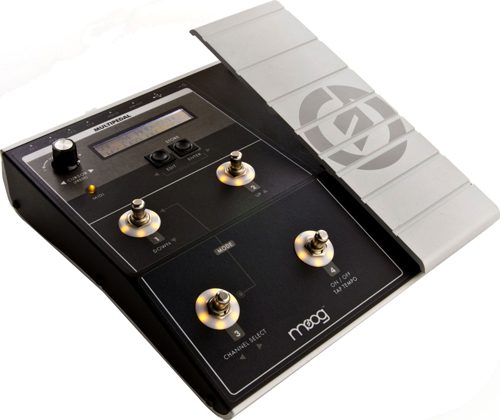Moog Music has been building and innovating (not to mention inventing!) key technologies and concepts in the analog synthesizer market for over fifty years. Through their line of Moogerfooger effects pedals they are keeping the heritage of the original Moog Modular system alive, and by introducing the MP-201 Multi Pedal, they provide a new and handy control option for people looking for more immediate control and nuanced performance options for their analog effects, synths, and even MIDI control over software.
Moog Music has been building and innovating (not to mention inventing!) key technologies and concepts in the analog synthesizer market for over fifty years. Through their line of Moogerfooger effects pedals they are keeping the heritage of the original Moog Modular system alive, and by introducing the MP-201 Multi Pedal, they provide a new and handy control option for people looking for more immediate control and nuanced performance options for their analog effects, synths, and even MIDI control over software.
In use, the MP-201 offers straightforward Control Voltage (CV)/MIDI control over four individual output channels, allowing you to send continuous control values to four different parameters of your choosing, which might be within one analog synth or perhaps as many as four different Moogerfooger pedals. On top of that, with the onboard controls, you can set the range and value for each of the four channels independently, giving additional fine control over the effect range.
| Category | Value | Rating |
| Features | 20% | |
| Usability | 25% | |
| Sound | 25% | n/a |
| Documentation & Support | 10% | |
| Price | 20% | |
| OVERALL RATING = 3.6, which earns it a WIHO Award! 3.6 stars or better: Outstanding, WIHO Award 3 stars or better: Worth considering 2 stars or better: Suited to specific needs 1 star or less: Not recommended |
||
With an unbeatable build quality, thorough documentation, and a very straightforward interface, the MP-201 is truly indispensable for anyone who is looking for a foot controller to seamlessly integrate into their performance rig or studio recording setup, especially if they have a mix of analog and MIDI equipment.
Features
The Moog MP-201 is, in VERY simple terms, a foot controller with four individual output channels.
Looking at the physical unit: the meat and potatoes of the interface are the solid metal accelerator-pedal like expression pedal and four foot switches. The expression pedal has a very smooth response, is a great size, and feels solid under your foot. The footswitches are solid metal toggles with a noticeable “click,” and there is adequate spacing between them accommodate one reviewer’s clunky size-11 boots.
The footswitches give you immediate control over selecting presets, arming/disarming each of the four available channels, as well as Tap Tempo control. A nifty feature of the footswitches are the LED indicators that ring around the switches. Using two colors, they give you instant visual cues as to the state of the channel, as well as the relative value currently being output.
Besides the main foot controls, the top of the MP-201 also houses a single encoder and two buttons (Edit and Enter/Store) which are the primary editing controls over the heart of the unit. The two-line LCD display provides feedback on the parameter being edited.
On the back of the unit there are four CV outputs (corresponding to each of the four channels controllable by the pedal), MIDI In/Out, and a USB port for connection to a computer.
So now that you know what holes there are, what can you plug them with, and what goes on the other end of the cable? Well, the beauty of this pedal is in the sheer depth of control and connection options you get in a very unassuming package.
There are four operational modes: Single Channel, Quad Channel, Edit mode, and Utilities mode. Single Channel and Quad Channel modes are the preset selection/performance modes. The Edit and Utility Modes are the Programming Modes, where you specify Preset parameters and perform global and System Exclusive operations.
The primary differences between the two performance modes are fairly straightforward: Both offer four channels of control; Single mode allows you immediate control over one channel at a time and the foot switches act as preset select buttons as well as tap tempo controls; Quad mode gives you control over all four channels from the foot controller simultaneously with the foot switches acting as On/Off switches for the four channels.
Another important feature to note is that the MP-201 acts as a very robust CV generator and MIDI-CV interface, without any need to use it as an actual foot controller. The features and routing capabilities of this device make it a handy standalone tool without ever putting pedal, err... foot, to the metal.
The MP-201 also works as a MIDI controller, allowing the same kind of control and setup over software and hardware. You simply select a MIDI channel and set your presets up to control parameters on virtual effects or rackmount processors, giving you the same kind of control over your virtual gear as you have with the analog hardware.
Our one criticism (and it’s hardly applicable to a large number of users) is the lack of Hz/V MIDI-CV conversion. The MP-201 is set up to handle the conversion for V/Oct which is much more standard, but with three Yamaha CS series mono-synths all looking for Hz/V CV we were unable to utilize this feature with all of our CV compatible synths. We’d love to see this feature built in!
Usability
In use, the MP-201 requires a bit of manual reading and poking around with cables to get the initial set up, but once we were out of the gate it was easy to get it hooked up and plugged in.
The unit itself, once connected to your gear, is about as simple to operate as can be. The foot pedal is smooth and large, and the Carling-style footswitches have a solid feel that is easy to engage. The visual feedback on the rotary LEDs that ring each switch are excellent for quick reference to what is going on with the channels.
The two-line LCD gives just enough visual feedback to navigate the menus and understand what parameter is being adjusted. The included presets are strong and gave us a great starting point to try different combinations of settings and modes.
To illustrate use of the pedal, we started by using just one channel and one CV connection. With CV, you are sending a voltage value from one device to another. The MP-201 gives you several different options for the CV signal being sent out.
For our testing, we plugged the audio out of a classic analog mono-synth — a Roland SH-101— into a Moogerfooger MF-101 Lowpass Filter. We used CV output 1 of the MP-201 plugged into the Filter Cutoff of the MF-101. We then tried a couple of different settings:
- Expression pedal control of the cutoff value: this is the most intuitive use of the MP-101, using the pedal as a rocker from one value to another on the Filter Cutoff of the MF-101. This setup gave us a very basic and “traditional” filter-wah effect.
- Static LFO. The MP-201 gives you a healthy amount of LFO shapes to send: Square/Saw/Ramp/Sample and hold/Noise. Without even touching the expression pedal it sends a continuous LFO via the CV output. We assigned the pedal to LFO rate, allowing us to dynamically adjust the speed of the LFO as we played. Lots of fun!
At first glance, this may seem simple, and it is, in a way. But with four channels available, and two modes of operation allowing you either global control or individually selectable control, you get some crazy modulation options at the touch of a switch/move of the pedal.
We next took the same setup (SH-101 plus MF-101 and MP-201) and added a Moogerfooger MF-105 Freqbox, and connected the additional 3 channels of CV outputs from the MP-201 to the MF-101 Resonance and Envelope settings, as well as the MF-105 FM amount.
In this setup, CV1 controlled the Cutoff frequency value, CV2 controlled the Resonance amount, CV3 controlled the filter envelope amount, and CV4 controlled the FM amount. We set CV1 and CV2 to continuous control over the cutoff and resonance with the knob positions set on the MF-101 at 12 o’clock, we set CV3 to a ramp LFO controlling the envelope, and we set CV 4 to continuous control over FM amount on the MF-105.
In use, we were pretty amazed at the massive amount of sound shaping we had at our feet using just the toggle footswitches and expression pedal. Setting the knobs’ initial values on the Moogerfoogers altered the effective range of the throw of the pedal, allowing more variety to the patch.
Using the USB connection and dialing up Preset 34, you can route MIDI note and gate information from a MIDI sequencer in your DAW through CV 1 and CV 2 to your analog synth of choice. We stuck with our trusty SH-101 and sequenced it via MIDI from Ableton live. The process was painless and relatively straightforward! There are settings available to adjust scale and offset, allowing for some fine-tuning to your voltage ranges for any questionably calibrated old synths.
The only problem with a device like this is that while it does a lot, that means that spaghetti wiring is inevitable — particularly during your “exploration” phase, so although there is preset memory you will still be connecting it to multiple devices with varying kinds of controls, and depending on your working/writing/performing methods, until you incorporate it into a static setup you will have to do a lot of tweaking to set up your patches regardless of the presets. Make no mistake — the power available and the ability to connect both MIDI and CV devices simultaneously offer a fantastic amount of flexibility over an effects rig, but with that power comes the opportunity for great complexity.
Documentation and Product Support
Full points to Moog for an easy to read manual as well as a great Quick Start guide, online documentation as well as a couple of great tutorial videos posted on YouTube. We had no need to contact Moog during the review period (historically, though, they have been fantastic with customer support for other products we use).
Worth noting also is a recent firmware update, which was available from the Moog Music website as a download. It included very straightforward instructions on how to painlessly upgrade the unit.
Price
The Moog MP-201 lists for $499, and retails for $449. For the number of features and functionality it provides, it is a fair price, as the MP-201 consolidates several great features and control options into one device. It’s also unique in its field, which means that you probably won’t find a similar product for price comparison. The only remotely similar utility item is Moog’s own CP-251 which has some of the same basic CV functionality, but it is 100% analog, with no preset memory, no USB/MIDI, and no built-in expression pedal. The cost of the CP-251 and a standard Moog CV control pedal works out to almost the same cost, but minus the USB/MIDI connectivity.
Contact Information
Moog Music
www.moogmusic.com
| Evaluation Short-List |
|