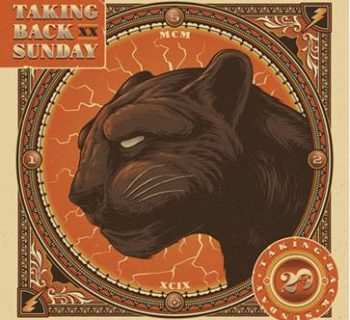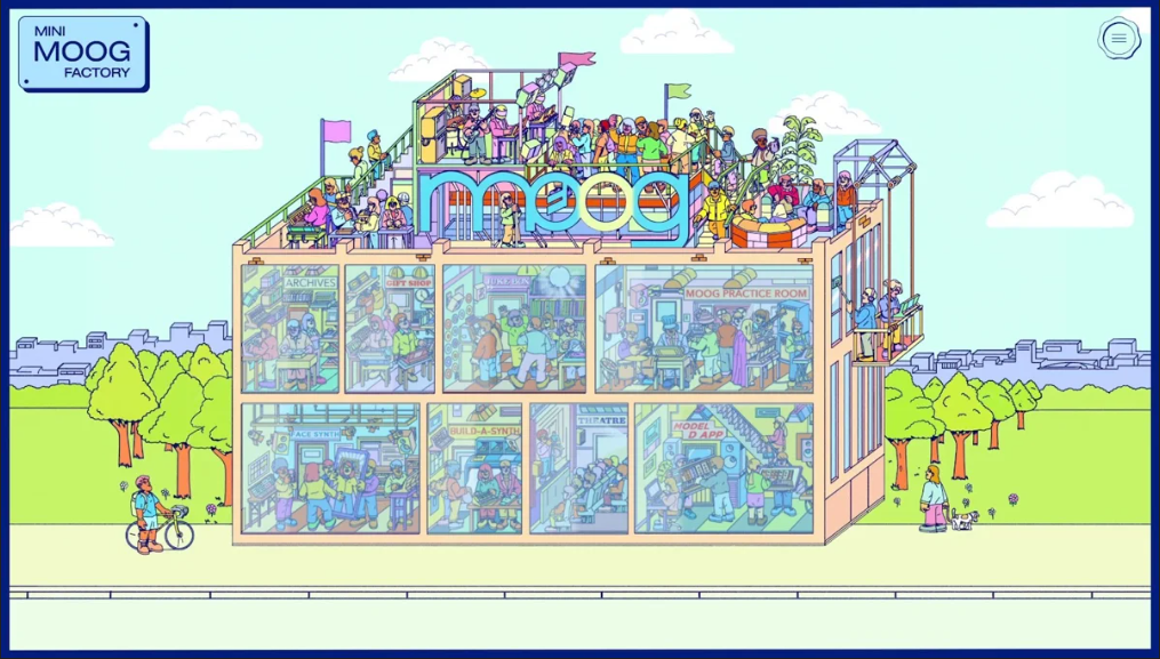Any Musician Can Make Use of This Essential Monitoring Technology
I love playing live, but there are times when the monitoring in a club is so bad that you don’t get to hear things nearly as well as when you’re in the comfort of your band’s rehearsal studio. And who doesn’t enjoy a blissful stereo headphone mix in the recording studio? Bad monitoring can kill the vibe of any performance, and if the vocalists in your band can’t hear themselves and each other clearly, you can bet that off-pitch vocals will destroy the sound of your live performance.
Unless you live under a rock — like those cavemen in the television commercial, you know that thousands of professional musicians rely upon in-ear monitoring, and for good reason: in-ear monitors can deliver studio-quality sound for stage monitoring at a safe listening level. If your band struggles to nail vocal parts because you can’t hear each other well enough, in-ears will make a huge difference. Can’t hear your guitar loudly enough over the other guys in the band to execute your scariest shred licks with surgical precision? In-ears will help. Can’t hear the syncopated electronic drum loop or click track your band requires from behind your kit? Again, in-ears will take you places that floor wedges or traditional headphones never dared to tread. And, they’ll protect your hearing in the process.
Everyone from Lady Gaga to Dream Theater uses in-ear monitors today, and even if you’re just playing at the club level or rehearsing in an hourly studio rental, you can put this technology to use. No matter what genre of music you play, IEM technology can radically improve both the quality of your musical performance as well as your enjoyment of the sound of your band in a live venue.
Getting started with in-ear monitoring can seem confusing because it requires understanding a few different pieces of the puzzle and learning how they fit together. Since companies advertise individual parts of the puzzle, many newcomers to the in-ear monitoring world find themselves unsure exactly where to begin.
In this tutorial, we’ve laid out those puzzle pieces in order to help you put the right picture together. Here’s what you’ll need to understand in order to put this essential technology to use:
- In-Ear Monitors (IEMs), the actual earbuds/speakers used for monitoring audio.
- Personal Monitoring Systems (PMS), the wireless transmitter and receiver than send a monitor mix from the mixing board to your IEMs.
- Integrating the personal monitoring system with your P.A. system or mixing board.
- Getting used to hearing the live mix in a whole new way.
Custom In-Ear Monitors
Forget using off-the-shelf IEMs unless that’s all your budget will allow for after also factoring in the cost of personal monitoring systems hardware — you can always upgrade your IEMs to custom molds down the road. But keep in mind that the one-size-fits-all approach rarely works as well as the custom variety, even when the products include multiple sized tips. If you want your IEMs to be comfortable and to provide the highest levels of sound isolation, you’ll want them custom manufactured.
With custom molds, an audiologist makes an impression of your ear canals. The cost for this service tends to run in the $100-$200 range depending on where you live. Just like your fingerprints are unique, so are your ear canals. No two peoples’ ear canals are identical, and in fact even your right and left ear canals can vary significantly in their shape from each other. That’s why some earplugs can feel extremely uncomfortable, particularly ones that are made from plastic instead of foam. Fortunately, most of the off-the-shelf IEMs include foam tip options.

You can get off-the-shelf IEMs that sound great but for the best possible results,
nothing beats custom in-ear monitors.
The process for getting your impressions made is pretty easy. After cleaning out your ear, the audiologist squirts some quick-drying foam or wax goo into your ears, and it conforms to the shape of your ear canals. The whole process takes fifteen minutes. If you’re not sure where to find an audiologist who can make molds for you, most of the IEM manufacturers have searchable databases on their websites to assist you. A simple scan of your local Yellow Pages for audiologists or companies making/selling hearing aids will work, too.

MusicPlayers.com senior editor Derek Davodowich getting custom impressions made
by Kathy Peck from H.E.A.R. while attending the winter NAMM show. The foam block
he's biting helps keep the ear canals open while the gel solidifies.
Once you’ve got your molds/impressions made (people call them by both of these names interchangeably) and you’ve chosen a specific IEM model from one of a number of different manufacturers, you ship them your impressions and in just a couple of weeks, your personal IEMs are delivered.
Many companies make IEMs, and while the list of off-the-shelf products is exhaustive, the most popular custom IEM options come from Westone, Ultimate Ears, JH Audio, Sensaphonics, and Alien Ears. These companies offer many different models, and prices range from around $250 to $1,400.

Custom graphics adorn these great sounding IEMs from Ultimate Ears.
If you have a set of off-the-shelf IEMs that you love the sound of, Alien Ears can manufacture custom molds that attach to your IEMs in place of the interchangeable tips, a nice solution that gets you a better fit and better sound isolation for less than $150 (IEMs not included, of course). They even supply a do-it-yourself impression kit — no trip to the audiologist necessary. Obviously, results may vary, but it’s something worth checking out.
Just a few short years ago, IEMs typically had only one or two medium drivers (speakers) in them, but recently, companies like those mentioned have pushed the envelope in medium speaker design. The flagship JH Audio JH16 Pro packs eight drivers into each earpiece!
Why so many drivers in each IEM? To reduce distortion and deliver a clearer sound. With a passive crossover network in the IEM, different frequencies get directed to different drivers so that low frequencies don’t mask high frequencies, mids cut through, and so on.

Eight drivers in each JH Audio JH16 Pro.
After using them for a few months all we can say is, "Wow!"
Obviously, the more drivers your IEMs incorporate, the more expensive they get. But even $300 custom IEMs are going to sound better than your favorite ear buds and most importantly, provide the sound isolation benefit that protects your hearing. Other key features to look for in your custom molds: user serviceable cables! Use IEMs enough and you’re bound to break the very thin audio cable connecting your IEMs to your bodypack. If the cable is hard-wired to the monitor, you’ll have to send it back for servicing. But better models have detachable cables that can be replaced as simply as any other instrument cable.
Other options include ambient noise features to allow some of the room into your ears (more about this below), and one of our favorites: the ability to get custom colors and custom artwork places on your IEMs! Sure, you could stick with a flesh-colored IEM, but that’s so… hearing aid! Encrust your IEM in Swarovski crystals, have a little alien or superhero, whatever you can think of.
Different IEMs from the various manufacturers are better suited to different types of musicians, too, with different ranges of frequency response. Some models are optimized for low end (bass players and drummers), some with a mid-range hump (guitarists), some with less low end (vocalists), and so on. So don’t assume that your drummer’s IEMs are the right model for you if you’re a lead vocalist. Ultimate Ears even offers In-Ear Reference Monitors for studio professionals searching for a flat frequency response similar to studio near-field monitors for use whether making mixes by laptop or recording live performances.
Custom IEMs provide incredible amounts of sound level reduction — routinely in the ballpark of -25 to -35 dB worth of sound isolation. Leave your noise-canceling headphones home on your next airplane journey and just hook these up to your iPod or tablet. You’ll be in heaven, both from the noise reduction as well as the incredible difference in audio quality over standard earbuds.
While you’re getting a set of custom-fit IEMs, also consider getting some custom earplugs! For much less than the cost of IEMs, custom earplugs can be manufactured from your impressions. Unlike those inexpensive foam plugs, these reduce volume without killing high-end frequencies and destroying the sound of music. And unlike those rubberized, ribbed earplugs, these fit like a glove. Comfort is king when it comes to actually putting hearing protection gear to regular use.
 Personal Monitoring Systems (PMS)
Personal Monitoring Systems (PMS)
Now that you’ve got your IEMs, it’s time to begin monitoring your audio, and personal monitoring systems are made by all the leading wireless companies including Shure, Sennheiser, Audio-Technica, Lectrosonics.
If you’ve worked with wireless instrument systems before, the principles are the same (but backward): you have a bodypack receiver that you wear and a transmitter that interfaces with your P.A. system or mixing board. Unlike your instrument systems, PMS products typically offer stereo operation, dual-mono (Shure calls this MixMode), and traditional mono output.
One of the decisions you’ll have to make is whether you want to run full stereo or dual-mono. The bodypack typically offers a L/R balance control, but its behavior varies depending on your monitoring configuration. In a traditional stereo setup, it functions just as you would imagine. In the dual-mono scenario, it typically acts as a balance level for two signals that are each delivered in mono. What this means is that the monitor mix being sent to each channel is heard in mono across both of your ears, and the balance control acts as a level control to make one of those signals louder or softer. Many musicians we know tend to favor running their IEM mixes in this mode as you can have the music in one mix and vocals in the other, and the balance knob lets you raise or lower the vocals in your monitor mix. Or, some players like to have their personal instrument in one mix and everything else in the other, or whatever other scenarios you can think of.
If you’ve got good stereo monitoring options available from the mixing board, though, the stereo mix works great as you can build a beautiful studio-like monitoring mix just for yourself. You can always have your sound guy make your vocals and your instrument louder in the mix than other people.
With most PMS devices, you can purchase additional receivers for multiple musicians to share the same monitor mix, but if everybody wants a custom mix, you’ll need to purchase multiple systems. As a result, most touring bands have a rack filled with multiple PMS transmitters.
As you climb the price ladder with personal monitoring systems (they start under $300, with most of the pro stuff being in the $800-$1,200 range), you gain better audio specs, more wireless frequencies, more rugged construction, more detailed features, the ability to manage multiple wireless systems via computer software (essential for touring pros), greater broadcast distance, and so on.

Many PMS Transmitters like this one from Sennheiser only take up half a rack space,
so you can double them up side-by-side in a compact rack.
The incredible Lectrosonics Quadra system gives you four channels of audio, personally mixable on your bodypack. With this solution, you could have a stereo mix of the band, one mono channel for your bass, and one channel for your voice, and you could adjust things as needed.
One thing that all PMS receivers have in common with each other — the most critical piece of the IEM solution — is brick-wall limiting. This circuitry prevents unwanted spikes in audio signals from reaching your ears. Unlike a loud pop or instrument blast coming through the P.A. or your floor wedges, when you’ve got IEMs inserted in your ears, completely isolating the sound, you could face serious hearing damage from an accidental volume spike.
Because of this significant risk, when monitoring audio via IEMs, unless you have personal and immediate control over the volume, or you know for a fact that a brick-wall limiter is installed in the signal path in the studio, never plug your IEMs directly into a headphone output on a mixer, instrument, or DI. All it takes is a millisecond to cause permanent damage or hearing loss.
Hooking Up Your PMS
Just because your band rents hourly rehearsal time doesn’t mean you can’t bring along your personal monitoring system. It’s even becoming somewhat common for bands to bring their PMS gear with them to local club gigs. In both of these scenarios, all you need to do is install a couple of your transmitters in a medium 2U or 4U rack and get a bunch of cables for connecting them to the mixing board. I’d suggest leaving the cables plugged into the back of this compact rack, attach labels to the ends of the cables, and just coil them up in the back of the rack when not in use.
If your mixer has a spare stereo output, you can easily run that output into a PMS transmitter for a stereo monitor mix, but most typically, you’ll take advantage of the auxiliary outputs or bus outputs from your mixer.
An analog mixer like the popular Mackie SR-24 has six aux outputs and four subgroup outputs, while a digital mixer like the PreSonus StudioLive 24.4.2 has ten aux outputs and four subgroup outputs. Depending on the number of buses available to you, you’ll be able to create more or less individual monitor mixes for the musicians in your band.
In the case of the StudioLive 24.4.2, for example, you could create five stereo IEM mixes or ten mono mixes, enough to give a large ensemble plenty of customized listening. Or, you could use some of your sends for power amps and floor wedges — for those players in your band still doing it “old school,” while your vocalists and drummer get in-ear mixes.
Connecting the personal monitoring system to your mixer isn’t the end of your efforts, though. If you’ve purchased custom IEMs, you’re going to find that almost all you can hear in your IEMs is… whatever is running through the mixing board! In most rehearsal scenarios, you probably don’t have your drums, guitar amps, and bass amps miked. But if you want to hear these instruments in your monitor mix, you’re going to have to throw up some mics.
No need to get extravagant with the drum kit, but for best results you should at least set up a pair of overheads and a kick drum mic, while a DI from the bass head and an SM-57 on your guitar amp should cover the rest.
If you have a stereo guitar rig and you’re running the PMS in stereo, you’ll obviously need a second mic, but get ready for the bliss of really hearing your stereo effects in the live scenario.
Adapting to the Sound of Silence
There are some key differences in the listening experience when you switch to IEMs. Obviously, it’s going to sound as good or bad as you’ve mixed instruments and vocals, and generally, this is the beauty of in-ear monitoring. You get to bring the pristine studio sound to your live performances. And that’s where things get messed up for some players! Some guitar players may find it unsettling not to really feel the presence of their rig behind them. Not to worry, though. Unless you’ve radically reduced your stage levels, you’ll still feel the breeze from your 4x12 ruffling your pants, and tons of guitar players in rock and metal have made the switch from wedges.
The other thing missing by default is the sound of your audience! In a live venue, it’s common to throw up a stereo mic to capture the ambiance of the room and the crowd, and there’s really no reason you can’t throw up a room mic in your rehearsal space, too.
To further deal with the live “feel,” some IEM manufacturers have incorporated optional ambient noise features. The simplest feature involves drilling tiny holes into the IEMs to allow ambient noise to enter your ears. The manufacturer usually provides a tiny rubber plug to block the ambient port when it isn’t needed, but really, bringing in the outside room like this defeats the hearing protection feature of your IEM. And expect to misplace those little rubber plugs.
IEMs like the DRM Earz DRM-XSP take matters to another level: they built a microphone into their custom IEMs with a tiny volume control similar to what you’d find on a hearing aid. This solution gives you the sound isolation benefit of IEMs combined with personal control over the ambiance level.
The Sensaphonics 3D Active Ambient system goes one step further by incorporating ambiance features into both their custom IEMs and associated features in the matched wireless PMS. Mics on the IEMs capture the sound around you, and a switch on the bodypack enables you to select instantly between two different modes of operation: Performance mode lets you dial in the amount of ambient sound, while flipping a switch to Full Ambient mode changes the behavior of the IEMs so that the onboard mics deliver audio at unity gain (natural volume) and the level of the IEM mix is reduced so that the priority is on hearing your bandmates, crew, the audience, etc.

The Sensaphonics 3D Ambient system provides an
integrated approach to dialing in some room ambiance.
No matter which solution you pursue, give yourself some time to adjust! Most typical rock musicians tend to take a couple of weeks before they find themselves really at home with using IEMs. And some players employ a hybrid approach that combines floor wedges and IEMs allowing for natural ambiance.
There are numerous ways to mix and match a solution that’s right for your performance needs. But once you start using them, it can be very hard living without them. So the only real question is… when are you going to take the plunge?