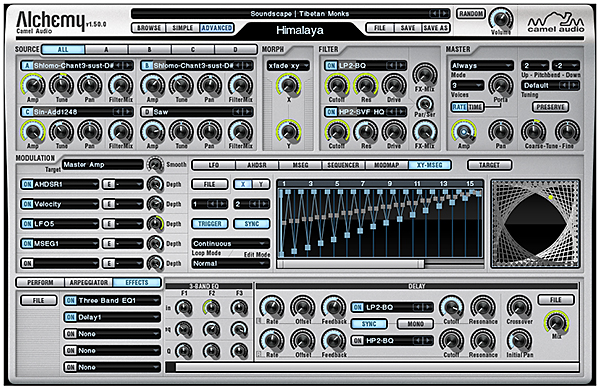We are always on the lookout for new, cool synths to add to our collection. We've been playing keyboards since back when obtaining new synths required purchasing costly hardware, but these days, we love the fact that a well-equipped computer and a few good soft synths is all we need to make great-sounding music with cutting edge and unique sounds. Camel Audio's Alchemy is one of those very products: versatile yet easy to use, it could easily be your go-to soft synth for just about anything you throw at it. Shipping with five GB of samples and over 1,000 presets, there's something for everyone. Though we didn't have the opportunity to review version 1.0, the biggest upgrade from version 1 to 1.5 is the Preset browser, which now enables you to quickly navigate through all the presets, and all sounds have now been organized by category, genre, articulation, and timbre. Now, you not only have great sounds, but you can actually FIND them. While this may sound like an obvious feature, you would be surprised at how many great-sounding products we see at MusicPlayers.com that are hampered by an unorganized, or simply poor, user interface. Not so here.
We are always on the lookout for new, cool synths to add to our collection. We've been playing keyboards since back when obtaining new synths required purchasing costly hardware, but these days, we love the fact that a well-equipped computer and a few good soft synths is all we need to make great-sounding music with cutting edge and unique sounds. Camel Audio's Alchemy is one of those very products: versatile yet easy to use, it could easily be your go-to soft synth for just about anything you throw at it. Shipping with five GB of samples and over 1,000 presets, there's something for everyone. Though we didn't have the opportunity to review version 1.0, the biggest upgrade from version 1 to 1.5 is the Preset browser, which now enables you to quickly navigate through all the presets, and all sounds have now been organized by category, genre, articulation, and timbre. Now, you not only have great sounds, but you can actually FIND them. While this may sound like an obvious feature, you would be surprised at how many great-sounding products we see at MusicPlayers.com that are hampered by an unorganized, or simply poor, user interface. Not so here.
| Category | Value | Rating |
| Features | 20% | |
| Usability | 25% | |
| Sound | 25% | |
| Documentation & Support | 10% | |
| Price | 20% | |
| OVERALL RATING = 3.6, which earns it a WIHO Award! 3.6 stars or better: Outstanding, WIHO Award 3 stars or better: Worth considering 2 stars or better: Suited to specific needs 1 star or less: Not recommended |
||
And for those of your with iPads, Camel Audio has an iPad app that provides remote control of your Alchemy synth without having to use a mouse on the computer screen. Camel Audio has a winner here!
Features
Alchemy features several modes of synthesis including additive, spectral, granular, re-synthesis, sample import using SFZ (a popular, open sample library format), WAV, or AIFF files, and virtual analog. Further, the synth comes with five GB of samples, with many optional libraries you can add as desired. You can morph or crossfade between voices, and you also get an arpeggiator and virtual rack effects. There' s really not much that Camel Audio hasn't thought of!
But…how do you get to all this good stuff? And how the heck do you tweak it? That is one of the beauties of Alchemy. It can be as easy or as deep as you need it to be. Let us take a tour:

The upper-most part of the screen (labeled 1) is the title bar, which displays the preset name and category, the Load/Save buttons, Simple/Advanced buttons (for how in-depth you want to get with the sound editing: Simple is more oriented for live performance, Advanced is more oriented for sound design/tweaking). For those in search of the unknown, a Random button is also present for generating a completely new preset randomly.
Below that is the browser attributes bar (labeled 2). This is one the major improvements in Alchemy 1.5 from previous versions. From here, you can track down a sound based on category, subcategory, sound library (there are many, including the new Shlomo Beatbox library, featuring vocal percussion and much more as seen in many high-end a cappella groups), articulation, genre, and even sound designer/creator. Once you have made your selections, the results of your search show below, labeled in box 3 above. You may also enter text directly for your search, and even put labels and comments on any given sound for easier finding later, as shown in box 4. A nice touch is that a graphic from the sound library the preset is from will also appear.
Finally, the bottom of the screen shows the performance, arpeggiator and effects section. The performance section is identical to the 'simple' layout, and the arpeggiator includes a 16 step programming section as well as multiple controls for the expected parameters of mode, latch, tune, velocity, octave, source, duration, and shuffle.
The effects button allows for up to five effects simultaneously. This includes several reverbs, chorus, flanging, distortion, three-band EQ, band-pass filter, multi-mode filter, bass enhancer, compressor, gain, and auto pan. Each effect has a subset of further tweaking as you wish.
When you click on the Simple button, you will see this:

In between the X-Y pads are the assignable axes for each graph. This is a great way to assign modulations in a graphical form, and we found it both easy and fun to use.
An interesting feature is the inclusion of eight Remix Pads below the ADSR control knobs, which enable you to add life and movement to your sounds. The pads represent eight snapshots of performance control settings for the preset you are using. You can change your performance parameters in real-time by clicking another box or dragging the outlined box (defaults to box one) to another number, which updates the settings in a smooth transition.
Of course, you may also program your own snapshot, accomplished by right- (control-) clicking. The remix pads are both easy and fun to use. For example, after you have selected a sound, click on Remix Pad 1. Hold your mouse button down, and drag across any other (or all!) remix pads. You will see the plotted point in both the x/y axes move corresponding to what the pre-made remix pad(s) are set to (unless you have programmed your own), and you will hear the sound smoothly change to the new settings. It is almost like being able to change multiple filters and envelope settings at the same time as if you had several arms to adjust multiple sliders or knobs on your analog synth at the same time.
Clicking on the Advanced button shows you this:

Again at the top is the title bar (labeled 1). Below that are the Source (2), Filter (3), and Master (4) sections. In Alchemy, the sound generating modules are called sources, and four sources are available in a given Alchemy preset. These sources (labeled A, B, C, D) are independent of each other (kind of like layering to get the final sound). Camel Audio diagrams it like this:
Each source uses an element—a sound generating method—which can include additive, spectral, and granular methods of synthesis. These can be toggled On and Off independently.
Towards the middle of the screen is the filter section (3). Here you will find controls for Lowpass, Bandpass, Hipass, Formant, Comb, Ring Modulation, and Distortion. You can use the filters in series or parallel. There are also global controls and VU meters to help you prevent clipping.
To the right of this is the master section, (4) in the diagram. This includes Amplitude, Panning, and Tuning. There is also a voice selection, essentially a polyphony control. You can have up to thirty-two voices, and a setting of 1 in this field makes the preset monophonic. Other controls include Pitchbend and Portamento. Finally, a nice touch is the Preserve button, where you can save master parameters as presets.
Below all this is the fun part for the sound designers and tweakers: the modulation section (5). There are several modulator types available, including LFO, AHDSR, MSEG (Multiple Segment Envelope Generator), Sequencer, Note Property, and Perform. While going into detail about each one of these is beyond the scope of this review, Camel Audio has great explanations and diagrams online here: http://www.camelaudio.com/alchemymanual/mod/.
Finally, Advanced mode offers the same performance/arpeggiator/effects panel as seen previously.
Usability
We used Alchemy on both an Apple i7 2.2 GHz quad-core MacBook Pro and a Mac Pro 8-core desktop. Both installations were easy (no iLok needed, woo-hoo!), and each ran fine within Pro Tools 8.0.5 LE.
Tip: Download all of your presets to the hard drive before running the main Alchemy installer. Part of Alchemy's installation process looks for all the Alchemy sounds you have on your hard drive and then inserts them properly into the sound browser.
Given all the power under the hood, and the wide variety of sounds, Alchemy has pretty modest system requirements. Of course, like any plug-in, the more memory and faster processor you have, the better your performance will be.
One of the best things about Alchemy is its ease of use and accessibility for all levels of synth users. A novice might only want to use presets: just browse for a sound and go. With so many high-quality sounds at your fingertips, you could do that and be perfectly satisfied. For an intermediate level or performance-oriented musician, there is the Performance setup, allowing quick access to commonly tweaked parameters. And finally, the hard-core sound creator has the Advanced layout, allowing full sound creation.
We rarely see products that are able to so well address all levels of the user spectrum. In a way, this reminds us of classic keyboards like our venerable Roland Juno-106 synthesizer, with all of its clearly labeled buttons and sliders. It could be as simple or as deep as you wanted, and likewise Alchemy really does a fantastic job in the user interface department.
We also tested out the Alchemy Mobile iPad app. Alchemy Mobile is a cool soft-synth, complete with the remix pads and x/y axes seen in the desktop version, and it has plenty of great sounds. There's an on-screen keyboard that you can play, and if you have a MIDI keyboard for your iPad, that works as well. There's a cool function under the Extras menu called Tilt. Activating Tilt allows you to tilt your iPad to move the Remix box selector, essentially giving you a Theremin-esque control of your sound parameters.
A big advantage of upgrading to the Pro version (for $14.99) is that it gives you remote control of the desktop app! In order to do this, we simply selected “iPad control” under the File menu on our desktop, and then selected (on the iPad) our computer from the Bank List selector (we had to scroll down to the bottom to find it). Everything worked great on first try—no hiccups. The only thing we would have liked is to have this functionality a little easier to find. We had to go to Camel Audio's website to find out where to turn on the remote control. While it was very easy to do, this wasn’t intuitive, and perhaps a dedicated button for remote control could be incorporated in a future update. Nevertheless, it worked well and was fun to use.
Sound
All this ease of use means nothing if it sounds like crap. Rest assured, Alchemy is not crap. On the contrary, it's the extreme opposite of crap! Alchemy offers so many sounds to choose from in every possible thinkable category that it will keep you busy for quite a while. But it's never just about quantity. Many of the sounds are downright inspiring for composing, and there are great ambient/percolating atmospheric sounds that we loved for use on film score material.
Alchemy contains weird sounds you haven’t heard before, as well as renditions of classic pianos, synths, and the like. While the straight acoustic sounds (i.e. pianos) may not be a match for your dedicated piano plug-in, they are still good and quite usable. Alchemy’s strength is the mutation of sound, creating unusual (but pleasant) results. One of our favorites was “ProgPluck”, a pulsating sound that got our creative juices flowing; other favorites were some of the oohs and ahhs in the vocal sound category, which sounded very full and satisfying in a mix. Others we loved included “Popcorn pop” and “Pulsing Toto.”
Seriously though, there are so many sounds in Alchemy, and so many ways to edit them, resulting in endless sonic possibilities. And we loved applying the Remix Pads to our sounds to create very cool sounding motion.
Documentation and Product Support
The manual (also available online) does a good job of explaining how to use Alchemy, with examples and videos. It's so good, we even referenced it for this review! We can't say that about all reviews we undertake, as some products really have not-so-great manuals (despite the products themselves being excellent). Well done again!
Price
At $249 direct, Alchemy is a good buy considering how much you get with the base version—one thousand presents and over 5 GB of samples come included.
For those who want even more, all twenty-four optional sound libraries can be purchased as a bundle for $785. This could easily become your go-to soft-synth for just about everything. Given the great sound quality, ease of use, and tweakability, and even an iPad app for remote control, Alchemy easily earned our WIHO award.
Contact Information
Camel Audio
www.camelaudio.com
| Evaluation Short-List |
|