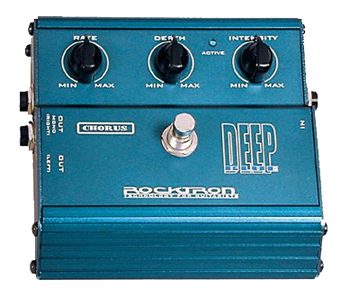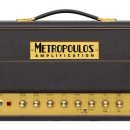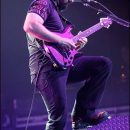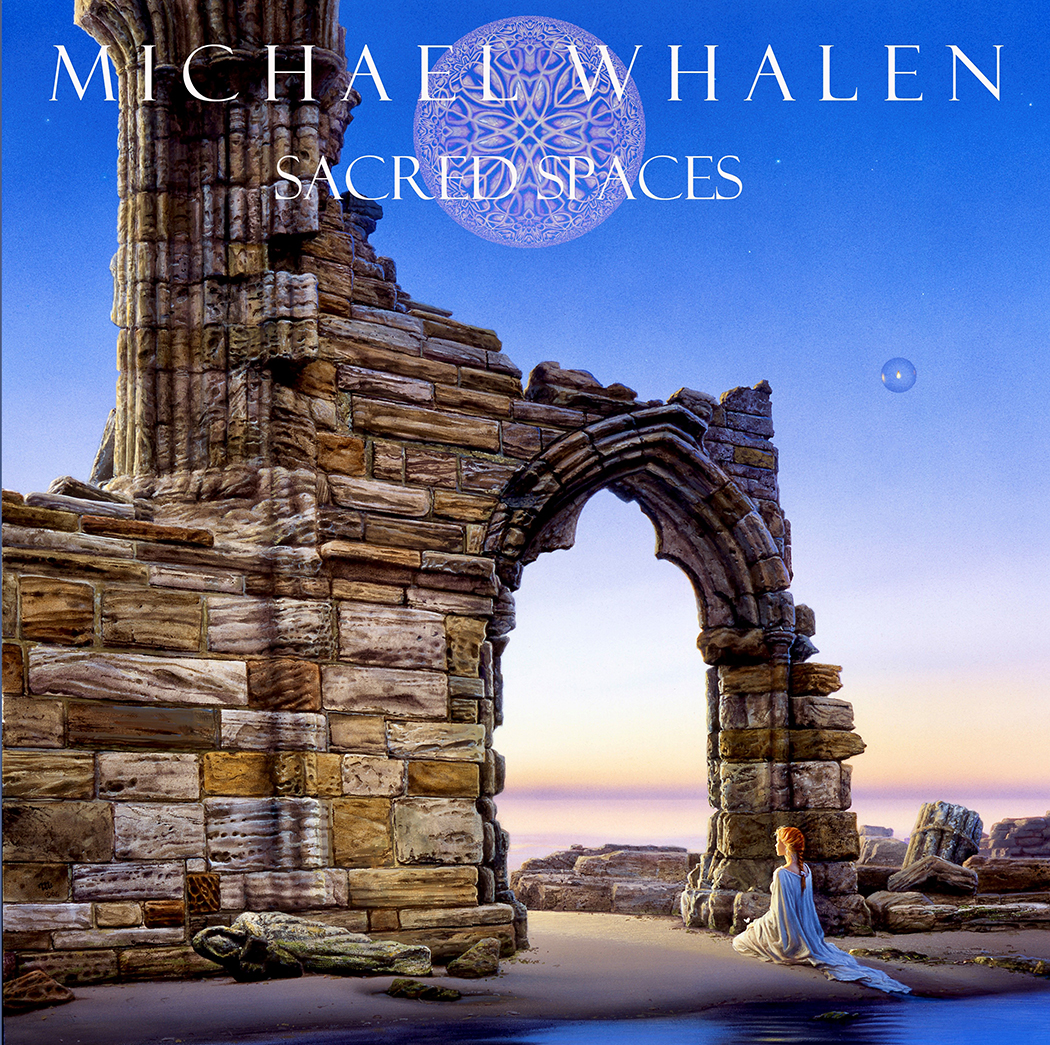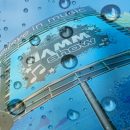Amp modeling software has evolved considerably over the years, and today, products like Peavey’s ReValver 4 do a great job delivering tube amp tones within the recording environment.
Performance-wise, ReValver feels good to play, and we love that it features a collection of amps that isn’t the same old selection found in many competitors’ products (like most of the classic Peavey amps, for example). We’re not ready to give up our fire-breathing tube amps in the live setting just yet, but in the studio, ReValver can easily expand your sonic palette with a variety of highly usable amp/speaker models and associated guitar effects that sound quite good.
Beyond traditional amp modeling and effects, ReValver 4 has some pretty sophisticated tricks up its sleeves that enable it to profile or tone-match your personal amps as well as profiling the sound of your guitars (so that you can perform virtual guitar swaps). And one of the features that initially put this software on the map remains: exploring the circuit diagrams of your amps and custom tweaking amplifier tone down to the component level.
If you are looking to leave your tubes at home, ReValver 4 also includes some features that help you to use it as a live performance tool. Although we have some quirks with the user interface, given its fantastic pricing and solid arsenal of sounds, this is an easy addition to your studio or virtual guitar rig.
Features
Peavey ReValver 4 offers a significant update to the product, with a revamped user interface designed to streamline operations. And in addition to stand-alone operation on Windows or Mac OS, it supports all of the popular plug-in formats, including 64-bit AAX for Pro Tools.
We reviewed the expanded Producer Pack, which included a great collection of amps, speakers, and effects. Where applicable, we’ve added real brand names for clarification.
| Amps | Speakers | Effects |
| Peavey 6505 Peavey 6505+ Angel PBII (ENGL) Herr Demon Basic 100 (Fender) Fox AC30 (Vox) BluesMaker ’62 (Marshall) Budda Superdrive 18 II Budda Superdrive V-20 Michael ACM 900 (Marshall) Redhot AD30TC (Orange) Peavey Classic 30 Peavey Triple XXX II Peavey Masterpiece 50 Peavey 3120 Flathill Dual (Mesa/Boogie) Peavey Sensation 20 Peavey ValveKing Mk II Custom Lite 20W Hangar18 LH1000 (Hartke) |
1960A 4x12 430A 4x12 6505 4x12 6505 Prototype 4x12 Bluesmaker 2x12 open back Budda 1x12 open back Budda V-20 1x12 open back California Twin 2x12 Classic 30 1x12 open back Classic 4x12 Delta Blues 1x15 Delta Blues 2x10 Flathill 4x12 Fox AC30 2x12 open back Jarnmalm 4x12 Redhot PPC212 Redhot PPC 412 Sensation 20 1x12 open back ValveKing 1x12 combo ValveKing 4x12 Windsor 4x12 straight RIR Cabinet modeler: over 700 IRs |
C-verb Chorus CE2 & CE-Bass (BOSS) Analog Flanger PRESSOR Lite Green (Ibanez) Tremolo (BOSS) Digital Flanger M104 Analog Delay Treble Booster Audio Stream Splitter Square-Phase (MXR) Käften Slammer compressor Greener TS808 C-verb Lite Sher'ff (Marshall) World-Wide-Verb Budda Budwah Wham! Again Delay The Black Death (Pro Co) Promise Dual Bass EQ (Providence) Third-party plug-ins (VST/AU) |
ReValver 4 simulates the sound of tube amps by modeling right down to the component level, from the resistors to the capacitors. One of ReValver’s most significant, under-the-hood features that most users won’t ever notice is that you can actually pull up the amp schematic… and modify it! You can adjust resister/capacitor values, change tube types, and more. While this is the furthest thing possible from instant gratification, tone fanatics with a real interest in amp design could lose themselves in this aspect of the software indefinitely.

Cabinet modeling and microphone modeling provide plenty of ways for you to dial in just the right studio sound. ReValver 4’s new RIR 2 technology provides impulse responses for numerous cabinets, and the ability to place your choice of microphone in numerous pre-specified locations (one mic per cabinet). The extensive mic collection includes: 4047SV, 4060, 414B, C 4038, CMT 55, MD421, R121, Rezlo, SM57, SM58, SM7, and U87 (thankfully without names requiring clever decryption).
Audio Cloning Technology (ACT) is a tone-replication feature that attempts to model/profile your existing amp sounds or guitar sounds. At the input stage, your guitar signal can be profiled and then altered, transforming your Stratocaster into a Les Paul—or a bass guitar, for example, or turning your cheap beater of an acoustic guitar into a pricier dreadnaught model.
The amp side of things is more complex, and best results are accomplished in the same manner as using a profiler such as the Kemper Profiling Amplifier. After configuring your amp for the sound you desire, ReValver 4 sends a series of test tones through your amp and then captures the results. This process is a bit involved, as it requires you to have some solid experience using DAW software, audio routing, and studio tools to capture recordings of your guitar tone.
A less involved process can also be utilized to get your tones into the software. ReValver 4 can create amp profiles based simply on recordings of your guitar/amp soloed, which eliminates all of the configuration hassle of sending test tones into your amp and capturing that output. Peavey claims the results won’t be as good as a fully detailed profile, but if you’re in a pinch, this might do the trick, sort of like Line 6’s tone-matching feature in the AMPLIFi products. It’s also just as likely that you’ll never bother to use the audio cloning technology and simply use the provided amps (or additional downloads from the Peavey Amp Store) and dial in custom tones from those.
You can create a virtual pedalboard on which to place some your pre-input effects, and a virtual rack is used for placing your studio effects post-output, just as you might on a real studio recording. Besides Peavey’s assortment of effects, you can also load your own VST/AU-format effects plug-ins into both the Stomp and Effects slots.

Any preset (of which there are many) can contain two complete audio signal chains, each going from Input to Stomps to Amps & Cabs to Effects to Output. You can toggle between two rigs or save your desired blending of tones, such as layering a clean amp tone with your heavy amp tone or having two different sounding heavy rigs panned wide for a monstrous, double-tracked kind of sound.
The Input module within ReValver 4 contains an instrument tuner and noise gate, while the Output module contains the amp mixer, seven-band parametric EQ, and a compressor.
Should you want to venture into live performance with ReValver 4, most of its controls can be mapped to MIDI Continuous Controller (CC) messages and Program Change (PC) messages, so you can use an expression pedal to control wah effects, switch your stomp boxes on/off, change amp channels, etc. And there is also a Gig Mode, which lets you easily arrange eight of your most-used presets in sequence for fast access. Patch changes are instantaneous.
Usability
We tested Peavey’s ReValver 4 both as a standalone application and as an AAX plug-in running within Avid Pro Tools 12. ReValver 4 software is easy to use, though the interface isn’t quite as polished as some of its competitors. In fact, the low-resolution graphics for the amplifiers themselves are somewhat disappointing, and they diminish the quality of the overall user experience.
The single-pane interface doesn’t scale on the fly, so you can’t simply drag a corner handle to re-size the interface to fit your screen display. Rather, you can select sizes from 1x to 2x and points in between from the Settings area, but to observe your change, you must quit and re-launch the program. The larger you make the display, the blurrier the graphics (and text labels) get. Why Peavey didn’t start with high-resolution graphics and then shrink those for smaller displays is a mystery, as this is just poor design. We wouldn’t typically make such a big deal about it except that the default 1x size can appear too small (and thus difficult to read), particularly on an Apple Retina display, such as on our 2013 13” Apple Macbook Pro laptop. And then when using an external display, the enlarged graphics are blurry (though readable). We found 1.5x to be a usable compromise between size and picture quality.
The interface itself is fairly well streamlined, though many functions are not readily obvious and require some digging around. For example, before getting started with really using the software, we had to register ReValver 4 and download any optional amps and effects that you we purchased (in our case, the full collection). What was in no way obvious was that we had to go into the Amp Store to sign into our Peavey account in order to register the software license before we started using it. Once registered, the software requires use of a USB dongle on which to store your license key. It can be an iLok, but doesn’t need to be. We took an old, low-capacity USB thumb drive of little personal value to us and designated it for this license purpose. The nice thing is that with the key on our removable device, we could install the ReValver 4 software on multiple computers and make use of it. Have key, will travel!
Once installed, we starting with our basic sound selection at the far left of the window. We could choose from a wide range of presets (your best starting point to get to know ReValver 4), or we could manually select modules such as amps, cabinets, etc.
Next comes the Input section, which you might easily overlook other than adjusting the obvious level knob. We spent nearly ten minutes looking for the guitar tuner, only to finally discover it hiding within the Input section (click the downward triangle). The good news about the tuner is that it comes with a wide range of preset tunings including various dropped tunings, settings for both four- and five-string bass, and a variable frequency setting for A, essential if you’re recording guitar to accompany some classical instruments (or bad musicians) whose idea of A is not precisely 440Hz.
Within the Input section, there is a noise gate, which worked very nicely for reducing the noise from single-coil guitar pickups. However, we would have also liked to find a noise gate option in the Effects section, to quiet some of the high-gain amps.
After the Input section comes the rig layoug, which follows a familiar layout similar to other products. There are two signal paths, and we could easily assign pedals in front of our amp in the Stomps section, select our amps/cabinets/mics in the middle, and then add some post-processing effects like delays and reverbs in the Effects section.
The Output section follows, and this is where we found the mixer that enabled us to create custom blends of two guitar rigs running in parallel. There’s also a compressor and parametric EQ in here that came in handy.
Dialing in our core amp sounds was easy, and the attention to detail in the amps was fantastic. Our ENGL Powerball II amp is a very complex, four-channel beast, and it was faithfully re-created here, with controls that really mirrored the vast array of settings on the amp (and the noise gate control from the rear of the amp was thoughtfully relocated to the face of the amp for easy access in the software).
The mic/speaker setup could benefit from some interface revisions. The basics were straightforward: select cabinet at left, mic next, and then click on any of the dots over the speaker image to select mic position. But moving the mic closer to the grill or further away was adjusted via a proximity knob, whose values appear in a pop-up window while adjusting. There was no visual indication of the mic placement, so a new interface here in which we could visually observe the mic placement would be a welcome improvement. Additional controls over a low- and high-pass filter, ambience, and delay provide for additional, detailed sound sculpting.
The pedalboard graphics looked fantastic regardless of window size (unlike the main window with the actual amps), and it was easy to re-arrange pedals on the board to suit our needs. Once we added a large collection of pedals, though, rather than the pedalboard shrinking in size to accommodate, we had to scroll left/right to see all our pedals, which was accomplished either via our mouse’s scroll wheel or the left and right arrows on our keyboard.
The ACT sound cloning technology is located within the Input and Output sections of ReValver 4. If you want to profile your guitar, you use the ACT features in the Input section, while if you want to profile your amp, you use the controls in the Output section. We found the process a bit confusing (the user’s manual had erroneous information, like referencing a Record button that doesn’t exist), but with a little trial and error, we did successfully profile two of our guitars. Once profiled, we could then select our target guitar sound from an extensive list that included instruments with “clever” names such as LP Custom Silverburst, PR-24, DG-335, T-Caster Deluxe, Zen Bass, plus a number of actual Peavey instruments such as Peavey HP Signature Select, Peavey Vandeberg, and Peavey Cirrus Bass. A mix control enabled us to blend our original sound with the profiled sound, or go 100% profiled if desired.
In the real feel department, we didn’t find any appreciable difference from one amp to another regarding sag. Each amp exhibited the same basic response to our playing, which was very quick overall, akin to playing a more aggressive, high-gain amp, even when playing through a more relaxed, soulful, bluesy amp. This detail will not be lost on touch players and others experienced with a variety of premium and classic amps.
MIDI integration worked very well. It was simple to select amp or effect controls, enable a MIDI Learn mode, and map controls to our RJM Technologies Mastermind LT foot controller. Although we don’t see ourselves taking a laptop to a guitar gig, in the studio this comes in handy if you want to use a virtual wah pedal or filter and control it from an expression pedal attached to a MIDI controller.
In the realm of “what were they thinking?” is the humongous About button. Larger than the far more useful button that let us select sound presets, we’d prefer to cut this button down to size in order to make room for a purposeful Tuner button directly in the interface main window rather than hiding this essential feature within the Input settings area.
Sound
As with most amp modeling software packages, ReValver 4 has some great sounds along with some less motivating ones, and a lot of very similar tones from one amp to the next—though this is not so much the fault of the software as the fact that many amps attempt to provide the same basic tonal qualities. But overall, Peavey’s ReValver 4 software has more than enough great sounding amps and effects to find itself readily at use on your latest recording project, especially if you’re tired of the same old Marshall stack (though that base is covered here, too).
Having such a vast collection of Peavey tones at your disposal is a wonderful thing, as they have created many awesome amps over the years. Not surprisingly, our very first Peavey Bandit 65 didn’t warrant its own amp model, but then, we’re far more enamored with the 6505+, XXX II, and ValveKing Mk II, and these amps sounded great inside ReValver 4.
You’ll find two categories of amps within ReValver 4: actual amp models and profiled amp sounds. The supplied amp profiles are based on amps that were dialed in a particular way, so although there is some amount of control over tone shaping, it’s not quite the same as working with the actual modeled amps in the collection. And the visceral feeling is a bit removed because rather than seeing a graphic that provides a clue as to the sound’s origin, profiled sounds use a generic amplifier graphic with a variety of expanded tone controls to fine tune the profile. We view the profiling side of things as more of a bonus than an essential ingredient here, because the amp models are very good to begin with, and very easy to use.
While a play-by-play listing of all the amps and their sound quality would be pointless, the collection sounds very good overall. We will say that the previously mentioned ENGL Powerball II head model sounded great, and really captured the vibe of the amp. For times when we don’t have access to our live rig featuring this actual tube amp, playing through the software version sounds close enough that we found ourselves appreciating the convenience far more than lamenting any sonic deficiencies, and that’s a great compliment coming from tone fanatics like us.
One caveat to be aware of: players who make use of their volume knobs will be a bit let down. As we rolled back the volume while playing through various amp models, the sound never cleaned up nearly as much as playing through the real thing, nor as much as we’ve heard when playing through some other amp modelers.
Guitar profiling wasn’t particularly fulfilling. Yes, the tonal characteristics of our profiled guitar changed quite significantly with some of the profiles, and the bass guitar profiles could be useful as a songwriting tool when you want to lay an idea down, but don’t go into this expecting to profile your Fender Telecaster and have it come out sounding like a PRS Custom 24. We didn’t get to test the amp profiling for ourselves, as this would have required a variety of additional steps in our studio that time didn’t allow for, but the supplied profiles sounded good overall, though not as impressive as the actual modeled amps. Again, though, we have to reiterate that the main reason you should want ReValver 4 is for the special collection of amp models that Peavey brings to the table, or the detailed tone modding that is available to the adventurous amp tweaker. The profiling stuff is just extra bonus material to us, but not the feature that makes us really enjoy this virtual amp collection.
Video courtesy of Peavey. |
Documentation and Product Support
Peavey ReValver 4 includes a PDF manual, accessible just from clicking the small question mark in the top right corner of the window. It is mostly well written and if you follow it from the start, you’ll be up and running easily without any issues, erroneous ACT content notwithstanding. The manual also includes a useful tips/hints section, too.
We required assistance figuring out the best way to profile our amp, and an email to tech support was responded to in an accurate and timely manner.
Price
Peavey ReValver 4 Producer Pack sells for only $99. Sure, you can download and install the software for free with just a couple of amps and effects to check it out, and purchase specific amps and effects a la carte from the Amp Store, but as they say in New York City, Fuggedaboutit (Not us, of course. We’re based in NJ). Just buy the whole enchilada. Minor quibbles aside, this amp simulator package is a steal, even if you could care less about profiling your own amps and guitars.
| Contact Information Peavey www.peavey.com |