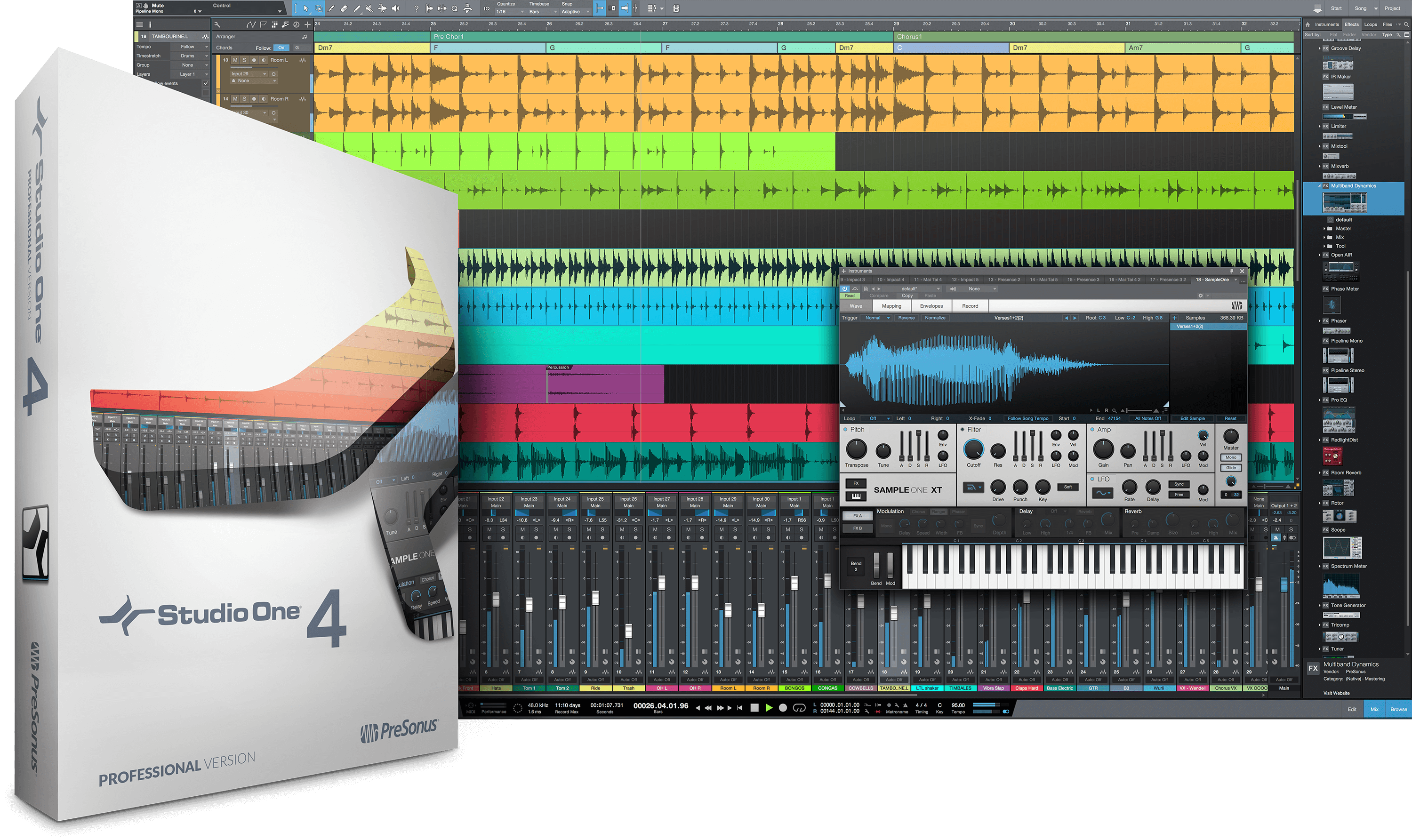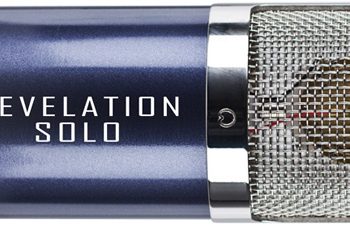The arranger keyboard category has grown by leaps and bounds in recent years–not only in the number of available products, but also by power and features. The potential downside of calling a keyboard an “arranger” however is that it may pigeon-hole the way it's viewed, even to the point of perhaps being (unfairly) viewed negatively. How many of our readers still hear the word and think of $400 Casio keyboards from the early ‘80s?
Undoubtedly aware of this, Yamaha has labeled the new Genos as a “Digital Workstation.” However, this labeling is more than just marketing. The Genos is a stellar sounding, very capable keyboard—if your needs match its capabilities and you have deep pockets.
Great sounds, impressive and convincing backing styles, vocal harmonies, lyrics and notation visible on the large, beautiful screen all make up the Genos DNA. But at the high price, the Genos may only appeal to subset of music workstation buyers. Are you one of them? Read on!
Features
The Genos is a 76-key keyboard with 1,710 voices, 550 accompaniment styles, and 216 arpeggios, with 128-voice polyphony. The keyboard, of note, is not piano-weighted per se but uses what Yamaha calls FSX (organ touch) with aftertouch. With said that, it does reach a very comfortable and playable middle-ground of piano and synth feels, and for the most part, we didn’t feel it hampered our piano-playing technique (nor fast synth soloing) in general.
There are a few places “where the magic happens,” but perhaps the most obvious is the nine-inch, central, color display. It is a touch screen, essentially an entire 800x480 pixel color display. Here is where you can choose voices, patterns, styles, harmonies, etc. quickly and easily, usually with just a few touches. Directly underneath the large display are ten registration buttons, allowing you to save or “register” all your panel settings for one-touch instant recall. You can have multiple banks of ten, as memory allows—which shouldn’t be a problem as there are three USB ports for thumb drives!
To the left of the large central display is a smaller set of displays: a two-line OLED which is right above six knobs and nine sliders/faders. The OLED shows the function on the top line, and the value underneath it, which changes as you move the sliders/faders in real time. This feature is advantageous on a dark stage–you can see the actual value, not just a silkscreen hash mark on a knob!
To the left of this section are several mic controls, for controlling the volume/gain of the mic you plug into the back, and for harmony control. Below this is a slider for crossfading in between songs, song controls for playback, tempo, and tap tempo controls, transpose buttons, and the critical row of style controls (fourteen, to be exact). These buttons, besides starting and stopping your sequence/performance, also have buttons for variation (for example, going from verse to chorus), breaks, and endings. It may take a little practice to make these seamless changes on the fly, but it is certainly fun!
On the right side of the large LCD screen is a rotary dial for scrolling quickly through menus/selections, not unlike the Yamaha MotifXF. Further right of this are “Gateway” buttons which are dedicated to instantly get you to a specific screen and feature–Home, Playlist, Song, etc. Further right are the Voice Select buttons, allowing you to select (or turn off) a voice for each of the keyboard parts, and buttons for triggering phrases within your current style.
Interestingly, the Genos has a combination joystick that moves left/right and up/down for pitch bend and modulation functions. Usually, Yamaha keyboards sport one or two wheels for these functions. We’re good either way, though some players may prefer one or the other.
Moving to the ports on the back (mostly), you’ll find:
• A headphone jack (on the front)
• Three footswitch jacks
• A combo mic jack that has selectable phantom power
• Speaker and subwoofer jacks
• Two pairs of MIDI In/Out jacks, (“A” and “B”)
• Two USB ports (one for the device, one for the host)
• S/PDIF digital out (stereo)
• A pair of L/R Main outs with four additional line/aux outs
• A pair of Aux in jacks
• IEC power connector
Actually, there are two more USB ports! An additional port is on the far right top of the Genos, and yet another USB port is underneath the keyboard, which has a screw to keep it covered. Certainly, these are useful for storage, but as we later found out, none of the USB ports carry audio, and there is no easy way to simultaneously get multiple separated tracks of audio out of the Genos. This aspect was particularly surprising to us, and we will talk about this later.
There is also built-in Wi-Fi (b/g/n) for wireless connectivity. No built-in Bluetooth, which would seemingly be more relevant, but ultimately you could always use Yamaha’s MIDI-to-Bluetooth adapter, which we have previously reviewed. Yamaha does have several apps that work with the Genos, including ChordTracker, which lets your iOS device figure out and display the chords of audio you choose to analyze. The Expansion Manager enables you to install and arrange additional sounds (expansion packs). WAV, AIFF, SoundFont, and REX file formats are supported.
Usability
We admit this was a bit of a roller coaster. We were initially skeptical before the Genos arrived, then very excited and impressed once we started using it, and then disappointed by a few, but significant, shortcomings.
First, the good: The Genos is powerful without making things difficult to figure out like typical pro-level keyboard workstations. Putting together a song is pretty easy—and fun, too! And we’re not talking about the way you add tracks to a sequencer in a familiar keyboard workstation, deciding one instrument at a time what to add, either. By way of the accompaniment engine, you’ve got full band arrangements right at your fingertips from the start, with customization along the way that makes for a very different writing and performing experience than what most players today are accustomed to.
To try things out, we decided to do something fun and upbeat. Using the touchscreen, we selected the style button and tried something in the dance category (there is a style for just about every genre). Once we had that established, we then tried out the four “One Touch Settings” buttons. In many cases, particularly in the past, you would have to choose what sounds you would like to go with the backing accompaniment. What Yamaha has done is pick the sounds they feel work best with the style you chose, saving you time sifting through tons of presets. Of course, you can change to whatever you want, as your opinion may differ in what sounds you’d like to use, but it’s great that you can press a button and “best-fit” sounds are chosen, and you have four buttons to do this with, too! In our test case, these ranged from a hard synth lead to detuned pads, to short staccato plucked strings, all of which are used in modern dance music. Even so, we had a different idea in mind, so we actually chose a less in-your-face sound and a smoother string.
To hear what it all sounds like, we then pressed the Start button on the left-center part of the keyboard. Pressing the Main Variation “A” button, we got a nice groove that we thought worked well for a verse. In real-time, we then pressed button “D” of the main variation buttons, and it automatically played a fill in-time and then changed to somewhat busier version, which we thought would work well for a chorus. This function took a little practice to do seamlessly in real time with our hands (though you could undoubtedly trigger with a footswitch), but it wasn’t that hard to master. The other variations were tonally interesting, perhaps usable in a later, alternate verse in our new song.
So far, we loved this. The Genos sounds excellent, the variations work for verse and chorus differentiation, and our music already sounds highly produced. So here’s where it all came back to earth for us: How do we get all this multitrack audio into Pro Tools or another DAW? After discussing this with Yamaha, we sadly concluded that there is no easy way to do this. Despite the USB jacks, the Genos does not provide audio over USB. There is a S/PIDF digital out, but that only carries a stereo signal. There are main outs, but even with all those, two-handed players with a drum and bass track going are not going to capture all the individual instruments on different tracks (i.e., with the “backing band” playing) into their DAW. From a songwriting perspective, this is not only disappointing, but a glaring omission in a flagship keyboard with an MSRP of nearly $7,000 USD. Yamaha did provide us with this suggestion:
The outputs are assignable, so you could choose to use S/PDIF for a stereo output of the drums for example. Then use the sub outs for a mono signal of the bass, a horn part, etc. The limitations would be that the only digital output is the S/PIDIF and that you only have so many analog outs (but please note the D-A converters are 32-bit). Depending on the complexity of the project there might need to be multiple “passes” to get all tracks into a DAW as audio.
Something else to consider is that once a track is composed using the internal sequencer, it can be bounced to audio internally. You then have the option to overdub audio over the stereo audio track you created… so for a singer-songwriter type; this means the backing song can be completed, bounced to audio, then a vocal could be overdubbed… all “in the box.” You could also choose to bounce stems or individual tracks from MIDI to audio internally, and then transfer the WAV data from the Genos to a DAW with a USB storage device.
Again, this doesn’t adequately address our obstacle of multitracking into a DAW. We ask you to picture this scenario a friend proposed to us when he learned of the forthcoming review:
I’m a composer for a cable television show. I get this great new Genos workstation. I put together a song—drum tracks, a bass line, two different stereo keyboard pad/orchestral parts, a melody line on top, maybe some sampled guitar stuff. It sounds incredible so far. But, I need to get this composition out of the Genos and into Pro Tools, because I'm going to add some real singers on top along with some other instrumentation. How can I achieve this?
As you can see, the Genos, as great as it sounds, and as great as it is for live, one-man shows, is a bit handicapped for what it takes to get multiple audio tracks out individually, not summed to a stereo pair (or four, when you include the sub outs). And for many of us who don’t play one-man shows, and focus on songwriting and studio work, the Genos has us scratching our heads. Such sonic goodness, yet you can’t easily get it out without multiple audio passes… and then you’d have to know how to synch those passes. Sigh. How great would it have been to have 16 tracks of audio over USB–or even eight tracks simultaneously over a built-in ADAT port?
A useful tool, however, is the sixteen-track MIDI sequencer that can record and edit parts generated by the accompaniment engine. You can step-enter chords, which is a neat way to hear how things sound over a backing band groove. You could record multiple tracks as MIDI into a DAW but then would still need to play back multiple passes using the Genos as its sound module to get all those backing tracks on different audio DAW tracks. We tested this approach and it did work, but playing our song back multiple times, muting and un-muting parts, in order to output our song was it a tedious endeavor!
We want to touch base on the harmony abilities quickly. We are comfortable with Roland’s brand of this, from their VP-series synths, which we have previously reviewed. The Genos includes both vocoder effects, as well as harmony choices. You can choose the number of voices above or below the lead line. There are many quality effects, and a few were easily recognizable from famous songs such as Billy Joel’s “Still Rock and Roll To Me” and Queen’s “Bohemian Rhapsody.” The harmony features are very usable in a live setting, and in a pinch, possibly in the studio, though the Genos doesn’t include any pitch-correction features.
We found basic editing capabilities over sounds. While you can’t get quite as deep as programming synths on a Motif or Montage, you do have easy access to the basics for things like filter cutoff/frequency, ADSR, effects, etc.
Sound
By far, sound quality is the Genos’ biggest strength. Sure, the individual sounds—like the new CFX and C7 grand pianos—sound great on their own, but when you get the Genos going with the backing sounds… wow! As a test, we recorded a quick demo solely on the Genos and sent it to the other editors who thought there were real guitars and high-level production already done (which was not the case). It was all in-the-box Genos.
Songwriting style templates with acoustic guitar, dance raves, classic '60s/'70s/'80s rock, country, and more are all present, and in a much more convincing way than we’ve ever heard! In the past, we have seen and heard Karma technology in Korg and Yamaha synths, and even the Yamaha Montage does some pretty wild things (in a good way), but the “full band” concept on display in the Genos is implemented in stellar fashion.
Other noteworthy sounds are the Rhodes and electromechanical pianos, which are realistic sounding and can absolutely be used in any pro setting. The strings also sound great to us, and the new string sound called KinoStrings was particularly satisfying to play. As mentioned earlier, the guitars were some of the best we’ve heard in any keyboard or workstation, and the acoustic guitars in some of the styles are as convincing as the real deal. Twenty-eight insert effect options are also available to tweak your sounds to your liking further.
Given that the test tune we created earlier was a dance tune, we would be remiss if we didn’t say anything about the synths. There is a nice representation of Moog- and Oberheim-type sounds, and those that were explicitly labeled “80s” were right on for that decade, with some reminiscent of Jan Hammer’s and New Order’s classic sounds—which isn’t a bad thing. The sound labeled “1984 Synth” is clearly a take on the Oberheim from Van Halen’s “Jump.” However, there’s far more than vintage synth sounds. We enjoyed plenty of trance, dance, and lead sounds that are modern and sound great. Once again, putting these sounds all together in a “style” for accompaniment is where the Genos predominantly shines and is tough to beat sonically.
Documentation and Product Support
The Genos includes a printed manual, and there are there are quite a few videos online as well. Although we didn’t get the answer we were hoping for regarding audio output, Yamaha was very responsive in answering our questions.
Price
The Yamaha Genos (MSRP $6,799) sells for $5,499 street. Tough call here. On the one hand, the Genos sounds fantastic and could genuinely be used convincingly as a “one man band.” As an arranger keyboard, it’s as good as it gets. However, for singer/songwriter and studio work, there’s no easy way to get all those great arranged sounds out of the box and into your DAW as separate audio tracks (though to reiterate, it can be done with multiple passes through your song).
At this price, the Genos is no small purchase, so you need to be sure the keyboard’s features and sounds match your needs, which may leave it solely in the cross hairs of players already experienced with arranger-style keyboards. The method of operation is different from traditional music workstations, so don’t expect to comprehend the Genos’ operation in the five minutes you sit down in front of it at a music store. But if you’re ready to embrace a new manner of working, and love doing one-man-band live work, this is definitely a fun-to-use and fantastic sounding instrument.
Additional Comments
The Genos is an inspirational songwriting tool, certainly, with a big fun factor built in. But how do you get traditional keyboard pros and synth players to embrace an arranger-style keyboard? Simply calling it a workstation isn’t enough, because compared with other leading workstations, there are big gaps in the feature set. We think that Yamaha should give up the profit margin and drop the price to $2,999 in order to encourage thousands of other musicians to dive into arranger keyboard territory. At the current price, we would more likely stick to buying what we are comfortable with—a traditional music workstation and a dedicated synthesizer or stage piano.
Contact Information
Yamaha
www.usa.yamaha.com
| Evaluation Short List: |
|