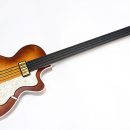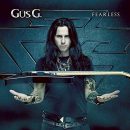TC-Helicon’s Harmony4 is a must-have plug-in for any producer working with the TC Electronic PowerCore or Digidesign Pro Tools TDM platform in their studio who wants to have that über-pop sound that only comes from lots and lots of harmonies and doubling. Not only does Harmony4 make it easy to come up with great harmonies, it is also extremely easy to get up and running with, requiring only a brief glance at the short-but-useful manual.
| Category | Value | Rating |
| Features | 20% | |
| Usability | 25% | |
| Sound | 25% | |
| Documentation & Support | 10% | |
| Price | 20% | |
| OVERALL RATING = 3.3 3.6 stars or better: Outstanding, WIHO Award 3 stars or better: Worth considering 2 stars or better: Suited to specific needs 1 star or less: Not recommended |
||
As easy as the basics are, though, getting the full effect from of this plug-in can be more time-consuming. As with any pitch-altering plug-in, getting a real beautiful vocal out of this plug-in takes planning and careful programming. But with a little practice, the effects sound really astounding.
Features
Harmony4, like the name suggests, allows four-part harmonies to be easily created in real-time, but the manual is quick to point out that this number of harmonies can be increased by adding more instances of the plug-in. This is a great advantage over any hardware harmonizer, where the addition of multiple harmonizers is beyond most peoples budgets.
The most noticeable feature of Harmony4 is the interesting user interface. In the top-left corner of the screen is a grid with four heads on it. This tells you a lot of information at a glance, and is very useful when editing harmonies. The heads show you which gender the voice is. They range from man to woman to a weird child/alien thing. Each head’s position on the background grid represents pitch – higher on the graph means the sound is transposed up, and lower represents a low transposition. Finally, the interface tells you where the voice is panned in the stereo spectrum – sound waves emanating from the ears of the heads visually represent panning. This graphic makes it very easy to tell at a glance what’s going on.
Below the graphic, is where the editing takes place. There are four tabs that hold all the editable features: Voices, Humanize, Control, and Setup. Voices and Humanize control each individual harmony. Control sets up how the harmonies are achieved (see the Modes section below), and the Setup tab has to do with MIDI.
A great feature for editing values that we have rarely found in plug-ins is the ability to use the mouse scroll wheel to edit. Scrolling up or down changes the value the pointer is hovering over! Values can be fine-tuned by holding down the Apple key (Mac), or the Alt key (Windows) and scrolling. Note: This cool feature is only available in the PowerCore version of this plug-in due to the hardware’s architecture. It is not available in the Pro Tools TDM version of the plug-in.
To the right of the edit area is where the Harmony mode can be selected. There are five modes for creating harmonies: Shift, Scale, Chord, Notes, and Notes4ch. The first two are easier to use and work well for quick harmony setups, while the latter three require a MIDI keyboard and (typically) sequencer programming.
Shift is a basic pitch-shifting algorithm that just shifts the audio around by a set interval. This is the easiest to use, but certainly not the most interesting.
Scale lets you input the key and scale type (major, minor, etc.). This one is easy to set up, but once again it doesn’t offer many advanced controls. Setting the scale customization, though, allows Harmony4 to produce certain pitches on only certain notes of a scale.
While Scale was easy to set up, and can be great for live use, in the studio you’ll probably desire even more control over the harmonies. No problem – you get this control via the three MIDI modes: Chord, Notes, and Notes4ch.
Chord mode allows chords to be input with a MIDI keyboard for the harmonies to follow. The harmonies follow the chord input. This mode is great when quick harmonies are needed.
Note mode allows a melodic harmony line to be played along with the main line. Chords can also be played in this mode. The note range corresponds to the voicing inside of Harmony4 (i.e. lowest note = first voice, etc.). This mode is also good for enabling different pitch bend performance on each voice, something you can’t accomplish on a single MIDI channel.
Note4ch mode is the most editable, but also the most time consuming to take advantage of. This mode allows four distinct harmonies to be programmed in. These harmonies can cross, overlap, and even play in unison with each other. Harmonies are programmed by using four separate MIDI channels in Harmony4 and having a sequencer control the note values. A great use for Notes4ch mode is to add four distinct genders to the harmonies. This creates a rich, full, back-up to your lead vocal.
All of the modes have similar features, as well as some differences. For example, Voice Level, Panning, and Gender are accessible for all modes, but Scale mode also has Note Source, Input Note, and Output Note for all four voices.
The Harmony Mute button enables you to instantly bypass your harmonies.
Last but not least is the Preset area at the bottom of the screen. Clicking on the File button drops down a menu that hold preset harmony setups. Presets are a good place to start with in Harmony4 as they provide good examples of what this plug-in can do.
Usability
We tested the Harmony4 plug-in on the TC Electronic PowerCore platform using the PowerCore Firewire interface.
Installation was a snap. After first installing a PowerCore update (2.0.1 is needed to run Harmony4), we had no problem installing the plug-in, and since we were using Ableton Live 6 on an Apple iMac G5, we ran the TCAU Patcher utility to convert the Harmony4 VST plug-in to Audio Units.
The only small snag was that in Ableton Live, the Harmony4 plug-in showed up in the Access folder, along with a few other TC Electronic plug-ins. This doesn’t affect the usability in any way; it just made finding the plug-in a little more difficult at first.
Using Harmony4 was extremely easy. Just insert the plug-in on the track you want, and start going through the presets. All the controls are laid out in an easy-to-use way, and they’re all very self-explanatory. The controls could be adjusted by dragging the slider or by double-clicking a number and inputting a new value. The scroll wheel input method mentioned earlier also greatly speeds up value adjustment – very handy when we were searching for the perfect harmony.
The visual heads in the interface really sped up our use of the plug-in, especially useful when we were auditioning various presets. It becomes visually apparent whether or not the sound was something we were looking for before actually auditioning audio running through Harmony4.
Saving presets is also a snap. After you’ve tweaked out you preset, just click the File button at the bottom of the preset and select the “Save Preset” menu option. You can also set up different folders for different projects and recall your stored settings the same as loading up a factory preset.
To us, one of the main benefits to working with Harmony4 is time-saving. Instead of having to tediously rerecord numerous backing harmonies in multiple passes, this plug-in lets you do it with just the press of a button. It also saves you the trouble of having to find or hire other singers with different vocal characteristics – the gender control takes care of this quite nicely!
Sound
The harmonies created in Harmony4 sound great. The gender controls work well for adding depth and richness to vocals. If you’re limited as to who you can bring into the studio to record backing vocals, then this plug-in is a must-have.
Another use for Harmony4 would be to create vocoding effects. Running synths and pitched instruments through Harmony4 yielded some really crazy sound-bending results. Although it’s not a true vocoder, similar effects can be achieved. We had a great time running loops through the plug-in and coming up with some really interesting sounds. Of the sounds, we ran through the plug-in, pitched instruments were affected more than drums (which is to be expected, since it’s a harmony plug-in).
The only problem we ran into is something that TC-Helicon points out in the manual – Harmony4 doesn’t work as well on growled or raspy voices. In our case, the singer we usually work with has an extremely breathy voice, and it was difficult to produce usable results for her on anything pre-recorded. Because of her natural tendencies, while singing, Harmony4 had trouble detecting the correct pitch and often shifted around erratically. This all changed when we made some recordings specifically for this review and forced her to sing in a more traditional pop manner.
We found that by feeding the harmonized vocals back into our vocalist’s headphones, she got a much nicer result out of Harmony4. It took a little time for her to get used to hearing the harmonies in real time, but once she got used to it, the results sounded great!
As with any pitch-affecting plug-in, Harmony4 takes a little work to get a usable result out of (if you’re looking for straight-up, pure, harmonies, and not strange effects, that is). Although it is fun to play with straight out of the box, creating realistic harmonies that can be used in a pro recording takes more practice and time, but once you put in the effort, Harmony4 delivers excellent results.
Documentation and Product Support
The manual (a .PDF file) is short and to the point. It covers all the bases for the plug-in and even provides a mini-tutorial on getting set up and checking out some presets. There is also a great comparison chart that helps identify which mode may be the right one for your particular vocal application.
Price
Harmony4 (MSRP $745) sells for $599 for the PowerCore platform, and a TDM version sells for $200 more. Obviously, Harmony4 is out of the price range of the typical home-studio user, but that’s not the intended mark. This is pro-class harmonizing, and for what it does, and how well it does it, we think it is priced quite fairly.
Keep in mind that hardware units cost significantly more and are often times more complex to operate. Plus, one Harmony4 can actually represent numerous harmonizers in your studio – something that would cost thousands more if attempted with hardware solutions.
Contact Information
TC-Helicon
http://www.tc-helicon.com
| Evaluation Short-List |
|