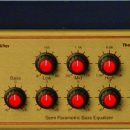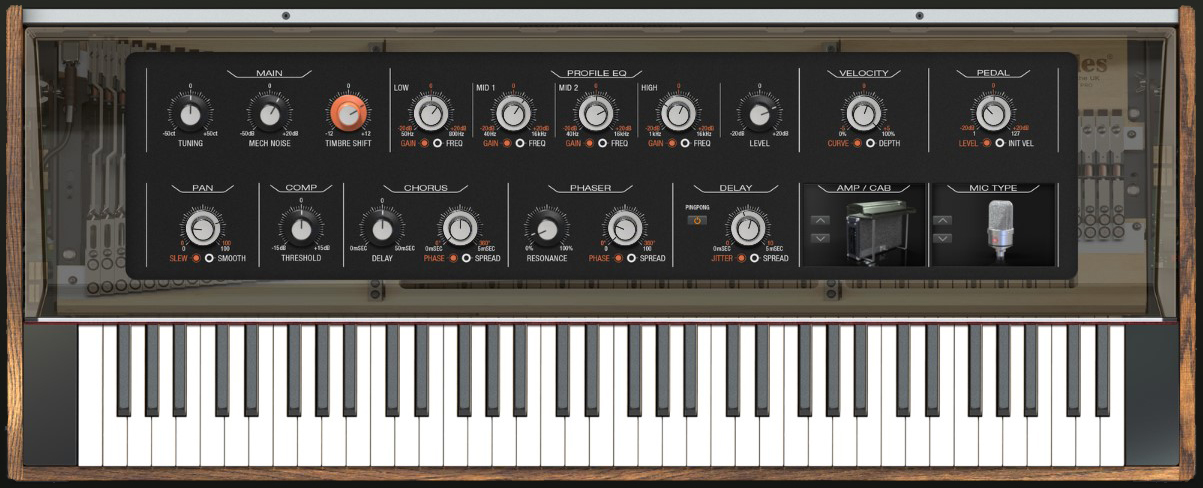New synths are coming out all the time, but it’s rare when one of them really blows us away. These days, it seems like everything you need to make music can be found in a computer program or plug-in, so why spend for another piece of hardware?
Well, Access answers these questions and more with a bold new idea – merge the computer software and the hardware in a single product! With the Virus TI, Access has blurred the line between hard and soft synths – or maybe destroyed is a better word for it.
Is it hardware? Obviously! Is it software? You bet! Is it a MIDI controller? Sure thing – it has knobs and sliders. Is it an audio interface? Yes to that as well! Now if only it sounded great and was easy to use... oh, wait, it is easy to use, and it does sound incredible. Clearly, we’ll be selling off some old studio gear to make room for this in our permanent synth arsenal.
Features
![]()
The Virus TI we reviewed is the desktop model. It is housed in an attractive, angled, case with wooden side panels.
There are three modes to the Virus TI. Two (Synth and VirusControl) are basically the same, but alter the way the TI works with computers. The third mode (Remote) enables you to use the Virus TI as a controller for other synths – both hard and soft.
All the knobs and buttons are laid out very logically. There are thirty-one knobs that cover all the basic sound design needs: oscillators, envelopes, filters, effects, mix, and three “soft” knobs. These three are conveniently placed right down in front and can be mapped to any parameters you like. The names can even be made more creative on these three knobs. There are choices like “Orbit,” “Thinner,” “Dive,” “Party!” and “Decay.” The different names can be chosen when programming the knobs’ functions. There are also plenty of buttons (we counted about forty-three) for direct access to numerous settings and features. With all this control, programming the Virus TI is fun and intuitive.
The TI has three oscillators, with several different types of synthesis to choose from for the first two: Classic, HyperSaw, Wavetable, Wave PWM, Grain Simple, Grain Complex, Formant Simple, and Formant Complex. The third oscillator has sixty-five different “waves” to choose from.
The Filter section includes two filters, each with a choice of Low Pass, High Pass, Band Pass, and Band Reject.
The Effects section includes all the effects that are necessary for creating complex and interesting sounds: Distortion, Ring Modulation, Phaser, Chorus, Delay, Reverb, and EQ. There is also Analog Boost, which adds warmth to the sound with a boost of bass frequencies, and a vocoder, which can be used to process either internal sounds or external audio sources. Plus, multiple effects can be stacked on top of each other. If you want a distorted, phased, chorus lead, go ahead and do it!
And if you’re truly obsessed with effects, note that each of the (up to) sixteen parts making up a sound can have its own effects, all routed in parallel. That alone could lead to some very interesting sound design.
Finally, two audio inputs on the back allow external sounds to be processed through the Virus’ effects (not just the vocoder). Over all, the Virus TI allows for plenty of sonic goodness and tweaks.
On the software side, loading the Virus TI plug-in on an instrument track in your favorite DAW brings up a virtual representation of the Virus hardware, but with an even more intuitive user interface! The main great feature is its ease of use. Because everything is laid out so intuitively, programming in VirusControl mode is a snap. This was our favorite feature, and it makes the price of admission worthwhile. Several on-screen “pages” allow users to dive into the guts of the synth and dig around: Easy, Browser, Osc, Filter, Matrix, Arp, FX, Common, and Remote. We’ll get into these pages in more detail in the Usability section below.
One other feature that isn’t talked about too much is the ability to use the Virus TI as an audio interface. During our review, we tried it out, and it worked great. We had no troubles with lag or clipping when using it as an audio interface for recording.
Usability
![]()
After using the Virus TI for a couple of weeks, it seems as if Access have thought of just about everything to make using it easy, productive, and fun. And it’s no surprise coming from a company that only makes one thing. When you make the same product over and over, you only perfect it with time, like a fine wine.
The three modes mentioned above (Synth, VirusControl, and Remote) revolve around using the Virus TI hardware. This may seem strange to those who are used to working with soft synths. You may say to yourself, “Yeah? But I thought it was a soft synth as well?” Well, you are correct. The beauty of the Virus TI is that it provides the flexibility of a soft synth but doesn’t actually suck any resources from your computer.
 The Virus has two DSP chips inside, and when using it in VirusControl mode, it communicates with the computer via high-speed USB. So, although it looks and acts like a soft synth on your screen (with the audio routing through the program and everything), the actual processing power is being taken care of inside the synth itself. The advantage to this is you can have sixteen high quality synths going at the same time, with minimal drain on your computer, leaving your computer’s CPU free for other tasks such as effects and higher audio track counts.
The Virus has two DSP chips inside, and when using it in VirusControl mode, it communicates with the computer via high-speed USB. So, although it looks and acts like a soft synth on your screen (with the audio routing through the program and everything), the actual processing power is being taken care of inside the synth itself. The advantage to this is you can have sixteen high quality synths going at the same time, with minimal drain on your computer, leaving your computer’s CPU free for other tasks such as effects and higher audio track counts.
Using the Virus TI as a hard and soft synth are essentially the same. The hardware can be used in both instances, too, allowing for quick sound design and easy control. For example, while running the Virus TI plug-in within our host environment (Ableton Live), we could turn knobs on the Virus hardware and see the knobs on our computer screen adjust in real time. The knobs are all nice and big, and turn very nicely. Feel is very important to us, and having worked with other instruments and mixers that cluster lots of tiny knobs too close together, we found the hardware implementation extremely comfortable to work with.
On the other hand, while the knobs were great to work with, we were disappointed with the buttons. The buttons on the Virus TI just don’t feel comparably sturdy. They worked without issue, but we didn’t feel that they would hold up to a lot of abuse in a live performance setting. The knobs have this quality; the buttons do not.
Because of all the knobs and buttons, programming the Virus using only the hardware was easy. There weren’t too many menus to dive through, but where there were several pages to the menus, a number at the top of the screen showed us which menu page we were on, and out of how many pages total.
The Matrix section provides a good example of how Access have done their menu screen right. Most keyboards these days have modulation matrixes, and depending on how these are set up, they can either be a great asset or a horrible, mind-bending mess. On the Virus TI, the matrix is easily navigable by the two Destination buttons and the three knobs below the screen. The Destination buttons select where you are in each slot of the Matrix, while the three knobs control which source is controlling which parameter and by how much. This makes it incredibly easy to see what’s going on with the sound in question, and edit it to your liking.
Okay, so it’s easy to program from the hardware. But how about the software side of things? Well, we’re here to tell you it’s just as easy as it should be. Simply install the software, connect it up to your computer via USB, open up your favorite VST or AU supporting DAW, and launch the VirusControl plug-in. Now it works as a soft synth!
 In the soft synth side of things, the world is even easier. The very stylish graphical user interface (GUI) arranges functions within nine tabbed screens. Plus, on the left side of the screen is a list of all the sounds currently loaded into the Virus and their levels and panning positions.
In the soft synth side of things, the world is even easier. The very stylish graphical user interface (GUI) arranges functions within nine tabbed screens. Plus, on the left side of the screen is a list of all the sounds currently loaded into the Virus and their levels and panning positions.
The first screen is Easy. This gives you immediate control over Filter 1, Oscillator Volume, Ring Modulation, Attack and Decay, FX sends, and the three soft knobs.
The Browser screen gives you easy access to thousands of sounds. This screen is great because it also lets you search through sounds by category, which makes life so much easier for finding specific types of sounds.
 The Osc, Filter, and LFO screens all control exactly what they say they control. The Amp section is on the Filter screen.
The Osc, Filter, and LFO screens all control exactly what they say they control. The Amp section is on the Filter screen.
The Matrix section offers simplicity as described with the hardware. Everything is right there for you, and you can see what is controlling what on the whole keyboard at one glance.
The Arp window lets you get down and dirty with user presets for the Arpeggiator. All the parameters can be edited easily here, with a nice layout that makes it all visible.
The FX screen may be a little cluttered, but that’s only because this thing’s got so many effects! Once again, all the parameters are fully editable and easy to see.
The final screen is Common. This is where you can set your soft knobs and output, as well as pitch bend and the sound category. This is not a shared screen for the whole synth. It’s for individual sounds only.
The VirusControl brings the Virus TI fully into the soft synth world, and it has everything you need to make quick sound design a snap. Plus, because of the USB digital integration, there is no loss of sound quality when recording into your host sequencer (see blow).
Other than the flimsy buttons, the only other annoyance we found was playing the Virus TI while in VirusControl mode. We found that there was a little lag while playing the Virus as a soft synth that we just couldn’t get rid of. This lag disappeared after the notes were input into our host environment’s sequencer. The VirusControl is tight on the beat with programmed notes, but when playing it live in this mode, the lag was there.
Is this a huge problem? Well, not really.
Tip: There is a work around that Access have listed on their website: While you’re playing the synth in real time, just set the output to an external output on the Virus. Route that to an input on your interface (or mixer) and you’ll be able to hear it fine.
We also found that if you’re using the Virus TI as an audio interface, then you’ll hear the synth and the audio from the computer through the main outputs. When you’re done recording, just set the audio outputs back to USB 1 or 2 and enjoy the music! The lag thing is not specifically Access’ fault, but it’s still annoying, and hopefully someone will find a way around this in the future. One thing to keep in mind is that this lag is not present at all when playing the Virus TI in normal MIDI mode.
The Remote mode of the Virus TI lets you control another synth or soft synth via the TI hardware. This was easily set up through the VirusControl. Plus, Access have provided a number of presets to get you going, with more promised in the future. It’s pretty cool that you can use its knobs and buttons to control other gear!
Sound
![]()
This thing sounds amazing.
Chances are, if you’ve heard any electronic music made in the past ten years, you’ve heard the sounds of the Virus, though you may not have known it.
There are so many oscillator options and waveforms within those options that just about any sound imaginable can be attained. We found ourselves really impressed by the sonic variety we found. The Virus TI sounds great emulating classic analog synths, but the wave tables also enable emulation of more modern “classics” such as the Prophet VS, Korg Wavestation, and the Waldorf Wave. And the Graintable and Formant-based options allow the Virus TI to keep up with even the newest synths on the market.
So, not only do you get classic sounds, but you also get all the modern synth sounds you desire!
A couple of other key points about the sound – Filters and Effects.
The filters are part of what made the Virus line famous to begin with. Access has done a stellar job of engineering digital filters that capture the warmth and fatness of their analog counterparts. And the resonance on the filters just cuts like a knife! Yow!
The effects are also great. The reverb and delay are very clean, and can be used without any fear of cluttering up the mix. The distortion is just the opposite, but in a good way. With so many distortion options to choose from, tons of nasty biting sounds can be made with just the touch of a few buttons.
In VirusControl mode the sound is routed digitally to the host computer through a USB cable. This means that there is no sonic loss of sound at all when recording into a computer. What you hear is what you get, and you don’t have to worry about noise creeping in through dirty audio cables or other external weirdness.
Because it is so easy to connect the Virus TI to a computer, thousands of sounds can be saved. The number is literally limitless. Presets are also saved with songs, so you don’t need to worry about overwriting a saved sound or losing an edit. Gone are the days of having to save all your edits before you turn everything Off!
Documentation and Product Support
![]()
The Virus TI comes with two manuals, the User Manual and the Virus Tutorial. The User Manual was easy to read, and it takes the user through each aspect of the Virus in a tutorial-like fashion. We found this very easy to understand and fun to work with. It also has a glossary and an index, both of which are useful to newbies and seasoned veterans alike (and if you’ve read some of our other reviews, you know that we’ve complained about the lack of indexes in other companies’ documentation).
The Virus Tutorial is a guide to programming analog synthesizers, referenced directly to the Virus. It is written almost like a history of synths, with each era of sounds cataloged and described, plus examples from the Virus library of presets. Each type of sound is described, along with the synth that originally made it, and a brief word is given on how to recreate it using the Virus. The tutorial gets into how to program original sounds, too, and gives pointers on how to get the most out of things like effects, modulation knobs, and filters.
Because of the in-depth nature of the Tutorial, and the easy accessibility of the User Manual, the Virus is easy to work with from the very beginning. Any questions that may arise are covered well in the manual, and the tutorial gives a good, in-depth starting point for sound design.
Price
![]()
Although the Access synths may seem a bit on the pricey side, the money is well spent. The company has proven that they take care of their customers over time with countless upgrades and full support for synths that were released years ago. No other keyboard company that we know of has such a great track record for hardware support.
One look at the users of Access synths and you’ll see that anyone who is serious in the electronic music scene uses one. There are only a handful of synth manufacturers out there who really stand out when it comes to virtual analog modeling, and Access is definitely up at the top of that list.
Other Comments
If you own the Virus TI and haven’t installed OS Version 2, then what are you waiting for? This is a stellar update that adds Graintable and Formant based oscillators, as well as several more wave tables and ROM sounds. Virus claim on their website that it’s their “most comprehensive feature update in Virus’ history.”
Our review unit shipped with an older version of the OS, but we downloaded and installed OS Version 2.0 without any issues.
Don’t forget to visit the Access website regularly to check for new sounds and updates.
Contact Information
Access Music
http://www.access-music.de