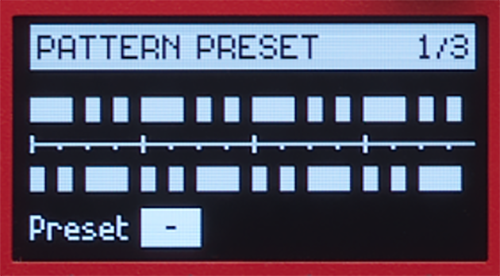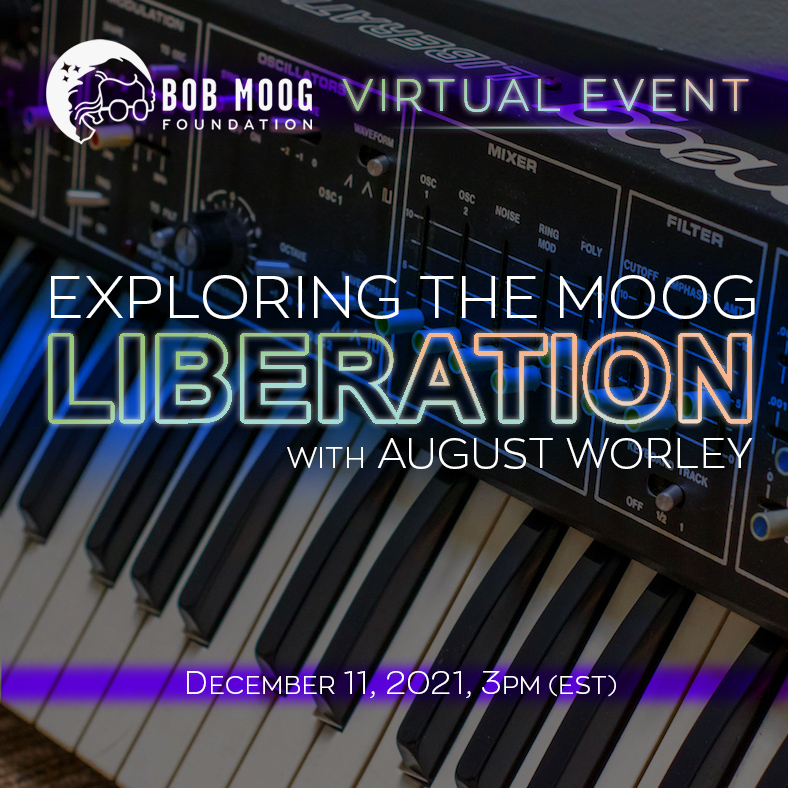Yes, Nord has added another red keyboard to its lineup. This time, it is a significant update to the classic Wave synthesizer, not surprisingly called the Wave 2. While we have played a variety of Nord keyboards in the past, we weren’t sure what to expect with this one. Fortunately, we got a little taste at this year’s NAMM Show in January, so our interest was piqued. Now that we got our hands on one, we were impressed by the versatility of the Wave 2. Sporting four different sound engines, the ability to load samples from the impressive Nord sound library, and the ability to load your own samples, for many players, this might be the one synth in your arsenal that “does it all.”
Yes, Nord has added another red keyboard to its lineup. This time, it is a significant update to the classic Wave synthesizer, not surprisingly called the Wave 2. While we have played a variety of Nord keyboards in the past, we weren’t sure what to expect with this one. Fortunately, we got a little taste at this year’s NAMM Show in January, so our interest was piqued. Now that we got our hands on one, we were impressed by the versatility of the Wave 2. Sporting four different sound engines, the ability to load samples from the impressive Nord sound library, and the ability to load your own samples, for many players, this might be the one synth in your arsenal that “does it all.”
Features
There’s a great deal of horsepower under the hood of the Wave 2, so let’s get down to it! The Nord Wave 2 has a 61-key, velocity sensitive, semi-weighted, waterfall keybed with aftertouch, and is housed in a familiar, metal case with metal end caps. Tone comes from four separate synth engines: sample-based, virtual analog, wavetable, and FM synthesis. Interestingly, the FM engine allows 2, 3, and 4 operator FM modes (for reference, the Yamaha DX-7 used 6 operators; the MODX and Montage synths use 8 operators).
You can layer up to four parts in a sound, and you get 48-voice polyphony, which proved to be more than enough for this keyboard’s intended use.
Speaking of parts, a nice touch is the inclusion of four dedicated sliders for each layer, giving you instant access to your layered part levels. The layer sections also includes a group feature enabling you to group 2, 3, or 4 layers together and let them share the same Filter, Envelope, Arpeggiator, LFO and Effect-settings.
The Split mode offers three split points, providing up to 4 zones with optional crossfades.
There are 16 banks of 25 programs each, giving you access to 400 sounds in total.
There are two OLED displays for the program and oscillator sections, and while we think they are on the small side, they aren’t much different than the small OLED displays we’ve seen on other manufacturers keyboards. The Wave 2 has one gigabyte of storage for samples from the Nord Sample Library 3.0 or from your own collection. The way to exchange/change samples is via Nord’s well-established editor software that is free to download. It is available for both Windows and Mac OS platforms.
Like any good synth, there is an arpeggiator with gate and morphing features, as well as master clock control over not only the arpeggiator, but also the LFO and effects as well. The polyphonic mode is a polyphonic arpeggiator that will retrigger all held keys either straight or patterned featuring different inversions. The new gate mode chops your sound up in a rhythmic pattern with adjustable depth. The pattern mode provides built-in selections of rhythmic patterns to get you started, which can be edited for your own purposes. This looks like so:
On the synth side, you get up to 16 oscillators per voice, and filters include 12/24 dB lowpass, Lowpass M, band bass, high pass, and LP+HP. You also get two independent ADSR envelopes: an Amp Envelope and a Filter Envelope. Oscillators’ traditional waveforms include sine, triangle, sawtooth, square, and pulse and the extended analog waveforms include shape sine, multi, and bell waveforms. The dedicated section for oscillators looks like this:
Interestingly, there’s and on/off button for the filter, so you don’t have to worry about turning a knob all the way down. This could be quite useful for live performances. Some of the morphable (modulation) parameters included LFO Amount, Oscillator Control, Filter and Effects, which can be controlled from four different sources: Velocity, Aftertouch, Mod Wheel and Control Pedal.
A source can be assigned to multiple parameters, and an Impulse Morph button gives immediate parameter changes. To clarify for some, morphing is Nord’s nomenclature for their version of a modulation matrix. Knobs that can serve as a Morph destination are equipped with green Morph LEDs. These are located to the bottom left of the knob, and will light up if a Morph is targeting that parameter. There is a Live Mode (accessed with a dedicated button) that allows you to take five snapshots of any given program with all settings stored intact, useful during program creation or as quick settings changes during live performance. It is similar to a “favorites” section as used in other synths.
Additionally, the ADSR section looks as below:
Effects include a dedicated effect section that includes Tremolo, Pan, Ring Modulation, Chorus, Phaser, Ensemble, and Vibe. There’s also an EQ section with drive, a delay section, and a reverb section with five sizes and dark, bright, and chorale modes. This section looks like below:
Ports in the back include a monitor in (sadly not for vocoding or processing, just to pass, for example, backing tracks to headphones and the main outs), two quarter-inch audio outputs, a headphone jack, MIDI In/Out, a type B USB port for MIDI, a sustain pedal jack, and a control pedal jack. Power is via a standard IEC cable, and weight is just under 20 pounds.
Also included is a modulation wheel and Nord’s ubiquitous, orange pitch stick.
Usability
At first, all the knobs/buttons/sliders may look a little intimidating, but once you start using the Wave 2, you’ll find it’s actually well organized and the two OLED displays actually give you quite a bit of useful information as you’re tweaking sounds. For example, when adjusting the oscillator shape, you see a graphical representation of the wave on the screen. You pick you waveform, then adjust the shape (which of course affects the sound) which you can see on the screen. We really liked that turning a knob in the oscillator section had immediate effect over what we would hear, so there’s a lot of opportunity for great, real-time control of your sound.
The real-time controls were performance oriented, and that made morphing sounds fun, and a lot nicer than digging thru layers of menus. As was the case in the original Nord Wave, the keyboard itself can’t sample directly, but rather relies on external software to do that, with the keyboard serving as the end point of the sample manipulation. This allows more controls to be dedicated to real-time sound manipulation and performance, which in our opinion, is a good thing. It was easy to start with a “blank” preset sound and start tweaking to get something interesting going. We particularly liked the instant gratification of being able to make changes on the fly with simply a button press for arpeggiator changes, or morphing (i.e., changing instantly what your mod wheel controls).
Even if it is nitpicking, we do wish that the OLEDs were a little bigger. Alternately, the addition of another OLED on the right side of the keyboard could be a consideration for the right-sided controls, since even the right-most knob had useful information showing up on the left-most display on the keyboard. Additionally, we wouldn’t mind if the labels were a little bigger. This wasn’t an issue in the studio, but on a dark stage it might be a little difficult to see everything. There are quite a few red and green LEDs adjacent to many of the buttons (and a ladder arrangement of them next to the layer sliders), so that does help somewhat.
The sliders themselves were useful for the layers. Although you could simply save more than one “favorite” with the same sounds at different layer volumes, being able move a slider up or down to turn on/off a sound (for example, a pad backing a piano) provided great real-time mix control.
We should mention how we felt about the keyboard action itself. While we have gotten used to larger keyboards with weighted keys, the synth action on the Wave 2 was fairly typical if not a touch springy (in typical Nord fashion).
When we first powered on our Wave 2, we found it was using an older firmware that we needed to update. This is performed via a USB connection to your computer and a download from the Nord site. Although our Wave 2 was identified right away when we started the update, the program froze and wouldn’t update until we installed Nord’s “optional” USB driver. Be aware of this if updating the synth from a Windows PC.
Transferring samples to the Wave 2 is very easy, and there are a number of useful “how-to” videos on the Nord website. In short: After connecting your Wave 2 to your computer via a USB cable, visit www.nordkeyboards.com, and click on Sound Libraries. From here, click on “Nord Sample Library.” Once you are on this page, you can select which category you want: i.e., a piano, an accordion, etc. The Wave 2 is compatible with both the Nord Library 3.0 as well as the older 2.0 library. If you load 2.0 samples, the Nord Sound Manager application will automatically convert them to 3.0 files.
Another nice touch is that you can hear a demo riff from each of the sounds before you decide to download. Once you find a sound or a collection of sounds that you want to load into your synth, just click on the Download button.
Once the sound is downloaded, open (or download if you haven’t already) Nord Sound Manager on your computer. Select the sample tab and open the folder containing the sound(s) you downloaded. You can then simply drag the file(s) you want to the Sound Manager window. Once dragged, the file is transferred to the Wave 2 automatically. The sample is now available in your Wave 2’s sample section. Pretty painless!
Sound
We weren’t quite sure what to expect with the Wave 2, but we liked what we heard! This is a remarkably versatile synth that is able to cover a great deal of territory with its four different sound engines. The virtual analog sounded great, and with some minor tweaks of filters and envelopes, we could get some of the patches to sound remarkably Roland Juno and Jupiter-esque. There were also plenty of Moog-like basses, square “ELP” leads, and pizzicato strings, but that’s just the beginning.
The FM engine definitely gets you into that glassy, buzzy territory of a DX-7 (though you wouldn’t confuse it with one). Our Wave 2 also had some Mellotron patches that sounded nice and vintage, and if you want additional classic sounds, you can check out the long-established Nord library for more.
Wavetables are perhaps less understood, or misunderstood. A wavetable is less about realism and more about creating interesting sounds, with the wavetable being a starting point. We had some fun manipulating sound parameters, and those who are inclined should have a lot of interesting results to show for their tinkering. We found that a number of the sounds were musically inspiring as starting points for composing, and that is one of the highest compliments we ever give to a new keyboard.
Perhaps the “weakest” part of the Wave 2 presets were the acoustic pianos, and they aren’t weak! There were a few very usable ones, and a decent Yamaha CP-70 sound, but the Wave 2 isn’t trying to be an 88-note, weighted stage piano (although you could load piano sample to your liking). Certainly, you could load a usable piano/organ/Rhodes sample into memory and make it work if needed, but if you’re specifically looking for fully nuanced, acoustic piano sounds, other Nord keyboards like Stage or Electro make a better choice. The Wave 2 excels more as your “top tier” synth, with the “bottom tier” keyboard being an actual stage piano with weighted keys. Given all the sample and layering possibilities, though, in a pinch, if you don’t mind the lack of a weighted keyboard, you could probably get away with just this one keyboard for a small gig.
We really enjoyed using the arpeggiator. The zig-zag pattern was something unique, and pressing the polyphonic button (in the arp section) added, as expected, more notes to the arpeggiation. These were notes essentially harmonizing with the pattern, not simply added in a linear fashion, and it was a neat way to get a fuller arpeggiation from just a single key. Depending on how many notes you are playing, you can generate something pretty complex sounding!
Documentation and Product Support
The manual was very good. It goes through each section of the keyboard and explains how to adjust parameters, step-by-step, in an easy to follow manner. There’s even some explanation of general synthesis, which is helpful for those getting used to navigating around and beginning their discovery of sound design and synth programming.
Price
The Nord Wave 2 (MSRP $3,999.00) sells for approximately $2,700. While you get a great sounding, versatile synth that can be transformed significantly through the loading of external samples, there are less pricey alternatives, particularly if your most important consideration is virtual analog. But Nord builds tanks—not cheap plastic cars. If you gig or tour regularly, these keyboards are made to withstand a lot of physical abuse. If you are in the market for a very versatile, great sounding synth, you should definitely get your hands on one.
Contact Information
Clavia
www.nordkeyboards.com