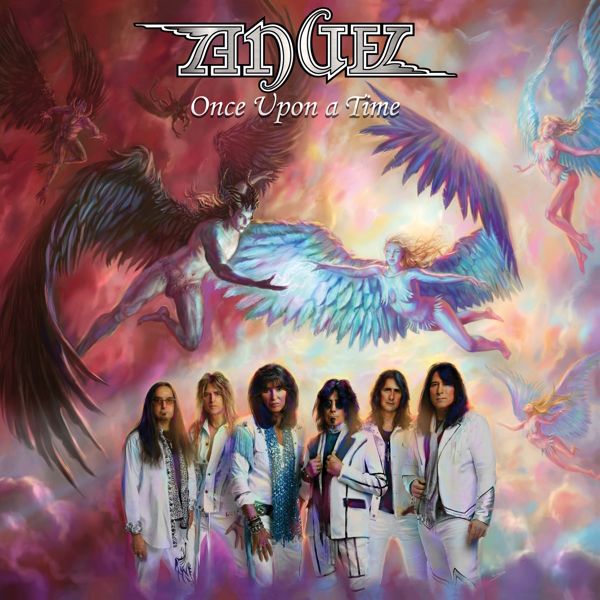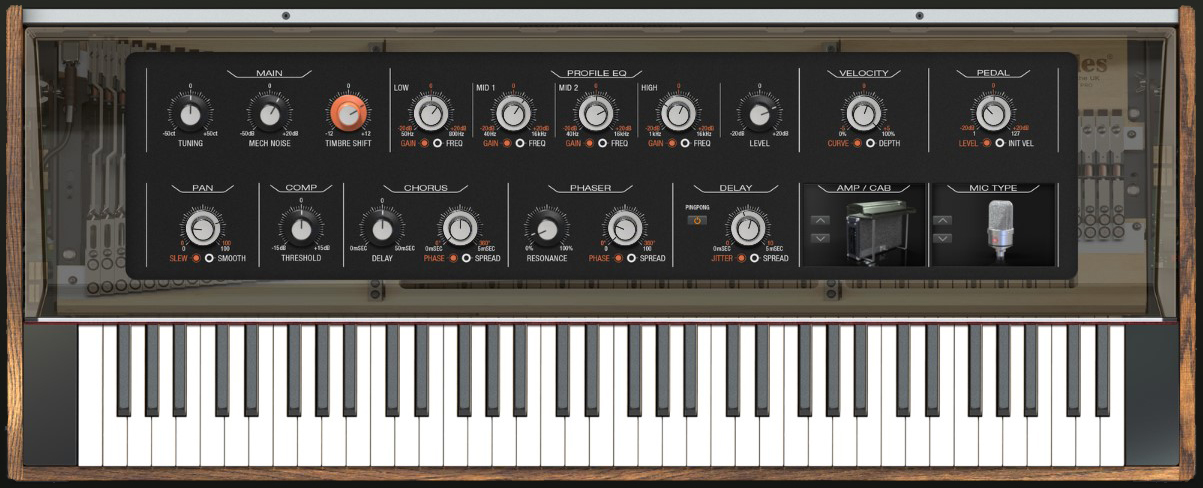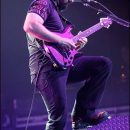W e are big fans of EastWest’s plug-ins given their typical high quality sounds and advanced capabilities.
e are big fans of EastWest’s plug-ins given their typical high quality sounds and advanced capabilities.
 However, we were a little skeptical when were asked to check out their String Machine plug-in. Given that there are a number of these plug-ins out there, our initial thought was, “Another string machine emulation? What makes this different?” We were pleasantly surprised once we dug in, though. Not because String Machine sounds great, but rather because the title “String Machine” is almost a misnomer. This plug-in is capable of so much more! String Machine includes samples from previous well-loved string sources, including the ARP Solina, Oberheim OBX, Roland RS-505, and the Roland Jupiter 6, but it also gives you the ability to combine those samples with modern strings, brass, woodwinds, and vocals for an innovative take on the seemingly familiar String Machine.
However, we were a little skeptical when were asked to check out their String Machine plug-in. Given that there are a number of these plug-ins out there, our initial thought was, “Another string machine emulation? What makes this different?” We were pleasantly surprised once we dug in, though. Not because String Machine sounds great, but rather because the title “String Machine” is almost a misnomer. This plug-in is capable of so much more! String Machine includes samples from previous well-loved string sources, including the ARP Solina, Oberheim OBX, Roland RS-505, and the Roland Jupiter 6, but it also gives you the ability to combine those samples with modern strings, brass, woodwinds, and vocals for an innovative take on the seemingly familiar String Machine.
How does this darn thing work? Actually, it was pretty easy to get around. String Machine uses EastWest’s Opus, which is what all their libraries play through (kind of like their version of NI’s Kontakt). The Browse tab will pull up your preset choices, and there are 17 to get you started. Clicking on one will play a demo of the sound, and then double clicking will select it into Opus. Clicking on the Play tab showed us a graphical interface with the sound parameters. We liked the retro styling of the plug-in, too, and found it quite easy to navigate.
 String machine combines four separate sound sections, and each section is color coded red, green, teal, and orange (though on our screen it looks more brown). These sections are synthesizer strings, orchestral/modern strings, woodwinds (which include horns), and voices. Each section has buttons below the volume knob and ADSR sliders to allow you to choose different sound sources for that section. For example, in the string section, you can choose ‘60s, ‘70s, or ‘80s strings (among others), and you can mix and match to what you like. Additionally, each choice of sound has a second “alt” button to give you an additional variation of that sonic choice.
String machine combines four separate sound sections, and each section is color coded red, green, teal, and orange (though on our screen it looks more brown). These sections are synthesizer strings, orchestral/modern strings, woodwinds (which include horns), and voices. Each section has buttons below the volume knob and ADSR sliders to allow you to choose different sound sources for that section. For example, in the string section, you can choose ‘60s, ‘70s, or ‘80s strings (among others), and you can mix and match to what you like. Additionally, each choice of sound has a second “alt” button to give you an additional variation of that sonic choice.
Each section has a chorus and ensemble chorus button, and you can choose one or both. As per EastWest, effect emulations were modeled from the ARP Solina and Roland VP-330 Hardware. Additionally, there are four reverb buttons on the top right that can be toggled On or Off, and if you click the Mix tab, there are quite a few reverb types to choose from, many of which are modern choices, not just emulations of past hardware.
The keyboard beneath all the buttons graphically shows you which sounds are active in what zone on the keyboard, and this can be edited by clicking the perform tab. Colors match their corresponding section, and overlapping zones are shown in white.
Of particular note, the global filter is linked to CC11 and is useful for automation while playing. Additionally, the modulation knob gives a lot of life and movement to the sound, whether it is adjusting an effect or crossfading between sounds.
So, besides being really easy to use, we thought that String Machine sounds great. We can easily envision this being a quick go-to for producers, not only for pads in a pop song, but the multilayered presets sound big and very cinematic. And there’s a huge range of sounds that fall in between this range. By combining vintage and modern, and not being limited to emulating only a single piece of hardware, there’s surprising versatility in this plug-in.
If you are a current ComposerCloud+ subscriber, this is a no-brainer to download (close to 18GB total) as you already have access to it. Without the CC+ subscription, it normally costs $299, but look for special sale pricing on the website from time to time (as we’ve noticed). This still may not be in everyone’s price range, but if you can afford it, we don’t think you will be disappointed!
Contact Information
EastWest
www.soundsonline.com