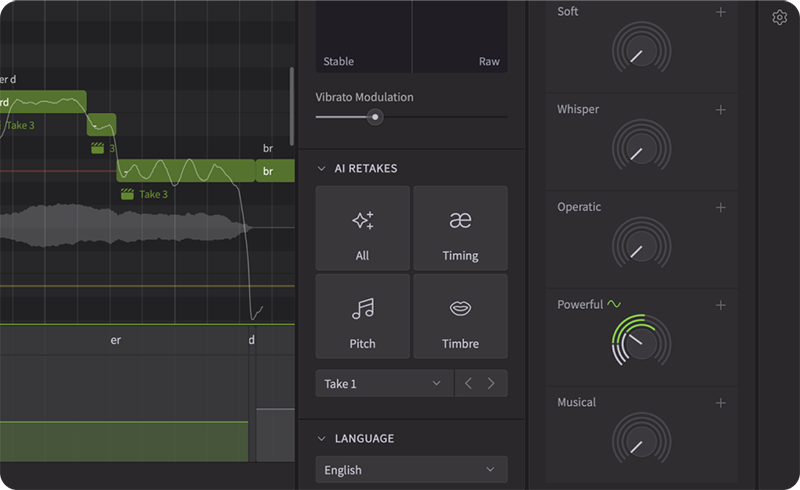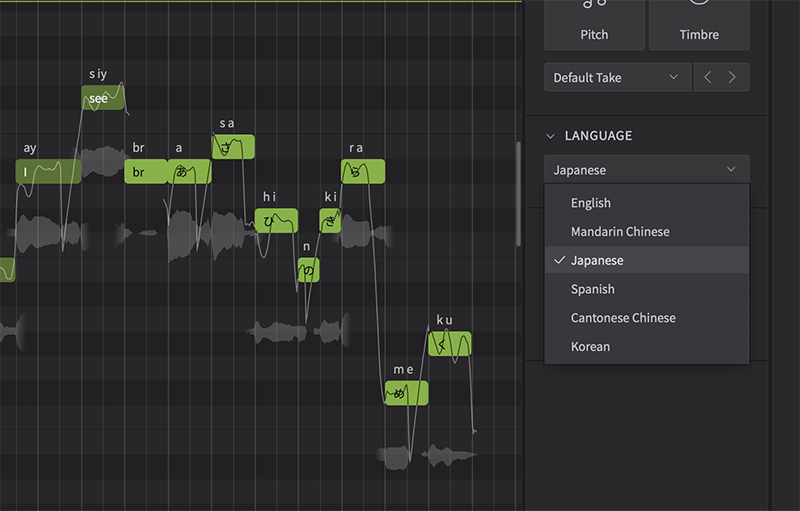Two years ago at NAMM 2024, we stumbled across the Eclipsed Sound booth, a company making software featuring AI singers (among other things). This led to us to be introduced to Synthesizer V Studio, the flagship singing synthesis/AI software developed by Dreamtonics. When we finally could try it out, we were amazed at how great and life-like it sounded, providing actual vocals recorded by actual singers, utilizing AI technology to synthesize custom expressions. That review can be found here.
 Fast forward to this year’s NAMM 2025, and we were invited to check out the next version of Synthesizer V Studio, not surprisingly named, Synthesizer V Studio 2 Pro (we’ll refer to the versions as SVS 1 and SVS 2 Pro throughout the review). We got a demo from Dreamtonics directly, and the MusicPlayers editors all left saying “Wow!”— including those that heard the first version! The Dreamtonics team were very proud of their work, and they should be. You would be hard pressed to tell that it wasn’t the real thing. Clearly, a lot of time and effort went into this release to make it as natural sounding as possible.
Fast forward to this year’s NAMM 2025, and we were invited to check out the next version of Synthesizer V Studio, not surprisingly named, Synthesizer V Studio 2 Pro (we’ll refer to the versions as SVS 1 and SVS 2 Pro throughout the review). We got a demo from Dreamtonics directly, and the MusicPlayers editors all left saying “Wow!”— including those that heard the first version! The Dreamtonics team were very proud of their work, and they should be. You would be hard pressed to tell that it wasn’t the real thing. Clearly, a lot of time and effort went into this release to make it as natural sounding as possible.
Even better, the Eclipsed Sound additional voices have been updated to their respective version 2 as well, allowing the Synthesizer V Studio 2 Pro to take full advantage of new editing capabilities. The ranges of the voices have been expanded too!
Given our previous review of VS 1, we will focus on the differences that this upgrade brings. To be clear, Dreamtonics uses licensed recordings from real singers, and AI technology is then used to alter the recorded samples and sounds. We applaud Dreamtonics for using AI in a responsible way.
System requirements remain modest:
OS: Windows 11/10, Mac OS X 10.13 or newer (Linux support has been discontinued)
CPU: Intel Core i5 or newer, equivalent AMD CPUs, Apple Silicon M1 or newer
RAM: 4 GB+ (up from 2GB from V Studio 1)
Storage: 1 GB+ available disk space
Available both as a standalone and as VST3, AU, AAX, ARA
So… what’s different? Quite a number of things!
Rendering is now three times as fast compared to VS 1. Who doesn’t like to save time?
AI retakes were previously limited to pitch and timbre, whereas SVS 2 Pro allows retakes on pitch, timbre, and pronunciation (this is available in the Pro Version only). For example, select your note/notes, and select “Generate Take” in the Pitch/Timbre section. You can generate as many takes as you like, and then you can crop all or part of the retakes you created. By letting Synthesizer V Studio randomize timbre, pitch, and phoneme timing (see below), you can combine multiple takes into one “perfect” take, just as you would a real singer–and without the singer getting tired or sassy! The GUI utilization of a Korg Wavestation-style expression pad is a great way to alter your voice’s properties, in real time, to get to what you like best.
As mentioned, a really cool feature that has been introduced is to allow the editing of phonemes. A phoneme is a distinct unit of sound in a given language that distinguishes one word from another; it is the smallest basic sound that helps distinguish words from each other. VS 1 provided controls to edit Tension, Breathiness, Voicing, Gender, and Tone Shift; SVS 2 Pro adds a new Mouth Opening parameter as well as a dedicated Phoneme Timing Panel. This is actually a big step towards realism, as speaking/singing will sound different depending on, well, how wide you open your mouth (go ahead, try singing the same note with your mouth slightly open versus widely open. It sounds different!). This allows you to accentuate specific words, or subtly (or not so subtly!) modify the way a phrase begins or ends.
Perhaps even more significant is the ability to control phoneme timing. To quote Dreamtonics, this allows “for direct resizing and adjustment of phoneme intensity within a note, plus detailed adjustments to timing and prominence of plosive onsets.” This is a big improvement from V Studio 1, where entire note lengths had to compensate for timing of certain word’s sounds to be heard in time properly. This is no longer needed, as now you can adjust at the phoneme level. Putting this another way, we defer to the manual:
“Version 1 of Synthesizer V Studio Pro has always lacked a way to precisely specify the beginning and end of phonemes, aside from a set of phoneme duration sliders that can only make relative changes to the length. As a workaround, you may have tried creating short notes containing just a single phoneme, which works to a certain degree.
However, Version 2 voices have now been designed to contextualize notes more musically. As a result, notes containing consonants (except breaths) may cause quality degradation, even mispronunciations. Fortunately, we now have a better alternative to placing individual phonemes as notes. Simply use the Phoneme Timing panels to directly drag and resize the phoneme boundary to taste.”
Speaking of VS 1, when we got our hands on SVS 2 Pro one of the first questions we asked was, “Can we import our VS 1 sessions/projects into SVS 2 Pro?” Jeremy Lloyd of Dreamtonics was kind enough to answer:
“File import from version 1 has been vastly improved in version 2 with various data conversion options that try to make it sound as close to version 1 as possible. Still it’s not possible to be exactly the same but this is as far as we can get. Almost all V1 voices will work in V2. All version 1 voices previously sold on Dreamtonics Store can be loaded in SV2.”
Indeed, we did pull up one of our projects from VS 1 and imported it into SVS 2 Pro. We found all of the above to be true. Things were pretty close, but there were occasional (but not often) small timing and pronunciation variations from the VS 1 version. This isn’t surprising, as there are more editable parameters in SVS 2 Pro than VS 1, so the SVS 2 Pro version is filling in the proverbial blanks. Fortunately, these are all editable after import, and the updated GUI allows you to both manually or automatically redraw parameters as you desire.
Voices for SVS 2 Pro Pro are available in English, Japanese, Cantonese, Korean (new to SVS 2 Pro) and Mandarin Chinese. The voice included in VS 1 from Dreamtonics was Mai, built from a native Japanese female voice, and “she” sings very effectively in English. The sound is youthful and would likely suit pop or dance styles. SVS 2 Pro includes three voice options to start with:
- Mai 2: The upgraded version of Mai, the Japanese female voice bundled with VS 1.
- Liam: Dreamtonics’ new male, classic, Pop/Rock/Country & Western voice native in English.
- Mo Xu: Dreamtonics’ new female R&B, neo-soul and pop voice native in Mandarin.
While we liked Mai, we thought we would try out a new voice, so we tried Liam. Liam seemed to be right up our alley, as Dreamtonics states that “he embodies a classic Western male voice, typical of iconic ’70s and ’80s pop, rock, and even country singers. Liam’s voice exhibits a gritty tone, with a raspy and rocky masculine projection, rounded, mid-low frequencies, and subtle high-pitched elements that are naturally rich and resonant.” We liked the richness of middle frequencies, which was in contrast to some of the more tenor-range voices. Upper ranges worked well too, though will certainly have a different timbre than a tenor-based singer.
One such voice is Dreamtonics’ Hayden, whom we got to try out as well. He is described as “a voice exhibits a blend of high, crisp tones complemented by an attractive huskiness evident in the low to middle registers… with a timbre that exudes a soft, breathy, and somewhat melancholic quality, Hayden 2 evokes the nostalgic emotions tied to the iconic sounds of early-2000s pop.” Indeed, Hayden’s voice can “hit the high ones,” including a falsetto mode. Due to Synthesizer SVS 2 Pro Pro’s cross-lingual synthesis, this voice fluently supports Japanese, English, Mandarin, Cantonese, Spanish and Korean.
Of course, part of our review were the additional voices from Eclipsed Sounds. To recap from VS 1, Saros, Asterian, and Solaria, are three voices from Eclipsed Sounds. Saros is a male English and Spanish AI voice database featuring a tenor vocalist; as per Eclipsed Sounds, SAROS was inspired by the glam rock era. Asterian is a male English AI voice database featuring the singing vocals of professional voice actor and Oktavist singer, Eric Hollaway (who happens to be a bass vocalist). Solaria is based upon the singing talents of Broadway trained singer-songwriter and vocal coach, Emma Rowley. All three of these have been updated to version 2, allowing them to take advantage of all the new editing parameters in SVS 2 Pro. As mentioned, VS 1 voices will still work (we tested and confirmed this). If you already have a VS 1 voice, you can upgrade to a SVS 2 Pro voice for a discount of only $20 USD instead of $89 USD for a new purchase.
There were two additional voices that Eclipsed Sound’s Taylor Hennessy we had a chance to sing with. The first one, HXVOC, is described as “a gritty, English-native tenor rock vocalist for Synthesizer V Studio 2 Pro, based on the voice of industry veteran Seann Nicols. HXVOC is built for rock and metal songs, with eight vocal modes, (Aggressive, Belt, Nasal, Dark, Clear, Subdued, Rap, and Scream)”. This voice is a welcome addition to the voices library, offering a gritty rocker timbre in contrast to some of the other smoother timbres. Some impressive demos of this voice as here. Indeed, there’s definitely a Linkin Park vibe to these demos, and they sound really great!
The second Eclipsed Sounds voice we got our hands on was Galenaia. Galenaia is an operatic Spanish-native soprano for Synthesizer V Studio 2 Pro, based on the vocals of professional opera singer Laura Gómez. This is a great voice for opera and classical productions, and when used tastefully can even be incorporated into pop music as well. Demos of her can be found here.
There is PDF manual that we most certainly found helpful, and there are a series of videos that show you how to use the various functions. We have said this before, and it still holds true: while we are all for just jumping right in with many products, the unique nature of this product warrants spending some time with the manual and watching the demo videos.
Here's a product walk-through video:
The MSRP of each Eclipsed Sounds AI SVS 2 Pro voice are $99.99 USD; VS 1 voices are $89.99, and VS 1 to SVS 2 Pro upgrades are $20. Separately, Dreamtonics Synthesizer V Studio 2 Pro Pro, is $99 USD. Existing users of Synthesizer V Studio Pro can upgrade their editor to the latest version for $49. Of note, on the Dreamtonics website are various bundles you can purchase, saving more if you want multiple voices.
All in all, we were really impressed by Synthesizer V Studio 2 Pro Pro. While VS 1 was something impressive, v2 is even more so. Although we thought VS 1 was a great tool for demo purposes for songwriting, SVS 2 Pro is truly capable of making a final product that sounds great. We expect to use this regularly in our studio, and we are already “auditioning” our new AI singers for some future projects. Once again, well done!
Contact Information
Dreamtonics (Synthesizer V Studio Pro)
http://www.dreamtonics.com
Eclipsed Sounds (AI Voices Solaria, Saros, Asterian)
www.eclipsedsounds.com