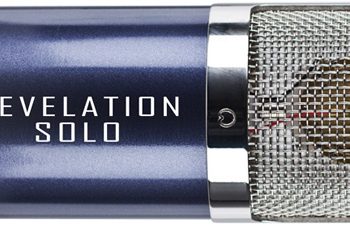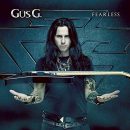Yamaha has a long, storied history, and during the 2016 Winter NAMM Show, Yamaha introduced their new flagship synthesizer, MONTAGE. Combining two independent sound engines, AWM2 (waveform and subtractive synthesis, from the highly regarded Motif series) and FM-X (a modern take on Frequency Modulation synthesis, from the classic DX-7 synth), Yamaha has put a lot of power under the hood. They have also greatly expanded the memory—Yamaha claims nearly ten times the waveform data as the Motif XF, and an additional 1.75GB of user flash memory is provided, too. Throw in backwards compatibility with Motif sounds and a patch converter to import actual DX-7 patches and there is plenty to be excited about.
Yamaha has a long, storied history, and during the 2016 Winter NAMM Show, Yamaha introduced their new flagship synthesizer, MONTAGE. Combining two independent sound engines, AWM2 (waveform and subtractive synthesis, from the highly regarded Motif series) and FM-X (a modern take on Frequency Modulation synthesis, from the classic DX-7 synth), Yamaha has put a lot of power under the hood. They have also greatly expanded the memory—Yamaha claims nearly ten times the waveform data as the Motif XF, and an additional 1.75GB of user flash memory is provided, too. Throw in backwards compatibility with Motif sounds and a patch converter to import actual DX-7 patches and there is plenty to be excited about.
To control it all, Yamaha has introduced a new performance feature called Motion Control. Motion Control provides an interesting way to control modulations and alterations of sounds in real time via the “Super Knob,” from which you can control sixteen overall Performance parameters in addition to sixteen individual Part parameters in real time. This synth is definitely different than what you are used to—from Yamaha or anybody else. What do we think? Read on.
Features
We reviewed the MONTAGE 6 with a 61-key synth action keyboard. The MONTAGE 7 has 76 keys, and the MONTAGE 8 features a fully weighted, 88-key keyboard. Other than size/weight/keys, they are functionally identical. And there’s a lot to cover, so let’s start with the sounds.
AWM2 represents Yamaha’s sample-based and subtractive synthesis engine, and there’s nearly six gigabytes of sounds in that library. There’s also 1.75GB of flash memory available for your own sample and library data, and any Motif XF library can be loaded into the MONTAGE. MONTAGE provides up to 128-note stereo polyphony, and you can layer and split sounds across up to eight zones.
The FM-X engine features an eight-operator FM architecture, also with 128-note polyphony. The FM-X engine also has eighty-eight algorithms, seven spectral forms, panning, resonance filters, and the ability to use multiple FM parts in a single performance. This is significantly more power than the classic and beloved DX-7, which (back in the ‘80s) offered only six operators, sixteen-voice polyphony, thirty-two algorithms, no filters, effects, panning, nor the ability to use multiple FM parts simultaneously. Even better, all of the physical controls (and the inclusion of a touch screen) make the MONTAGE’s enhanced FM synthesis much easier to manipulate than the DX-7 (which rocked a classic membrane, push-button interface), and with Motion Control, your sounds can get more lively and animated than the DX-7 could ever imagine.
Speaking of controls… holy moly! [Editor’s Note: Yes, we left “moly” in here. When do you ever get to hear such a word anymore?] Yes, some of the controls may look familiar to Motif users, but there’s even more here. There are eight rotary knobs, eight faders, and lots of buttons. Like the Motif, many of these controls have multiple functions (usually toggled by a nearby button), and there’s also an additional larger knob named the “Super Knob,” as well as a large, color touch screen.
As mentioned earlier, the Super Knob is part of the MONTAGE’s Motion Control, which provides an interesting approach to modulation and animating sounds. In essence, the Super Knob controls multiple parameters simultaneously. Another aspect of Motion Control is Motion Sequences, which can automate settings (including the Super Knob) that can be tempo-synced.
Motion control also utilizes Scenes, which are essentially snapshots of pretty much everything associated with the sound you are hearing/playing, including the arpeggiator, Motion Sequences, and the Super Knob. Eight scenes are available for each Performance, and each scene has a dedicated button. (A simple example would be a layered piano with a strings: one scene has both sounds together, while another scene has no strings, only piano). Most controls are surrounded by glowing LEDs (mostly red) that move and pulsate, so combined with a dark charcoal gray control panel, you have a very modern-looking machine. The majority of the knobs and faders are on the left, and the majority of the buttons on are on the right, with the seven-inch color touch screen in the middle.
A cool feature is the MONTAGE’s envelope follower, which converts audio into a control source for most synth parameters. Yamaha’s example is a drum loop driving effects parameters, but even better, we like how the MONTAGE’s A/D input allows you to not only use effects to process an outside source, but also to control other synth parameters. (More on the inputs in a bit).
The arpeggiator allows for a great deal of combinations, as up to eight parts can be arpeggiated simultaneously. Of course, there is a dedicated on/off button for the arpeggiator, but on the left are also dedicated buttons to select which arpeggiation type you would like to use. You will, however, have to press the Performance control button to activate the Arps selector buttons. If at any time you are unsure what something sounds like, there is a dedicated audition button to hear what a given sound is like. Unlike most basic audition controls, which typically play a sound in an intended style, these demo sequences also move the Super Knob, change scenes, controllers, and more, to show off what is possible.
One thing that was a little confusing initially to us was the MONTAGE’s sound architecture. Perhaps due to many years using Korg and Roland gear, we were looking for sounds organized into patches and combis. These do not exist per se on the MONTAGE. Rather, every sound is a Performance, and a Performance is made up of sixteen parts (individual sounds). The MONTAGE is, basically, always in multi-timbral mode. Those looking for a “single” sound (i.e., a piano, a Rhodes, a synth) will be happy to know that many performances are dedicated to a single instrument sound (though they may be made up of multiple parts). In fact, there is a Category Search function that makes it easy to find what you are looking for.
What’s cool is that in any Performance, you can mix and match either sound engine. When you turn on the MONTAGE, it defaults to the “Live” screen (kind of like a favorites list for playing gigs, similar to Korg Kronos Set Lists). However, one of the main workhorse screens is the Performance screen, which looks like a mixer:

Touch the screen and you get access to changing that parameter. Conversely, move a knob and the screen shows you what you are adjusting. This provides a pretty easy way to get your splits and layers going.
Using the AWM2 engine, a Part is composed of eight Elements. An Element is a subtractive synthesis chain, consisting of a sample-playback oscillator, a multi-mode filter, pitch and volume envelopes, an LFO, and a dedicated multi-mode EQ. An FM-X Part can employ eight operators, with eighty-eight algorithms available. Each operator has its own envelope and a variety of waveforms. FM-X Parts also have their own filter and pitch envelope. So at the end of the day, there’s a lot of sonic ground you can cover!
Effects are plentiful, from reverbs, choruses, delay, phasers, compressor, amp simulators, Vinyl Break, Bit Crusher, and even piano-centric effects like Damper Resistance. Go as modern or as vintage as you choose! You get dual effects on each part (and there’s up to sixteen parts!), and then you still get master effects, too. Wow. The sound design potential is ridiculously deep.
The MONTAGE features SSS, Seamless Sound Switching. Basically, this allows your current performance to play/be sustained when you change sounds. Other synths have this capability, but it’s absent from most keyboards, and we think Yamaha implemented it especially well, with very smooth transitions.
The MONTAGE can also function as a USB2 audio/MIDI interface sending thirty-two mono (or sixteen stereo) audio channels to your computer at 24-bit/44.1kHz resolution or eight mono (four stereo) channels at up to 192 kHz, plus whatever is plugged into the stereo audio input (the audio input has a dedicated gain knob and is switchable between mic and line level). There are stereo ins, balanced outs, and MIDI In/Out/Thru. And finally, there are two USB jacks, one to connect to a computer, and one to load content into the MONTAGE.
The MONTAGE includes a Performance Recorder for easily capturing your musical ideas. It functions like a basic sixteen track sequencer with which you can record real-time performance data or MIDI. Note that if you wish to record actual audio, that can be recorded to a USB stick. MIDI tracks are stored on the MONTAGE itself.
The MONTAGE also comes bundled with Cubase AI, Steinberg’s digital audio workstation (DAW) software.
Version 1.5 Update
After this review was first published, Yamaha refined and enhanced the feature set in their OS 1.5 update. Addressing some things that had bothered us before, Yamaha was excited to send us another review instrument to check out the differences.
OS 1.5 adds fifty new Performances, aiming to specifically make use of the Motion Control synth engine. Additionally, organ Performances have been upgraded courtesy of a new rotary speaker effect that allows assignable speed up/slow down for the virtual spinning rotor, as well as an upgraded overdrive effect. Both of these are in addition to enhanced/improved drawbar control via the hardware faders. There are also new dynamics processors for helping to adjust levels in a mix.
Motion Control also got an upgrade. The Super Knob normally controls all assignable knobs, but OS 1.5 gives you the option to enable or disable one (or more) of the assignable knobs. This, for example, enables you to adjust a single parameter separately from the Super Knob’s control.
The Montage with OS 1.5 now offers a MIDI Scene control feature. A Scene change can provide additional control over performances by adding arpeggios, motion sequences, muting parts, and just generally changing the parameters of what you are hearing. OS 1.5 allows scene changes from an external MIDI control source such as a DAW or additional keyboard.
Speaking of parameters, OS 1.5 now allows you to choose which settings you are also using/inheriting when adding a Part to a Performance. For example, when adding a string layer, you may want to bring in just the Arpeggio, Motion Sequence and Scene data but retain the mix settings of your currently (previously) selected Performance. Also new, you can view key ranges for Parts from the main performance screen as well.
One of the features we though was particularly cool, and got to see at NAMM in real-time, is the Auto Beat Sync feature, which we neglected to talk about. This feature derives temp from live audio! Essentially, the Montage “listens” to the beat and syncs to it. This can be a live kit, drum loop, or even a click track (as per Yamaha, “any source with a solid, rhythmic time”).
Perhaps less glamorous, but still useful, are the improvements Yamaha made to make life easier. A new backup file setting allows you to save your entire Montage content (including flash memory!) into a single file. This is useful if you are using multiple Montages and need to duplicate sounds across multiple machines, or if you’re playing fly dates with rental keyboards.
An essential new feature that really should have been present at product launch is the ability to tag your favorite performances, and the inclusion of a new “Favorites” tab in the category search area, allowing you to easily find your sounds for say, your live set list. In the live set list, you can also now change the font size to see them more easily.
Finally, OS 1.5 adds USB audio monitor control. This is useful for quickly adjusting the incoming audio level from a DAW or iOS device, useful if you’ve plugged an iPhone into the aux audio input to provide accompaniment at your latest solo restaurant gig.
New since OS 1.02 (which came out after our review), Yamaha MOXF6/MOXF8 sounds can now be imported into the Montage. Cool!
Usability
We turned on the MONTAGE and were presented with the Live Set main page:

This is the “Live Set” screen (as identified in the upper left corner). As this is a touch screen, it was very easy to pick something from the list and start playing. You will also notice some other icons underneath the actual Performance names. These tell you which sound engine(s) are being used, whether Motion Control is part of the sound, and if the sound uses SSS (some of the more complex sounds don’t). On the top of the screen, you’ll see other icons, which you can touch to get access to effects, MIDI, and tempo settings (to name a few). One thing we noticed as we got familiar with getting around the MONTAGE is that there is always a maximum use of the screen for information. Instead of graphical/photograph representations of the sound you are playing (i.e., a picture of a piano), the screen is filled with information and setting parameters. Yamaha has really made the focus of the MONTAGE all about manipulating your sounds!
Once you have selected your performance, you can then press the Performance Control button on the right side. You will then get you “mixer screen” which looks like this:

From this screen, you can add/subtract/adjust parts, faders, effects, much like a mixer- in graphical form. The eight knobs and eight sliders are graphically represented, and when you press a given button to change which parameters they are controlling, the screen automatically switches to those new parameters.
Besides featuring really great sounds (more on that later, of course), the meat of the MONTAGE is in its Motion Control implementation. Just like on an analog or modular synth, it is all about routing sounds to create interesting other sounds that move and evolve. There’s so much, that it could almost be seen as a weakness as well as a great strength—so many choices! A conceptual diagram of Motion Control is below:

The Super Knob can control the eight other knobs, and an important point is that each knob has individual control; that is, each knob is controlled differently by the Super Knob. For example, turning the Super Knob may make one knob go up in value all the way, the second down in value all the way, and the third knob down by half. Best of all, if you need both hands to play, the Super Knob’s action can be duplicated by an expression pedal!
Now that this simple example is out of the way, Yamaha product guru, Phil Clendeninn, elaborates on the depth of this functionality:
“One of the exciting innovations of MONTAGE is its ability to control aspects of a musical performance via direct Parameter Control messages as opposed to the generic Control Change messages. Control Change messages only happen on a single MIDI channel. Control Change messages are by definition ‘Channel’ messages.
A five-Part AWM2 Montage Performance could have forty—count them… forty!—different filters. Each AWM2 Element has its own filter, eight Elements per Part, times the five Parts. The brilliant thing about MONTAGE is each Part has eight assignable knobs. I could assign direct parameter control of each of the filters. I could open some, while closing others, changing some slightly while changing others by a great amount, all with a single control gesture.
Those using CC message could either open them all together, close them all together, or simply have a Part ignore cc074 altogether. But because MONTAGE uses direct Parameter Change messages through its massive controller matrix (sixteen Source/Destinations per Part) we open a new method of controlling sounds within a synth engine."
To get into the swing of things, we tried some of the Performances and turned the Super Knob to see what would happen. In its simplest form, the Super Knob would crossfade instruments, or turn up the distortion of a guitar, or swell horn cadences. In other Performances, turning the Super Knob changed a pad with a simple percolating pad into a dance mix with drums, bass, and thick sweeping pads. We were impressed by not only the sound quality, but also how alive and animated the sounds became. So much so, that some Performances sounded like they could almost be the verse, pre-chorus and chorus of a song, depending on where the Super Knob was located.
Motion Control, however, includes more than just the Super Knob. The Motion Sequencer lets you change sounds by adjusting parameters from sequences created in advance. This enables real-time control for changing sounds via sequencers created for tempo, arpeggio, velocity range, effects, amount of steps, and so on. Each part can have up to four Lanes (Yamaha’s term for parameters in Motion Sequencing), and up to eight Lanes can be used at the same time for the entire Performance. The Motion Sequence Screen looks like this:

You’ll notice below each step there is an “A” and “B”. Within whatever parameter the sequence lane controls, in the time period of one step, the parameter change can move smoothly/linearly, be jerky/abrupt, or behave in other ways depending on which of the 18 preset Pulses you choose. The way a controller value changes between two steps (and two values) is what Yamaha calls a Pulse. You get two pulse shapes (A and B) per sequence, and you can select which one each step uses and, and set the step’s maximum and minimum value. You can think of Motion Sequences as parts to a larger shape, and when you consider using multiple Motion Sequences at once with the use of the Super Knob, arpeggiator, and choice of Scenes, there is a mind-numbing number of possibilities. If you go the Live Set screen again, you can go to the Motion Control set to see some of Yamaha’s examples.
In all honesty, this was a little confusing at first. But once you learn the terminology, and the architecture of sound and motion construction, it does get easier… and the touch screen was a big help for editing and automating.
Getting away from the internal sounds for a moment, some players may wonder about using the MONTAGE as a master keyboard with their other rack modules, etc. You still have a TX81Z and XV-5080 in your rack, right? This can be done, though it is a bit convoluted. You must first “tell” the MONTAGE to act as a master keyboard by turning on the “Zone Master” button, which is only accessible by diving into a few layers of menus on the touch screen (but at least it is outlined in the printed manual). Once this setting is On, you must then go into the Performance Play display, select a desired part of the performance and then press the Edit button. You must then press Part settings, then Zone settings (to turn it on), and then select a transmit channel. Only once you have selected a transmit channel will you be able to select an MSB/LSB (program/bank) to transmit. It took us a bit to figure this out, even with the manual. But it is possible! The screen looks like this:
![]()
We applaud Yamaha for including MSB/LSB functionality, but we wish it were a little less cryptic! Placement on the top level of the Performance screen would make it as easy as setting this up on various keyboard workstations, just assigning one part of your sound to an external source over a specified key range, and with the necessary MIDI info. It should be noted, however, that once you make this change, all of your performances are now set up for control over your external MIDI devices, a noticeable improvement over the way external control was handled in the Motif XF.
Version 1.5 Update
When we received our second Montage, we noticed that the OS hadn’t yet been updated to version 1.5. The updating process could definitely stand to do with some usability enhancements, as it was initially a bit of a headache. Generally, updates in most synths are either made from a USB connection to the computer or via a USB stick with a software download that gets loaded into the synth. But Yamaha’s documentation says to use a USB stick that has been formatted first by the Montage, then place the downloaded file from the computer on the USB stick. Next, insert the USB stick and then hold down the Utility and Up arrow keys while turning the Montage on. The problem is that we couldn’t find any information regarding where/how to format the USB drive! Yamaha’s instructions insisted on formatting with the Montage only, but how to that was nowhere to be found! We even tried Google searches for this information and came up empty.
Grabbing our collection of USB memory sticks, we began to experiment. The one that was recognized by the Montage happened to be formatted in FAT-32, which would have been simple enough for Yamaha to specify up front. Now you know. We placed the downloaded, update file on the drive and followed the instructions. Fortunately, everything worked fine with updating, and it only took a few minutes to upgrade the synth.
Sound
As always, the question is, “How does the damn thing sound?” And no doubt about it: the MONTAGE sounds great! Although billed first as a killer performance synthesizer, we have to acknowledge Yamaha’s lineage of acoustic and acoustic-electric instruments first. The pianos sound great, whether it’s the CFX concert grand, CP-80, Rhodes, Wurli, or Clav. All of them sound really good. The organs made a surprisingly strong showing as well, and with the faders, virtual drawbars worked well. Even better, you can then use scenes to recall different drawbar setting on your favorite organ sound. We also like many of the guitar sounds, and just as we experienced with the MOXF 8 (previously reviewed here), some of the animated guitar sounds were very convincing.
Moving to orchestral sounds, the MONTAGE keeps up the strong showing. Strings sound great, and woodwinds aren’t far behind. Brass, which typically sound very artificial on most synths (sometimes that’s a good thing), are also raising the bar for brass sounds here. Even better, when used in conjunction with the Super Knob/Motion Control, you can get very musical articulations (i.e., realistic vibrato on a cello section) that really bring things to life.
Synth sounds? With the sound engines on tap here, you can expect plenty. EDM and dance composers should have no trouble finding catchy and aggressive grooves to build from. While the AWM2 sounds are strong in their own right, the FM-X engine adds a totally different dimension to your sounds. Thankfully, it is easier to program than the classic DX-7! The MONTAGE can sound as digital or analog as you choose, and the ability to combine the two engines really opens up the palette of choices. Leads, pads, and basses are all present, from ‘70’s classics (i.e., ELP’s “Lucky Man”) to more edgy and moody fare. The sound design potential feels bottomless.
The scenes are really fun: hold down a chord in one of the dance performances, and you can create an entire song, evolving through an into, verse, chorus, and bridge, just by switching scenes and having different parts come in and out. We lost track of time playing with all the knobs and variations for quite a while!
No doubt, the MONTAGE (sonically) is worthy of being the successor to the Motif. This is a fun, modern synth sure to please both preset lovers as well as sound designers.
Version 1.5 Update
The new organ patches sounded nice! We liked how the rotary effect added significant realism to the overall sound, and it seemed like the “sliders as drawbars” were slightly better integrated into controlling the sound than before. We also noted the new tabs in the menus, and the very welcome Favorites category to populate with your chosen sounds.
Documentation and Product Support
The MONTAGE comes with a printed manual, and happily, this one is fairly succinct and easy to understand. For the most part, it does help you to get the info you need. Yamaha’s website has essential additional product information, including some step-by-step FAQs that we found helpful (like how to create a layered performance, for example). There is extensive content related to using Motion Control, and a growing collection of tutorial videos as well.
Price
The MONTAGE 6 (MSRP $3,499) sells for $2,999. Admittedly, this is not cheap, but it also is not out of line with other manufacturers flagship synths. The sound quality is fantastic, and the real-time control is powerful if you can wrap your head around the depth of the architecture. Nevertheless, with great sounds right out of the box, Motif XF compatibility, future DX-7 compatibility, and seemingly endless ways to alter sounds in real time, you won’t run out of musical ideas anytime soon with this monster in your rig.
Contact Information
Yamaha Corporation
www.usa.yamaha.com