 Each morning, we musicians wake up to an extremely fast paced world where “If we don’t hustle, we don’t muscle.” If we are not on top of our game, we don’t work. Gone are the days of getting paid a substantial salary via contract just to “be creative.” Not that those deals were common even when they did exist, but most of the responsibilities of creating music fall solely on us: write, arrange, record, produce, master and release.
Each morning, we musicians wake up to an extremely fast paced world where “If we don’t hustle, we don’t muscle.” If we are not on top of our game, we don’t work. Gone are the days of getting paid a substantial salary via contract just to “be creative.” Not that those deals were common even when they did exist, but most of the responsibilities of creating music fall solely on us: write, arrange, record, produce, master and release.
This happens not only in the commercial music world but even more so in the TV, film, and media world. As stringed instrument players, we also spend a lot of time and money to achieve the “holy grail” sound built around the ultimate “prized amplifier” (or amplifiers). For many artists, your amplifier is part of your musical footprint. And when you record your instrument, ultimately you want to record your amplifier at its “sweet spot.” You know, that setting where you get that perfect, creamy, slightly overdriven sound with just enough heated tube sparkle that you can only get from your 1969 100W Marshall Super Lead that was passed down to you from your great uncle, who lent it to Jimi Hendrix for a gig.
| Category | Value | Rating |
| Features | 20% | |
| Usability | 25% | |
| Sound | 25% | |
| Documentation & Support | 10% | |
| Price | 20% | |
| OVERALL RATING = 3.6 Stars, which earns it a WIHO Award! 3.6 stars or better: Outstanding, WIHO Award 3 stars or better: Worth considering 2 stars or better: Suited to specific needs 1 star or less: Not recommended |
||
Well… should you be so privileged as to nail that Hendrix vibe, you would have to crank that amp loud enough to shred your eardrums and wake your neighbors. What if that 60W Fender Blues Deluxe on 6 has “your sound” but you are playing a small blues club/dinner venue? That poor couple on their first date at the front table sure won’t be getting to know each other better!
There are many solutions on the market to tame loud tube guitar amplifiers for both performance and recording purposes, These solutions include power attenuators and load boxes, but many of these solutions by themselves do not quite achieve the sonic results that one would hope for. The Torpedo Reload was designed to deliver outstanding recorded and direct live sound from your amps without the massive volume, and also adds re-amping to the package.
 Two Notes pretty much sets the standard for today’s direct recorded sound, and with the Torpedo Reload, continued praise for the company’s products once again proves worthy. Combining this hardware with the included Wall Of Sound speaker/mic modeling plug-in gives your sound the finishing touch while recording, and provides avenues for experimentation with different amp and cabinet models that just wouldn’t be possible with traditionally amplifier recording.
Two Notes pretty much sets the standard for today’s direct recorded sound, and with the Torpedo Reload, continued praise for the company’s products once again proves worthy. Combining this hardware with the included Wall Of Sound speaker/mic modeling plug-in gives your sound the finishing touch while recording, and provides avenues for experimentation with different amp and cabinet models that just wouldn’t be possible with traditionally amplifier recording.

Features
The Two Notes Torpedo Reload is designed to be a full featured, all-in-one device for “silent” recording, attenuating your amplifier power to play at reduced volume (with all the tone), reamping, and direct recording. It is housed in a compact and durable steel, 2U high, rack chassis with a sleek, brushed aluminum, front panel. The unit has an internal IEC power supply.
For a piece of gear that does so much, the front panel controls are extremely simple.
There is more involved with the connectivity on the rear panel, but even that is almost self-explanatory. Initially, the Reload can be used as a direct box to record your instrument straight into your DAW. There is a ¼” high impedance input Inst In on the front panel. The direct output is accessed from the XLR output marked DI Output on the rear panel, which also includes an adjacent ground lift switch. This is primarily used to obtain a high-quality recorded instrument signal for use in reamping scenarios. Reamping is the practice of recording a direct guitar track in a DAW and feeding it back into one or more amplifiers at a later date. This gives the artist/engineer the ultimate flexibility to try different amplifiers/effects combinations, microphones, etc. to determine what fits best in a song (or just to get whacky and creative).
The Replay function is what allows you to take that direct recorded signal from your DAW and reamp it. On the rear panel in the section marked Replay, there is a ¼” Line In jack where you plug in the pre-recorded guitar signal from an output channel of your DAW. The adjacent Amp Out ¼” jack is used to send the guitar signal to the input of your amplifier (it provides proper impedance to hit your amp properly as if playing an actual guitar). There is also a ground lift on this jack to filter out potential ground loops. The Replay knob on the front panel is then used to adjust the level from the Amp Out back into your amplifier. You will also notice a grouping of three LEDs on the front panel labeled Match. The first LED is yellow, labeled with an upwards facing arrow, the second is green, labeled “OK,” and the third again is yellow-labeled with a down arrow. The Match feature allows you to compare the level of the Inst In jack to the signal level from the Amp Out and adjust the Amp Out signal using the Replay knob so the levels match. This is crucial when going back to reamp tracks so you can make sure that the signal going into the input of the guitar amplifier from the DAW is the same as the level coming from a guitar.
The next section is the Re-Act attenuator/loadbox section. An attenuator is a device used to reduce the amount of power of a signal “without compromising the quality of the waveform.” Here, the goal is to take the high-power output signal that comes from a guitar or bass amplifier (up to 200W RMS), with all of its subtleties and nuances, powerful enough to drive speaker cabinets that can rock an arena, and reduce it to a comparatively smaller but identical signal that can be fed into a DAW and/or into your speaker at a lower volume without compromising its personality. When you look at it this way… that’s a pretty tall order! The way to do this is to add a loadbox. As you probably know, your speaker is an integral part of how your amplifier sounds. When you look at speaker cabinets, they are usually rated at 4, 8 or 16 Ohms. These are known as impedances or “loads.” A loadbox means that a “load” is added to the speaker output that simulates the load of a speaker cabinet. Many loadboxes on the market are resistive, meaning that in order to simulate an 8 Ohm guitar cabinet, they are just adding a giant 8Ohm passive resistor on the output and then further reducing the signal to be able to input into your DAW.
The issue is that a resistor alone does not have the same dynamic characteristics as a speaker. A speaker is actually a coil of wire wound around a magnet called a voice coil and when a current is passed through the magnet, it changes the magnetic field, causing the vibration of the magnet of the speaker cone. If you measure the static impedance of the coil, it may sometimes measure 16 Ohms (usually it’s a bit less), but it is much more dynamic than just a resistor. A coil of wire alone is an inductor. The space between conductors can be measured as capacitance. All of these properties go under dynamic changes when an audio signal is going through the speaker. The Torpedo Reload uses a reactive load with active circuitry, where the loadbox section is a combination of resistors, capacitors and inductors which more accurately simulate the properties of a speaker and its varied properties from low to high volumes. The XLR output labeled Loadbox Output is the balanced output that you would feed to your DAW (also, ground lift provided). There is a pushbutton on the front panel labeled Loadbox which provides a -15db cut to the Loadbox Output if it is too hot.
The ¼” jack on the rear panel labeled Speaker In is where you connect the speaker output cable from your amplifier. There is a three-position impedance selector switch (4/8/16 Ohms) next to it in order to select the appropriate speaker output rating of the amplifier you are using. The LED display on the front panel shows the selected impedance level.
The signal is also injected into a high-quality, active, solid-state amplifier stage that can be sent to external speakers. Two ¼” jacks on the rear panels labeled Speaker Out allow you to plug in your external speaker cabinets to give you the option of recording mic’d speaker cabinets (or just listening to the speaker out) in addition to recording the loadbox out. The jacks are wired in parallel to give flexibility with speaker combinations and configurations. The Speaker and Contour knobs on the front panel affect only the Speaker Out. The Speaker knob allows you to adjust the level of signal going to the speaker. So basically, you can crank your amplifier at high volume and gain but control the amount of volume coming out of your speakers. The Contour knob is an active tone filter that gives you some control to achieve more vintage or modern tones.
There are three Signal/Clip LEDs on the front panel corresponding to the levels of the Inst In, Replay Input and Speaker Input. They glow green when a signal is detected and turn red if the signal is too hot.
Another key aspect of this device is the inclusion of the Torpedo Wall Of Sound 4 software plug-in. In essence, your Reload is attenuating the signal from your amplifier to a low-power recordable format, allowing your amplifier to be recorded direct, but with actual amplifier tone. The Wall Of Sound plug-in brings back the output half of your sound, simulating a speaker cabinet and core studio outboard gear such as compressors and EQs, room dynamics, and the properties of microphones. It also offers power amp simulation, so you could take the output from a preamp and run it through a modeled power amp section, or add this to your existing amp for more creative exploration.
The eight included power amplifier simulations have varied 6L6, EL-34, EL-64, and KT-88 configurations. Eight microphone selections range from a basic SM-57 to a Royer 121. Sixteen guitar cabinet variations are included from single 10s to 4x12s representing everything from vintage Fenders and Marshalls to modern ENGLs and VHTs—and you can load third-party (or your own) custom impulse responses taken from your favorite speaker cabinets.

The software depicts a virtual studio setting where you can change microphone positioning and room characteristics from a small wood paneled studio room to a majestic cathedral. Each set-up is independent and it is simple to select different speaker cabinets or microphones from the drop-down menus. You can have a VOX AC-30 cabinet with a Sennheiser 421 on the left side and a Fender Tweed 1x15 cabinet with a Shure SM57 on the right side. Or you can hit the Link switch and have the same setup both left and right. Each channel has a simulated rack broken out by section that puts some simple functions at close range: input and output signal, tone control, EQ contour, harmonic enhancer, basic compression, microphone distance.
Usability
The Two Notes Reload system is meant to be a desktop device. While you might be a little squeamish about having “another” piece of gear on your desktop, once we started using it, we realized how this piece can easily become the cornerstone of a recording rig. If it were rack-mounted, it would make it more difficult to access the rear connectors which are essential to the flexibility of the unit. However, there are rackmount ears available which would be valuable if this were part of a live gigging rig, or if you plan to use it with a fixed setup and your one prized tube amplifier.
For such an advanced piece of gear, all of the features are relatively easy to set up and the controls on the unit itself are minimal and intuitive. The labeling and naming of the connections make absolute sense. Although we didn’t have any ground noise issues, the individual ground lifts on all of the signal inputs will come in handy for those of you with associated electrical issues in your recording space.
If you are using the Reload solely as a live performance loadbox, it couldn’t get much simpler. We plugged a guitar into an amplifier, plugged the speaker out from the amplifier to Speaker In of the Reload, set the impedance switch and plugged the external speakers into the Speaker Out of the Reload. This gave us a fully functional live rig from which we could get the sound of a full-tilt Marshall amp at a coffee shop volume, where the Speaker knob on the Reload now acted as the master volume.
The biggest learning curve is the proper setup when connecting to your DAW. With the Reload, you have the means to record three tracks simultaneously: the direct input, the loadbox output signal, and a mic’d speaker track. In the recording set-up, we connected the guitar to the Inst In jack which was sent to the DI Out and recorded into Channel 1 of our DAW. In order to hear that signal through the amplifier, we then sent that same direct signal from the DAW output back into the Replay Line In of the Reload. The signal was then sent out of the Replay Amp Out and plugged back into the input of our amplifier. The speaker output of the amplifier was then plugged into the Speaker In of the Reload. (Be sure to slide the impedance switch to match the output of the amplifier.) We then sent the signal from the Loadbox output into Channel 2 of the DAW to record the “silent” guitar track from the amplifier. Plugging the speaker cabinet into the Speaker Out jack and mic’ing it gave us a third guitar track recorded into Channel 3 of the DAW. While this may seem a bit complex, it is pretty intuitive once you get used to the concept of the signal chain.
Once this was all connected, we were able to record all three channels at once. We were able to hear the dry direct track sent through the Replay out into the amplifier and make adjustment right where we were used to doing so… on the amplifier. The luxury of being able to connect any amplifier we desired to utilize the Replay characteristics of the Reload was priceless. The ease of swapping heads by plugging in the speaker cable, checking and switching the impedance selector if necessary and plugging in the Amp Out from the Reload, made the workflow almost effortless.
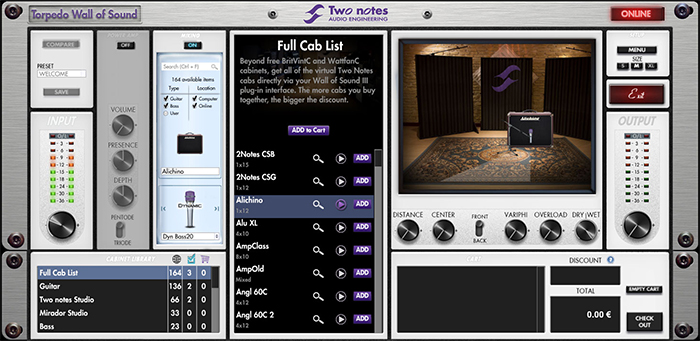
The Wall Of Sound 4 plugin was an essential piece to getting the best results out of the Reload set up. When installed, the plugin is made available in your DAW software, and it operates in either mono or stereo mode. When we opened the plug-in, the graphic of two virtual speaker set-ups side by side made it easy to just jump right in. A nice feature—Arcade mode—provides realistic dynamics for the room reverb based on the microphone placement. Instead of “turning up” or “turning down” the reverb, intuitively, the more we “visually” pulled back the microphone from the speaker surface, the more the microphone picked up the room reverb characteristics, thus “turning up” the reverb. In Simulation (advanced) mode, you have full, direct control over all parameters.
CAUTION: Although the product description states that this unit can be used for both guitar and bass, the maximum amplifier wattage is specified at 200W. 200W is a little light on the power side for most gigging bass amplifiers, so DO NOT attempt to connect your 800W Mesa Boogie bass rig at full gig volume! The Reload would be perfect to capture an old Ampeg B15, or at most (with caution) a 200W Ampeg SVT. However, there are bass cabinet simulations in the Wall Of Sound 4 plugin. Most high-powered guitar amplifiers are in the 100W to 120W range, so there’s nothing to worry about other than setting the correct speaker impedance. And if you’ve got a higher-powered amp, as long as you’re not running it full out, you may be just fine. If you push too much power into the Torpedo Reload, it will overheat, then go into a “security” mode, and then it will cool down before resuming normal operation.
Sound
We’ve been huge fans of the sound quality provided by the Two Notes Torpedo Live (reviewed here), and the Torpedo Reload is equally fantastic (while more flexible). Before working with the DAW recording setup, we started by experimenting with just the attenuator aspect of the Reload. We plugged our guitar directly into an Orange Tiny Terror set for 15W and a speaker cable into the Speaker In of the Reload, connecting to a 16Ohm 1x12 Orange cabinet. The impedance selector switch was set to a matching 16Ohms. While this amplifier is only 15W, it still packs a punch when cranking the gain. When we adjusted the Speaker level, we were able to bring the volume level to a comfortable listening level while still maintaining that gruff Orange overdriven sound. Now the Tiny Terror itself is already switchable to 7W, which is obtained internally by switching the windings on the output transformer, but we feel that the amplifier’s “sweet spot” is at the 15W setting. While we didn’t have any 100W amplifiers at our disposal during this test, we did achieve some fantastic results using an Orange Dark Terror, Supro Black Magic, VOX AC-15, and an awesome, modified Epiphone Valve Jr. The sound was pristine, with no added noise or artifacts like we’ve heard in the past using passive loadboxes and attenuators. The Contour knob added even more to the palette by boosting some of the mids in the counterclockwise range and adding a more of a mid-scoop in the clockwise range. The mid boost worked out pretty well with the Epiphone Valve Jr. particularly, yielding a little more of a vintage vibe with a Stratocaster and a Les Paul. The mid scoop gave the Dark Terror combination even more of a modern, doom metal vibe with a baritone guitar with EMG pickups.
With the DAW set to record all three recording options—direct, Replay, and mic’d speaker—we tried a few of the same combinations above. The first thing we noticed was the absence of any added noise on the Replay track from the loadbox. It was very interesting to listen to the loadbox track (without the plug-in). The detail in the track was very intricate. With some of the amplifiers, especially the Vox Nighttrain, there were a lot of shrill, high-end tube artifacts that seem to get attenuated when connecting the speaker. This was also confirmed after using the Wall Of Sound plug-in. This is part of the inherent sound of a Vox with its shimmering high-end sparkle. The Supro Black Magic did not have the shrill highs, but the richly detailed overall sound was obvious. Our conclusion was that the Reload did a great job maintaining “just the signal” coming directly from the loadbox. It was not dull. It did not sound filtered. The low frequencies were present. There was no extra noise. Fabulous.
Adding the Wall Of Sound 4 plug-in to the Replay track allowed us to experiment even further with different styles and configurations of speaker cabinets and microphones. A Vox Nighttrain head through a VOX AC-30 speaker was a fantastic combination as well as the Supro Black Magic through a 4x12. Although the “rack” functions could prove useful to make some subtle tone changes, our favorite was the reverb, which dynamically changes with the room models and the positioning of the microphones.
So, some of you will undoubtedly ask, “How does it compare to the real thing?” First of all, the Relaod allows you to record your amplifier, which is the real thing. The audio signal coming directly off of the loadbox sounds full and natural. Unless circumstances including room, mics and the modeling of your cabinet is exact, it’s hard to make a precise comparison. But from what we heard, this is the closest thing you will get to “the real thing” and at that, it’s more or less indistinguishable. There was absolutely nothing disappointing about the response, tone or detail of the recorded track.
After recording the track we almost forgot about trying to find an “exact match” for the speakers, because we kept getting lost in experimenting with the various emulations available in the software.
Another thing to point out is this: we can achieve fantastic recorded guitar tones with cabinets and mics because we’ve got great sounding studios at our disposal. For someone recording in a home studio or project studio, you very well may achieve significantly better results recording your amp through one of Two Notes’ Torpedo products rather than trying to get a proper room tone when the room itself doesn’t sound great to begin with.
The beauty of using a real amplifier also is its interaction with effects pedals. Although software based, amplifier plug-ins try to recreate the interaction between the input circuitry and pedals, the output stage variation of different pedals is so vast as well as the input stages of different amplifiers. The interaction with pedals here was exactly as we had hoped. Theoretically, the only reason it wouldn’t work was if there was any filtration of frequencies coming out of the loadbox or possibly any filtration happening at the speaker emulation level. To really push the boundaries, we experimented with the latest Pigtronix Mothership 2 Analog Synthesizer which emits some pretty complex high frequencies and extra sub bass low frequencies. The Reload passed with flying colors. Another benefit of the Wall Of Sound plug-in was our ability to add the simulation of a 1x15 to capture more of the low end that we would get from a typical 1x12.
We’re not going to insert cliché words like “game changer” or “pinnacle” or “holy grail” (oops, we did use that), but the Two Notes Torpedo Reload will definitely give any guitarist, producer or engineer an edge, especially when someone truly appreciates the personalities of different amplifiers.
And a second video!
Documentation and Product Support
The Two Notes Reload comes with a well detailed user’s manual complete with set up diagrams for multiple configurations, as well as some well thought out explanations of the technology. We did refer to their website http://two-notes.com as well for some schematic references and larger views of the wiring diagrams for those of us with less than stellar eyesight.
The manual also covers installation, set-up and the basics of the Wall Of Sound 4 plug-in. The Reload comes with a two-year manufacturer’s warranty against defects or workmanship issues.
Price
The Two Notes Torpedo Reload (MSRP $995) sells for approximately $850 street. Compared to the competition, the price is a very good value, as the closest product with any similar features is considerably more expensive.
Most of the lower-priced solutions have separate products based on specific impedance, so in order to use a 4-, 8- and 16-Ohm output, you have to buy three separate pieces of gear! The Torpedo Reload provides a great value for all that you are getting and we pretty much guarantee that if you are a discerning guitarist, you will definitely get your money’s worth!
Contact Information
Two Notes Engineering
http://two-notes.com
| Evaluation Short List: |
|


















