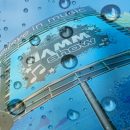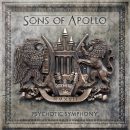We have had great experiences using Focusrite products, so much so that several of our editors have Focusrite interfaces and preamps in their studios. We have previously reviewed some of their previous generation Clarett hardware, which you can read about here: Focusrite Clarett 8PreX and Focusrite Clarett OctoPre, as well as the premium Focusrite Pro Red 8Line interface.
We have had great experiences using Focusrite products, so much so that several of our editors have Focusrite interfaces and preamps in their studios. We have previously reviewed some of their previous generation Clarett hardware, which you can read about here: Focusrite Clarett 8PreX and Focusrite Clarett OctoPre, as well as the premium Focusrite Pro Red 8Line interface.
Due to an unfortunate fire at a manufacturing plant that resulted in the loss of essential components, the Clarett line had to be refreshed with some new component, and the result of this change has been to take already great products and make them just a little bit better! The aptly named Clarett+ line features better converters and greater dynamic range, coupled with Focusrite’s already-established premium audio quality and low latency performance.
While there are many different interfaces of varying quality, capabilities, and pricing these days, we think Focusrite has hit a sweet spot with the Clarret+ 4 Pre. Capable enough to be used in a pro studio, small enough to be tossed in a backpack, and competitively priced, we think this interface will find a lot of use with musicians who don’t require a massive number of inputs, or simply those in need of a robust mobile solution.
Features
The Clarett+ range comes in three flavors: 2Pre, 4Pre, and 8Pre. Although the previous generation sported Thunderbolt connectivity, these are USB-C interfaces. Focusrite recommends using only USB Type 2.0+ or Thunderbolt 3.0+ ports for reliable, high-speed performance. As you might guess from the name, the name represents the number of included preamps. In our case, since we reviewed the 4Pre, our unit had four analog preamps, located on the face of the unit as combo XLR input sockets. There are an additional four quarter-inch inputs in the back, accompanied by four quarter-inch output jacks, a pair of full-sized MIDI jacks, an ADAT optical input, a pair of RCA jacks for SPDIF, a USB-C port, and a power jack (wall wart power supply is included, as this is not bus-powered).
 The ADAT optical input provides for eight additional inputs at 44.1 or 48 kHz, or four channels at 88.2 or 96k. The S/PDIF jacks provides another two digital channels, so with all channels in use, you can have 18 simultaneous inputs and 8 outs. Not bad for a 3.5 pound tabletop unit approximately 9 inches wide, 8 inches deep, and 2.5 inches high! The rear connectivity looks like so:
The ADAT optical input provides for eight additional inputs at 44.1 or 48 kHz, or four channels at 88.2 or 96k. The S/PDIF jacks provides another two digital channels, so with all channels in use, you can have 18 simultaneous inputs and 8 outs. Not bad for a 3.5 pound tabletop unit approximately 9 inches wide, 8 inches deep, and 2.5 inches high! The rear connectivity looks like so:
 As mentioned before, the Clarett+ is upgraded from the Clarett series, and for those who like numbers, here they are from Focusrite themselves:
As mentioned before, the Clarett+ is upgraded from the Clarett series, and for those who like numbers, here they are from Focusrite themselves: 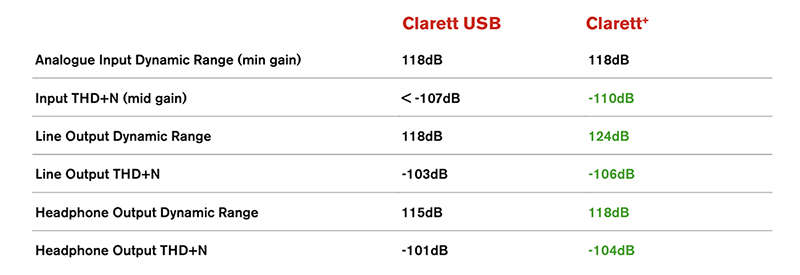 As you can see, the Clarett+ specs are the same or better in just about every way.
As you can see, the Clarett+ specs are the same or better in just about every way.
Returning to the front of the unit, there are two quarter-inch headphone jacks with independent volume controls. There are also two phantom power buttons, with one button controlling power to inputs 1 and 2, and the other controlling power to inputs 3 and 4. All four preamps independently have the ability to utilize or bypass the AIR function (via the Focusrite Control software), and the first two preamps have a software-selectable mic/line/instrument setting, whereas channels three and four are strictly mic and line level (there’s a JFET transformer on the first two inputs only). As per Focusrite, “Inputs 1-2 on all Clarett+ interfaces accept electric instruments directly. Selecting INST for these channels unbalances the input and alters the gain and impedance to optimize the pre-amplifier for a high-impedance source like an electric guitar.” Selection of INST mode is confirmed by a red LED on the unit’s front panel.
For those not familiar with AIR, allow us to familiarize you with this now-ubiquitous Focusrite preamp feature. AIR emulates the sound/response of the classic ISA 110 mic preamp originally found in the Focusrite Studio Console, which utilized Neve technology. As per Focusrite, AIR switches the impedance to 2.2kΩ and adds two cumulative high shelves, totaling a 4dB boost in the high frequencies. The resultant sound brings a certain color and life to the input that is generally quite pleasing and associated with “the Focusrite sound.”
Configuration of Clarett+ settings is accomplished via Focusrite Control software, a freely available download for Mac, Windows, and iOS. The Control application has control over mic/line/inst settings, input and output routings, sample rate (which is up to 192 khz!), and so on. Fortunately, when AIR is selected via software, there is an LED on the physical unit that lights to show it is engaged. Additionally, once you set up routings to your liking, they are stored in the hardware after powering down, enabling you to use the unit as a standalone mixer/interface without a computer.
One other cool thing we wanted to mention are the gain controls for the first four inputs on the front. The four rotary knobs enable you to adjust gain for their corresponding channel, but a nice touch is that the gain controls have LED “halos” to confirm signal level: green indicates an input level of at least -42 dBFS (i.e., “signal present”), and then the ring then turns orange when the signal level reaches -6 dBFS, and then red at 0 dBFS. Other Focusrite hardware allows the colors to be customized—perhaps this will eventually reach the Clarett+ series in the future? Of course, if you are viewing the Focusrite Control software, you can see levels via a more traditional, graphical, metered format.
iPad and iPhone users can additionally download Focusrite iOS Control from Apple. The app communicates via WiFi with Focusrite Control running on your computer, and enables you to adjust monitor mixes and input settings from your iOS device.
Of special note is the bundled software (besides the obvious Focusrite Control). Focusrite provides selections from Addictive Drums and Addictive Keys, Bx_console Focusrite SC (a full channel strip, offering EQ, de-esser, compressor, limiter, gate and expander modelled after the ISA 110 preamp), Focusrite Red 2 & 3 EQ and compressor plug-ins (we use these regularly as they sound fantastic), Antares Autotune, Softube’s Marshall guitar amp plug-in, and Relab’s LX480 reverbs, just to name a view! So, if you haven’t yet invested in a healthy plug-in collection for your studio, you can hit the ground running with some really useful bundled products.
Usability
While none of our editors are lazy, we do appreciate it when things are easy! And getting up and running with the Clarett+ was a breeze. Just register your hardware online and then download Focusrite Control. Once you have registered, you will gain access to all of the other software goodies previously mentioned. On Windows, Focusrite Control will also install the required driver. Clarett+ 4Pre is class-compliant on Macs, therefore no additional drivers are required.
We tested the Clarett+ on a high-performance, Intel i9-based, Different PC audio workstation running Windows 11 and Pro Tools. After the software was installed, our device was detected without issue, and ran well with Pro Tools. As with the Focusrite Pro Red 8Line interface we recently reviewed, the Windows software and drivers proved to be extremely reliable. Even turning the Clarett+ on and off while Pro Tools was running didn’t cause our DAW to crash (other products certainly do, as we’ve experienced the hard way). It took us a minute to get used to what is available on the unit versus what is software controlled, but once we got used to that it was smooth sailing. The software is designed to let you be as flexible as you choose, and the software enabled us to easily route signals where we wanted them.
One thing we didn’t realize at first was when using the headphone 1 jack, despite turning the hardware knob volume up, we couldn’t hear anything. We then realized that the Focusrite Control software volume (gain) for this channel was initially zero. Once we increased the volume (gain) in software, then the hardware knob worked as it should… and we could make the volume pretty darn loud if desired. This approach to volume control was great because you could set the gain (essentially) in the Control application based on your preferred headphones sensitivity to avoid clipping via only the physical volume knob.
Just for kicks, we installed Focusrite Control and used the Clarett+ 4Pre on an older Macbook Pro we had access to. As this particular Mac was running Mac OS Catalina, had a quad-core i7 processor, and had USB 3 ports, it technically met all of Focusrite’s requirements. We wanted to see if it would work, as a portable “B” station. Sure enough, it worked without a hitch, and again smooth sailing, though running a slightly older version of Pro Tools.
On our premium PC workstation, we were able to track at a fabulously low latency setting of 64 samples into Pro Tools on a modest-sized session, with no noticeable hiccups. We had the unit connected to a USB 3.1 port on our PC.
Sound
Obviously, the interface doesn’t make its own sound, but it does a good job with what you present in to it! In typical Focusrite fashion, the Clarett+ 4Pre punches above its class and delivers pro-level audio quality that sounds similar to other units that are multiple times more costly. Indeed, we still like the AIR effect and most of the time would probably just leave it on (as we have said in our other reviews). There’s a certain lively property about the sound that gives it a certain presence (not just a boost of the highs) that we enjoy.
Using our KRK V-series monitors in the studio, we felt the Clarett+ delivered clarity and depth of both the highs and lows without distortion comparable to our existing hardware that is decidedly more costly. Kudos to Focusrite for packing all this goodness in a unit that we can travel with for some remote studio work.
Documentation and Product Support
There are no paper manuals included, but there is a downloadable manual online. The documentation has undergone revision and improvement, so be sure to grab the latest version of the manual here: https://downloads.focusrite.com/focusrite/clarett/.
Additionally, there are videos on the site that go through each step: unboxing, setup, and using the software. There are also links to get a hold of a support tech. We suspect, however, that most users won’t need to do that.
Price
The Focusrite Clarett+ 4Pre (MSRP $879.99) can be found online for $699.99. It includes both a USB-C to USB-C cable and a more traditional USB-C to USB-A cable in case you need to connect to a computer with older ports (just make sure they are USB 2 or later). The original Clarett line was great, and with no significant change in price, Clarett+ is simply improved. We think this is a great value for a high-spec’ed, portable interface that has many connectivity options that can be used in just about any setting. It sounds great, has low latency, comes with terrific bundled software, and is competitively priced. What’s not to like? We think we’re going to add this one to our Focusrite collection.
Contact Information
Focusrite www.focusrite.com