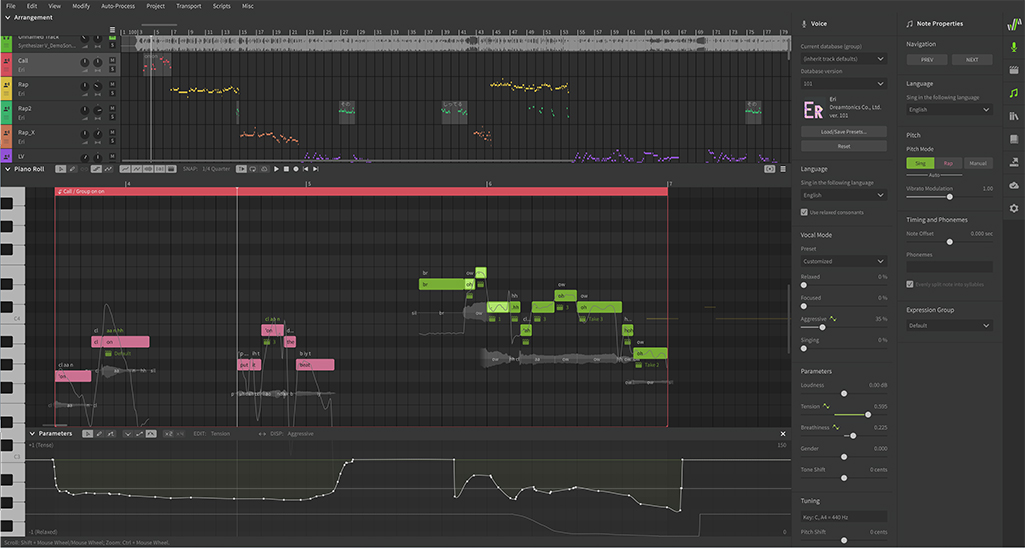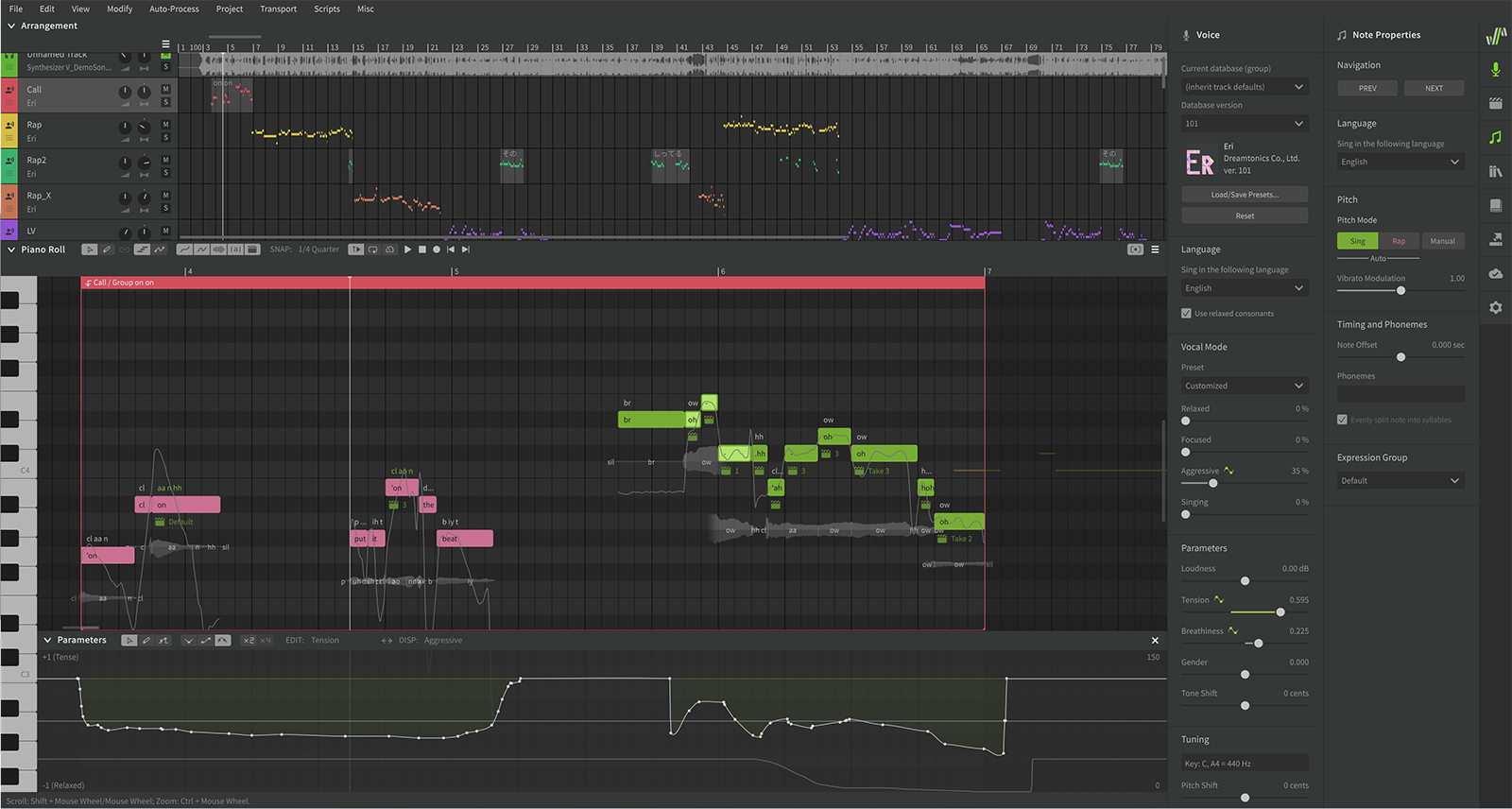Dreamtonics Synthesizer V Studio Pro 1.11.2b2 with
Eclipsed Sounds AI Voices (Solaria, Saros, Asterian)
 You’re a lousy vocalist, so just imagine if AI could provide your music with lead and backing vocals that pass for real vocalists. That future is no longer far off thanks to this extremely innovative and effective software.
You’re a lousy vocalist, so just imagine if AI could provide your music with lead and backing vocals that pass for real vocalists. That future is no longer far off thanks to this extremely innovative and effective software.
In between a few meetings at The NAMM Show 2024, we stumbled upon the Eclipsed Sound booth, a company making software featuring AI singers (among other things). We were skeptical at first, and we were expecting everything to sound robotic, or like the Cher Autotune effect. However, after getting a demo, we were impressed by the quality of vocal performances—especially given there were quite a few voices to choose from and in different languages! While it took a minute for the dust of NAMM to settle, we finally got our hands on Synthesizer V Studio Pro, and it did not disappoint!
To be  clear, Synthesizer V Studio is made by Dreamtonics. This is the main program the voices get loaded into, a host application similar to something like Native Instrument’s Kontakt Player. Our version, the Pro version, comes with one voice by Dreamtonics, named Mai. The other three voices we worked with were created by Eclipsed Sounds, and their names were Solaria, Saros, and Asterian. Additional voices are available to try out in demo/light modes.
clear, Synthesizer V Studio is made by Dreamtonics. This is the main program the voices get loaded into, a host application similar to something like Native Instrument’s Kontakt Player. Our version, the Pro version, comes with one voice by Dreamtonics, named Mai. The other three voices we worked with were created by Eclipsed Sounds, and their names were Solaria, Saros, and Asterian. Additional voices are available to try out in demo/light modes.
Of particular note, there are voices designed for rapping; not just singing! And, if that wasn’t enough, there are English, Japanese, and Chinese singers, with Spanish just about to be released as we’re writing this review. We loved that some of the Japanese singers could sing in English—with an accent! We thought that was rather impressive, from an authenticity perspective.
Synthesizer V Studio comes in standalone, as well as VST, AU, and ARA plugin formats. As most of the MusicPlayers.com editors are Pro Tools users, we were excited to see that Dreamtonics has just released a beta version of the AAX plugin for Pro Tools. Unfortunately, the ARA version specific to Pro Tools is not yet available.
System requirements are quite modest:
OS: Windows 11/10, Mac OS X 10.13 or newer, Ubuntu 20.04 or newer
CPU: Intel Core i5 or newer, or equivalent AMD CPUs
RAM: 2 GB+
Storage: 1 GB+ available disk space
While there is a free version of Synthesizer Studio V, it only allows three tracks, limited rendering, and is only the standalone version (no plug-in formats). Additionally, there’s no ability to customize or really do much editing. Pro is the way to go for best results!
Installation was straightforward, and we tried Synthesizer V Studio Pro on both Windows 11 and Mac OS platforms. Interestingly, the Mac version asked us if we wanted to install the included voice Mai, whereas the Windows version did not—and we had to independently find the download link for it. The other three voices (Saros/Solaria/Asterian), courtesy of Eclipsed Sounds, were also easy installations.
As the AAX plugin was not available when we first started the review, we started with the standalone version, though the GUI is the same. On the far right side of the screen are buttons to toggle additional menus. In the example below, we have the Render, License and Updates, Settings, and Voice tabs open. When activated, they turn green, and are gray when toggled off. It looks like so:
The Arrangement part of the screen should look familiar to most people, essentially looking like a DAW with your tracks, with audio and piano-roll style MIDI shown on a bar-based timeline. When one of your voice tracks is selected, the larger window shows the notes and the word(s) assigned to them. The display also shows the AI‑generated pitch curve, with features such as pitch slides between legato notes and vibrato on sustained notes. Fortunately, these properties are fully editable, and the Note Properties panel can be used to specify the pitch transition and vibrato settings for individual (or selected groups of) notes.
Thankfully, you can import audio to be used as a track. This is particularly useful in the standalone version, as a common use for this would be to import your instrumental track, and then create the vocals to that, and when done, export (render) the vocal track(s) into your DAW. With ARA for Pro Tools planned for the future, that should make this a much more seamless process in the near future.
At the base of the Piano Roll panel is the Parameter tab which allows you to create modulation curves for other properties of the voice. These are also editable by selecting the Voice (microphone) icon on the far right which brings up the panel as well.
You can add notes into the Piano Roll editor manually (i.e., point and click), by importing a MIDI file, or by recording them from a MIDI keyboard (we did the latter). New notes, until you assign actual lyrics to them, are given a default “la” lyric and Synthesizer V automatically revises the vocal waveform as you add or edit notes. Editing is essentially a MIDI editor, allowing you to change pitch, position and length very easily. Keyboard shortcuts are also supported, and you can check the default configuration for these in the Settings panel.
To initially get the hang of things, we used an old original from a long-ago previous band, TDM, for which we had an instrumental MP3 of a song. We imported the MP3 into our standalone version, and then played and recorded AI vocals by playing them on our MIDI keyboard. The first time we did this, playback of each note was all “la,” as that was the default. Also of note, you need to assign a voice, or your playback will be piano tones! We then typed in the words, by clicking on each “la” and typing what we wanted our lyrics to be. You can also use the tab key to move to the next note, which we thought was helpful. We then played back our track, and… wow!
Truly, our mouths just dropped to the floor. Entering data was quick and easy, and without any fine tuning, out of the box, we had a vocal track that sounded remarkably good. Sure, there were sections that needed tweaking to sound more human or to be pronounced properly, but there were also sections that were totally believable as a human singer: a LEAD human singer. Encouraged by our findings, we decided to add additional tracks to do harmonies. Again, right out of the box, this sounded surprisingly good, and this was without tweaking. Once we started adjusting things, it sounded even better. The Voice panel offers a set of Voice Modes for each voice, such as Clear, Power, Solid, Soft, Airy, Passionate, or Light. You can use the Vocal Mode sliders to create blends of these various modes; these then dictate the style of vocal delivery created. The Note Properties panel lets you apply specific settings for pitch transitions (from one note to the next) and vibrato (its onset, depth and frequency, for example). There’s even an option for AI retakes!
We were able to use four voice databases during the review. Mai is bundled with Synthesizer V Studio and, while built from a native Japanese female voice, it sings very effectively in English. The sound is youthful and would likely suit pop or dance styles.
The other three: Saros, Asterian, and Solaria, are all from Eclipsed Sounds. Saros is a male English and Spanish AI voice database featuring a tenor vocalist; as per Eclipsed Sounds, SAROS was inspired by the glam rock era. Asterian is a male English AI voice database featuring the singing vocals of professional voice actor and Oktavist singer, Eric Hollaway (who happens to be a bass vocalist).
For our first project described above, we relied on the female English AI voice database Solaria, which is based upon the singing talents of Broadway trained singer-songwriter and vocal coach, Emma Rowley. We found this voice very versatile, and could cover a wide range of styles. Truth be told, it’s also the voice that seemed to produce realistic results with less manual editing. We were impressed!
We also tried the Voice to MIDI conversion feature. This is particularly useful, for example, for someone who has an idea for vocals and can sing it, import it into Synthesizer V, and then assign a voice to it and edit it! This even transcribes the lyrics themselves, not just the pitch. We were skeptical, so we gave it a try.
Again, were very impressed. Sure, there were occasional, funny sounding words (that were easily editable), but there were definitely stretches that were scarily human and hard to tell were not real. We will say this: you get out what you put in. We found an old vocal track that had clipping and pitch issues, and sure enough, the clipped parts were distorted and the undesired pitches in the original track came through in the rendered AI voice. We then imported a better-quality track, and not surprisingly, that was translated better.
We then decided to try out the AAX beta plug-in (all the above was done in standalone mode). We were a little skeptical, as we had previously tried to run Synthesizer V Studio Pro in the excellent Blue Cat Audio Patchwork plug-in, which would function as a wrapper, and allow a VST plug-in to run in Pro Tools. Alas, this did not work. Happily, the beta AAX version worked! Unfortunately, not the ARA version, which is significant as the ARA version lets you use audio directly from the DAW’s audio tracks, whereas the non-ARA AAX version does not. So, if we wanted to make an AI voice from a vocal track, we had to import it as an audio file first, to then convert. This is the same process as standalone, but at least it was in the framework of running Pro Tools. We did not find any stability issues in our testing- though a graphical transport with a time counter would be useful within the plug-in itself to allow more precise aligning when editing.
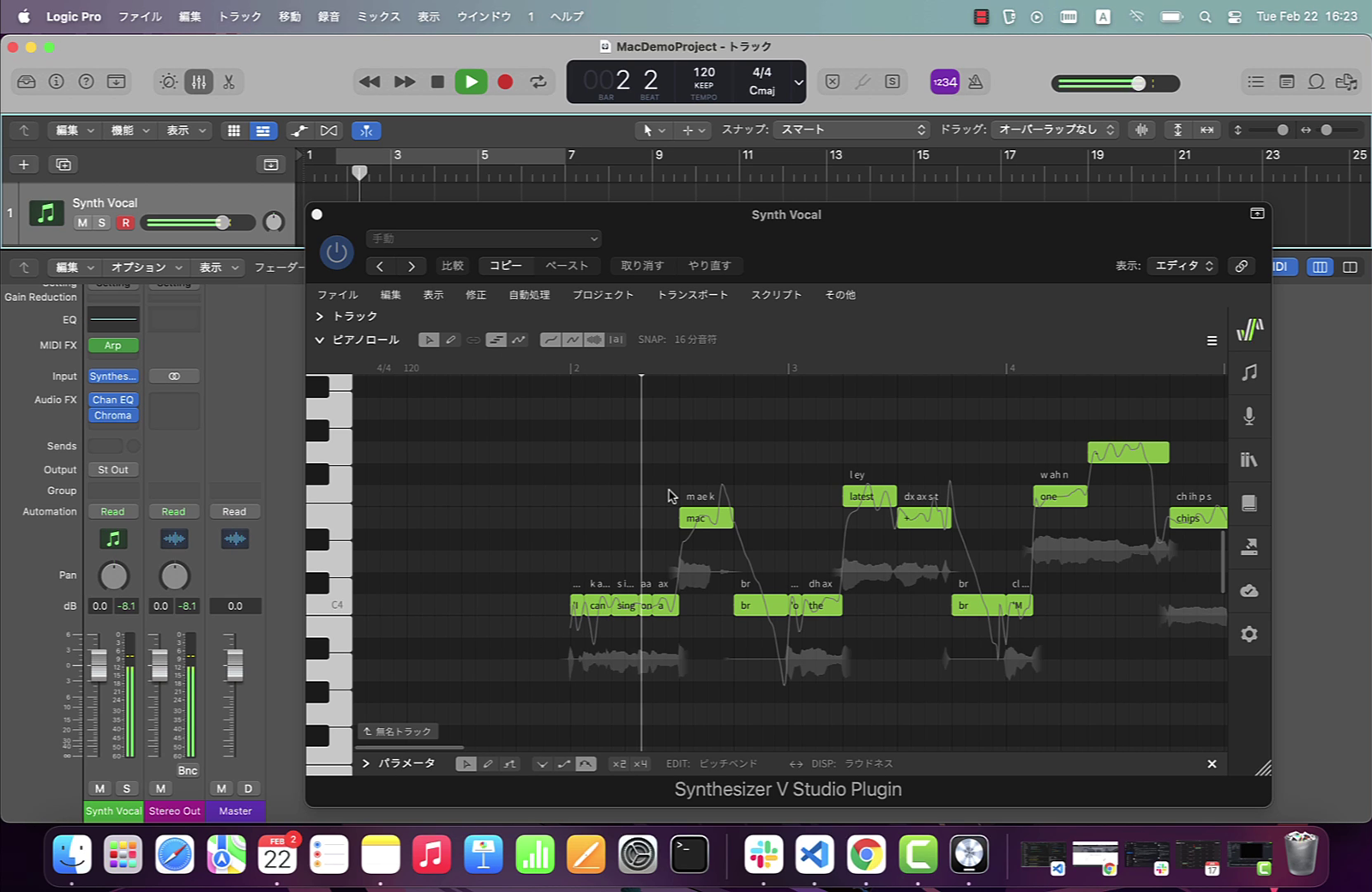
One of our other editors was also impressed by Synthesizer Studio V Pro, and he tried it out on his Reaper system under Windows; this version (AU/VST) is more mature than the beta AAX version. This is what he had to say:
“Admittedly, before installing the product, the prospect of having to spend a lot of time learning how to generate convincing AI-generated vocals seemed daunting. However, the software was surprisingly easy to use out of the box, after installing, and we were on our way to making better-than-expected vocals in no time. Granted, the software is, in fact, very deep, in that you have a relatively large set of parameters to work with in order to produce convincing vocals. Couple this with a large and increasing number of AI 'vocalists' available to you, and the sky is the limit as far as options go when integrating a vocal performance best suited for any particular song you happen to be working with."
At minimum, we found the Synth V product indispensable as a composition aid, meaning it goes beyond just relying on it to replace your favorite human vocalist. For example, simplifying and speeding up the writing and composition process of coming up with a usable vocal melody demo, complete with lyrics ready to send to a session vocalist to sing over. We found this to effectively streamline the vocal writing/production process, as well as providing the session vocalist more to work with without having to struggle ourselves in front of a mic. The Synth V software makes it easier and faster to envision how your end product will sound, as experimenting with lyrics, pitches, phrasing, vocal tones, glissando, and many other parameters is relatively quick and easy without attempting to sing it yourself. That said, if you do have the ability to sing a scratch vocal part, the Synth V software can effectively interpret your recorded vocal part; lyrics and all!
There is PDF manual that we most certainly found helpful, and there are a series of videos that show you how to use the various functions. While we are all for just jumping right in, it is worthwhile to read this manual first! Some things take a minute to figure out, but are very easy once you see in the manual or video how it is done.
The Eclipsed Sounds AI voices are $89.99 each.
Synthesizer V Studio Pro sells for $89.
Of note, on the Dreamtonics website are various bundles you can purchase, with larger discounts for purchases including multiple AI vocalists.
All in all, we were really impressed by Synthesizer Studio V Pro. While not perfect, right out of the box it is capable of delivering very high quality, believable vocal tracks. While it is great tool for demo purposes for songwriting, with a bit of tweaking and editing, it is capable of so much more than just demo tracks, and will enable you to deliver some authentic vocals without a live singer—and it is only going to get better with time. We plan on using this regularly in our studio, and we are already “auditioning” additional AI voices. Well done!
Contact Information
Dreamtonics (Synthesizer V Studio Pro)
http://www.dreamtonics.com
Eclipsed Sounds (AI Voices Solaria, Saros, Asterian)
www.eclipsedsounds.com