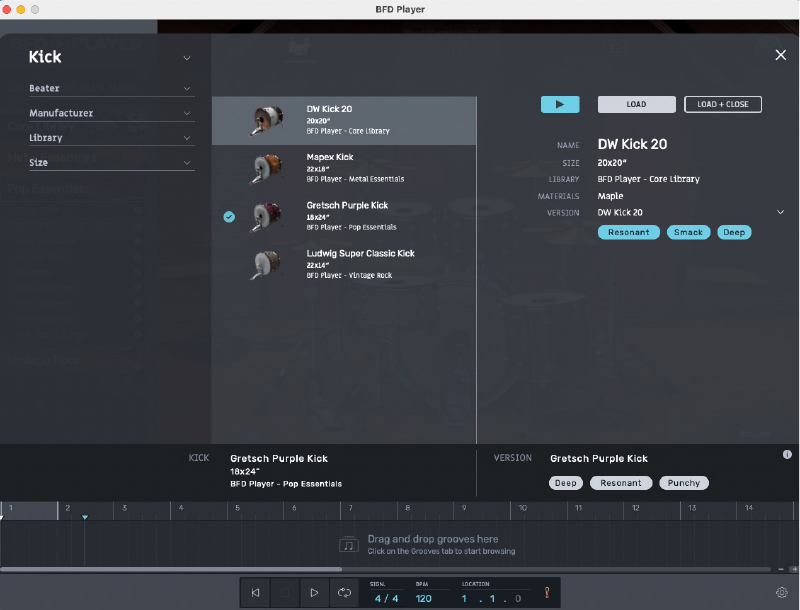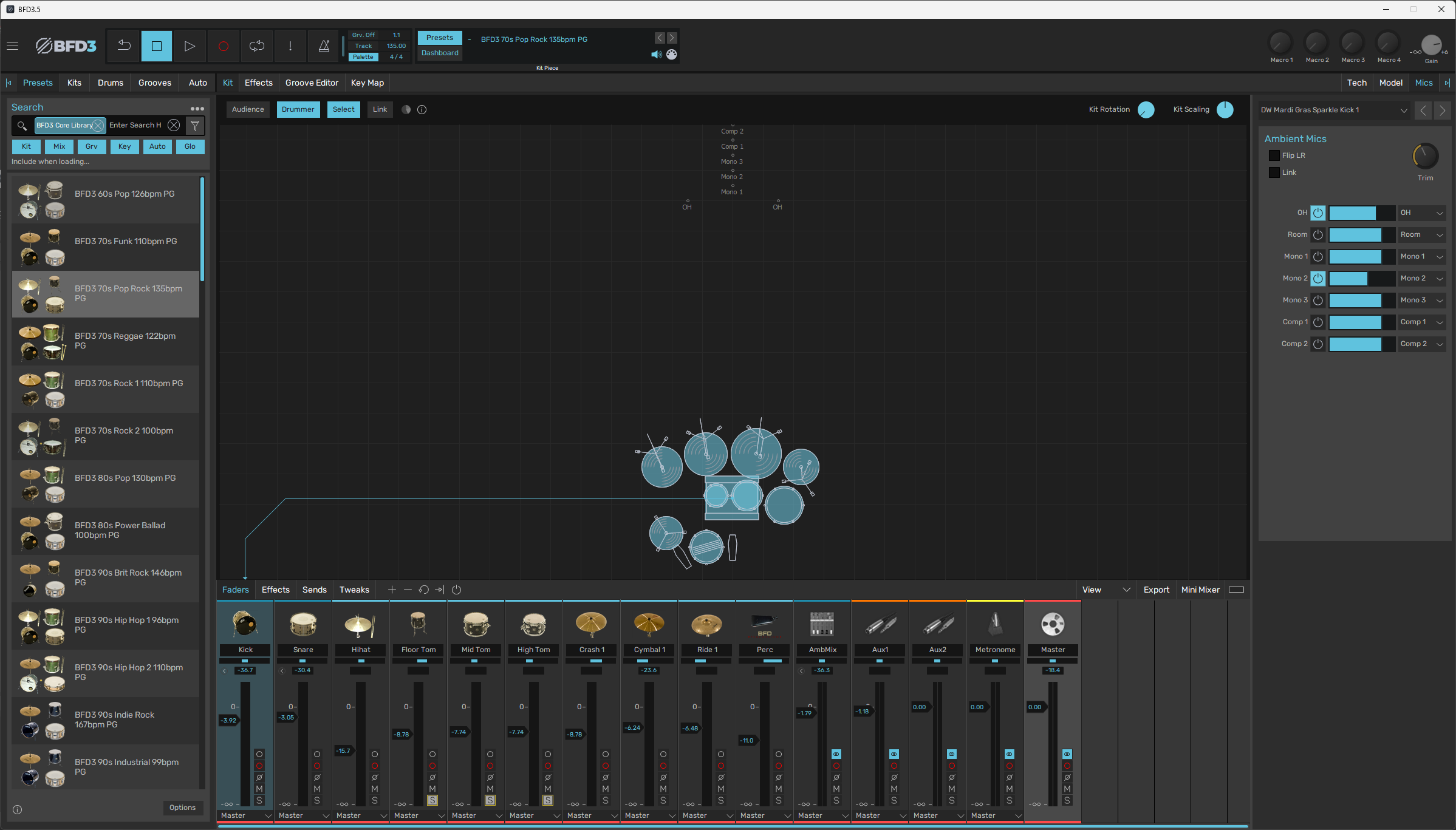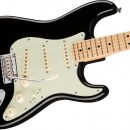BFD has been around since 2003, and has made quite a name for themselves with high-quality, great sounding virtual drum plug-ins. Combining sampled drums kits with multiple sample layers, a mixing environment, effects, and ready-made grooves, you’ve got all that you need to lay down satisfying and authentic drum parts for your music.
BFD has been around since 2003, and has made quite a name for themselves with high-quality, great sounding virtual drum plug-ins. Combining sampled drums kits with multiple sample layers, a mixing environment, effects, and ready-made grooves, you’ve got all that you need to lay down satisfying and authentic drum parts for your music.
While the BFD 3 virtual drum plug-in came out in 2014, and BFD was acquired by InMusic in 2020, there has not yet been a BFD 4. Instead, BFD did something a little different: they released BFD Player, a virtual drum plug-in with a core library consisting of 5 GB of samples, for FREE! That’s not a typo. There are also (currently) ten additional expansion packs, each nearly 12 GB in size, sold for only $29.99 each.
Let’s get the requirements out of the way first. BFD Player is available for Windows and macOS as a VST, AU and AAX plug-ins, and is Apple Silicon compatible. It also comes in standalone mode. You’ll need Windows 10 version 1909 or higher, or Mac OS 10.14 (Mojave) or later. For both systems you will need 5.25 GB drive space to install all content, 4GB ram (8GB recommended), a minimum dual-core 2.5GHz CPU, and an Internet connection to authorize.
Installation was easy: download the InMusic Software Center, then add the authorization code for any given product and it manages the download and installation. We have (fortunately) come a long way from the days of multiple .rar files individually downloaded and pieced together manually.
The BFD interface is easy to get around. On the top of the screen are icons to click that bring up different parameters including the Kit view (used to visualize the kit and hear what each kit piece sounds like by clicking on it), the Mixer view (which shows each kit piece in, well, a mixer, allowing you to adjust mix settings and bus processing), and the Grooves view, which displays different grooves (340 premade beats) in various time signatures and tempos. If using in a DAW, the tempo is automatically sync’ed to the DAW’s settings.
While you can drag and drop any one of these grooves into a track in your DAW, interestingly, the newer version of BFD player (version 1.2) has its own track within the plug-in (towards the bottom, above the transport controls) to drag grooves into, to make your own arrangements. You can then drag the whole arrangement created within the plug-in to a DAW track. The final icon across the top of the screen is the main output gain.
Moving to the bottom right corner (opposite the left-sided sidebar which lists the different libraries installed) is the Settings icon button, which brings up the preferences menu, allowing you to change things like buffer size, sample rate, MIDI input, and audio output, while the other button (looks like a plus sign) is the Expansion Exploration button, allowing you to add/purchase additional expansions. Over to the left of this button is the MIDI panic button (a red exclamation mark) which makes everything stop playing once pressed.
As mentioned earlier, the left-hand side bar provides a browser for your installed expansion packs. Clicking on one opens up a submenu of kit presets, which you can click on to hear; double-clicking loads the preset. The sidebar also contains a button that brings up the preset’s engine, including keymaps for allowing the selection of various hardware electronic drum kits. It also allows you the change the settings of the processing if you need to select “economy” if your systems has less processing CPU power. Interestingly, there is a setting to change the listening position of the drums from either the drummer’s or audience perspective. Happily, there’s also a setting to adjust the GUI’s size.
Although the preset kits sound really good, who doesn’t like to tinker? This is very easy to do. In the Kit view, click on the drum you would like to change and it gets highlighted in blue. To the right of the graphical representation of the drum kit, there is a button labelled “Browse.” Clicking on this brings up the alternatives available to you, based on the installed expansion packs.
We really appreciated the ease with which we could modify kits and swap drum components.
An example of this screen when we clicked on the bass drum looked as so:
A nice touch is that clicking on graphic plays an example of the sound, making it easy even for people not familiar with a given sound to compare and contrast. There are also additional filters available such as size, manufacturer, and beater type.
We tried out the Core Library (included with BFD Player) and three expansion packs: Metal Essentials, Pop Essentials, and Vintage Rock.
The Core Library features:
- 14×6.5″ Ludwig Black Beauty
- DW Maple Kick 20″x20″
- DW Maple High Tom 10″x12″
- DW Maple Mid Tom 12″x14″
- DW Maple Floor Tom 14″x16″
- Zildjian K Light Hi-hat 15″
- Zildjian Sweet Crash 20″
- Zildjian EFX Crash 18″
- Zildjian Sweet Crash 17″
- Zildjian Sweet Ride 23”
The Pop Essentials Expansion features a 1980 Gretsch maple drumkit, as well as a complement of Paiste cymbals, and a Tama Bell Brass snare drum.
The Metal Essentials Expansion Pack features a Mapex Orion kit, with a complement of Paiste and Zildjian cymbals as well as a Mapex Brass Master snare.
The Vintage Rock Expansion pack features the Ludwig Super Classic drum kit. Two floor toms and two rack toms are included, as well as a complement of Zildjian cymbals and a Ludwig 400 snare drum, as well as a Ludwig Jazz Festival snare drum.
One thing we were disappointed by is that the expansion packs did not include additional grooves/patterns, but again, given the free player and low cost of the expansion packs, it is hard to complain. Further, it was easy enough to connect BFD to an Alesis Strike eDrum kit in our studio via MIDI to provide a wonderfully updated pallet of drum sounds.
Each kit obviously had its own character, and we thought they all sounded quite good and would be useable in a wide variety of genres. To help tailor things further, the mixer section has additional knobs above the mixer sliders, which vary depending on which preset is loaded. We thought it was cool that on the “80’s Lover” preset, for example, one of the controls was “Gate Release.” Anyone familiar with Phil Collins’ drumming from that era knows this snare sound very well!
Overall, we found BFD player very easy to use, and it was easy to get up and running quickly. Of course, there’s less editing and fine tuning compared to flagship virtual drum plug-ins such as BFD’s own BFD 3, but for a quick and easy path to getting great drum sounds and grooves that require very little fuss, you’d be hard pressed to do any better at such a reasonable price. This option is definitely worth checking out!
Contact Information
BFD
www.bfddrums.com