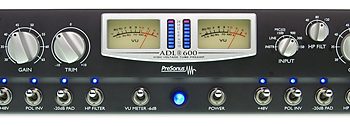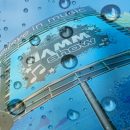Are you happy with only a single-channel amp and no more than one or two effects in your setup? If so, read no further — this is not the product for you! However, if (like us) you play a multi-channel amp and employ a wide range of effects, on the floor or in a rack, and make use of MIDI foot controllers, then read on, because the RJM Music Technology RG-16 is an outstanding new piece of hardware that serves multiple functions sure to simplify your rig control while preserving your tone.
Are you happy with only a single-channel amp and no more than one or two effects in your setup? If so, read no further — this is not the product for you! However, if (like us) you play a multi-channel amp and employ a wide range of effects, on the floor or in a rack, and make use of MIDI foot controllers, then read on, because the RJM Music Technology RG-16 is an outstanding new piece of hardware that serves multiple functions sure to simplify your rig control while preserving your tone.
By now, many players are familiar with audio loop switchers. Rather than string a bunch of pedals into each other (which can easily kill your tone, especially if your prized boutique pedals are non-buffered), audio loop switchers isolate pedals from your signal chain and only pass audio through them while in use. This shouldn’t be confused with “looper” pedals that are used for recording sampled audio passages for you to play along with.
| Category | Value | Rating |
| Features | 20% | |
| Usability | 25% | |
| Sound | 25% | |
| Documentation & Support | 10% | |
| Price | 20% | |
| OVERALL RATING = 3.6, which earns it a WIHO Award! 3.6 stars or better: Outstanding, WIHO Award 3 stars or better: Worth considering 2 stars or better: Suited to specific needs 1 star or less: Not recommended |
||
Many players like to keep their pedals in racks (on shelves), and by using an audio loop switcher under MIDI control, they can turn effects On and Off by remotely controlling the switcher.
Function switchers, on the other hand, don’t pass audio data, but rather are used to replace the functions of your amplifier’s dedicated footswitch controls. Some amps provide multiple ¼” input jacks for control via external switching system, while others rely on proprietary multi-pin connectors for control. Some switching systems utilize custom cables designed to connect to your amp the same way as the manufacturer’s foot switches, while others stick to the basic ¼” jacks.
The RJM RG-16 is both an audio loop switcher and a function switcher, and with support for up to eight audio loops and eight function switches, it can control extremely complex rigs and operate advanced, multi-channel guitar amps. You can even use it for switching between multiple amps in addition to controlling audio loops!
In our tests, the RG-16 did a great job on the audio side and an equally impressive job with channel and function switching on our amps. In the end, it proved to be one of those pieces of review gear that just couldn’t be returned to the manufacturer — we had to purchase it for permanent inclusion in one of our racks.
Features
The RG-16 has eight audio loops. The first four are grouped in series, while the latter four are independent, which enables them to be used for additional purposes besides switching pedals in and out of your signal path (more on this when we discuss function switching).
The eight function switches are accessed via proprietary cables specific to different amplifiers. With two DIN-8 connectors and the right cables from RJM Music Technology, you can control up to two amps from a single foot controller. Both jacks work in unison, so this feature is best suited to rigs with backup/standby amps at the ready. No need to re-cable anything if your primary amp blows a tube during the performance.

Controlling your audio loops and function switches requires a MIDI foot controller, and we were happy to note that the MIDI IN jack is a DIN-7 connector that provides phantom power to footswitches capable of benefiting from this.
Up to 256 programs can be saved in the RG-16’s internal memory. This is a great feature as some audio looping products lack internal user memory and instead rely on your MIDI foot controller’s memory for different configurations/setups (i.e. which loops are active when you select a preset). If you’re wary of programming MIDI foot controllers, or you want to use a compact controller that lacks flexible programming options, saving configurations in the RG-16 is definitely a simpler approach.
There are both a buffered and non-buffered input for the audio signal. If you make use of the buffered input, then there is also a tuner output to take advantage of, but this side-chain is bypassed in the non-buffered audio path.
On the function switching side of the RG-16, up to eight amp functions can be controlled. RJM makes a wide range of custom cables for numerous popular pro amps from builders including (among numerous others): Bogner, Mesa/Boogie, EVH, Marshall, Peavey, Fuchs, Soldano. The regularly updated list of amps can be found on the RJM Music Technology website.
If your amp isn’t on the custom cable list, don’t fear. Audio loops five through eight can alternately be used as ¼” switch jacks for any amp that supports standard audio cable connections for channel and function switching – both Normally Closed and Normally Open modes are supported. Of course you don’t have to give up any of these jacks in most cases, as RJM has cables that run from the dedicated amp control DIN-8 connectors to ¼” plugs, too.
Function switches can be operated in either latching or momentary modes of operation.
The RJM RG-16 responds to both MIDI Program Change (PC) and Continuous Controller (CC) messages depending on the action being performed. PC messages select from 256 saved configurations, while CC messages can be used to turn individual switches On and Off.
A series of sixteen buttons and corresponding LEDs run across the front panel of the RG-16 corresponding to the eight Function Switches and eight Audio Loops. Along with an Input jack (duplicated on the rear) and a Write button for saving settings, that’s it for controls. The unit has no power switch, but given its intended use in a guitar rack, we don’t see a need for one.
The only thing missing? Ideally, we would have loved to see power provided for pedals in the audio loops, though we don’t know where you could possibly fit the connectors on the densely arranged rear of the unit.
We had some initial concerns about the plastic-tipped audio/function jacks that appear mounted internally to the circuit board and just protrude from the rear of the unit (unlike many products that have metal, threaded jacks that are mounted to the rear of the unit). Obviously the latter design is more costly to manufacture, and as with our power connector request, it probably would have made it impossible to fit all of the connection points in a 1U rack unit. The jacks are manufactured by Cliff Electronics, though – well regarded for their high-quality connectors. Given that the RG-16 is mostly a set-and-forget device (plug in your gear once, then it sits in your rack and you program it from the front panel), we’re not too concerned about long-term reliability of these components.
If you’re looking to tame a collection of single-channel amps, the RG-16 can be used as a virtual channel switcher. Just connect the Sends from each channel to the inputs of multiple amps to switch between them. Odds are that you’ll still have loops left over for a few pedals, too!
Usability
Basic Functions
We tested the RJM RG-16 with our Mesa/Boogie Road King II and a random assortment of pedals and effects. The Road King II is a four-channel amp, and its huge King Controller II footswitch controls nine functions: four channels, solo/boost, reverb On/Off, effect loop 1 On/Off, loop 2 On/Off, and a utility switch (or Mute switch on the RK II v2). One goal of ours was to eliminate use of this separate foot controller for the amp.
We also had a TC Electronic G-System that was to be used for both MIDI control of the RG-16 as well as for providing some of the effects in our guitar rig.
The G-System was inserted into our Road King’s first effect loop (it has two), and we connected the audio output of the RG-16’s audio loops to the input on our amp so that we could place pedal effects in front of the amp’s gain and EQ stages. Our guitar was connected to the input on the RG-16.
With eight function switches on the RG-16 and an amp that offered nine switch options, RJM wisely omitted control of the King Controller’s External Switch function (or Tuner Mute on a Road King II v2). The supplied custom cable (with a small breakout box inline containing the appropriately-wired pinouts) interfaced perfectly with our amp. A special combination of button pressing at power-up automatically configured the RG-16 for use with our amp.
Controlling our amp was a simple affair. Before adding a foot controller to the mix, simply pressing one of the function switches on the front panel of the RG-16 activated the appropriate setting on our amp, and a corresponding LED above the switch indicated that it was enabled. Buttons one through four switched between our amp channels, and the other buttons turned effect loops On/Off, reverb On/Off, and enabled our amp’s Solo/Boost feature.
In the case of our reverb, however, the default behavior for the function switch was inverted. When reverb was On, the corresponding LED wasn’t illuminated! The fix was simple — boot the RG-16 while holding the Audio Loop #2 button to enter “Invert Mode,” hit Function Switch #8 (which controls reverb), and the polarity of the switch was reversed, solving the problem.
We placed a few pedals in the first three loops and a TC Electronic G-Major effect processor in the final loop. As with selecting amp functions, enabling any of the audio loops was as simple as hitting the corresponding button on the front panel.
MIDI and Programming
[Before reading this next section you should have a good understanding of MIDI foot controllers, otherwise much of this may sound like rocket science. If you need a primer on the topic, check out our in-depth tutorial on MIDI foot controllers here.]
Next it was time to test the real reason for putting the RG-16 in our rack — MIDI control! We connected the MIDI Out from our TC Electronic G-System to the MIDI In of the RG-16 and away we went with configuring our setup.
The programming interface was extremely simple. To create a configuration (program, patch, preset, etc.) in the RG-16, all we had to do was the following:
- We selected an effect patch on our G-System — preset User 01, for example, by stepping on the appropriate pedal on our G-System.
- On the RG-16, we pushed the appropriate switch buttons to select our amp settings and audio loops for the desired tone.
- We pressed and held the Write button for one second, after which all the lights blinked on the face of the RG-16, confirming that settings had been saved.
We set up a few different settings, matching our clean and heavy amp channels to various effects in our G-System and with various pedals in the audio loops.
After saving a few different configurations, anytime we stepped on the footswitch for preset User 01, one configuration of amp settings and effects was selected, while stepping on User 02 would pick an entirely different configuration. It couldn’t have functioned more easily!
There’s a lot more you can do with the RG-16, and we weren’t ready to call it quits just yet. Because the switches can each respond to MIDI CC messages, we next configured our G-System’s foot controller to directly access some function switches and loops.
Our G-System has a Boost button for boosting gain during solos, which it achieves by raising signal levels internally, but we prefer to get our boost from inside the Road King amplifier via its Solo feature. No problem! In the G-System, we reassigned the pedal so that instead of using an internal gain boost, it instead sends a CC message #93 to the RG-16, which enables function switch number Six. Switch number six activates our Road King’s Solo feature!
Likewise, we preferred our amp’s analog reverb instead of the digital reverb effect in the G-System. We simply reassigned the reverb effect pedal in our G-System to trigger CC message #95, which activated function switch number Eight, that corresponded to the reverb in our amp. Alternately, if we had a preferred reverb pedal or rack processor connected to one of the audio loops, we could have reassigned the pedal to send a CC message that activated an audio loop instead of activating one of the function switches controlling our amp.
This almost reads like a Usability review of the G-System, but really, what we’re observing is how easily any pro MIDI foot controller can be made to control various aspects of the RG-16. With a foot controller that has multiple direct-access foot switches (Ground Control Pro, FC-200, FX-1, etc.), we could even set up a bank or two of foot switches that manually control both our amp features as well as enabling/disabling the audio loops.
Sound
The RG-16 sounded great, which means that we didn’t notice its presence in the signal chain. With short cable runs, there was no discernable difference in audio quality whether using the buffered or non-buffered inputs.
When we connected our guitar via a twenty-five foot cable, the buffered input provided more clarity in our tone than the non-buffered signal, which sounded somewhat muffled in the low end.
Documentation and Product Support
The User’s Manual for the RG-16 was excellent. It got us up and running in a matter of minutes. Many sample setups were illustrated featuring various combinations of preamps, amps, and pedals. Details on the MIDI operations and programming of the unit were all clearly explained.
The custom cable for our Road King II came with documentation that detailed which function switches controlled which features on the amp, and it also contained quick setup information for configuring the RG-16 to work with our amp.
Price
The RJM Music Technology RG-16 (MSRP $699) can be found at select dealers for approximately $600. It’s a very fair price given the advanced functionality of this unit. Support for a wide range of popular amps with custom cables (instead of relying on multiple ¼” cable runs) enhances the product’s appeal for players who like to keep things streamlined in their rigs.
The custom cables for specific amps range from $30 to $50, and if you have an amp that can’t be controlled from one of the existing cables (see the website for a list), builder Ron Menelli would be happy to create a new one for you (just tell him, “Hey, those MusicPlayers.com guys said you’d make me a cable…”).
Contact Information
RJM Music Technology
www.rjmmusic.com
| Evaluation Short-List |
|