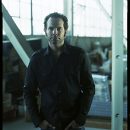Reviewing sampled piano plug-ins has been an interesting process for us at MusicPlayers.com. Many of us remember (and some of us still own) those classic ‘70s and ‘80s synths that contained so-called piano sounds, which were properly called electric pianos because let’s face it… you couldn’t call them acoustic pianos.
Reviewing sampled piano plug-ins has been an interesting process for us at MusicPlayers.com. Many of us remember (and some of us still own) those classic ‘70s and ‘80s synths that contained so-called piano sounds, which were properly called electric pianos because let’s face it… you couldn’t call them acoustic pianos.
Next came the early samplers and romplers (including the venerable Korg M1 piano sound), which got closer to the real deal, but still no one was going to be fooled by what they heard.
Moving fast forward, we have seen continuous upgrades in technology, both in sampling and emulation. It has been a fascinating process, and still, just when you think the products sound convincing enough, along comes another updated product that sounds even more acoustic than its predecessor.
| Category | Value | Rating |
| Features | 20% | |
| Usability | 25% | |
| Sound | 25% | |
| Documentation & Support | 10% | |
| Price | 20% | |
| OVERALL RATING = 3.6, which earns it a WIHO Award! 3.6 stars or better: Outstanding, WIHO Award 3 stars or better: Worth considering 2 stars or better: Suited to specific needs 1 star or less: Not recommended |
||
Best Service Galaxy Vintage Steinway D, bluntly, is a winner. From the stellar piano used as the source to the recording of the samples to the new playback engine (Kontact Player 4), meticulous detail has been paid to getting a great piano sound, and we understand why this piano received stand-alone product treatment vs. being bundled with a group of other sampled pianos (like the Galaxy II collection). It’s really a great sounding grand piano, and it will fool your grade school piano teacher when they hear your next recording.
While there are great out-of-the-box presets, there is also a great deal of control for tweaking the sound and expressiveness to suit your style. This piano should appeal to a universal audience.
Did we mention we really liked this?
Features
Galaxy Vintage D Steinway is a virtual grand piano that is based on samples of Bauer Studios’ famous 1920 Steinway D. concert grand, which was built in 1920 (in Hamburg) at the German factory of Steinway & Sons. Over the last 90 years it has achieved a deep and distinctive tone. Pianists that have recorded albums on this instrument include Keith Jarrett, Chick Corea, Carla Bley, Guillermo and Gonzalo Rubalcaba, Abdullah Ibrahim, Wolfgang Dauner, and John Taylor.
Galaxy Vintage D is the first product in the Galaxy Pianos product line equipped with the new Kontakt 4 engine, and it is available in VST, AU, RTAS, and standalone modes.
Some readers may remember our review of the excellent Akoustik Piano, but that product is no longer offered (although you can still play Akoustik Piano samples via the new Kontakt player). Galaxy Vintage D sounds even better than Akoustik Piano, representing an improvement over an already-great product.
Features include:
- 13 modeled velocity zones
- Chromatic mapping
- Over 2000 samples in 24Bit (10GB/5GB with sample compression)
- Chromatic and multiple velocity resonance and release samples
- Multi-velocity pedal, damper, hammer and string noises
- Real una corda samples
- Real overtones
- Kontakt Player 4 engine
- Lossless sample compression
- True half pedaling when using a continuous sustain pedal
- True re-pedaling and sostenuto
- Adjustable pedal, hammer, damper and string noises
- Pedal and damper noises dynamically playable with a continuous sustain pedal
- Adjustable lid position
- One-knob control of tone color and dynamics
- EQ for warmth, punch and brilliance
- Sympathetic string resonance with real overtones
- Velocity editor
- Convolution reverb with many presets
- Adjustable stereo width and position
- Specially designed compressor for pop piano sounds
- Pad Machine
- Warp Engine for sound design beyond regular piano sounds
There are seventeen (!) tuning choices, including stretch, Bach, Pythagorean, and Rameau, to name a few.
Despite this being a sampled piano virtual instrument, the pad feature allows you to layer a number of different kinds of pads with the piano. Not just basic strings either — some modern, swirling atmospheric pads are possible too, which is a great contrast to such a classic acoustic piano sound. We particularly liked the Glassbox pad sound.
Usability
Installation is possible in one of two methods. One can buy the boxed product, which has an installer that puts all the files where they need to be, or download the Steinway samples and separately download the Kontact 4 player (which is already included in the boxed product). Once all is downloaded (the method we used), the program invokes the “Service Center,” which is your NI portal to registration. Finally, once Kontakt 4 is running, you simply load the Steinway library, and off you go!
The new Kontakt player is a pleasure to use. The libraries available on your computer show up on the left, and then, once selected, the corresponding graphical interface appears on the right.
The graphical interface has four main areas: Tone (soft/hard, warmth, brilliance, compression/compression type, lid placement, resonance), Anatomy (articulation, which includes half pedaling and una corda settings; voice management; pedal/hammer noises; stereo placement; listening position; tuning type; transpose), Space (pre-delay, reverb type, hall, jazz club, etc), and Pads, which not only include various layering possibilities, but also includes a warp function which can dramatically alter the sound for some very un-piano results. Very cool to be included in such an unexpected environment — after all, it is a Steinway sampled piano product.
Did we mention presets? Yes, there are a number of pre-made setups that are quite useful even without any tweaking. Of course everything is editable. From traditional concert grands, to jazz pianos, to layered piano sounds bordering on soft-synth, there’s a little something for everyone to get started.
This product is not only about the sampled piano — it is also about the implementation. Kontakt 4 includes setting for routing, tuning, metronome, inserts, and effects. A nice touch was the velocity editor, which includes not only presets but also a graphical editor to draw our own velocity curve. This enabled us to fine tune the response of the piano to our playing style.
There is a also a voice management selector, which may help those with older computers to conserve processing power. One can choose up to 150 voices, great if you love to hold down the sustain pedal and play ghostly passages awash in ambiance.
Using a dual quad-core 2.8 Ghz Apple Macintosh Pro with 4 GB memory, we heard absolutely no pops or sound dropouts. Standalone and RTAS modes using Pro Tools LE 7.4 with our Avid Digidesign 003r worked equally well. It was nice having the standalone mode, as we could quickly get things up and running to play without needing a host environment. To that end, this would be a great plug-in to load on a Muse Receptor.
Another nice function is that right-clicking brings up MIDI learn mode, so any knob/button shown on the graphical interface can be assigned to your controller. While certainly not a first for computer-based instruments, it was a well thought out function that worked well. Purists may feel that this level of control isn’t necessary, but we feel that this gives another element of sound sculpting that will likely appeal to many users. It was nice being able to custom tweak the sound of the piano to be ours exclusively, just as every Steinway in different homes or studios will sound subtly unique over time.
Sound
Cutting to the chase… we loved the sound of Vintage D! This reviewer had the good fortune to study piano with an instructor who owned not one, but two 100 plus-years-old Steinway pianos. There are few things that sound like an aged Steinway piano. There’s a certain depth and richness to the sound that only time can help create as the piano breaks in.
Vintage D captures all that sonic richness: depth to the bass and singing of the highs. Many software pianos don’t do well across all registers, but that isn’t a problem in this case. We loved Vintage D from top to bottom.
Further, the presets are well done. “Concert Grand” is a rich piano with a lot of ambiance, while the “Jazz Piano” has smoother, duller tones. “Vintage Piano” is reminiscent of the Yamaha CP series, and we particularly liked “Brilliant Pop,” which had a tone that would cut well through a mix and had a Journey-esque character to it. There was even a “Piano Bass” selection that did a pretty good rendition of the rare Rhodes piano bass.
However, there’s more. There are some nice pads included, which can be added (or subtracted) to any sound. We particularly liked the “Glassbox” pad, which had an ominous swirling quality about it. There were some surprising cinematic textures right out of the box, which was a pleasant surprise coming from an acoustic piano plug-in. Sure, it isn’t competition for Morphestra in that regard, but to find any of these textures in a piano product truly was a surprise, and very handy when you’re playing an inspiration strikes.
The warp function is fun, though purists may not ever use this function. The warp machine includes the pad selector, degrader (roughness, sharpness, hacker, detuning), spiritualizer (madness, filter morph, resonance, cutoff), alterizer (mutator adds various swirling effects), and time traveler (feedback, send, pan, time) selectors. The bottom line is that this selection allowed synth-like parameters to be altered over our piano sound. Again, not expected, but a great addition to a product that didn’t even need any extras.
Of course, all the expected parameters (i.e., lid open, pedal noise) are implemented well and in convincing fashion. You have three lid choices, shown graphically: open, closed, and partially open. Selecting the “Pedal Noise” button added realism by adding the extra “thud” and harmonics of the sustain pedal being pressed. With a good foot pedal, it really can feel and sound like the real thing, with hammers being lifted off the strings for sustain. You can also adjust the volume of this effect to suit your liking.
Overtones, hammer noises, and string noises all are controlled in a similar fashion: click the button to activate it, then use the slider to adjust how prominent the effect is. These further contributed to the realism of the sound of Vintage D.
Documentation and Product Support
It isn’t that difficult to tweak a piano sound, so most things are pretty straightforward. There is a brief printed manual in the box, and it comes as a PDF file with the download version.
The manual explains the basics of what each control does. However, we do wish there was a little more documentation and/or example of the warp function. There is a fully-interactive demo/tour of the product interface on the Galaxy Pianos website, and it provides great descriptions of the warp functions as you mouse over the knobs. We would like to see these descriptions added to the context-sensitive messages that Vintage D displays in the bottom of the display as you mouse over various objects — the existing descriptions are less helpful.
Price
Galaxy Vintage D sells for $149, which, given the sonic quality, editability, and ease of use, makes this a good buy. The combination of a revered Steinway piano in a highly editable, easy-to-use environment makes this a great product.
If you're a Galaxy II user, Best Music is currently offering special upgrade pricing (free!) when purchasing Vintage D (until July 1, 2010).
There are demo recordings of Vintage D on the Galaxy Pianos website.
Contact Information
Best Music
www.galaxypianos.com
| Evaluation Short-List |
|