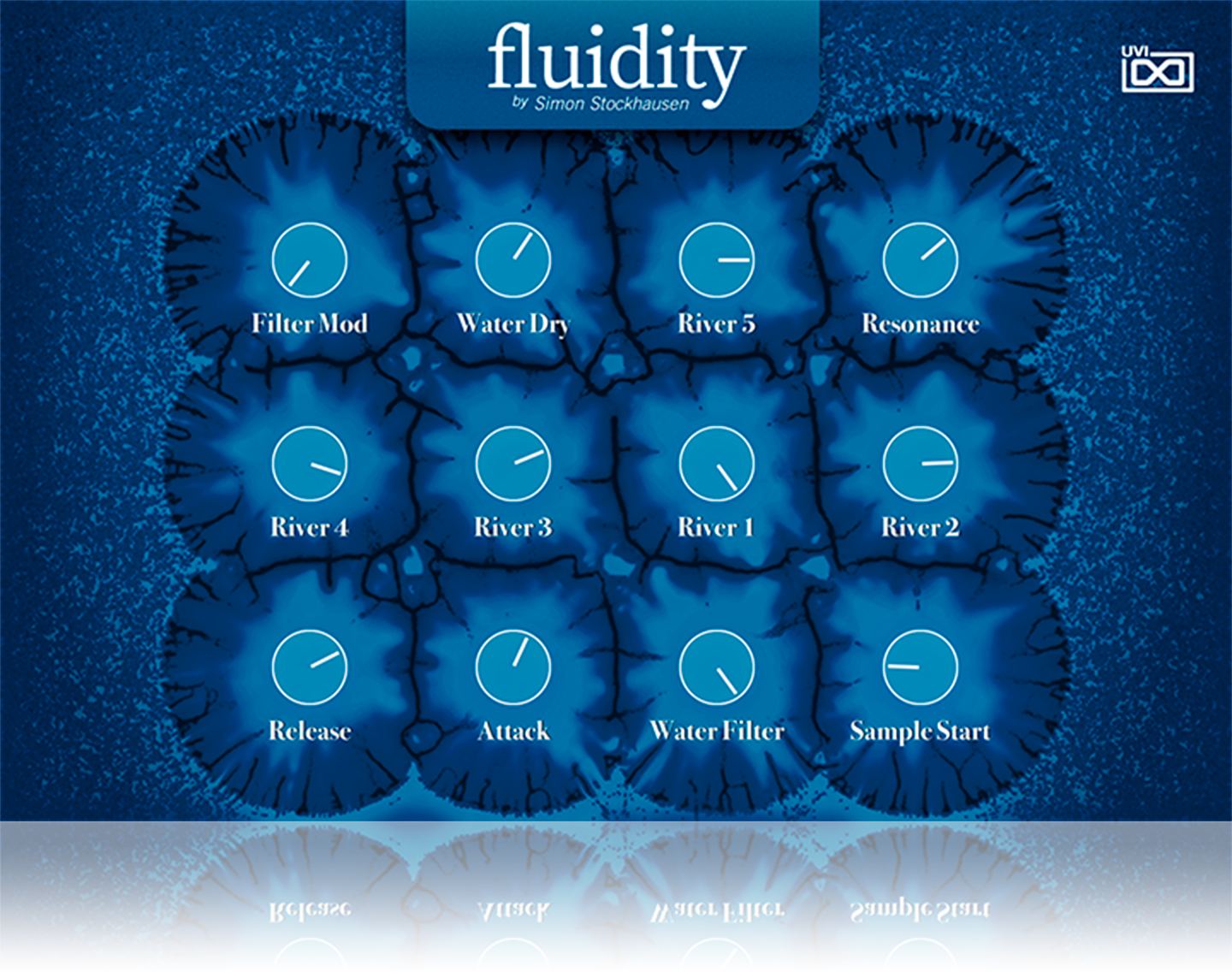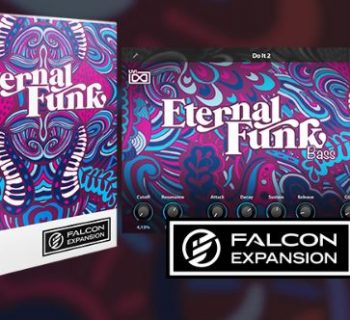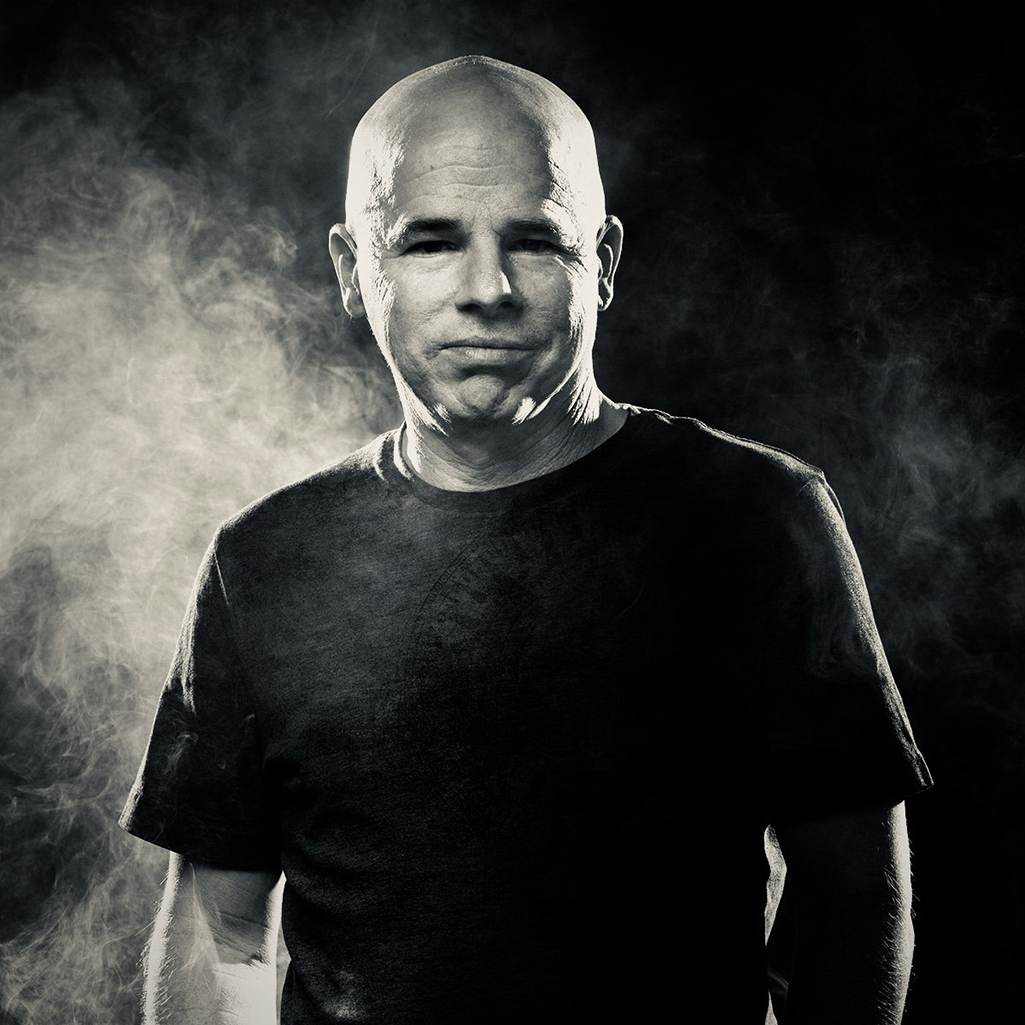After essentially inventing the music workstation in 1988 with the venerable M1, Korg has continually refined the workstation experience through various generations, each time expanding upon the tonal palette and feature set, but with the core functionality remaining relatively unchanged (thus making it very easy to move from one generation to the next). The Korg Kronos was released in 2011, and further revisions included the Kronos X, the Kronos 2, and the Kronos LS.
After essentially inventing the music workstation in 1988 with the venerable M1, Korg has continually refined the workstation experience through various generations, each time expanding upon the tonal palette and feature set, but with the core functionality remaining relatively unchanged (thus making it very easy to move from one generation to the next). The Korg Kronos was released in 2011, and further revisions included the Kronos X, the Kronos 2, and the Kronos LS.
The Korg Nautilus, despite the name, is at its core a Kronos, albeit a lower-cost version of one. And although the feature set is pared down, the quality of the sound is just as strong (though certain types of sounds are not present due to the absence of Karma technology). This review will focus more on the differences between the Nautilus and its more costly big brother, the Kronos. For an in-depth review of the category-leading Kronos (which will detail all of the different sound engines that these systems contain), see our review here.
Like the Kronos, the Nautilus comes in three sizes: 61, 73 and 88 note keyboards. In this case, the 61- and 73-key versions use a lighter, semi-weighted keybed, while the 88-key version uses the RH3 hammer-action keybed. There will likely be split opinions on the 73 version keybed choice, as many players love the fact that the 73-key Kronos has a fully weighted keyboard identical to the 88-key version, but at a weight that is more gig friendly (you can also opt to get a 73-key Kronos with a synth-action keybed if desired). Nevertheless, we had the 73-key Nautilus for review, which is great for letting you stretch out with big keyboard splits. The 73 key version weighs in at 32 pounds, while the 88 and 61 key versions weigh 51 and 29 pounds respectively.
The keybed itself is rather unremarkable in that it doesn’t stand out as being great nor is it bad by any stretch. One thing that some players will lament, however, is the lack of aftertouch. You will have to spring for the full Kronos if you want that. While we understand that this is the “LE” version of the Kronos (to use past Korg Triton nomenclature), this is still a surprising omission at the given price point.

What does stand out, however, are the sounds. There’s a reason the Kronos has been around for nearly a decade with only incremental updates—it sounds fantastic! And the Nautilus includes all nine of the Kronos’ sound engines: PCM, virtual analog, organs, plucked strings, FM, acoustic and electric pianos, as well as the virtual MS20 and Polysix. This workstation features the same maximum polyphony (which varies based on sound engine and layers), and the available PCM RAM for user-supplied samples is the same at 2GB. The 24‑bit 48kHz sampler is also the same, and the effects structure remains unchanged with per‑timbre EQs, 12 Insert effects, two master effects, two total effects, 197 effect types, and similar modulation and control busses.
In one particular nod to the Nautilus, there are additional sound banks in the Nautilus that are not available for the Kronos (i.e., new tine pianos and new acoustic pianos, for example). In all, there’s over 2,500 programs (think individual synth/sound patches if you’re not used to Korg vernacular) and over 1,700 combis (combinations are robust sound patches that each contain up to sixteen different programs in splits and/or layers, or any combination thereof). Korg has used this nomenclature since the M1, and we still find it to be the most efficient structure for organizing and accessing sounds in a workstation featuring complex audio chains beyond that of a typical analog synth patch/preset arrangement.
So, how do you work this thing?
The centrally placed, eight-inch (800 x 400 pixel) color TouchView screen allows for gestures, so you can touch and drag items as you see fit. While this generally worked well, we did find on average you needed to use more pressure than say, an iPad or iPhone.

The Nautilus has a fairly sparse set on controls, reminiscent of the streamlined M1 look. To the left of the touch screen are six knobs that can have various assignments, and an additional seventh knob that is labelled, Dynamics. As per Korg, the Dynamics knob “can instantly control the changes in volume and tone in response to how hard you play the keyboard (velocity); and you can customize this knob in real time to match the keyboard playing feel required for each style and song. Even when playing the same sound, you can turn this knob to get the feeling of playing a completely different sound… when you activate the DYNAMICS knob and turn it to the left, the keyboard responds more softly to your playing, giving you a wide range of dynamics. This allows for delicate, expressive playing when accompanying a piano solo or vocals, which directly reflects the dynamics of your performance. On the other hand, turning the knob to the right gives a stronger, more flat dynamic response. This brings out the sound when you’re playing in a band or ensemble, which works best when performing with a more even feel.”
To the right of the screen is the recessed jog dial, and several more buttons to give you quick access to a variety of parameters. Here you will find six quick access buttons you can set up as shortcut buttons, which you can set up to choose numerous settings or actions on the keyboard (i.e., Combi mode, songs in a set list, transport control, etc.).
If you like to do your song arranging in dedicated hardware instead of on the computer, you’ll be happy to note that the onboard sequencer is no slouch. This includes both 16 MIDI tracks plus 16 audio tracks. You have access to various phrases using the Drum Track, or RPPR (Realtime Pattern Play/Recording) functions. You can even resample the Nautilus itself! The 16-track audio recorder simultaneously captures up to four tracks of 16-bit/24-bit uncompressed data at a sampling rate of 48 kHz. There is an internal 60GB SSD.
Perhaps one of thee the biggest differences from the Kronos lineup is the lack of KARMA in the Nautilus. While KARMA offers some pretty amazing sonic possibilities via its patented algorithms that adapt to your playing dynamically, arpeggiators and sequencers have become advanced enough that many players won’t mind (or perhaps even notice) the difference. In the Nautilus, each program contains four Scenes that can hold either one arpeggio pattern plus one drum pattern or one arpeggio pattern plus one step sequence. You can select which arpeggio pattern is placed within each Scene, and edit it as well. Each Combination and Sequence also contains an arpeggio with four Scenes, and these can hold two arpeggio patterns plus one drum pattern or two arpeggio patterns plus one step sequence. You can select the MIDI channel on which each arpeggio pattern outputs its data, and this can be different for each Scene. If reading that make your head swim, imagine the complexity of what it sounds like! Again, this still may not be as humanistic as the KARMA algorithms, but there’s still plenty of room to create some complex arrangements.
Another big difference is the lack of assignable physical faders on the Nautilus. The Nautilus is supposed to be a streamlined and lower-cost alternative to the Kronos, so perhaps we shouldn’t be surprised. Nevertheless, not having assignable faders to serve as drawbars for organs or being available for other real-time controls is potentially a disappointment for some live players. But conversely, players who want to just dial up a sound and play won’t really care.
For live performance, although the physical controls have been scaled back, the Nautilus features Korg’s fantastic Set List functionality that wowed us in the Kronos. Classic Korg users are long familiar with Combis and Programs, but the Set List provides single-button shortcuts to any kind of sound you need while performing. One button may select a Program, the next button lets you select a Combi, while another button may jump to the third song in your Sequencer. You can easily arrange and re-arrange the songs in your set, you can name them anything you’d like, and you can even store notes about each song. Instead of taping a slip of paper containing those backing vocal lyrics you need to remember to your keyboard that, just view them on screen while performing. This feature really elevates the operational functionality of Korg workstations. As an added bonus, when performing live and arranging all of your songs in a Set List (and the Nautilus can store multiple different Set Lists), this mode also provides an overall nine-band graphic EQ so you can make an easy global change to your sound when you encounter a rough acoustic space in which to perform.
The rear panel has a number of connectivity options. On the right you will find the master (quarter‑inch TRS balanced) L/R audio outputs and a headphone output. Next to these there are four, quarter‑inch outputs; next come the balanced analog audio inputs, which use quarter‑inch TRS sockets. There are no dedicated digital audio inputs or outputs, although you can transfer audio to and from the Nautilus via USB. Three pedal sockets are provided (damper with half‑damping capability, switch, and expression) and these lie alongside 5‑pin DIN sockets for MIDI In, Out and Thru. The final I/O is a USB‑A socket for external USB 2 storage and MIDI controllers, and a USB‑B socket for connecting to a Mac or PC. Finally, there’s an IEC socket for the internal power supply.

So how is playing the darn thing? Well, when we turned it on… we had to wait! It took over two minutes (and closer to three) to boot and be ready to use (by comparison, Kronos takes around 40 seconds). But once we were up and running, the sounds proved just why you buy this keyboard. All of the Kronos goodness is in there. The pianos and the electric pianos sound great; German and Italian models, as well as uprights, are represented, and Rhodes and Wurli presets sounded good too. We did notice a few new electronica presets not present in the Kronos, which sounded fantastic! So much so, they inspired new songwriting, which is the greatest honor we bestow upon new keyboards. Each sound engine held up its end, and you can get an in-depth look at these in our Kronos review. It’s hard to fault the sonic firepower that the Nautilus delivers. If you can live without the tactile hands-on parameter control and KARMA, there’s still a ton of territory to explore here.
The 73-key Korg Nautilus (MSRP $3,600 USD) sells for approximately $2,400 (88- and 61-key versions can be had for $2,699 and $1,999 respectively). The Nautilus is roughly $1,200 less than each of the similarly-sized Kronos versions. If you’re only after Kronos sounds at a discounted price, you should definitely check this out. But if more real-time controls, KARMA, and aftertouch are important to you, you may just want to pony up for the Kronos.
Contact Information
Korg
www.korg.com