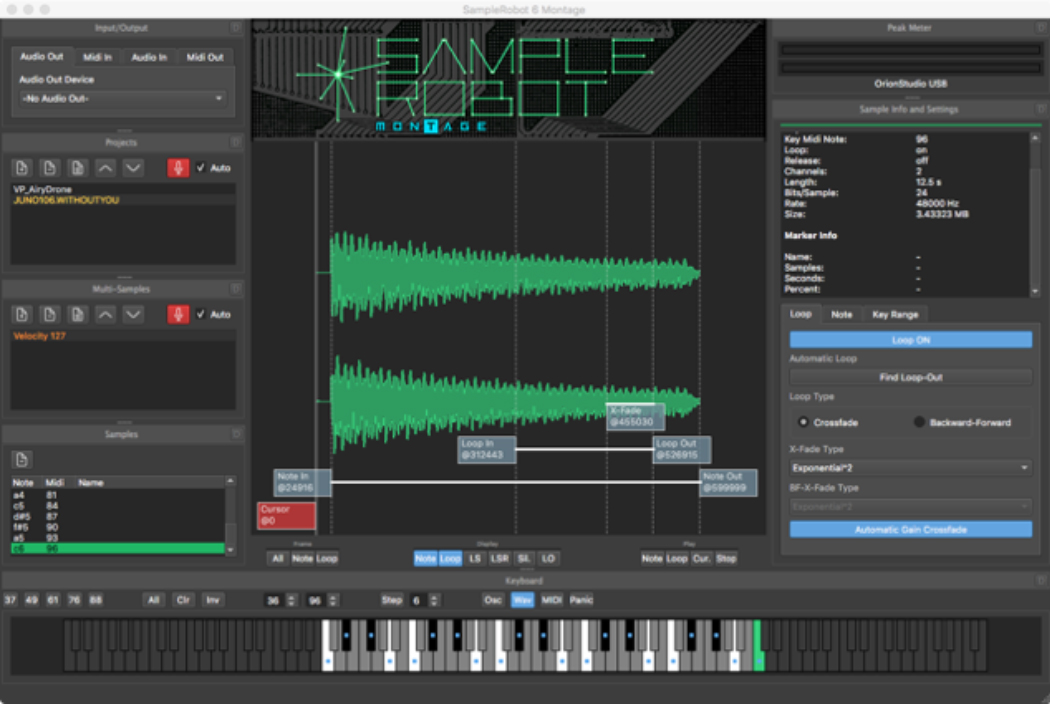Some of you may be asking yourselves what we’re doing reviewing a music toy in a magazine dedicated to the needs of pro-level musicians. Others may be asking, just what the heck is this thing that looks sort of like a portable karaoke machine? We weren’t quite sure what this box was at first, either, but something about it — probably the mention of COSM technology ported from the Boss GT-10 — intrigued us enough to call our contacts at Roland and say, “We can’t really commit to publishing a review of this thing, but we’re curious enough to ask if you wouldn’t mind sending it our way.”
After ten minutes playing with the JS-8, we were hooked, and its value proposition made immediate sense to us. But at first glance, nobody seems to know just what the heck this box is all about!
[Editor’s Note: I called one of our other editors and mentioned having a new amp that I wanted to bring to his house during a weekend family get-together, and the look of surprise when I pulled this thing out of my backpack was priceless. Senior guitar editor John Quigley had the same initial reaction as many pro players — “What the heck is that?” And like other converts who came before him (namely, me), 45 minutes later we realized that our families might want to actually see us outside at the family BBQ.]
In short, you plug your guitar into the eBand JS-8, and it provides numerous COSM-based models of classic guitar tones with effects. But that’s just where the fun begins, because it’s loaded with hundreds of eTracks — musical accompaniment of drums, bass, guitar, and keyboards in styles covering everything from ‘80s hair band to electronic pop to ‘90s grunge to young country to jazz fusion to prog rock and more. Your job: play leads and rhythms over the eBand and hone your chops while having a blast, which you will undoubtedly have.
The fun doesn’t stop there, though, because you can plug in a USB flash drive with audio files of your own, and with features for slowing down tempo while maintaining pitch, and minimizing lead guitars (or vocals) on tracks, the eBand is a fantastic tool for working on learning your band’s latest set of cover tunes, nailing that shred solo, working through guitar parts for your own recording sessions, and more.
There’s even more to this diminutive little box, like recording capabilities and a pedal input for changing between lead and rhythm tones, for example, and it has a very easy-to-use interface. It has only a couple of areas where just a tiny improvement would go miles — like adding a battery compartment for taking this thing to a campfire. But really, this is one “toy” that every serious guitar player we know will have a blast putting to regular use.
Features
![]()
 Now that you have a sense of what the eBand JS-8 does, we’ll dig into some of the details, starting with the sound of your plugged-in guitar. The JS-8 features sounds derived from the Boss GT-10 processor, and there are numerous modeled amp sounds and effects onboard. 24-bit A/D converters keep the audio quality high.
Now that you have a sense of what the eBand JS-8 does, we’ll dig into some of the details, starting with the sound of your plugged-in guitar. The JS-8 features sounds derived from the Boss GT-10 processor, and there are numerous modeled amp sounds and effects onboard. 24-bit A/D converters keep the audio quality high.
Some of the modeled amps include: Roland JC-120, Fender Twin, Pro Reverb, Bassman, Deluxe, Vox AC-30, Marshall 1959 Super Lead, Matchless D/C-30, Mesa/Boogie Mark series, Dual Rectifier, Hughes & Kettner Triamp, Soldano SLO-100, and more.
There are a few virtual bass amps, too, though not specifically modeled on existing products like many of the guitar amps.
A choice of microphone models is provided, too, along with some control over their placement. All of the popular effect choices are present, ranging from distortions and overdrives to modulation effects, delays and reverbs, and more.
We’re not going to explore the details of every amp model and effect in this review, because that’s not really the point of this product. Yes, you can get in there and build custom sounds, but as a practice tool, we find those abilities are really just icing on the cake.
Guitar “tones” (our term, not Boss’s) are arranged by style of music and incorporate both a modeled amp tone along with appropriate/popular effect choices. By default, you’ll find preset sounds such as a Fender Twin with a slap-back delay in the collection of country tones, or a Marshall 1959 with chorus and delay in the ‘80s metal collection, or a dry and in-your-face Mesa/Boogie Dual Rectifier in the modern metal collection, and so on.
You can assign one guitar tone to your rhythm use and another to your lead tone, and switch between them either from a button on the face of the JS-8 or via a footswitch. There’s one multi-purpose input jack on the rear for either a single or dual footswitch, and it also doubles as an input for an expression pedal (to control wah sounds, for example). Obviously, a separate input for the expression pedal would be a welcome addition to simplify your cabling requirements, but most players are going to stick with a simple A/B switch just to select between tones while jamming.
You can load your own audio files into the JS-8 via USB memory sticks or SDHC memory cards (up to 32 GB), making it easy to access hundreds of songs in the eBand — or to facilitate the recording of your ideas. Additionally, an aux input jack lets you connect any line-level audio source such as your iPod to play along with.
The phrase trainer is especially useful when learning your parts from the audio files you load into the JS-8. It enables you to speed up or slow down the track significantly (while maintaining pitch), and a center-cancelling feature minimizes the level (sometimes) of guitar solos or lead vocals that are panned hard up the middle. Results vary based on the audio source, but given that we’re accustomed to rehearsing over final mixes in the first place, it’s a nice bonus feature.
Additionally, you can set loop points within a song for rehearsing specific sections.
Simple controls in the JS-8 enable you to record your ideas while you’re jamming either to your own MP3s, the virtual band tracks, or just capturing ideas without accompaniment.
There’s an onboard tuner and metronome, too!
The JS-8 wouldn’t have eBand in the name if it weren’t an electronic band in a box, and that it is! The JS-8 includes 300 audio-loop phrases, which are self-contained mini-jam sessions that Roland refers to as eTracks. Featuring drums, bass, keys, and (sometimes) rhythm guitar, eTracks are arranged by style for easy selection. They have all of our audience covered easily, with styles including rock, pop, alt, metal, country, jazz, Latin and more. It’s hard to get bored given the awesome variety of eTracks included plus the ability to load the JS-8 with new downloads and songs of your own.
We haven’t even mentioned the speakers yet, but obviously, this is a self-contained boom box that works very well as a bedroom or apartment dwelling practice amp. Thanks to the COSM technology, it sounds just as good quiet as it does turned up, which is loud enough for enjoyment at home but certainly isn’t meant for competing with live instruments using traditional amplifiers. There’s also a headphone jack for silent operation, and separate mix controls on the front let you balance the level of the guitar sound with the eTracks or your personal audio files. Wail away louder than everyone else in the eBand and nobody will stop you!
 At les than four pounds, this is one easily portable package, complete with a handle/grip of sorts in the back. We would love to see the inclusion of a compartment for some batteries, as this would be the ultimate bring-along for a campfire at the beach or a campout in the woods.
At les than four pounds, this is one easily portable package, complete with a handle/grip of sorts in the back. We would love to see the inclusion of a compartment for some batteries, as this would be the ultimate bring-along for a campfire at the beach or a campout in the woods.
Usability
![]()
For the majority of things you’ll do with the eBand JS-8, things couldn’t be any easier. Within a matter of minutes, we had the basics figured out, and we were jamming along with eTracks and picking and choosing various guitar sounds.
The interface takes a few minutes to figure out — less perhaps after a trip to the manual, but is pretty intuitive once you get the hang of it. Boss nicely organized the eTracks and guitar sounds into categories that made it easy to find what we were looking for.
At first, it seemed like the eBand lacked the ability to let us select what key each eTrack was played in, which wasn’t really a bad thing as it forced us to work on our technique in keys we might not automatically gravitate to. However, buried within the speed trainer functions was a feature for raising or lowering the pitch of music tracks in half-step increments, and through this interface, we were able to alter the key of the music track.
You can’t directly control the tempo of the eTracks either, but also utilizing the speed trainer features, you can speed up or slow down their playback to achieve this goal. In the default state of the included eTracks, though, key choices and tempos tended to be logical for the given genres.
Don’t worry about getting bored. There’s a ton of musical variety in the JS-8, and when you’ve done all you can with what it’s got, just head over to the Boss website and download more eTracks! One wish: the ability to string a few jams together so that we could have key changes occur within each of our virtual jam sessions.
We were in the process of re-learning some songs for upcoming live shows with our band, and after transferring some MP3s from our iTunes library to a USB memory stick, we were up and running with them quickly in the JS-8. It was very easy to set loop points to rehearse specific sections of a song, and it was equally easy to speed up or slow down the tracks for working out complex passages.
It should be noted that the audio quality of your music when slowed down is greatly influenced by the quality of the source material. If you see yourself needing to slow things down by more than ten percent, be sure to start with high-resolution audio files, like 320k MP3 files or better. Slowing down 128k files will get very jittery sounding, though still useful for trying to at least learn a fast passage.
Customizing guitar tones/effects to build custom sounds wasn’t as readily intuitive as getting up and running with the basic functions. At first, we didn’t even realize the JS-8 enabled us to customize the sounds because we were too busy playing music with the eBand to really notice.
Boss provides a utility application for the computer to facilitate transferring audio files from CDs and other sources into the JS-8, but given how easy it is to copy files from your music collection onto memory sticks, we didn’t find it necessary to take advantage of this. We would have been more excited about a utility application that made it easy to create custom guitar sounds rather than doing that through the built-in interface.
Our only gripe with using the JS-8 was the external power supply, which makes the power cable both essential and inconvenient. Given the light weight of the eBand, we would much prefer that Roland had built the power supply into the device to facilitate use of a standard power cable.
Sound
![]()
The eBand sounds great, and totally surprised us in terms of just how good the guitar sounds were! Boss did a killer job of creating tones that paired popular amp settings with typical effects, and with the easy interface for selecting different guitar sounds, we didn’t feel any need to build custom sounds of our own.
The sounds really nailed the styles they targeted, and some of the presets featuring classic Fender, Marshall, and Vox tones were downright fantastic. While we wouldn’t intentionally use the eBand for tracking our next record (because we’re tube amp snobs, naturally), there are audio outputs, and in the context of a mix, nobody would be the wiser for our amp and effect modeling foolery. We found the quality of the sounds inspiring, leading us to play more music and write more songs.
One caveat to the sounds: the JS-8 does not fully preserve your playing dynamics or accurately replicate tube amp response. Rolling off the volume acts more like a master volume control on an amp: it did not clean up our high-gain tones the way a true tube amplifier would respond, and on humbucker-equipped guitars with coil tapping capabilities, the difference in tone when splitting the pickups for single-coil use wasn’t as pronounced as with a genuine tube amp, either. But if you rely on your volume knob merely as a glorified mute switch, you won’t even notice this subtle performance characteristic since the full-on sounds are so nice.
We were not impressed by the sound of the eTracks when we altered keys by raising or lowering pitch via the speed trainer function. Artifacts in the sound became pronounced, and took away from the great sound of the tracks in their default keys. But most players will jam with the eTracks in their default keys (if for no other reason than it’s not so obvious how change their pitch).
Given the eBand’s usefulness as a practice tool and a casual jam tool, we don’t mind that the advanced sound-tweaking features weren’t immediately intuitive. They are included if you really want them, but you really don’t need them in this particular product unless you intend to scale your rig down by a few hundred pounds.
So although we don’t consider this a direct competitor to a professional guitar amp like the ones typically reviewed at MusicPlayers.com — i.e. we wouldn’t trade our big rigs for this in the touring and recording settings, we have nothing but praise for the tone of the eBand given the nature of the product. For a device intended to be used as a learning tool, a rehearsal product, a kids-are-sleeping-but-I-want-to-rock item, or just plain having fun jamming without worrying about the details of our mighty tone, the JS-8 sounds really fantastic and very authentic in its modeling. Despite some shortcomings and rough spots in the interface, we fell in love with this little box, and think the tube-loving tone fanatics among you will find it a flat-out blast to play with, not to mention extremely useful as a practice tool.
Documentation and Product Support
![]()
After a few decades delivering superb musical products, you would think Boss had figured out how to write meaningful user documentation. Most of the details are included, but the user’s guide is still written from the perspective of the engineering team thinking they know how to communicate with “typical” musicians.
The only difference over manuals from Roland synthesizers back in the ‘80s and ‘90s is that there are far more information graphics in the manual, but still, Boss needs to learn from other manufacturers in terms of how to present operating instructions in a more user-friendly way. The manual was a bit overwhelming, and didn’t always make it easy for us to figure out how to do things with the JS-8 (and we tend to have a pretty good grasp on technical products).
The Boss website provides some useful overview videos of the eBand, though, and numerous additional downloads of eTracks, plus plenty of great support resources.
Price
![]()
The Boss eBand JS-8 (MSRP $557.50) sells for $400, which is a little too pricey for a device we don’t really “need” despite its usefulness. At $300, it would be a much easier impulse purchase — and one we would recommend to every student, but if you’re going to spend for it, fear not. The thing really is fun in a way that your typical rig is not, and if you’re a lead guitar player looking for a great practice tool, this thing is almost guaranteed to improve your chops.
Contact Information
Boss
www.bossus.com