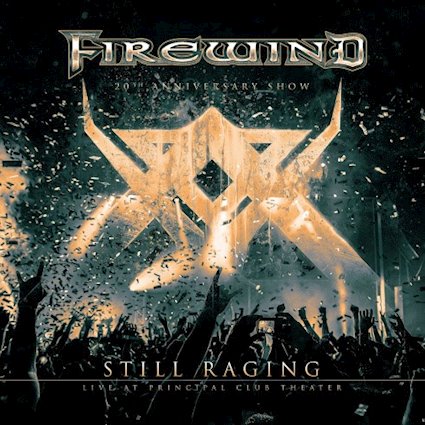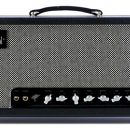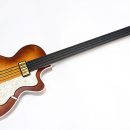The OB-X8 is not your father’s Oberheim. And that’s a good thing, as it is better in just about every way. Preserving all the great things about the Oberheim sound, and in a way, giving you essentially several classic analog OB synths in one pure analog keyboard while adding current technology in the form of USB, MIDI, a (small!) OLED screen, tuning stability, design input from the late synth design legend, Dave Smith, and a premium 61-key keyboard, what’s not to love?
Well, admittedly, maybe the price (which is a bit steep), but that understandably is likely the biggest hurdle for the average musician to get one of these. But if you can handle the price of admission, this should be on your short list of great analog synths if you’re after the legendary Oberheim sound without the maintenance headaches of a vintage unit.
Features
The OB-X8 should look very familiar in its styling to past Oberheims. Gone are the blue stripes seen across the panel of the OB-Xa and OB-8; rather, the X8 looks more like the OB-X with a gray front panel. Like past Oberheims, the synth seems to be built like a tank, though with the walnut end cheeks we’d advise you not to take a blow torch or chisel to it during a gig. Otherwise, the panel is well laid out and easy to get around, with ample space between controls.

The exact specs are as follows:
- 8-voice, pure-analog polyphony with saw, square/pulse, triangle, and noise
- Two discrete SEM/OB-X-lineage VCOs per voice
- Discrete SEM-lineage VCFs
- Genuine Curtis filters
- Modelled envelope responses match each OB model: OB-X, OB-Xa, and OB-8
- 61-key FATAR velocity- and touch-sensitive keyboard
- Bi-timbral capability allows two presets simultaneously for splits and doubles
- 400-plus factory programs, including the full set of factory sounds for the OB-X, OB-SX, OB-Xa, and OB-8
- High-resolution OLED display
- Classic Oberheim Pitch and Mod levers
- Weight: 32.5 lbs
- Dimensions: 40.5” L x 16.67” W x 5.87” H
Additionally, other enhancements include:
- Additional SEM filter modes add high-pass, band-pass, and notch functions to the classic OB-X filter
- Vintage knob allows variable amounts of voice-to-voice variability to be dialed in to emulate the “less stable” behavior of vintage instruments
- Velocity sensitivity adds expressiveness to volume and filter
- Channel Aftertouch adds real-time performance-based modulation
- Enhanced unison allows variable voice stacking from 1-8 voices
- Variable triangle wave cross-modulation
- Over 600 user-programmable preset locations
- Programmable per-program pan allows wide stereo presence
- Variable oscillator and noise levels

The back ports include a left, right, and mono output jack; inputs include quarter-inch jacks for your sustain, volume, arpeggiator, and filter pedals. Additionally there is a USB port as well as a MIDI In/Out/Thru, something the original Oberheims did not include (unless you purchased an expensive third-party upgrade).
Moving left to right on the front panel, the panel is divided into sections: Master, Control, Modulation, Oscillators, Filter, and then Filter Envelope and Volume Envelope. Below these are the Keyboard and programmer sections.
The Filter section gets special mention, as Oberheim themselves even call this section “the soul of the OB-X8 sound.” It is here where you can choose between the three different analog filter configurations that gave the original OB-X, OB-Xa and OB-8 their unique character. One setting utilizes the classic SEM-lineage, two-pole, discrete low-pass OB-X filter that many associate with Oberheim’s aggressive sound. Even better, the OB-X8 includes not just the low-pass mode from OB-X, but all modes of the original SEM design — low-pass, high-pass, band-pass, and notch, giving you more flexibility than the original. The other filter setting is derived from OB-Xa and OB-8: the classic Curtis CEM3320 filter with both 2-pole and 4-pole modes, which gave those instruments their distinctive sound. Like we said earlier, it’s like having multiple Oberheim synths in one!
Speaking of multiple synths, the presets are arranged so that all of the original Oberheim presets are represented. The OB‑X8 offers 640 patch memories, arranged in five Banks of 16 Groups of eight Patches, with each Bank dedicated to one of the OB‑X8, the OB‑8, the OB‑Xa, the OB‑SX and the OB‑X. Each of the factory patches uses the appropriate options to imitate the named synth, and each bank contains recreations of the original synth’s factory sounds. In the case of the OB-X8 itself, that bank of sounds was created fresh, specifically to take advantage of the improvements in this new synth’s architecture.
Of course, you can create and save any sound in any bank you choose, and, since the factory sounds occupy just four groups in the OB‑X’s bank, seven in the OB‑SX’s, and 13 each in the OB‑Xa’s and OB‑8’s, there’s plenty of room for user patches before needing to overwrite anything. In addition, there are memories for 128 Splits and 128 Doubles, again organized as 16 groups of eight. And yes, you read that correctly: the OB-X8 is bi-timbral. This allows for simultaneous playing of any two presets, which can either be split or layered across the keyboard. And, there’s a unison mode as well.
Due to the unavailability of screens, and the cost of electronics in general 40+ years ago, Oberhiem utilized a “Page 2” function: press the Page 2 button and the panel controls had alternate functions. Unfortunately, these were not printed on the control panel, and there were no OLED screens then, so you had to refer to the manual to know what the alternate controls were. Interestingly, these Page 2 functions (now expanded) are still not directly silk screened on the front panel, but at least now there’s a OLED screen to show you what you are doing. While this is certainly extremely helpful, we do wonder if the screen could somehow have been bigger? A small gripe (pun intended), but the screen is pretty small! Nevertheless, it gets the job done.
The OB‑X8 also has a flexible arpeggiator. It can be driven by an external or internal clock, by MIDI Clock, and it offers up, down, up/down and random modes with up to five variations. It also offers several playback modes including “while played,” latched, latched plus any notes that you add while you add them, and latched but allowing you to play any free voices on top. Pretty cool!
On the rear panel, audio output is via three unbalanced quarter‑inch jacks represented by the left/mono/right configuration similar to previous Oberheims. The stereo headphone output is at the front of the synth. There are also four quarter‑inch jacks: sustain, volume, filter cutoff frequency, and arpeggiator clock, the last of which accepts pulses in the range +1V to +10V. MIDI is provided by the usual 5‑pin DIN sockets and via USB. Another modern-day revision: this Oberheim does not have the loud cooling fan some of our readers will remember from the vintage synths.
Usability
It is recommended that you update to the latest firmware, which we did (at this time, the OS is v1.1.0.0). You can determine what version you have by pressing the Global button. Updates are done via a MIDI connection to your computer, and you may use a USB cable for this, as the synth is a class-compliant device.
It is also recommended that you run the built in calibration procedure. There is a Tune button to calibrate the pitch of the oscillators, and an additional calibration procedure for the oscillators, filters, and VCAs under the Global section. The manual (yes, we actually looked at it!) suggests that you perform this task the several times over the first few days, and to re-run the procedures if the instrument is moved to a different temperature environment. In essence, the synth “learns” the environment where it lives. Anyone familiar with Dave Smith/Sequential instruments will be familiar with this process.
Selecting and editing presets are both easily achieved tasks, and a useful feature appears while editing sounds: When a parameter is different than the stored preset, the word “edited” appears on the screen. Make your edits, hit the Write button, select a program slot by hitting one of the program number buttons, and you’re done.
A convenient addition is the ability to go into Manual mode, meaning the preset settings are ignored and what you hear instead reflects the live panel settings. To do this, simply press the Manual button.
So that’s the basic stuff. What about everything else?
Like previous Oberheims, the layout is well thought out and getting around is fairly straight-forward. However, we will say something we don’t usually say about analog polysynths, which is, “Read the manual!” We say this not because the OB-X8 is difficult to use, but rather to get the most out of all of its functions, especially given that the Page 2 capabilities are expanded from the original. Fortunately, there is a dedicated screen to help you navigate these functions, but even diehard Oberheim users might not know about all the features as some are clearly new. For example, the OB-X provided only Saw and Pulse waves, while the OB-8 added the Triangle wave, plus the ability to combine Saw and Pulse. The Pulse wave was also softer on the OB-8 than on the OB-Xa and OB-X. Since the OB-X8 allows for the saw and pulse waves to be combined, a new Page 2 feature is provided to select whether the pulse wave’s level should be that of the OB-8 (required to match OB-8 presets), or the level of the OB-X or OB-Xa.
Another example of a new Page 2 function is that each of the OB-polysynth filter types are available in the OB-X8, but the SEM 2-pole filter is accessed via Page 2. The other filters, used in the OB-X, OB-Xa, and OB-8, are selectable via a button with a nearby LED that glows yellow, red, or both, to signify which one is in use. These LEDs will be off when one of the Page 2 SEM filter modes are used. Again, once you know about these sort of things, it’s pretty easy. However, for those of us who, back in the day, fantasized about owning an Oberheim, but never did—and therefore have less hours of hands-on use prior to the OB-X8 arrival, will have a lot of “Oh, I get it!” moments as you learn the synth. Fortunately, the manual is very well written, explaining how to do things and where to find them.
One additional thing to mention, which we think will be helpful to many. Although not available at time of the original release of the OB-X8, SoundTower now has available an editor/librarian for the OB-X8, which can make editing on a big screen possible. Additionally, there is another software program (neither are free, unfortunately) that allows you to use your OB-X8 as a plug-in in your DAW, which is pretty cool. Unfortunately, this is only available in VST or AU form, so those using Pro Tools/AAX formats are out of luck (though Blue Cat Audio makes a wrapper that should work well for this purpose, as a work-around).
If there was a complaint about the OB-X8, it would be that when adjusting the tempo of the arpeggiator with the rate knob, surprisingly the tempo does not appear on the screen, nor is there a Tap Tempo button as commonly found on Dave Smith synths.
Sound
This is what matters at the end of the day, right? Well, Oberheim fans will not be disappointed. Even those less familiar with the Oberheim sound will likely be impressed with the OB-X8. We have always liked the bold, gritty sound of an Oberheim, and the OB-X8 delivers. While we personally don’t have another hardware Oberheim in our studio to A/B the OB-X8 with (we sold our always-breaking down OB-Xa we obtained second hand on eBay 20+ years ago), it is clear a great deal of attention to detail has been spent to really honor the Oberheim lineage in a modern, contemporary way.
If you are looking for a million paths to modulate, this is not your synth. But what you can address should give you plenty of options.
Leads? There’s plenty of those. We liked the lead in the OB-X8 bank “Aggression.” Could be a beefy lead, but could also be a big bass, too, in the lower register. We also liked the OB-X sound “LeadSync” which is reminiscent of the opening notes of Van Halen’s “Why Can’t This Be Love?”
Bass? Yup. We liked the “ThickXaBass” in the OB-X8 section. Thick is an understatement, and we were immediately inspired to start laying down a bass line for a dance club tune. We could envision this one pumping out of big speakers on the dance floor for sure.
Strings? Not surprisingly, the first preset in the OB-X8 is “It’s an Oberheim!,” which is a nice synthy string sound that you would expect from an Oberheim. You’ll know from your very first chord on this first sound that this is absolutely a definitive Oberheim synth.
Keys? Meh. There are analog approximations of pianos, Rhodes, and Wurlis- but keep in mind that this is an analog synth, not a ROMpler with sampled sounds, or even modeled acoustic sounds, so you’ll get in the ballpark just like back in the ‘80s when you thought your synths sounded just like “the real thing,” but your other keyboards probably do a better job here. There was a pretty decent Farfisa sound in the OB-Xa bank that should keep Doors fans happy, though.
Weird sounds? Got plenty of those, too. We liked in the OB-8 bank, “Alien Craft,” which sounds like something out of a Defender or Robotron arcade game, and it demonstrates how the sound continues to evolve even after the key(s) are released—in this case, our spaceship flying away.
At a glance, you might think that not many of the fabulous presets take advantage of the arpeggiator, but we discovered that many of the split/stack presets have cool arpeggiations programmed in—just not “On” by default. A few of our favorite arpeggiated patches included “SynArpeggio,” “Shine Up,” and “Meditation Sweep.”
All in all, you are pretty much getting all the sounds of the OB-synth line, and even some from the SEM, all in once place. They sound great, and again, if you like the Oberheim sound, you’ll find it hard not to love this synth.
Documentation and Support
As we stated earlier, the manual is very well written, with a preface by Tom Oberheim himself. There are many “How To’s” and explanations of synth sound design in general.
Price
The OB-X8 sells for $4,999.00 USD. For most of us, this is not an easy-on-the-wallet purchase, but if you can afford it, this is arguably the Oberheim to buy in 2023, especially if you were considering selling off one of your kidneys to purchase a vintage unit.
While the lower cost Sequential OB-6 does give you a lot of that Oberheim sound, and includes some additional modern features (modulation matrix, sub-oscillator), the OB-X8 appears to be the more genuine Oberheim, and if nothing but the real deal will satisfy you, this belongs at the top of your consideration list.
As we were going to press, the tabletop model of the OB-X8 was released, which apparently has the exact same engine, just minus the paddles and keybed. Though sadly not in a rack-mountable form factor, it is both smaller and cheaper (selling at $3,499).
Contact Information
Oberheim
www.Oberheim.com