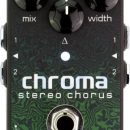Getting to know the V-Synth is a lot like the game Othello® – “A minute to learn, a lifetime to master”. With an easy to learn interface and rich sound shaping control, it’s an axe and a sound design machine all in one big metal package.
Overall, the V-Synth excels as a performance synthesizer, giving you HUGE bang-for-the-buck in terms of immediate tweakability and interaction. The engine is a joy to program, and there are numerous options for sound shaping and synthesis. Sampling is straightforward, and the USB functionality makes it painless to transfer pre-edited content from your computer to the internal sample memory. There’s a lot of depth to this synth – while you’ll have no problems coming to grips with its basic features, there’s a lot of power that will unfold even more after some long late-night sessions.
| Category | Value | Rating |
| Features | 20% | |
| Usability | 25% | |
| Sound | 25% | |
| Documentation & Support | 10% | |
| Price | 20% | |
| OVERALL RATING = 3.5 3.6 stars or better: Outstanding, WIHO Award 3 stars or better: Worth considering 2 stars or better: Suited to specific needs 1 star or less: Not recommended |
||
The V-Synth isn’t really a keyboard for the workstation crowd, but its arpeggiator, Multi-step Modulator and ability to lock VariPhrase’d loops to a master tempo make it a great tool for loop making and rhythmic pad sequences. It would definitely be a worthy addition to a production studio alongside another sequencer or digital audio workstation.
Our only issue with the V-Synth is some questionable sound quality in the VariPhrase engine. For rhythmic loops and somewhat atonal material, it works beautifully, and produces fantastic and very playable results. But it starts to fail on more harmonic content, where it shows its digital face boldly and adds some artifacting that sounded “off” to our ears. It's not a deal breaker, and in most cases the VariPhrase engine sounds fine, but some tweaking is necessary. The COSM processing and further patch programming helps to minimize some of these effects, and in practical use we don’t imagine it being much of an issue for the majority of users.
Overall, the sound quality issues we have with some of the features are minor in contrast to the overall value and sound-shaping options of the V-Synth. Anyone looking for a board with tons of power under the hood and immediate playability would be wise to consider the V-Synth.
Bottom line – the V-Synth is a unique-yet-not-alien synthesizer with many great sounds and tons of features that make it a joy to use.
Features
Overview:
The V-Synth is a 61-note synthesizer with multiple oscillator technologies based on analog modeling, user samples, over 300 PCM waveforms, and flexible COSM filtering. The front panel features a 320x240 Touchscreen interface with over 20 knobs and sliders, plus Twin D Beams and a TimeTrip pad. Polyphony is up to 24 voices, which is variable based on the patch: certain OSC and COSM effects limit the available voices.
There’s a programmable arpeggiator with rhythmic and timbral controls – it’s really a joy to work with, acting more like a mini-sequencer than a standard arpeggiator. You have the ability to create traditional arpeggios, or record a 16-step sequence in real time, including changes to D-Beam, TimeTrip, or the Assignable Controller values.
On the back panel, there’s a USB port for .WAV/AIFF file import, .WAV export and simplified computer connections. With the USB MIDI driver installed on your system, you can connect the V-Synth to your computer directly without the need for a MIDI interface, which is an ideal solution for live use. Hook up the V-Synth to a Laptop and use it as a multi-timbral sound source with the V-Synth as the master controller. Definitely a handy feature!
Multi-timbrality is somewhat limited, though. The V-Synth only provides direct keyboard control over the first voice – all other voices can be played by an external keyboard or sequencer, and all voices are routed through the effects section of the first patch, limiting its functionality.
2 stereo Line outputs allow you to route the synth audio pre-global effects to external effects processors, while also using the main outs with the global effects. For inputs – you have a stereo Mic and Line input and S/PDIF digital I/O.
Another nifty technology on the V-Synth: V-Link. With the V-link feature, you can connect the V-Synth to any other V-Link enabled product. An example in the user’s guide describes connecting the V-Synth to an Edirol PR-80 (http://www.edirol.com/products/pr80/index.html) allowing you to control video effects using the TimeTrip, D Beam, and Assignable controllers. We didn’t have an opportunity to test this feature, but we imagine it would be very useful for live situations.
Clearly, there's quite a lot to talk about with the V-Synth, as it houses a complete army of ways to modify sounds, and many ways to dynamically change patches during performance.
The best way to go over these features in some more detail is by looking at the keyboard itself, making two passes: one for the engine and one for the interface.
The Engine:
Approaching the V-Synth feels familiar; the controls are laid out linearly so that you can trace a patch from source to output in a quick pass of the hand. There is a big bright LCD display for access to the depths of the engine, but for immediate control you have a bank of knobs for each of the 2 oscillators, 2 knobs each for the COSM processors, and sliders for control over the Envelope, which (somewhat confusingly) Roland is now labeling the TVA "Time Variant Amplifier".
The routing of the synth can be changed quickly with the Structure section, which allows you to choose non-destructively from 3 global routing options; Osc 1+2 through the Mod section, COSM 1 and 2, and the TVA linearly; Osc 1 through COSM 1, and then mixed with OSC 2 through the MOD section, COSM 2 and the TVA; and lastly OSC 1 through COSM 1, OSC 2 through COSM 2, mixed then through the MOD section and the TVA. The multi-effects, chorus, and reverb can all be toggled with a button push as well.
Into the rabbit hole through the LCD display is where the real power lies behind these simple controls. The V-Synth features 3 oscillator types:
- Analog (virtual analog emulation)
- PCM (sample based oscillators)
- External input (audio from the inputs on the back of the board)
The analog emulation oscillators feature 14 waves: Saw, Square, Triangle, Sine, Ramp, Juno, High-quality Saw, High-quality Square, Noise, LA-Saw, LA-Square, Super-saw, Feedback OSC, and X-mod Osc. The original release of the V-Synth featured only 9 waves, but with Version 2 they've added the LA-saw and LA-Square from the classic D50, and the Feedback Osc and X-mod Osc from the JP8000/8080. Also included is a Sub-octave, and you can control the amount of gain on the oscillator as well.
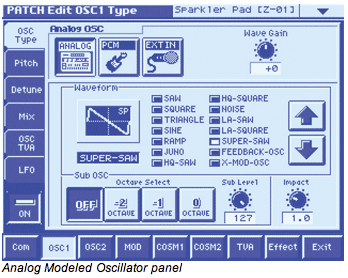 The PCM oscillators are based around on-board sample memory, or from user samples recorded into, or transferred into, the V-Synth. This is where the VariPhrase engine is kicked into gear: VariPhrase uses a single sample and alters pitch, formant and time properties in real time, thereby eliminating the usual "speed up, slow down" issues with traditional sampling. The VariPhrase function can be disabled allowing you to use more traditional sampler operations (sometimes it's useful as an effect or for a certain kind of sound to revert to the “old school” sampler behavior). The real strength of the VariPhrase engine is in how you can control the parameters from the onboard controllers – more on this in the next section.
The PCM oscillators are based around on-board sample memory, or from user samples recorded into, or transferred into, the V-Synth. This is where the VariPhrase engine is kicked into gear: VariPhrase uses a single sample and alters pitch, formant and time properties in real time, thereby eliminating the usual "speed up, slow down" issues with traditional sampling. The VariPhrase function can be disabled allowing you to use more traditional sampler operations (sometimes it's useful as an effect or for a certain kind of sound to revert to the “old school” sampler behavior). The real strength of the VariPhrase engine is in how you can control the parameters from the onboard controllers – more on this in the next section.
The total sample memory available is 560 seconds of mono material, or 280 for stereo. You can unload/delete the factory library content if you want to use the full memory for your own material.
Once you've established the oscillator section of your patch, it's on to the Mod section, where you can select from a couple of options:
- Mix - simple merging of the two audio signals
- Ring - Osc 2 ring modulates Osc 1
- FM - Osc 2 FM modulation of Osc 1
- Env. Ring - Uses the Osc 2 envelope to control the volume of Osc 1
- Osc Sync - When Osc 2 is setup as an Analog Oscillator, you can sync Osc 1 to it.
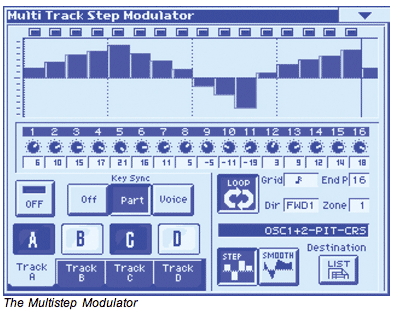 Then there are the COSM effects: these feature filters, distortion, amp and speaker emulations, plus many other options for sound-shaping. There are two COSM processors, and with the flexible routing you can really use them to alter your sounds in dramatic ways. Some of the processors feature LFO controls, and all of them are tied into the mod matrix so you can control the parameters with the many different routing options.
Then there are the COSM effects: these feature filters, distortion, amp and speaker emulations, plus many other options for sound-shaping. There are two COSM processors, and with the flexible routing you can really use them to alter your sounds in dramatic ways. Some of the processors feature LFO controls, and all of them are tied into the mod matrix so you can control the parameters with the many different routing options.
The Multieffect section features 41 algorithms, including distortion, delays, rotary speaker emulation, and many more options. Following the multi-effect processor are dedicated Chorus and Reverb effects.
The overall features seem pretty straightforward at first glance, but the power really lies in the modulation routing that can be done, both with the new Multi-step Modulator (a modulation sequencer which can control incremental changes over 4 parameters) and with traditional modulation routing via aftertouch, LFO, etc. Most parameters can be controlled through modulation or by being linked to the D-beam, Time Trip pad, aftertouch and the Mod/pitch lever.
The Interface:
Setting the V-Synth next to my Roland SH-101 and Juno-6 shows that while the technology behind the synths has advanced, the immediacy of the interface hasn't changed, because it was never broken! It's a bit deceptive though, since there's a lot under the hood once you look through the features. The controls on the V-Synth really come to life when you have the D-beam, Time trip pad and other control parameters configured to effect the sound. Let's look at the various controls at hand:
The D Beam
The D Beam control strip has 4 buttons underneath it, which allow you to quickly select a mode for it to operate in: Time Trip, Time, Pitch, and Assignable. Time Trip operates only when the patch is using the VariPhrase engine, and gives you control over the playback location and the speed of the sample playback in real-time. Pitch and Time both function very simply: use the D-Beam to control the speed of the sample, or the pitch, independently for great theremin-like effects.
The real fun of the D Beam comes from assigning it to various other parameters – we used it to control Filter Cutoff, distortion amount, and envelope release. With a quick throw of the hand you can take your sound in an entirely new direction.
The Time Trip Pad
The time trip pad offers two modes of operation - Time Trip or Assignable. It has a seemingly innocent button labeled Hold, which captivated us for a few hours the first time we played with it. With the Time Trip pad, you have a touch control surface with X and Y axis on which you move around to change both the time and speed of the sample being played back. While you can do some of this on the D Beam controller, the TimeTrip pad really opens this feature up to its full power.
Using the TimeTrip pad, you can play loops and reverse, slow down, and alter the sound in incredible ways… in real-time! The Hold button enables you to hold the audio in the state it's in from the Time Trip effect, and continue playing it on the keyboard. With the Assignable option, you have the same range of assignable parameters as the D Beam, so applying it to filter cutoff and resonance, you can use the Time Trip pad to move both parameters to a closed, high resonance setting, then slowly open the filter and reduce resonance, and then hit the Hold button to keep it that way! There are other tools and effects on the market with somewhat similar functionality – but it’s hard to think of a control surface integrated into a synth with this much instant gratification!
Usability
The V-Synth is an absolute dream to play. We really have to hand it to Roland – the interface is a quick study and the performance controls are a BLAST to work with!
The keyboard has a great synth-action feel to it, nice and springy but not too soft. The keyboard features aftertouch as well – it isn’t over-sensitive and is definitely a welcome feature, adding one more control option for twisting sounds live. The construction of the board is rock solid, with a metal chassis and molded plastic end caps. Definitely tough enough for gigging, and at just shy of 29 pounds you won’t break your back lugging it out.
Setup was easy, and calibrating the Time Trip pad and D-beam were simple exercises. There are many functions that have direct control on the front panel making this a great performance keyboard, and we place the arpeggiator in the "hold down a chord for 15 minutes and smile" category. Also worth mentioning – it’s a simple procedure to assign the V-Synth to respond to external midi clock, allowing you to sync the arpeggiator, Modulation Sequencer, and time-based effects to external tempo!
In use, we had a blast setting up patterns and sequenced control changes. What really adds to the patch creation process: each patch can have it’s own custom arpeggio setting!
As for deeper programming, it only took us a few hours to be able to identify the numerous editable parameters and program some complex patches from scratch. Most things are logically laid out and well represented in the LCD menu system, and the touch screen was a joy to work with both as an editing surface, and in combination with the value dial. We were speeding around the engine in no time.
Sampling was a breeze – and editing was a very straightforward operation. The internal sampling rate is at 16bit/44.1k which is perfectly adequate for most uses, and encoding samples to use in patches was a simple operation.
The V-Synth is also versatile in regards to USB connectivity. Through the USB interface we were able to connect the V-Synth to our computer without any MIDI configuration, and the V-Synth includes a useful Librarian application that allows you to manage sample RAM and patches remotely. We visited Roland’s website to download the latest Librarian software from the V-Synth product page, and installation on our Macintosh G5 running OSX 10.4 was a snap.
The Librarian helped us manage projects, patches, and waves in the V-Synth's internal memory or PC card by loading them into our computer and enabling us to rearrange and save libraries of data. With the librarian we could create custom banks, order patches for particular banks (say, one for live sets and one for production) and save them to our computer to keep them organized and backed up.
Sound
The Analog Modeled oscillators are great, with tons of bite and a lot of flexibility for sound shaping. There is a control for Impact, which allowed us to amplify the wavestart, creating some very snappy sharp envelopes for great bass sounds and biting leads. The COSM effects sound spectacular, and the Multieffect and global Chorus and Reverb were very well suited to the board, giving us very easy control over the sound in quick and intuitive ways.
The V-Synth originally shipped with 256 presets, but with the update to the Version 2 software they now have all 512 slots filled with some truly awesome sounds. While we’re typically not huge fans of presets and tend build all of our sounds from scratch [that’s Michael for you – others here like to choose a less painful route to sound creation], Roland’s sound engineers did a great job. Many of the sounds here are good, very useable, and are definite eye openers as to the potential of the V-Synth’s engine.
While we love the features and usability of the V-Synth, what we don't quite love about it are the VariPhrase artifacts, which are our only partial criticism of this instrument. For certain patches using the VariPhrase functions on PCM samples, there was that elusive "something" to the sound that made us stop, turn off the effects, and listen to the oscillators on their own. The VariPhrase function purports to make sampling flexibility a reality, giving you control over formant, pitch, and time in real-time. Unfortunately, the response of some material to this kind of processing was still a bit dodgy to our ears. Not all material – just some. Your mileage may vary.
We spent some time recording samples of our own, and brought some previously-recorded loops and one-shots that we’ve recorded into the sample memory, and tried applying the VariPhrase function to them, sometimes with disappointing results. That's our only negative comment about the board, and it's something that will not be a problem for many users unless you’re extremely obsessed when it comes to your sound programming. While the V-Synth is unabashedly a digital synth, there are some digital sounds we have yet to fully come to appreciate.
Documentation and Product Support
Roland manuals have come a long way since the cryptic and sometimes downright amusing manuals of the early 80's (the manual for the MC-202 gave us nightmares for months). The documentation for the V-Synth is definitely useful. The quick start manual was ideal, and got us exploring the interface and saving patches in record time, while the User Manual went into more detail on patch setup and programming, with appendices in the back covering the various effects settings and COSM options. To Roland's credit, the user interface on the V-Synth is friendly enough that we didn’t need to rely heavily on the manual in order to get a lot out of the synth.
The manual doesn’t go into great detail about which COSM and OSC choices have the largest impact on polyphony, though, nor does it go into detail on minimum polyphony in a complex patch, but we didn’t notice any significant problems with voice stealing while auditioning numerous presets.
Roland makes updates for the V-Synth available via their website, which was recently re-launched and much easier to navigate than in the past.
Price
The V-Synth ($2,395) is priced competitively, typically selling for around $2,0000, and Roland has updated its operating system significantly since the original release, adding a lot of functionality.
Optional sound cards include the VC-1 D50 card which adds the complete sound set of the Roland D50 workstation and the VC-2 Vocal Modeling card.
Also available is the V-Synth XT ($2,499), a rack-mount version that adds a color LCD and both the VC-1 and VC-2 cards preinstalled. The downside of the XT is the lack of a Time Trip or D Beam controller, but for those who need less keyboards and more sounds, it would still be a great addition to your setup.
Contact Information
Roland
www.rolandus.com
| Evaluation Short-List |
|