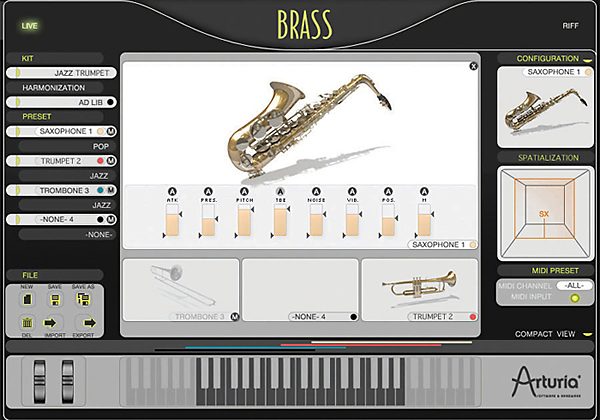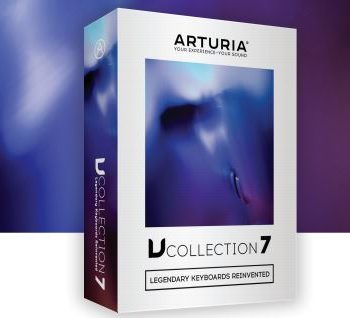Brass instruments are found in just about every kind of music. Whether it is orchestral, pop, jazz, funk, or classical music, you can always identify the sound of a trumpet, saxophone, or trombone. Arturia has brought these instruments, in a rather interesting format, to the virtual world. Technically, this is the second version of Brass, which isn’t sample-based. It physically models the instruments!
This technological achievement yields great benefits in performance and storage requirements, but at the end of the day, musicians want to know two things: “How does it sound?” and “Is it easy to use?”
| Category | Value | Rating |
| Features | 20% | |
| Usability | 25% | |
| Sound | 25% | |
| Documentation & Support | 10% | |
| Price | 20% | |
| OVERALL RATING = 3.3 3.6 stars or better: Outstanding, WIHO Award 3 stars or better: Worth considering 2 stars or better: Suited to specific needs 1 star or less: Not recommended |
||
Arturia generally succeeds, but to a small degree, falls short, at addressing both of these questions.
Features
The original Brass 1.0 was released almost four years ago, and some of the original architecture seems to have remained. However, the interface has been updated and made more user friendly (more on this in Usability).
The new release, Brass 2.0, offers an updated trumpet, saxophone (based on a tenor sax), and trombone, all physically modeled — no samples. You can play each of these instruments independently, or all of them together using different types of harmonization and effects. You can choose between solo, duo, trio, or quartet arrangements, and there is a new harmonization feature that allows instant fifths, octaves, jazz triads, and custom harmonization settings.
Carried over from version 1.0, the program has a “Live” section (a tab on the left) and a “Riff” section (tab on the right). The live section includes kit selection (solo, duo, trio, quartet), and contains presets that correspond to the parent selection (usually with colorful names such as McBrass, FunkySoul, Da Duke, etc). For example, if you pick the “Funky Soul” quartet, you will simultaneously play a trombone, a sax, and two trumpets. Of course, you can always modify which instruments are present in any preset (up to four at a time).
The center of the user interface (in live mode) shows a graphic of the individual instruments in a Brady Bunch-like four-square arrangement. Under each instrument are parameters that control various qualities of the instrument. These are:
- Attack: for accentuation, articulations and use of different playing techniques
- Pressure: set the pressure of the air entering the instrument
- Pitch: for glissandos, slides, or legatos
- Timbre: to obtain a variation in the timber of the sound
- Noise: controls breath/air that is integrated into the sound of the note (kind of like pedal noise on a virtual piano instrument, to add realism)
- Vibrato: to change the speed of the vibrato and its range. It is possible to automate a vibrato on certain notes
- Vibrato Frequency: adjusts the frequency of the vibrato
- Mute: for the trumpet and the trombone, changes the position of the hand for a muted wah-wah effect
All of these parameters have a value shown in graphic bar form, and along the sides of the bar are two small arrows which signify the values (called boundaries by Arturia) between which the parameter will maneuver if we assign it to a MIDI control (you can control brass from either a MIDI keyboard or a breath controller). Further, an “A” above each parameter bar brings up a new window, which allows automation of a given parameter, and frequently allows for the user to draw in their own graphical curve for a given parameter. Cool!
Switching to Riff mode (by clicking on the main window’s “Riff” box on the right side), one now has access to over 500 pre-programmed music segments, all of which are modifiable. Presets are divided by style in a box on the left (Motown, Blues, Carribean, Rock, etc), and then within each category, there are a number of selections to choose from in a box to the right (Carribean-1, Rock-2, funk-4, etc). Many of the riffs are extremely reminiscent of famous horn passages, and Carribean Riff 9 actually sounded like Pink Floyd’s opening “Money” riff! Close your eyes are you could imagine yourself on a beach vacation with a small horn group! Yeah, mon!
Ok… back to reality. Another useful feature is the Spatialization box, which graphically diagrams a room and the location of the instruments within it. You can drag the instrument location to wherever you want it in the sound field.
If you want to edit the riffs, that is entirely possible. Using a MIDI editor-type of piano roll, notes can be programmed across all instruments. And, all parameters mentioned in Live mode can also be edited.
Finally, there is a Configuration window, which allows placement of different mutes (you can really hear the difference between them… in a good way!), mouthpiece type (classic or jazz), type (which selects some predefined EQ settings (labeled as “mid-range punch” and “treble booster,” etc), number of instruments (which essentially works as a chorusing effect, enabling selection of between one and four instruments), and humanization (amount of human technique variance versus computerized perfection).
For sure, one of Brass’s strengths is its user-friendliness when it comes to editing, which brings us to our next topic.
Usability
Installation of Brass 2.0 was easy. Our boxed software came with a CD, a serial number on a card, and an instruction booklet. Installation of the software from CD was a cinch, and when we first launched the program, it brought us to Arturia’s website for authorization. We were up and running in just a few minutes!
Brass 2.0 is available in VST, RTAS, AU, and Standalone modes. We tested it on a dual quad-core Macintosh Pro with 4 GB RAM in both RTAS and Standalone versions.
We have grown accustomed to Arturia’s well-designed soft-synth user interfaces, and Brass 2.0 is no different. We never had trouble finding any features nor difficulties navigating. The interface was very responsive and the use of graphical curves, whenever relevant, made editing sound parameters easy. “Point and click” really does apply here.
One word of advice: don’t switch horn kits while a riff is playing! We did, and it caused a loud “belch” from our speakers until the new riff started. No permanent harm was done, and the program didn’t crash, but it was quite a startling surprise!
The standalone mode was tested first, and we heard absolutely no pops or sound drops, other than the above-mentioned glitch when changing kits while a riff was playing. It was nice to have the standalone mode, as we could quickly get things up and running to play without needing to set up our host DAW environment.
Using Pro Tools 7.4.2 LE with an Avid Digidesign 003r, the RTAS plug-in used quite a bit of processing power, and actually brought our session to a halt when we tried running Brass 2.0 alongside another virtual instrument on a different instrument track. The performance may be better under Pro Tools 8.x, but we didn’t have an opportunity to test in that environment. Of course, one workaround for the performance glitch would be to print it your brass performance to an audio track, which would use significantly less CPU power.
While we applaud Arturia’s interface and sound design, to get the best results from Brass 2.0, you’ll need to know something about orchestration in order to play these instruments well. Moreover, since these are modeled, not sampled, you should know at least something about the physical characteristics of these instruments to get the most realism from your performances.
Sound
Overall, Brass 2.0 sounds very good, but some instruments sound more realistic than others.
To our ears, the trumpets sounded the best, and at times, scarily realistic. Breaths, articulations, and glissandos were all implemented very well. We particularly liked the ‘60s muted trumpet, which pretty much everyone can recognize the sound of. And for wise guys who want to play “Taps,” you’ll find a convincing sound there, too.
The trombone was not quite as good as the trumpet, but still musically pleasing, and it worked well in ensemble settings. Using the modulation/pitch bend wheel on our controller added nice realism for pitch bends, glissandos, and vibratos. Again, the level of control over each parameter is a strong point of Brass. We expect that someone using a breath controller would likely be able to get even more out of Brass 2.0 than just using a keyboard.
And then there’s the saxophone. As with the trombone, while it works well in ensembles, on its own the sax sounded a bit artificial at times. Everything is tweakable, and again, a breath controller may help with realism, but compared with sampled saxes that we’ve played, this modeled instrument isn’t yet as good as we expect it will become in future product revisions.
Besides an even better sax, one other thing we would like to see: bigger ensembles! This may be too CPU intensive for now, but someday down the road, it would be nice to be able to create larger ensembles than quartets.
Documentation and Product Support
The software comes with a nice printed user manual with instructions and examples. Not too many folks are still providing paper manuals anymore, and while we make regular use of PDF files, grabbing a printed manual for quick reference is still our favorite method of working since it takes up no screen real estate.
The manual is easy to follow, and, trust us: to get the most out of this software, you should review it (don’t worry, it isn’t long).
To hear Brass 2.0, there are some example sounds posted on Arturia’s website.
Price
Arturia Brass 2.0 (MSRP $249.00) sells for $199 online by itself or bundled with the Akai Professional EWI USB breath controller (MSRP $449) for just under $400.
As a modeled instrument, Brass 2.0 represents a relatively new and always improving technology that, with patience, can produce some high-quality sounds. However, it needs to run on a powerful computer and be implemented in the right musical context (i.e., it’s better for trumpets and trombone than saxophone).
We look forward to hearing continued development of this product. As with other modeled instruments we’ve looked at, the developers tend to make striking improvements in sound realism with each major revision.
Contact Information
Arturia
www.arturia.com
| Evaluation Short-List |
|