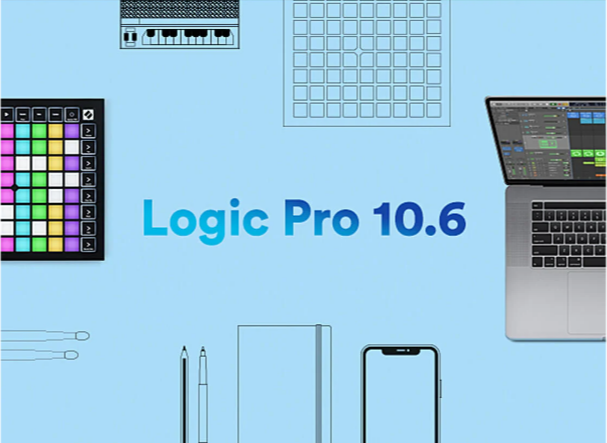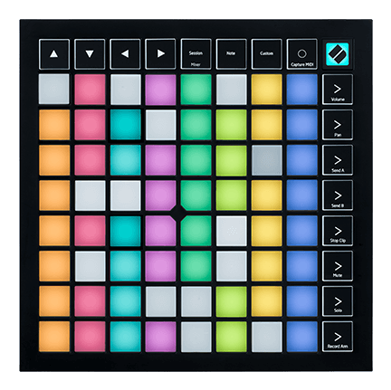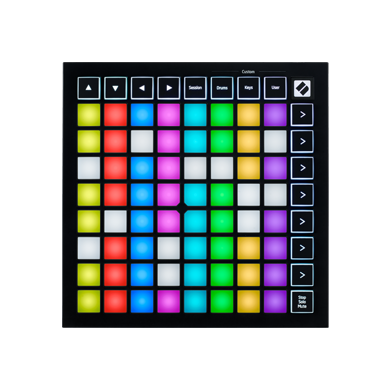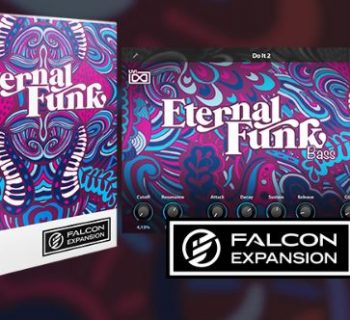Apple have released Logic Pro 10.6, an update to the popular music making software that builds on the major new features introduced earlier in 2020, making Launchpad Pro [MK3] the most closely integrated grid controller for Logic Pro. The main new improvement is for Launchpad Pro [MK3] users, who can now enjoy all the features of Live Loops, the cell-based looping playback and performance feature that was introduced in version 10.5. Also new is updated Live Loops interaction for Launchpad X and Launchpad Mini [MK3] users.
Apple have released Logic Pro 10.6, an update to the popular music making software that builds on the major new features introduced earlier in 2020, making Launchpad Pro [MK3] the most closely integrated grid controller for Logic Pro. The main new improvement is for Launchpad Pro [MK3] users, who can now enjoy all the features of Live Loops, the cell-based looping playback and performance feature that was introduced in version 10.5. Also new is updated Live Loops interaction for Launchpad X and Launchpad Mini [MK3] users.
For the first time in Logic Pro 10.6, Launchpad Pro [MK3] is compatible with Live Loops. As part of the Live Loops and Launchpad Pro [MK3] experience, you can trigger cells from the grid, navigate projects easily, and get hands-on with producing and performing in Logic Pro. Express yourself in Note and Chord modes and record directly to cells, then mute, solo, record arm and stop tracks. Dedicated controls let you clear and duplicate cells, and quantise the notes recorded into a cell — all with a few button pushes.
What’s more, using the powerful features of Launchpad Pro [MK3], you can lose yourself in your creative flow without having to reach for the mouse. Custom modes let you map the grid to controls of your choice, and create your own personalised performance setups, including drum pads and velocity-sensitive faders. Custom Modes are designed using Novation Components, the free configuration tool that can be accessed via Google Chrome or as a standalone app.
This flexibility provides a much more cohesive experience, allowing you to seamlessly jump between different modes.
For more information on using Launchpad Pro [MK3] with Logic Pro 10.6, click HERE.