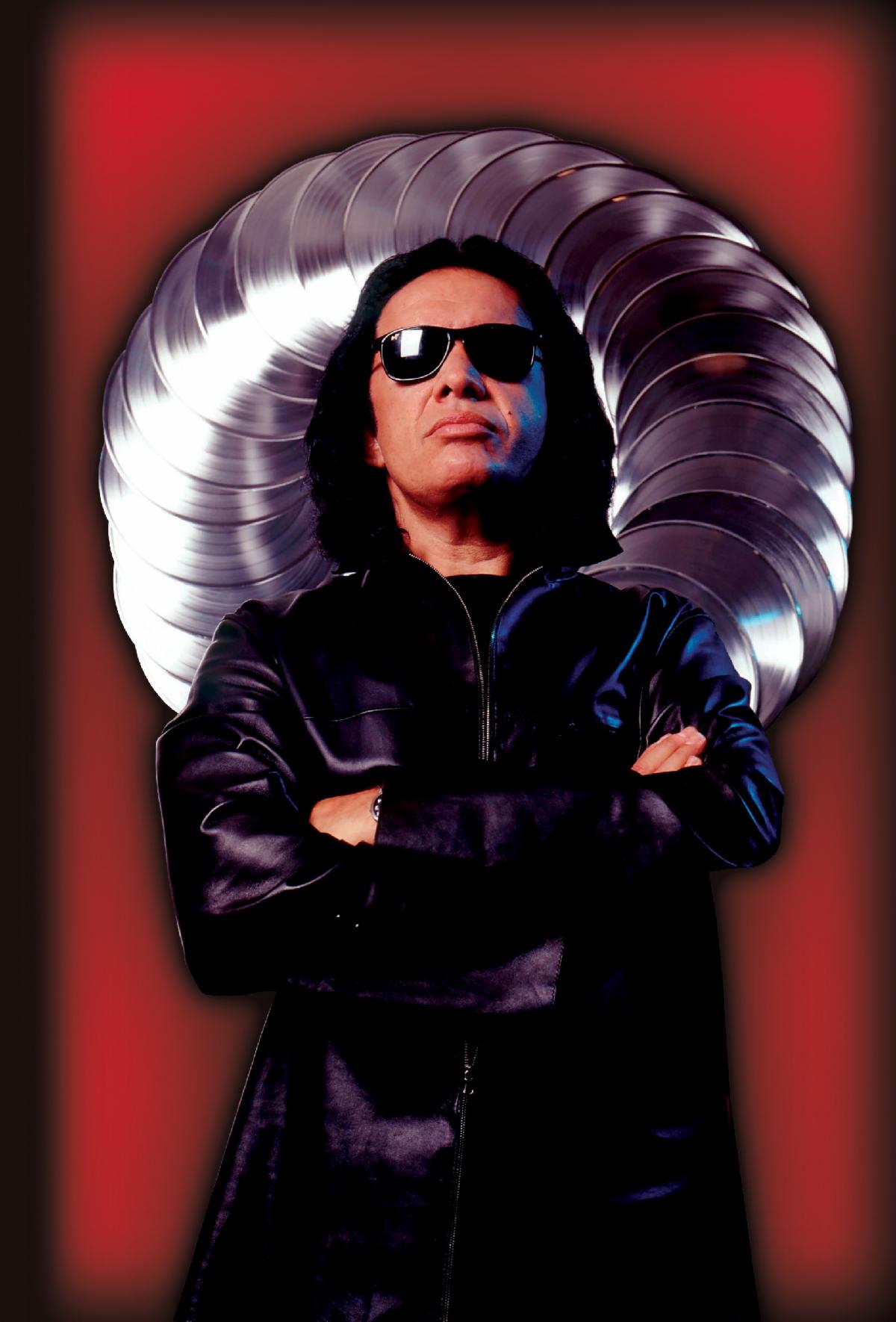Korg first introduced the KAOSS Pad a few years back (in 1999). This handy little real-time effects processor at first seemed like just a novelty item for DJs. But because of its unique accessibility and cool sounds, it soon found a strong following with producers and guitar players as well.
Geared mostly towards DJs, KAOSS had all the effects needed for dance-oriented beats and records. But then bands like Radiohead got a hold of the KAOSS for their guitars and opened up a whole new world. Suddenly this popular DJ effect box from Korg became viewed as a serious sound-sculpting tool for top producers and sound designers.
| Category | Value | Rating |
| Features | 20% | |
| Usability | 25% | |
| Sound | 25% | |
| Documentation & Support | 10% | |
| Price | 20% | |
| OVERALL RATING = 3.1 3.6 stars or better: Outstanding, WIHO Award 3 stars or better: Worth considering 2 stars or better: Suited to specific needs 1 star or less: Not recommended |
||
These days, guitarists and producers alike use KAOSS Pads in the studio, and for good reason: No other effects processor can create sounds quite like the KAOSS Pad.
Korg’s latest revision, the KP3, takes the idea to a whole new level, expanding on the sample capabilities of the KP2 and adding cutting-edge effects that will keep it on the forefront of effects technology. Little gripes aside, we really love this little box. It is better than its predecessors in most ways, looks way cool, and sounds even cooler.
Features
Half the people interested in the KP3 already know what’s up with the large touchpad on top. The other half don’t have a clue what all the KAOSS is about. For those of you in the latter camp, the KP3 is basically a real-time effects unit. The touchpad is the real-time, surface-control, part of that equation.
Simply put, you connect a sound source to the unit, place your finger on the touchpad, and move it around to change effect parameters in real time. It’s an extremely simple and straightforward interface, and it’s this winning combination that has resulted in three generations of KAOSS Pads.
The pad on this newest KAOSS ups the ante by doubling as a mini psychedelic movie theater. Not only is it a touchpad, but it’s also an LED screen that never stops moving. When your finger is on it, trails follow your touch around and let you know where you are at all times. When you’re not touching it, the pad pulses and moves with light dancing across its surface. It can even be programmed to scroll custom messages!
Another cool feature of the touchpad is that when you pick a new effect, it scrolls the name of the effect across the pad. Admittedly, the names are abbreviated and kind of tricky to read, but it’s still a cool little feature.
The touchpad is not the only thing on top of the KP3. There are numerous buttons that add much-needed functionality. For example, what if you want to take your hand off the touchpad and play some keys? Well, the Hold button has got you covered. With the Hold button On (lit), when you take your hand off the touchpad, the KP3 remembers where your finger was the last touching and holds the effect in that place.
What’s great is that with the LED screen, it’s easy to see where you last set an effect. A little red dot indicates where the effect is being held and allows you to easily put your finger back in the same position before change the effect. This way, you avoid hearing annoying jumps in the sound that could come from putting your finger in a totally different space on the pad then it was before.
Also on top of the KP3 is a row of eight Program Memory buttons. These buttons recall and save effect settings. Settings that can be saved include the effect, touchpad position, Hold On/Off, pad motion, and FX release level. These are great for easy recall of your effects during live shows, and they’re a snap to save.
At the bottom of the KAOSS PAD 3 are four pads. These are Sample Bank pads that can hold audio samples – either loops or one-shots (like drum hits). Although you could assign drum hits to the pads, they’re not velocity sensitive, so they’re better used for triggering other types of audio samples.
A cool feature of the sampling capabilities of the KP3 is its ability to resample. This allows the user to sample the output of the KAOSS Pad with effects. For example, if you’re playing a couple of loops with the sample pads and tweaking them in real-time, you can record your “performance” onto another pad and keep playing with the newly created sample loop.
With the addition of an SD card memory slot, the whole idea of triggering samples on the KP3 really makes sense. The SD card slot lets you save data (audio data and general settings data) for later recall.
The KP3 Editor is a program (Windows and Mac OS) that allows you to edit the contents of the KP3 via a USB connection. It’s a pretty cool feature because the software allows users to easily see all of the MIDI control capabilities of the KP3. You can send samples from your computer to the KP3, too – a useful feature, but the transfer of audio data takes a long time. The other downside to editing via the software is that you’re not really editing the KAOSS Pad in real time, so a data dump needs to be done every time something is changed.
The KAOSS PAD 3 has enough built-in effects to keep everyone happy for a long time – thirteen varieties of effects and two of sound synthesis. The effects include filters, EQs, modulations (phaser, chorus, etc.), LFOs, delays, reverbs, grain delays, loopers, sample editors, and vocoders.
A nice feature to compliment the variety of sounds is the FX Release. This is a delay that can be added to the sound when you lift your finger from the pad, effectively turning the effect Off. The reason this is useful is that some effects (distortion for instance) are really jarring, and this helps smooth the transition between effected sound and the non-effected sound. The FX Release level can be adjusted using the fader to the left of the touchpad (which also doubles as the main output level in Direct mode).
On the right side of the KP3 is a Tap/Range button that acts as a Tap Tempo button. It flashes in time to the clock data (internal or external). There is also an Auto BPM button to help you find the BPM of the song (or other audio input) you want to sync to. Below that is the Pad Motion button. This button records any touch activity and replays it in a loop. Then comes the Mute button (it mutes the effect output) and the Sampling button. This last button is used with the Sample Bank pads to record data into the KP3.
For audio, the KP3 uses RCA jacks as its primary In and Out. This makes it very easy to insert into any DJ rig, but a set of ¼” inputs and outputs would be a welcome addition for those of us using these for non-DJ purposes. There is also a Direct/Send button on the back to let you switch between different kinds of setups. The 1/4” mic input can be used as a mono input from a mixer (or instrument), though, and a headphone jack is included for private sound mayhem.
The audio input source can be set via a switch above the touchpad. There is also a very responsive audio input level light. Although it is marked “Peak”, it shows green when there is a signal, yellow when it’s getting dangerously hot, and red when it peaks.
This little effects unit has a lot of really useful features. From the touchpad to the sampling pads, it has enough to keep anyone busy for hours at a time. With some practice, the KP3 will allow any musician to blow away their audience.
Usability
The KP3 is designed to be picked up and used right out of the box. To this end, it is a huge success. The KP3 is an incredibly easy effects box to plug into your setup, whether you’re DJ or producer (or both), and start tweaking away.
The Direct/Send switch on the back is pretty self-explanatory – if you’re using the KP3 as part of an effects loop, then set it to Send. If you’re plugging directly into it (like from a microphone or directly from a turntable) then set the switch to Direct. In Send mode, the effects are completely wet, and the wet/dry adjustments are made from your mixing board. In Direct mode, the wet/dry adjustments can be made on the KP3 itself.
After you’ve plugged it in, the touchpad just screams to be touched and is instantly rewarding when you do. If audio is running through the KAOSS, something audible immediately happens when you put your finger on the pad and move it around, and we had hours of fun just sitting around trying out different effects. A good idea would be to record everything as you go because you’re sure to find something you’ll want to keep.
The buttons on the face are not entirely self-explanatory, though a few are – the Hold button, the Sample Banks, and the Program Memory buttons. We already went over what the Hold button does, but it can’t be stressed how nice it is to have the LED lights there to tell you where your hold location is.
The Sample Bank buttons play any sound that has been recorded into them. This can be loops or one-shot hits (like drums or chord hits). Learning how to record the sounds into the pads will take some reading of the manual, but the process is not too difficult, and once you know how to do it, it’s a very quick procedure that can be done in real-time while you jam. The other nice thing about these buttons is that they’re big. Your fingers won’t have a hard time hitting the right one during a performance. They also light up different colors depending on whether or not there is sound on them or if they are playing (loop mode). The only downside to the buttons is that they’re not velocity sensitive, but, as the KP3 is not designed to be a sampler, it’s not a huge drawback.
The Program Memory buttons are easily accessible and easy to use. Even writing to them is easy (just push the Write button and then the button of the memory slot you want to assign something to). Because there are eight memory locations, there should be plenty of room to save effects for a set.
As for the other buttons on the unit, the Pad Motion button is easy to use – just hold it down, move your finger across the pad, and release it when you’re done recording your effect mayhem! The recorded motion can be played in a loop by toggling the button on and off. You can re-record the motion by holding the button and pressing the pad again.
Sampling with the KP3 is easy, and one of the strongest points of this unit. Samples are recorded according to beats and measures, not time (which definitely aims it at the DJ/Dance market). Sixteen beats (approximately four bars) can be recorded at faster tempos. The manual puts the memory at about seven seconds per pad.
The KP3 is set up primarily to record loops, and Korg has made it easy to do so. Choosing the sample loop length was easy, and with a little practice you should be looping and sampling on the fly in no time! Recording one-shot hits are also easy. The only thing you’ll have to really focus on is getting the start points triggered at the right time.
Resampling is also a breeze. This allows you to capture the audio output of the entire KAOSS Pad into one of the pads. The logical downfall to this is that you can’t use all four pads and expect to resample back into one of them because how can you play and record into the same place at the same time? This does not present much of a problem though because, with all the effects, it’s actually pretty easy to make a full sound with only a couple of samples.
Tip: If you plan on resampling, always leave one pad empty.
One downside to the sample pads on the KP3 is that playback stops when a new sound is being loaded. This means that you must have everything ready to go before you start playing with the KP3 – there is no sample loading in the middle of a set.
There are also quite a few effects that deal directly with samples. For example, one of the effects changes only the end point of the sample. This makes it easy to play loop “rolls” that are ever so popular in dance music. Other effects make it possible to “scratch” the sample (like on a record).
The inputs and outputs are good for both DJs and live musicians. The RCA jacks on the back of the unit make it perfect for DJs who want to incorporate a KAOSS Pad into their setups. The microphone ¼” input can also be used as a mono input from the send on a mixing desk.
The final touch to make life easier is the SD card slot, which made it easy for us to save our setup for later recall. This is one important feature that was missing from the previous two KAOSS Pads, and we’re glad to see Korg finally incorporate it here.
Also, it was easy to edit sounds on our computer, transfer them to an SD card, and then load them into the KP3. Saving data to the SD card is painless, and like we said before, it’s easy to store a set on the SD card and have it load upon power-up.
In older KAOSS Pads, delay effects weren’t locked to any kind of sync tempo. In the latest incarnation of the KAOSS, though, most of the delays are synced to the BPM, which is useful for locking delays to your audio source. However, as you change delay values, the repeats actually jump from one sync setting to the next (eighth note to quarter note to sixteenth, etc.) with a definite sonic jerk from one division to the next.
While the tempo sync is a cool feature to have, it’s not cool to be locked to it all of the time. A much-needed feature is a simple way to be able to turn the tempo sync Off so you can smear the sound around like you can on previous KAOSS Pads. Only two effects (Smooth Delay and Multi-Tap Delay) aren’t synced to the tempo clock, but they still seemed to jump from one delay time setting to the next for some reason. We found this rather strange and annoying.
The KP3 Editor software is pretty basic. Although you can exchange sound files via the software, we found it easier (and quicker) to it do it via SD cards. One gripe about connecting the KP3 to a computer is that it can take forever to transmit lengthy samples from the computer to the KP3. It almost reminded us of the days of 3.5” floppy disk load times!
Sound
Overall, the KP3 is a vast improvement in sonic quality over its predecessors. Although this is not a review of the earlier products, it is safe to say that certain areas were not as well implemented as others. We loved the older units for their delays and how they were editable in real time via the touchpad. It was always really easy to make crazy tape echo delay sounds and to generate weird sound “smears” with a finger on the pad. Effects like Reverb weren’t nearly as well implemented.
It’s nice to report that the KP3 doesn’t suffer from any of its forbearers’ shortcomings in this area. The reverbs now sound really good! Although we wouldn’t pick these over a nice convolution reverb in our studio, they are very well suited to use in a live performance setting.
The most notable effects were the Grain Delays, Filters, and Vocoders. They all sounded really neat and were fun to play. The Grain Delays let us create Reaktor-like sonic craziness without using a computer. Mangling audio in real time without a computer in sight was refreshing. It’s pretty amazing that Korg could fit such a powerful processor into such a small box!
It’s also pretty amazing how fun it is to just hack apart sounds. The Filters sounded great, and in combination with the Pad Motion button, hours of moving-filter fun can be had.
The Vocoder settings were also a blast. We even tried running drums through them, which resulted in some very original sounds. With the KP3, it’s possible to tap the pad in rhythms, so we could selectively apply the Vocoder effect to an audio source when desired instead of as a continuous effect.
The area that the KP3 fell short was with the delays, an area that we really loved in earlier generations of KAOSS Pad. It’s not that they sound bad – they don’t. The delays sound very nice and clear (just like all the effects), and there is a nice assortment of delay types to choose from. The delays fall short because they just aren’t as musically interesting or useful as they used to be.
In older KAOSS Pads, the lack of any sync tempo features resulted in sounds that were very seamless and organic. In the latest incarnation of the KAOSS, though, because most of the delays are synced to the BPM, instead of sounding seamless, they audibly jump from one sync setting to the next, which was musically unpleasant if you love to manipulate delays in real time.
Aside from the delay sync woes, the KP3 is a very strong little box, and one of its other nice sounding features is the synth engine. This allows sounds to be played using the touchpad like a Theremin. For most of the sounds, one direction controls Pitch while the other direction controls Filter Cutoff. There are plenty of synth sounds to choose from for some interesting effects. With some practice, you might even be able to control the pitch with some kind of predictability!
Another nice aspect of the synth engine is its drum sounds. Although the manual doesn’t go into detail about how the drum sounds are made, they don’t sound or react predictably like typical drum samples. In fact, this feature is probably more useful than the synth side, as we were able to create some really interesting rhythms by tapping on the touchpad. Even if you leave the synths alone, we would advise spending some time with the drums.
Documentation and Product Support
The KP3 comes with an Owner’s Manual and an effects list. There is also a PDF file that is installed along with the software editor.
Although the KP3 is fairly straightforward to use, we would have liked to see more in-depth coverage of the effects themselves and how they work. Major exclusions from the manual are both a Table of Contents and an Index, elements we learned how to write as long ago as middle school! We could have saved a lot of time searching for specific information if the documentation were better written.
As it stands, most people will probably have to read the Owner’s Manual from front to back to learn about the KP3 because it’s not easy to just pick up and learn about specific functions. We found that pretty important features were hidden in small, out of the way paragraphs.
Tip: The KAOSS Pad can auto load data from an SD card upon startup. This is a really cool function if you’re playing live sets with the same sample data every night. All you have to do is insert an SD card with a .kpa file on it and turn the KP3 On. It loads everything for the set automatically.
Unfortunately, there’s no way to know the KP3 will do this unless you happen to read the small print at the end of the SD card section. Well, now you know because we told you!
The Effect Program List is a useful piece of paper that folds out into a mini-poster and has a list of all the effects and how the touchpad affects them.
Price
The KP3 (MSRP $460) sells for just under $400, a little on the pricey side for people only casually interested in real-time effects manipulation. If you are interested in it but don’t want to spend so much, the good news is that Korg still sells the KAOSS Pad 2. This older KAOSS Pad sells for $299 but doesn’t include some of the new pad’s useful features (like the SD card and sample upgrades). In our opinion, it is worth spending some extra cash to get your fingers on the newer unit.
Other Comments
A lot of guitarists have used KAOSS PADs over the years. Radiohead and Muse are probably the most famous, and have even had special guitars built with the face of the KAOSS PAD incorporated right below the bridge! The sound is truly unique and amazing.
To see video clips of the KAOSS PAD 3 in action, go to YouTube.com and do a search for “KAOSS Pad.” To see what kind of sounds you can get out of it, check out the videos by Denkitribe (http://www.youtube.com/watch?v=R1Q6tGAdvwk) and for guitarists, check out Substatic (http://www.youtube.com/watch?v=LftQGnSTsf4). These are just two useful examples of what you can do with this effects box.
Contact Information
Korg USA
www.korg.com
| Evaluation Short-List |
|