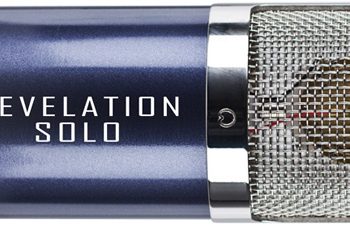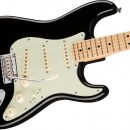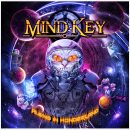2020: State of the Mac is MusicPlayers.com's overview of the Macintosh platform landscape from the perspective of selecting the right Apple hardware for your needs as an audio engineer, music producer, or musician.
Last year, our 2019 State of the Mac report speculated on an uncertain Apple future as new products like the Mac Pro hadn’t shipped yet. But a lot has transpired in Apple land this year, so we need to revisit this subject and take a fresh look into what's available in the Macintosh lineup. Besides the all-new Mac Pro, there are new MacBook Pros, a refreshed Mac Mini, and (critically) the announcement of a move away from Intel CPUs to Apple’s ARM platform.
Although it seems like there is a lot of activity in the Macintosh products area, most of the product excitement proves to be of limited value to the pro audio community, particularly if you’ve got a professional recording studio or pro-level project studio built on the Macintosh platform.
As you read this year’s State of the Mac, keep in mind that most of us on the MusicPlayers.com team with pro studio setups have Macs. Some of us additionally have Windows PCs, but everyone has at least one Mac. We have numerous classic 2010-2012 Mac Pros as well as modern iMacs, plus multiple MacBook Pros from various years as well. Many of us have been Mac loyalists since long before you got your hands on your first Macintosh.
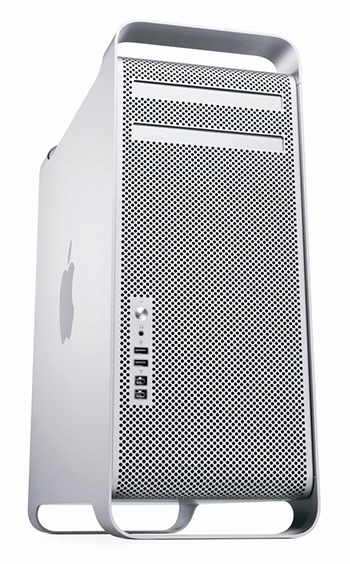 Classic Mac Pro End of Life:
Classic Mac Pro End of Life:
It’s Time For Retirement
First things first: If you’re still relying on a classic aluminum tower Mac Pro (2010-2012), it’s time to retire that old computer before it fails you at a critical point in your work. We’ve written plenty regarding how to upgrade aging Macs Pros (see our feature on how to upgrade your old Mac Pro to get the most useful life out of it here), but as your primary workstation, they are no longer worth the expense of upgrading:
- The old “cheese graters” are very slow compared with the latest Macintosh computers. You may think they are fast, but only until you actually work on a newer system. And if you have the first generation 2006-2009 models, those are significantly slower.
- The ATI video cards used in these Macs are prone to failure and will cost you a few hundred dollars to replace with a compatible option. Everyone on our team with an old Mac Pro has experienced this failure.
- The old Mac Pros can’t run the latest Mac OS X Catalina without questionable hacks, and will most likely not be capable of running OS 11 Big Sur in any capacity.
- The old Westmere line of Xeon processors are not fully compatible with many of today’s newer audio applications and virtual instruments.
The Westmere generation of Xeon CPUs pre-date the AVX instruction set introduced in Intel’s next-generation Sandy Bridge Xeon and Core-series CPUs (and AMD Bulldozer family), and the AVX instruction set is now used regularly by a wide range of audio-related software products. There is no software patch or hack for this: applications that make AVX instruction calls to the CPU simply fail to run on these machines. We’ve discovered numerous incompatibilities during our product review testing when attempting to run some newer applications on this old studio hardware.
Most audio professionals skipped over the 2013 Mac Pro (the “trash can”) because it lacked internal storage space and was highly dependent on Thunderbolt for connectivity. This product proved to be one of Apple’s greatest failures as the compact design was incapable of providing adequate cooling for newer Intel CPUs, and it couldn't accommodate design changes necessitated by the next generation Xeon (new socket, plus more cooling).
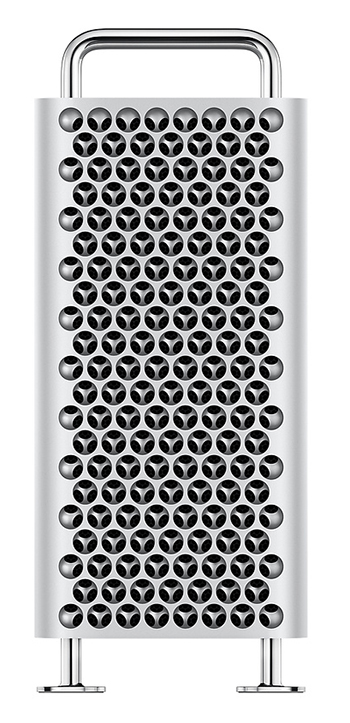 The Late 2019 Mac Pro:
The Late 2019 Mac Pro:
Not The Smart Choice
for Audio
Today, we finally have Apple’s next-generation Mac Pro, but as far as we’re concerned, Apple missed the mark where audio professionals are concerned. Do not be deceived or coerced into thinking you need to spend $7,000 or more on your Mac Pro replacement, because for most audio engineers and musicians, the new Mac Pro is an astonishing waste of money. It simply isn’t the droid you’re looking for.
Certainly, the new Mac Pro is a vastly powerful computer—when expanded appropriately, and when used in the right application. But the new Mac Pro is optimized for the video creator/editor, not the audio engineer. The multi-core Xeon options and extreme graphics capabilities are purpose-built for editing and rendering video for television and cinema. It’s as if Apple simply asked their friends at Pixar Animation Studios what they needed from a new Macintosh workstation and then never asked anyone else. For that audience, the new Mac Pro is a dream. And those customers are not purchasing the base-level configuration of this machine. They’re ordering the $25-50,000 configurations. But for audio use, you’ll overpay thousands of dollars on capabilities you either don’t need (high-end 5k graphics support) or performance that audio applications don’t take advantage of (huge CPU core counts).
Audio processing benefits more from high clock speeds. Fewer cores running at higher clock speeds have a much greater positive impact on your work mixing and producing music than having higher core counts running at slower speeds. The reason is simply one of overhead: When rendering an hour-long 4k video, which may be hundreds of GB in size (or larger), the off-line rendering process benefits from numerous CPU cores. There is plenty of time for the computer to break apart the rendering task into multiple chunks that can be processed concurrently across numerous CPU cores and then the CPU can reassemble the final product at the end of processing. A computer like the new Mac Pro can take an eight- to ten-hour video render down to an hour or less, having a significant impact on workflow. If you’re a television or film studio, the $50,000 price of a tricked-out Mac Pro will save you significant time and money, and proves to be money well spent.
But audio processing is a different story, where you are frequently working with much smaller content, songs that typically run under five minutes in duration (and rarely beyond ten unless you’re dealing with classical music). There is simply too much overhead involved in breaking your audio apart into multiple chunks to benefit from massive core counts, especially given that most of what we do is processing audio in real time—not offline like video rendering. Breaking apart the signal processing from a plug-in on an audio track into multiple chunks, to spread across multiple cores, to be re-combined after processing, in real time while the audio is playing, would be a colossal performance hindrance. That’s a big part of why your DAWs don’t seem to make as much use of multiple cores as you might expect or hope for—it’s simply unnecessary for the task at hand. And as such, the fast Core-series of Intel CPUs (i7 and i9 in particular) provide far more performance gains in the audio production world than Xeon.
| Xeon vs. Core
Don't be misled into thinking that Xeon processors yield the best performance. For audio tasks in particular, they don't. Intel is pretty clear on this: the Core i-series CPUs are the performance chips for high end desktop systems, and the Xeon CPUs are the chips for servers. Xeon is great for processing thousands of simultaneous web page requests, database transactions, and file serving requests, and this multi-core/thread performance benefits professional video editors whose video rendering time is measured in hours and sometimes days. But due to the linear nature of processing audio streams in real time, which are too small to be efficiently broken apart into chunks for multi-core processing, most audio apps see greater performance gains from the faster clock speeds of the i7 and i9 CPUs than the slower core speeds of Xeon CPUs. |
But let’s imagine that you’re convinced otherwise, and you simply “must have” a new Mac Pro for your music production studio. The entry-level configuration of the new Mac Pro is not ready to make music, and the advertised price is misleading. For $5,999 you get an 8-core Xeon CPU running at 3.5GHz, Turbo Boost to 4.0GHz. Turbo Boost isn’t extra speed when you need it, but rather a speed bump when the CPU is not being taxed hard (and only some of the cores get boosted—not all of them). So for most of your work, when you’re mixing a big session with lots of plug-ins, and the CPU is working hard to process all of that content, the Mac Pro will be running closer to its base 3.5GHz.
The base configuration (32GB RAM) only includes a paltry 256GB SSD boot drive (where the OS and your application installations go). This particular component is NOT user upgradeable, so you have to purchase Apple’s configuration at their inflated memory prices. A 1TB drive upgrade adds $400, while a 2TB upgrade adds a whopping $800. Add AppleCare for $299 and some sales tax and you’re well past $7,000 to get started. But you’re not ready to track yet because you still have a single-drive system.
You never record audio onto your boot volume, so you’ll need additional drive storage. And despite the big new “modular” box, you can’t grab those hard drives from your classic Mac Pro and install them inside the new Mac Pro. You can add m.2-format SSDs on PCIx cards (a very costly, but blazingly fast solution), or connect some external hard drives in storage enclosures. So much for the clutter you hoped to avoid, like with your old Mac Pro that held at least four hard drives internally (and sometimes more if you used the SuperDrive bays for additional drives).
What are your options when you don’t want to spend $7,000 but need a studio-ready computer? You can purchase a Windows-based audio workstation with the latest 10th-generation Core-series CPUs for less than half the cost of the new Mac Pro. That PC will process audio significantly faster than the Mac Pro, and have plenty of user-expandable storage, internally or externally.
We’ve gladly paid a premium for Apple hardware in the past, but when you can get a more powerful computer running the same software like Pro Tools, Studio One Pro, Live, Reason, etc. for $2,500-$4,000 less, the new Mac Pro simply doesn’t make any sense for the audio studio. Filmmakers can rejoice, but professional audio engineers no longer have a good computer option from Apple.
 iMac and Mac Mini:
iMac and Mac Mini:
More Appropriate for the Project or Home Studio, But Don’t Go Pro
The more powerful of the Mac Pro alternatives is easily the iMac. With Apple’s upgrade options, you can start with a 27” Retina 5k iMac that has an 8-core, 9th-generation Intel Core i9, running at 3.6GHz with Turbo Boost to 5.0GHz. This configuration with 32GB RAM and a 1TB SSD is just $3,599 before tax and AppleCare. So $4,000 will get you a really fast iMac with a beautiful display. Add $30 if you want the keyboard to include a numeric keypad.
Speaking of displays, the other computer options (Mac Pro, Mac Mini, or a PC) require an additional display purchase. You certainly don’t need Apple’s breathtaking $4,999 Pro Display XDR, but keep in mind that a high-quality display in the 27”-32” range will cost between $500-$1,000 (you can get cheaper ones if budget is tight). And, you can opt for an ultra-wide, curved display that makes a huge impact on your productivity with virtually any DAW. (See our feature on ultra-wide displays for the studio here.)
Don’t waste your money on an iMac Pro. First, you’re paying extra for Xeon, which we’ve already ascertained doesn’t provide good benefits for audio processing, and second, you’re paying for pricey graphics processing that isn’t needed by any audio applications. The standard iMac, upgraded as outlined here, is going to work better for your studio needs.
Want to use your existing display(s)? Obviously, then, the only logical Apple option is the new Mac Mini, and it’s quite a nice little package for the home studio setup. But it’s too limited overall for professional studio use. The fastest Mini that you can purchase with upgrade options features an upgrade 8th-generation, 6-core Intel Core i7 running at 3.2GHz with Turbo Boost to 4.1GHz, 32GB RAM, and 1TB SSD for $2,099 before tax and AppleCare. There is no i9 CPU option (or even a faster, 8-core i7). Oh… and there’s no included keyboard or mouse. If you want the latest Apple wireless setup with a numeric keypad and wireless mouse like the other options outlined above, tack on an additional $250. Seriously. But hey, at least AppleCare is only $99 for this model.
 MacBook Pro: Going Mobile (If You Must)
MacBook Pro: Going Mobile (If You Must)
I’m still using my 2013 MacBook Pro, but it’s feeling a bit sluggish these days. At least I was able to install my own RAM and SSD upgrades. Today’s MacBook Pro is so powerful that you could opt to use it as a desktop replacement, and it will outperform the Mac Mini with its superior CPU and faster memory. However, I don’t see myself spending the money for it. Apple has made their new laptops completely non-upgradable, so you have to decide your RAM and storage requirements from the start.
The beautiful 16” MacBook Pro base configuration has a 9th-generation, 8-core Intel Core i9 CPU running at 2.3GHz, Turbo Boost to 4.8GHz, 16GB RAM, and 1TB SSD, for $2,799. But knowing that you can’t ever expand this later, we’d recommend 32GB RAM for an additional $400, and we would opt for the upgraded 2.4GHz CPU with 5.0GHz Turbo Boost for another $200. Upgrading from 1TB to 2TB adds an inflated $400 to the price. Ouch! Meanwhile over in the PC world, for hundreds of dollars less, you can find user-upgradable RAM, one or two upgradable SSDs, and multiple ports for various USB and video display connections—not just Thunderbolt and a bag full of costly dongles/adapters.
Windows 10: Stop Complaining If You Don’t Really Know…
If you have not regularly worked with Windows 10 and still base your Mac OS-loving opinions on the history of Windows XP/7/8, please note that Windows 10 today is a completely different beast, just like Mac OS X was a radical upgrade from Mac OS 9. Today’s Windows 10 is modern, stable, and secure. And it handles audio applications significantly better than previous versions of Windows. If these were still the days of Windows 7, we would never consider Windows PC options. But times have changed.
Next Generation: Apple Ditching Intel for Their Own Silicon
The major bombshell that Apple dropped at this year’s Worldwide Developers Conference was that they are going to move the Macintosh platform to their own ARM processors, just like the CPUs found in the iPhone and iPad. What does this mean for the future of the Macintosh and for music production? Is your Mac turning into a glorified iPad? Who knows. But the demonstration of Apple’s next major OS definitely makes the Mac look more and more like your iPhone (and it will even run iOS apps).
The last time Apple underwent such a major platform transition was way back in 2006 when they transitioned from the PowerPC platform to Intel CPUs. The transition was somewhat painful for a few years while older software mostly ran on top of a slow emulation layer called Rosetta, which fooled older software into thinking it was still running on a PowerPC chip. Although it worked reasonably well for some software, other titles simply weren’t compatible, and users were left waiting for developers to re-write certain classic applications—for years sometimes—before they could be used again (anyone remember Quark Express?). The new Rosetta 2 translation layer promises a faster experience as it will pre-compile old apps before running them.
Fortunately, Apple’s ARM chips are very fast, and very energy efficient, so laptops should derive the greatest benefit to this change with significantly improved battery life. And their lower power draw means less heat generation, so compact boxes like the Mac Mini will benefit as well with theoretically faster processors. It’s too soon to weigh in on performance, but given that Apple is already seeding developers with Mac Minis that have been retrofitted with existing ARM processors, the transition is closer than you might expect, and new ARM-based Macs are expected to ship in 2021.
We expect a high degree of backwards compatibility for daily tasks with old software, but there is going to be one major hiccup for music producers: no support for AVX! Ugh. Just when you ditch your old Mac Pro, this problem comes back. The ARM CPUs lack the AVX instruction set, so certain music-making apps simply will not work in any form on the new computers. As mentioned before, we’ve experienced a number of products from some of the biggest virtual instrument software developers that take advantage of AVX (or conversely, fail to run on our old studio Mac Pros), and there are certainly other developers relying on the newer CPU instruction sets. So while mainstream students and small business users may never notice any issues, we foresee stormy weather ahead for musicians making the switch. Apple says they will still offer some computers with Intel CPUs, but if they are able to get comparable or better performance from their own chips, I can’t imagine that those computer options will remain in the product line much longer.
Thunderbolt: Lovely, Just Don’t Touch Anything
As anyone who has tried making music on a MacBook Pro or iMac can tell you, Thunderbolt is one of the worst cable designs ever implemented. Forget the fact that a cable long enough to reach from your workspace to a rack at the side of your desk costs $60, but that easy-to-connect, any-side-up cable makes a very flimsy connection. If you’re working in a professional setting, we have to issue some words of caution.
Imagine this scenario: you have a nice external drive enclosure from OWC that holds a collection of SSDs or HDs, attached to your speedy new iMac via Thunderbolt. You’re in the midst of tracking when you instinctively reach to adjust the angle of the iMac display just a hair. Wham! The Thunderbolt connection temporarily breaks, your drives unmount, and your DAW crashes. Careless memories indeed.
Or this: you’re on the tour bus, or a hotel bed, working out some ideas on your laptop with an external hard drive (USB drive, going into a pricey USB-to-Thunderbolt dongle/adapter of course). A bump in the road or placing the laptop down as you get up for something results in the same crash when your connection to the external storage breaks. Obviously, building your home studio around a MacBook Pro will come with the same risks as the iMac scenario, even if you’re not sitting on a bed. Don’t move or adjust anything physically while a session or other documents are open.
These scenarios are not rare occurrences. We’ve experienced these crashes for ourselves in the MusicPlayers.com studios, and I have heard the same horror stories from countless other musicians. The iMac situation is especially bad because it’s really easy to reach for the display without thinking about it. At least with an external display, when you adjust it, you’re not risking jiggling the Thunderbolt cables. Don’t say we didn’t warn you!
 Which Macintosh
Which Macintosh
to Purchase Today?
Regrettably, there has never been a worse time in recent years to be a serious musician or audio engineer dependent on the Macintosh platform for your music production work. All we really wanted was the classic Mac Pro design upgraded with faster architecture and the latest port and PCIx specifications, but instead we were given a new machine that is grossly overpriced and underpowered for audio engineering purposes.
Our next best option is an iMac, but the all-in-one design lacks expansion slots and internal storage (you can however purchase external chassis to hold PCIx cards). The iMac, along with the MacBook Pro laptop, necessitates having a cluster of external HD/SSD storage enclosures and port replicator/docking solutions taking up space on or near your desk—and requiring a mess of cables. The laptops are disappointing. Calling something “Pro” in the name when it has limited ports and zero internal expandability, while still charging over $3,000 for it, is enough to make you cry.
And what of the change to the ARM processors? We don’t think you have much to worry about for the next 3-4 years, but beyond that, do not expect the same useful life out of any Intel-based Macintosh purchased today. Many pro engineers have gotten 7-10 years out of their old Mac Pros, but with a platform change in 2021, you won’t see the same extended usefulness from any Intel-based Macs.
Choosing the right Apple solution today is simply not going to be easy. You have to compromise in one form or another no matter what your needs are. For the project studio, the answer today is a new iMac (just be careful with those cables). And for the small home studio, a new Mac Mini should do the trick nicely.
But for the professional music production studio, we have to advise making the switch to Windows because Apple simply does not have a reasonable option. You can get the same or faster performance than the Mac Pro (with typical studio applications) for at least $3,000 less, from PCs that offer more flexibility and expansion capabilities. Unless you’re also running a movie production studio, there is simply no way to justify the cost of a new Mac Pro when even the performance must be called into question (unless your livelihood is completely tied to the use of Apple’s Logic software).
Musicians with a need for mobile power will find super-fast performance in the latest MacBook Pro, but if you can’t afford to upgrade the storage and RAM to start, you’ll be better off purchasing an expandable, Windows-based laptop.
Wrapping Up
As I have written before, Apple simply isn’t the company older musicians and engineers remember. It has been thirteen years since Apple Computer Inc. became Apple Inc., reflecting “the company’s newfound emphasis on consumer electronics,” according to late Apple co-founder, Steve Jobs. Today, while Apple is one of the most successful consumer electronics and media companies on the planet, it derives less than 10% of its revenue from Macintosh products. When you consider that audio engineers and serious musicians account for maybe 10% of those sales, you can see that in the grand scheme of things, our community’s “10% of Apple’s 10%” means virtually nothing to the bottom line. It was for this reason that I had also penned the tongue-in-cheek feature story, “Why Your Next Studio Macintosh Will Possibly be a PC Running Windows.” Now that Apple is preparing for a major platform change, maybe you should consider a major platform change, too?